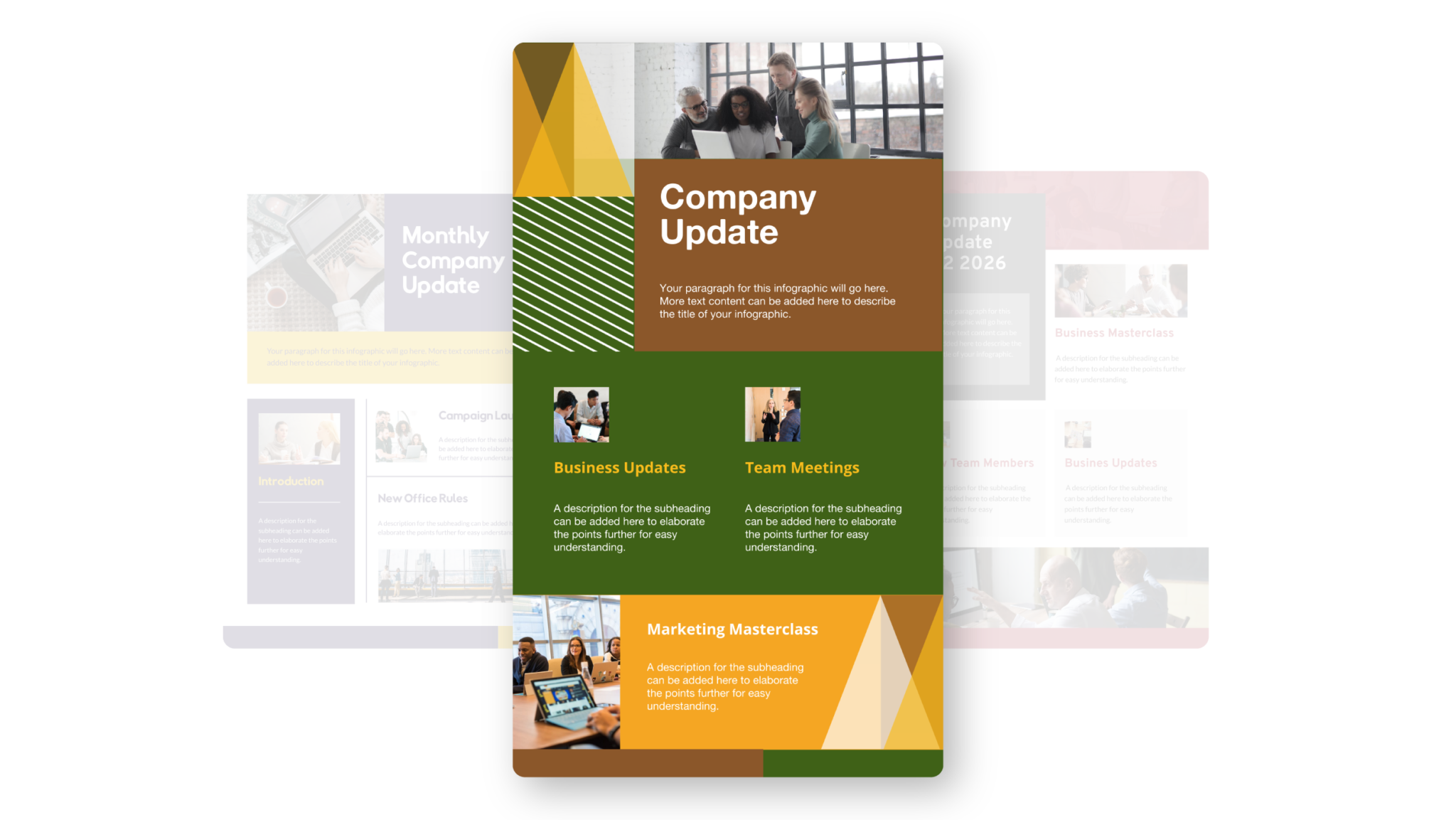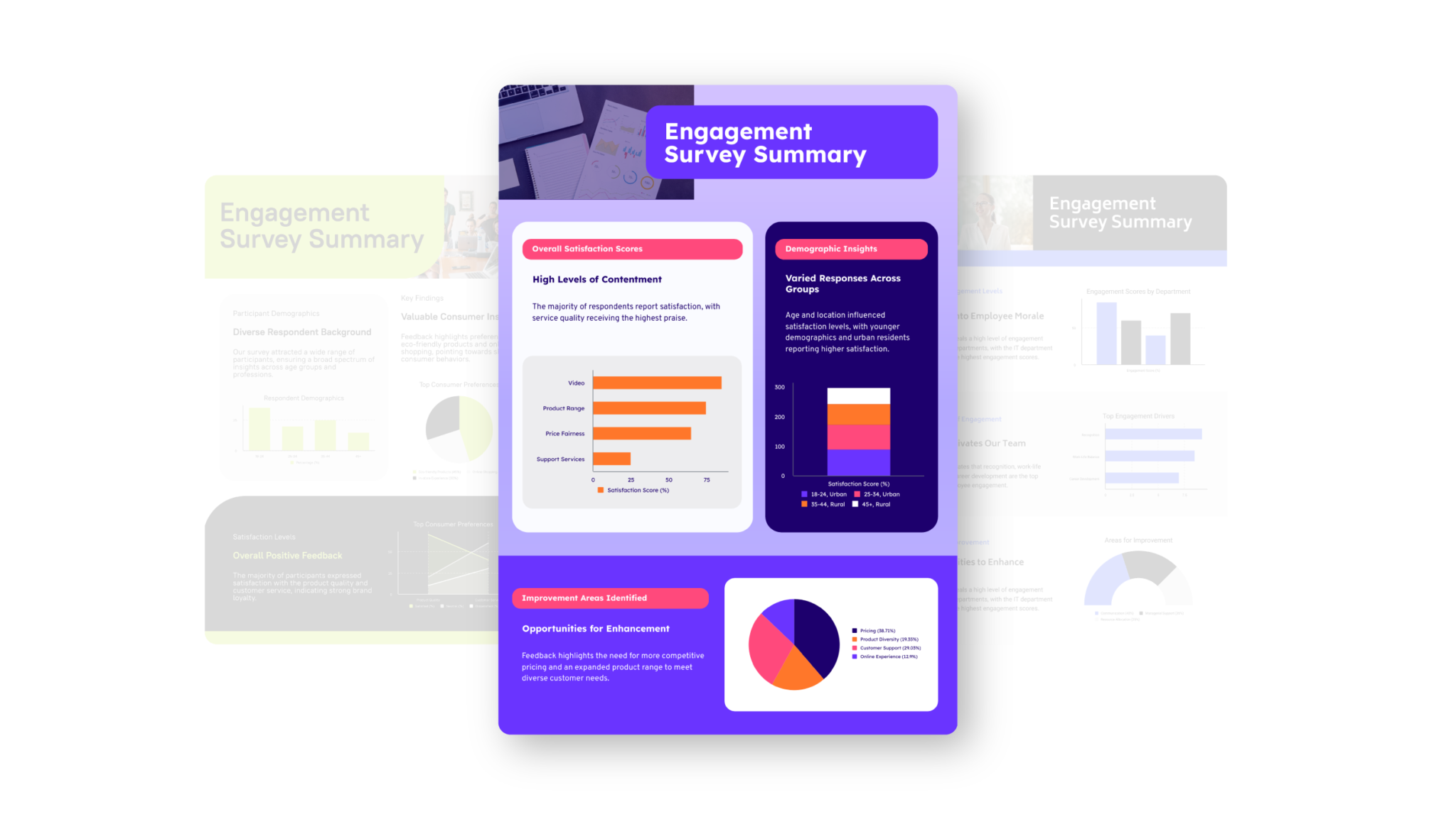The fastest way to create and visualize documents

Time-Saving
From text prompt to a crafted document in seconds
Say goodbye to the days of tedious formatting and designing documents from scratch. Piktochart AI generates professional documents for you in a fraction of the time–all from a text prompt.
Not only that, the document will also be visualized to suit your every need. Our AI tool saves you valuable time, allowing you to focus on what matters most–your business.
Start creating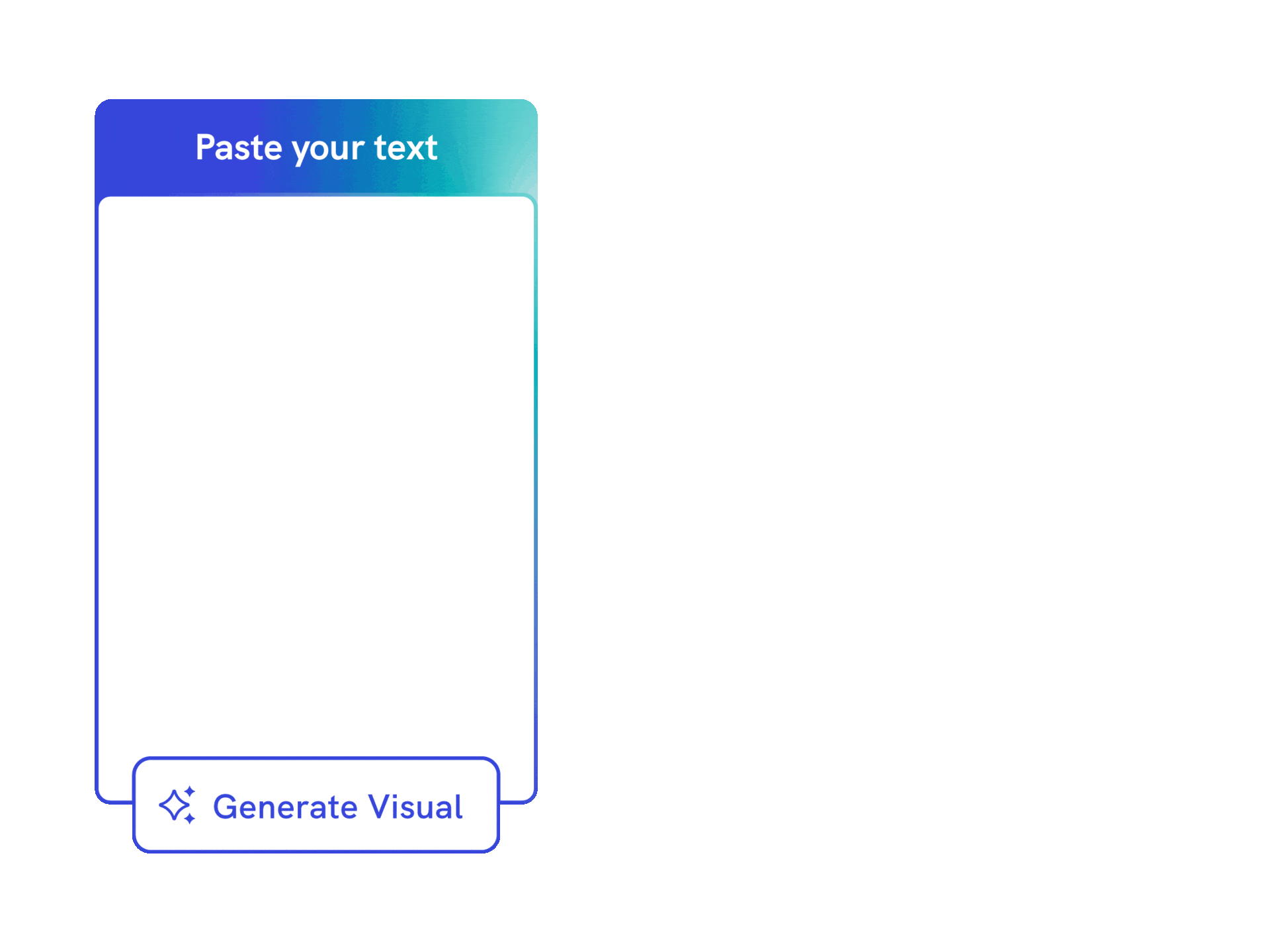
Effortless Creation
Generate personalized documents
No two documents are alike, and Piktochart AI document generator understands that. Our tool creates documents tailored to your specific needs, ensuring your content stands out and resonates with your target audience.
Simply input your content, select your desired layout, and let our AI do the heavy lifting. Our intuitive interface puts the power of professional document creation at your fingertips.
Start creating
Complete Customization
Customization at your fingertips
We understand that every document is unique, which is why Piktochart AI document generator offers a wide range of customization options. Whether you’re creating a report or newsletter, our AI tool allows you to tailor every aspect to suit your needs. From fonts and colors to images and graphics, you have full control over the look and feel of your document.
Start creating
Intelligent design assistance
Piktochart’s AI document generator goes beyond simply arranging text on a page. Our algorithms analyze your content and suggest visually appealing designs that enhance readability and engagement. Whether it’s sales figures, survey results, or market trends, Piktochart AI makes data easy to understand and share. Our AI algorithms optimizes your document for readability and engagement to captivate your audience and convey your message with impact.
Start creatingTrusted by Industry Leaders

NGOs and Government Organizations
- Illustrate impact on communities by showcasing progress on projects, beneficiary stories, and fund utilization, essential for donor reports and stakeholder updates.
- Reports on donation usage, program effectiveness, and organizational financial health.
- Analyze program data, helping to assess effectiveness, identify areas for improvement, and inform future project planning and resource allocation.
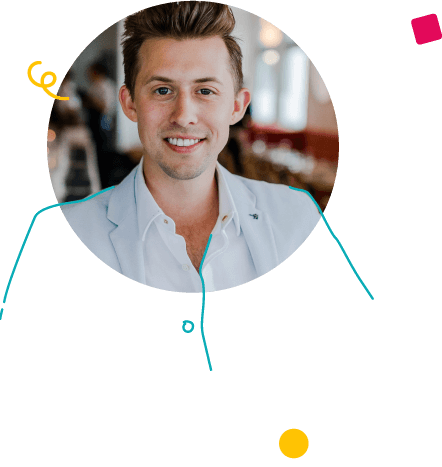
Marketers
- Visualize marketing campaign results, customer demographics, and market trends, facilitating data-driven decision-making.
- Engaging, easy-to-understand reports for clients, showcasing campaign performance, ROI, and key marketing metrics.
- Identify emerging trends and forecasting future market movements.

HR and Learning and Development Reports
- Highlight progress, identify areas for improvement, and facilitate effective performance reviews.
- Visually represent the impact and effectiveness of training programs.
- Compile and interpret data on workforce diversity, employee satisfaction, and organizational culture.

Researchers
- Transform complex datasets into clear, comprehensible visuals, aiding in the presentation of research findings.
- Easy sharing and editing of reports, essential for multi-author studies and publications.
- Prepare reports for academic journals or conferences, aligning with publication standards.
Types of documents you can create with Piktochart AI document generator
How to create AI documents with Piktochart AI
1. Describe your document
Describe the intent or use case of your document. Whether it’s for creating a report, newsletter, or timeline. You can also input your existing content and let our AI algorithm design a customised document for you.
2. Select from our document templates
Browse through our professionally designed document templates and choose the one that best suits your needs.
3. Customize in Piktochart Editor
4. Publish and share
After customizing your document, you can export in PNG or PDF (requires a Pro subscription). Then, easily share your document to stakeholders and clients digitally or by print.
AI-Powered Visualization for Any Topic
What kinds of documents can be generated using this AI tool?
Newsletter
Capture the attention of your audience and communicate message effectively with engaging newsletters. Examples include company newsletter, marketing newsletter, school newsletter, sales newsletter, and nonprofit newsletter.
Report
Present key data in a concise yet comprehensive report to guide decision-making for organizations and stakeholders. Examples include marketing overview report, survey report, performance review report, and analysis report.
Timeline
Transform complex information into easily digestible narratives that tell a story at a glance. Examples include business timeline, historical timeline, and process timeline.
Ready to use AI to create professional documents?
Join more than 11 million people who already design information with Piktochart.