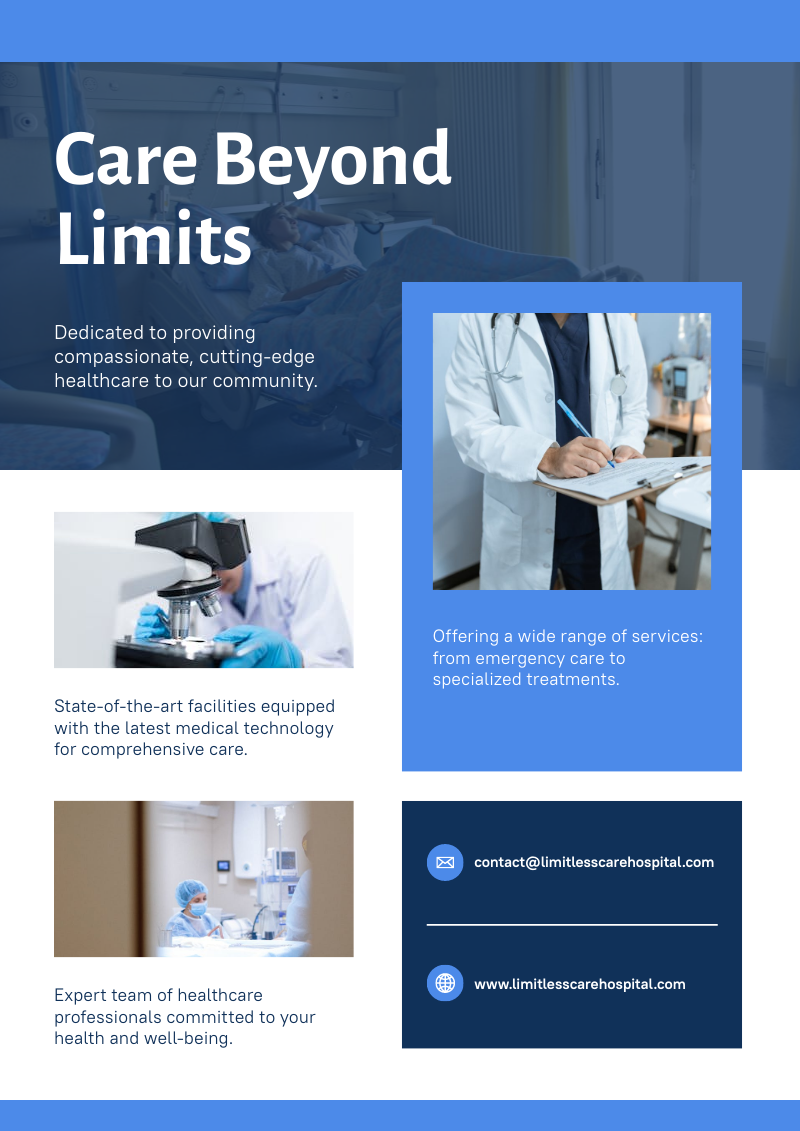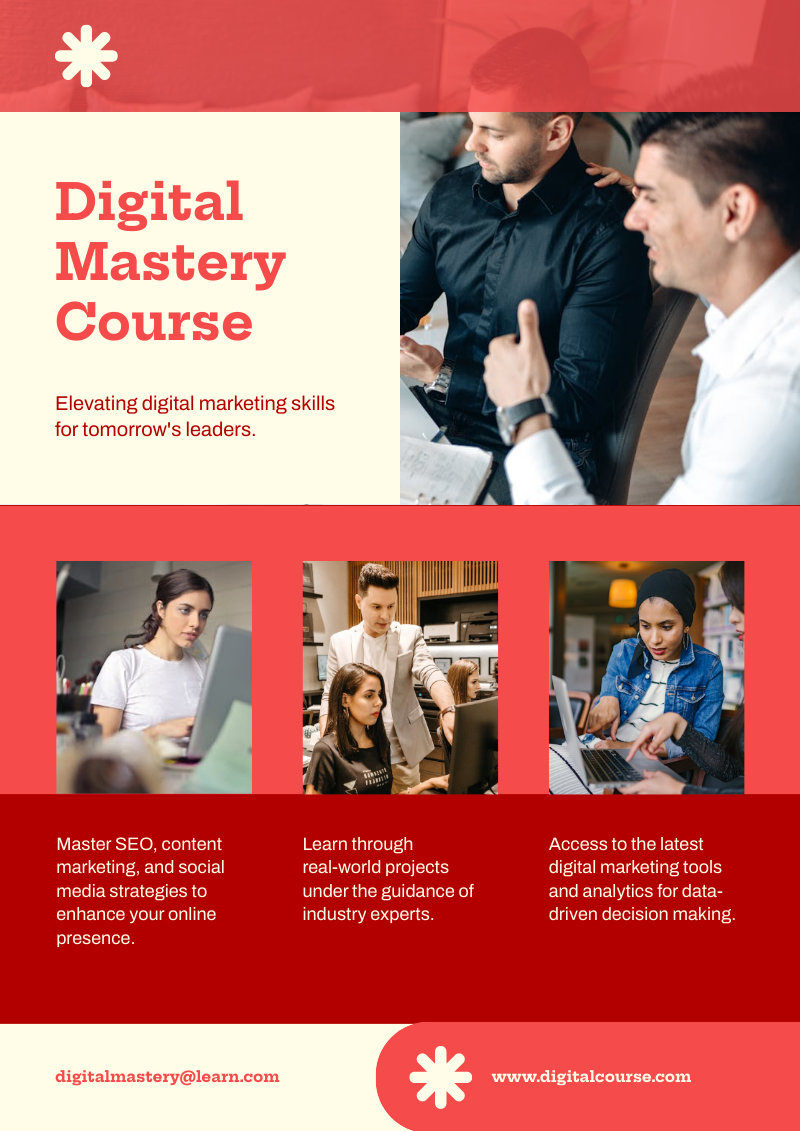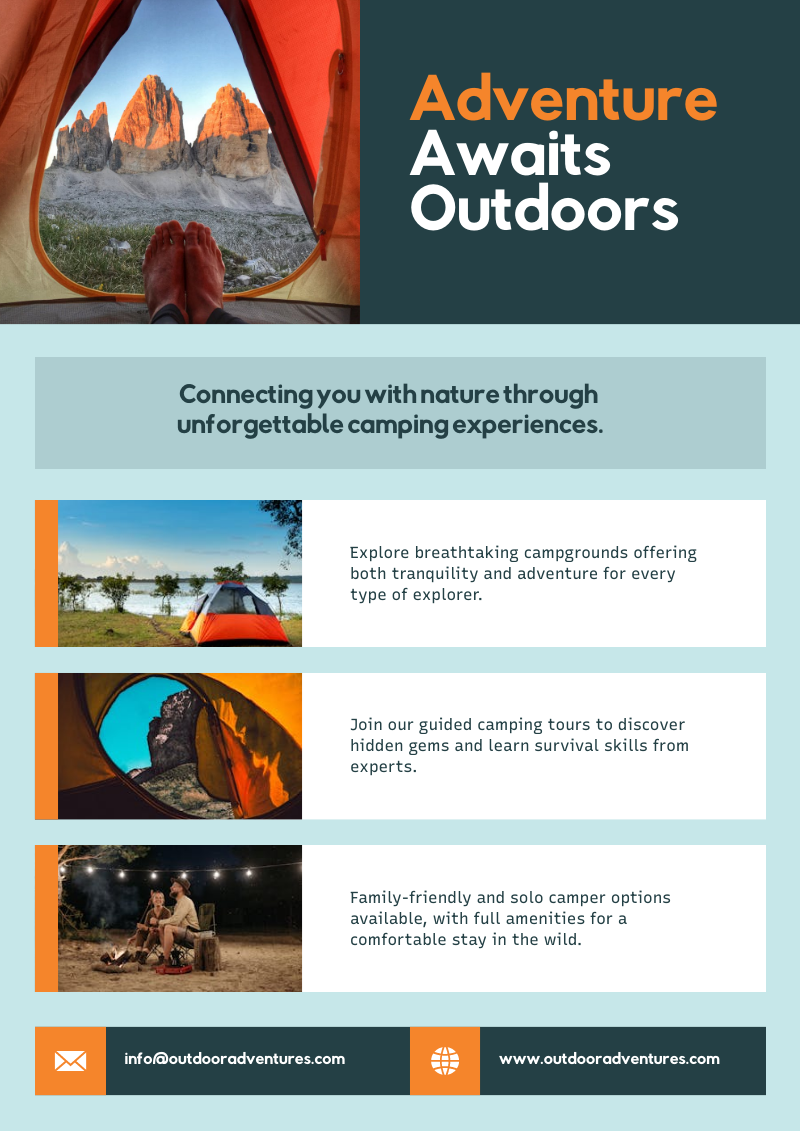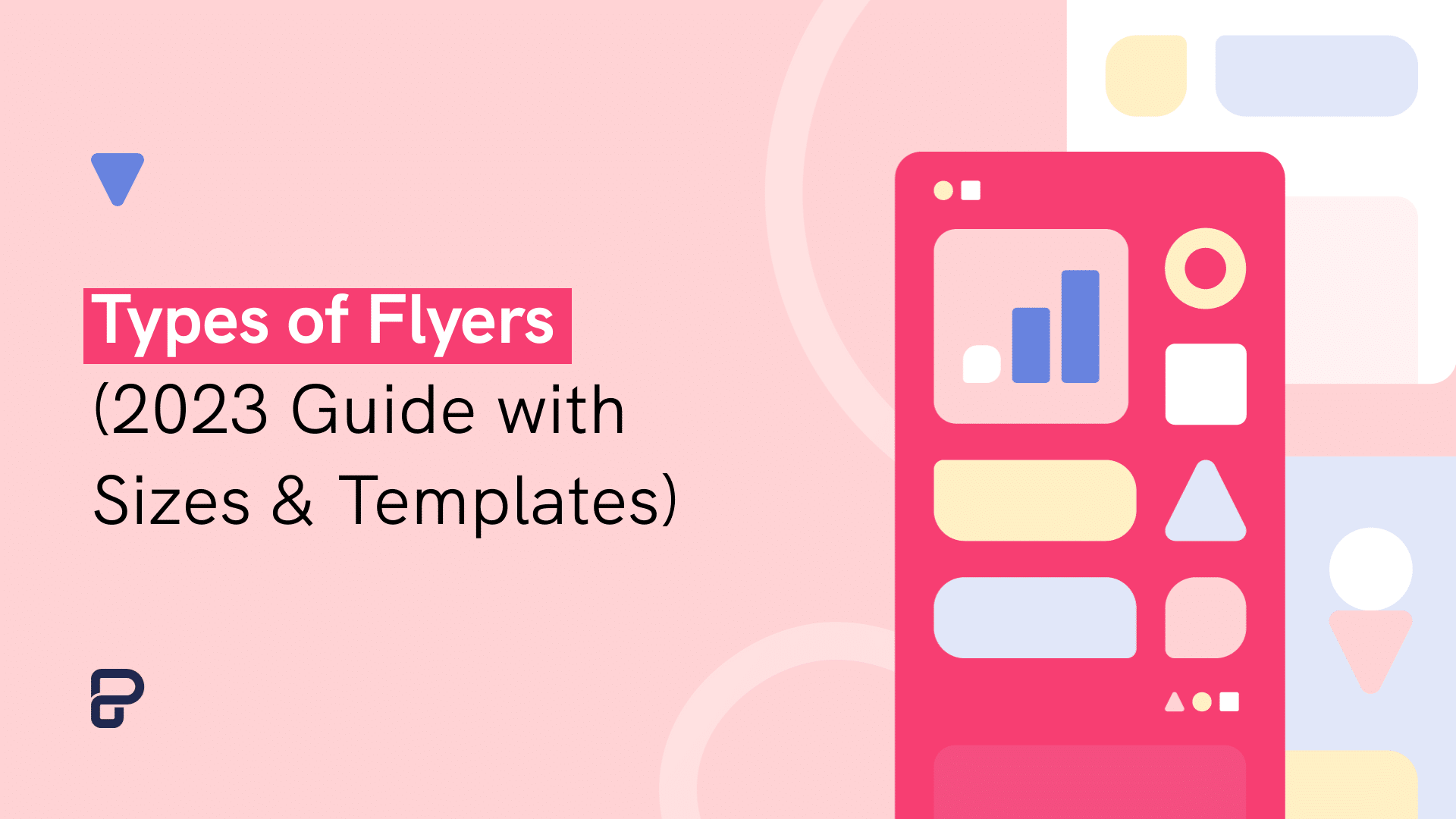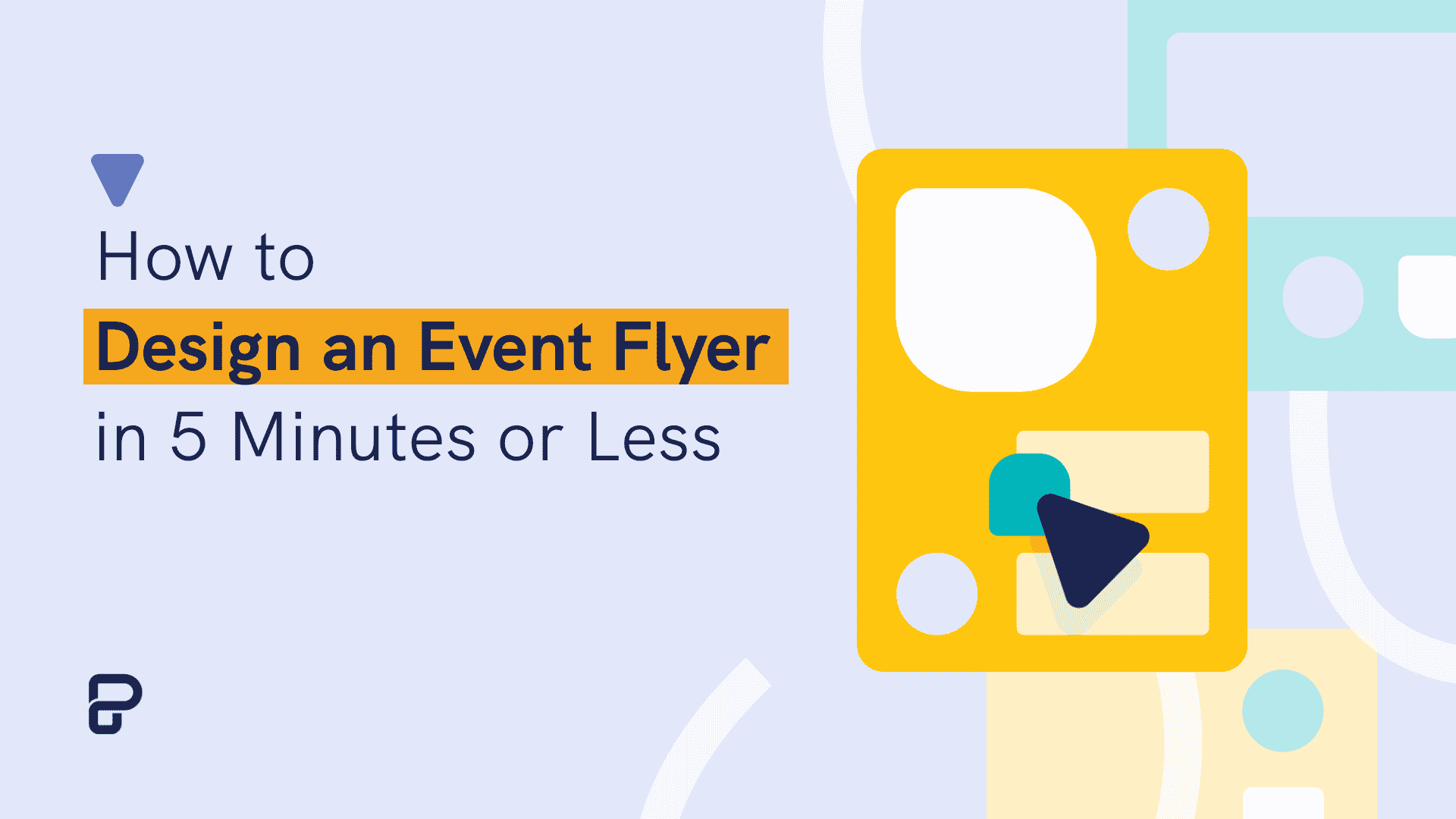The new way of creating flyers
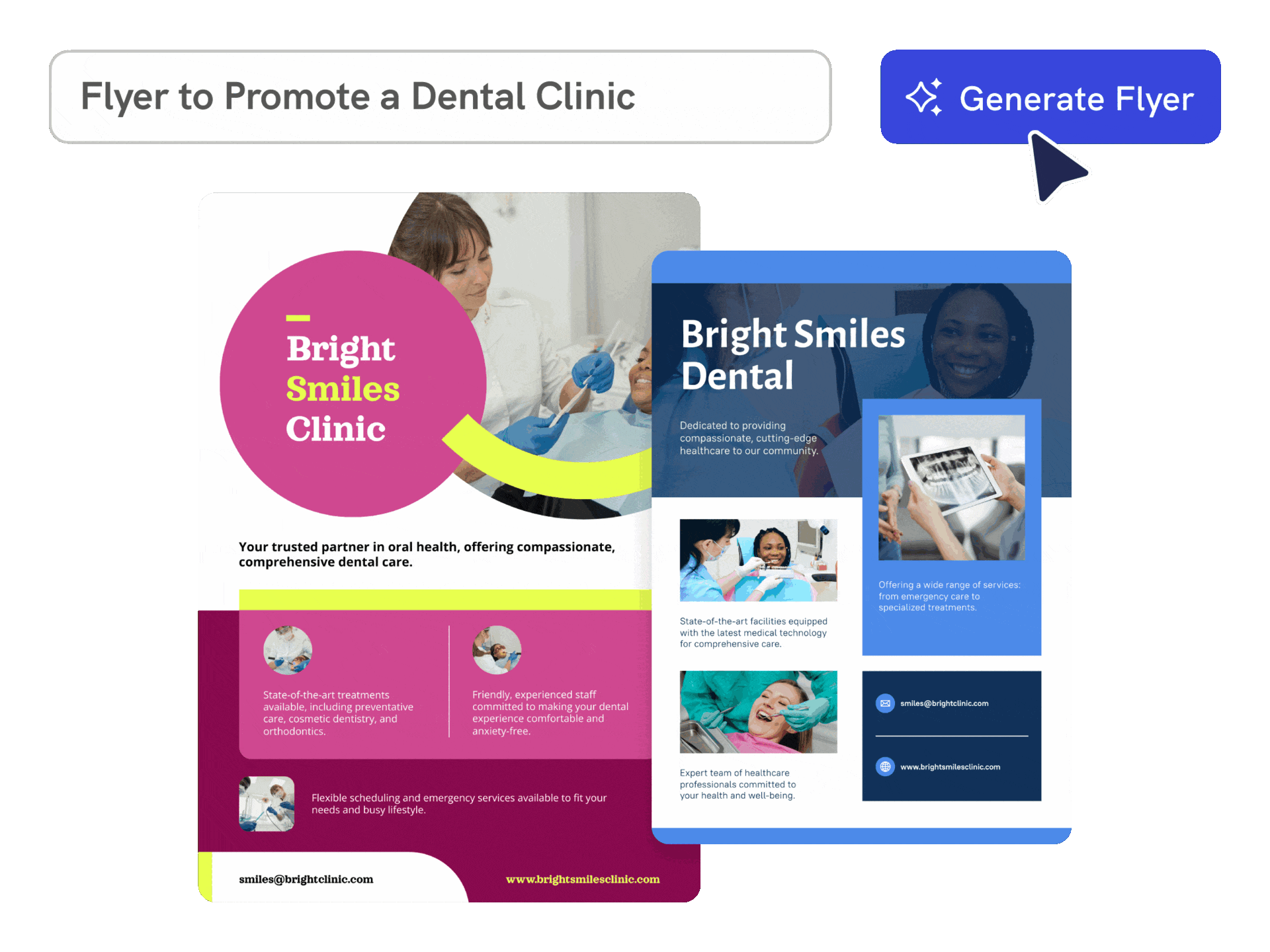
Craft in seconds
Create a flyer in 10 seconds
With Piktochart AI, it’s easy to create professional-quality flyers in a fraction of the time. Say goodbye to the hassle of complicated design software and endless hours spent tweaking layouts.
Create an AI flyer now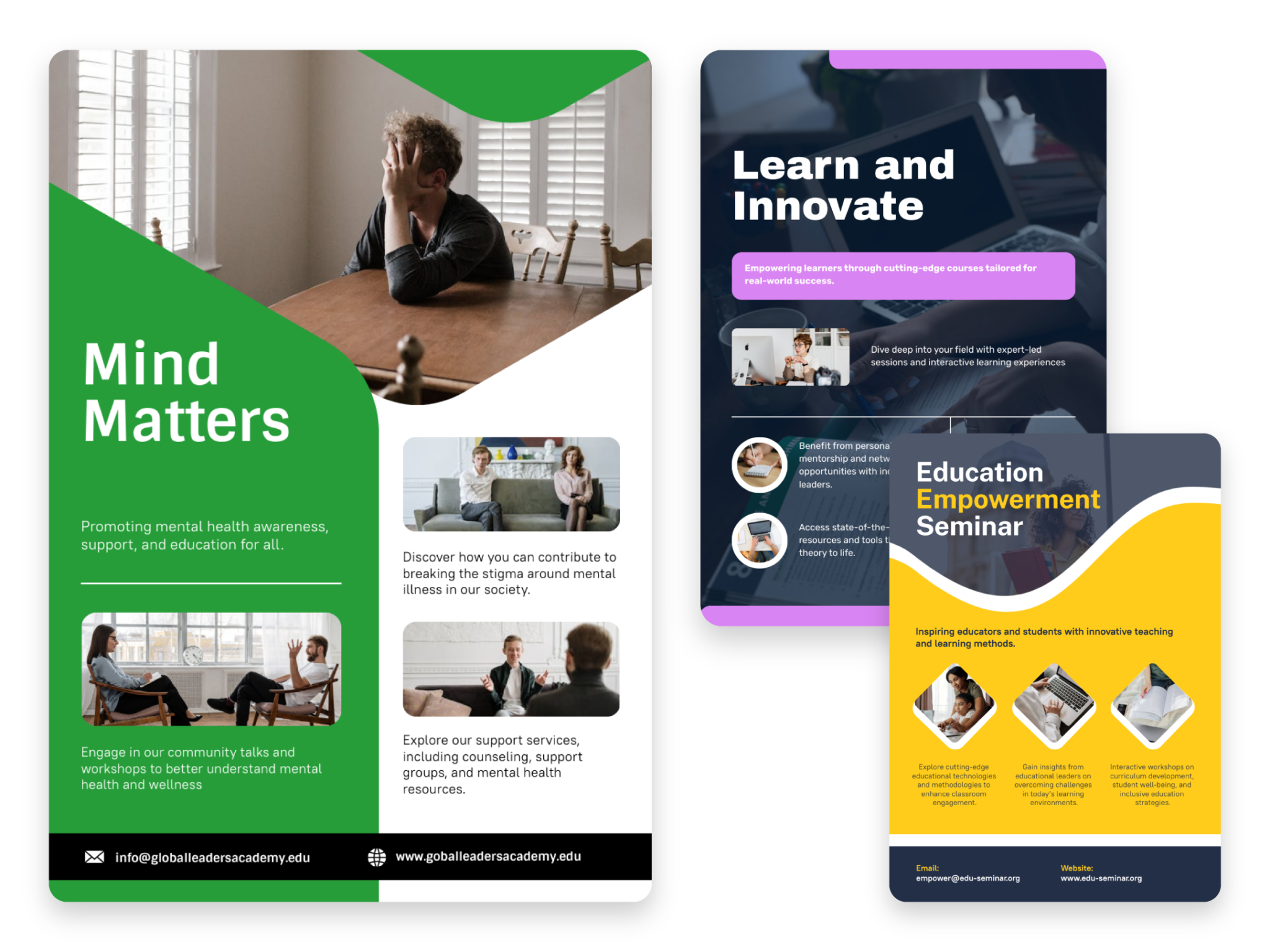
Resonate with your audience
Any subject, one stunning flyer
Whether you’re showcasing a business, promoting an event, or raising awareness, Piktochart AI offers professional flyer designs for every occasion. Stand out from the crowd with the perfect flyer design.
Create an AI flyer now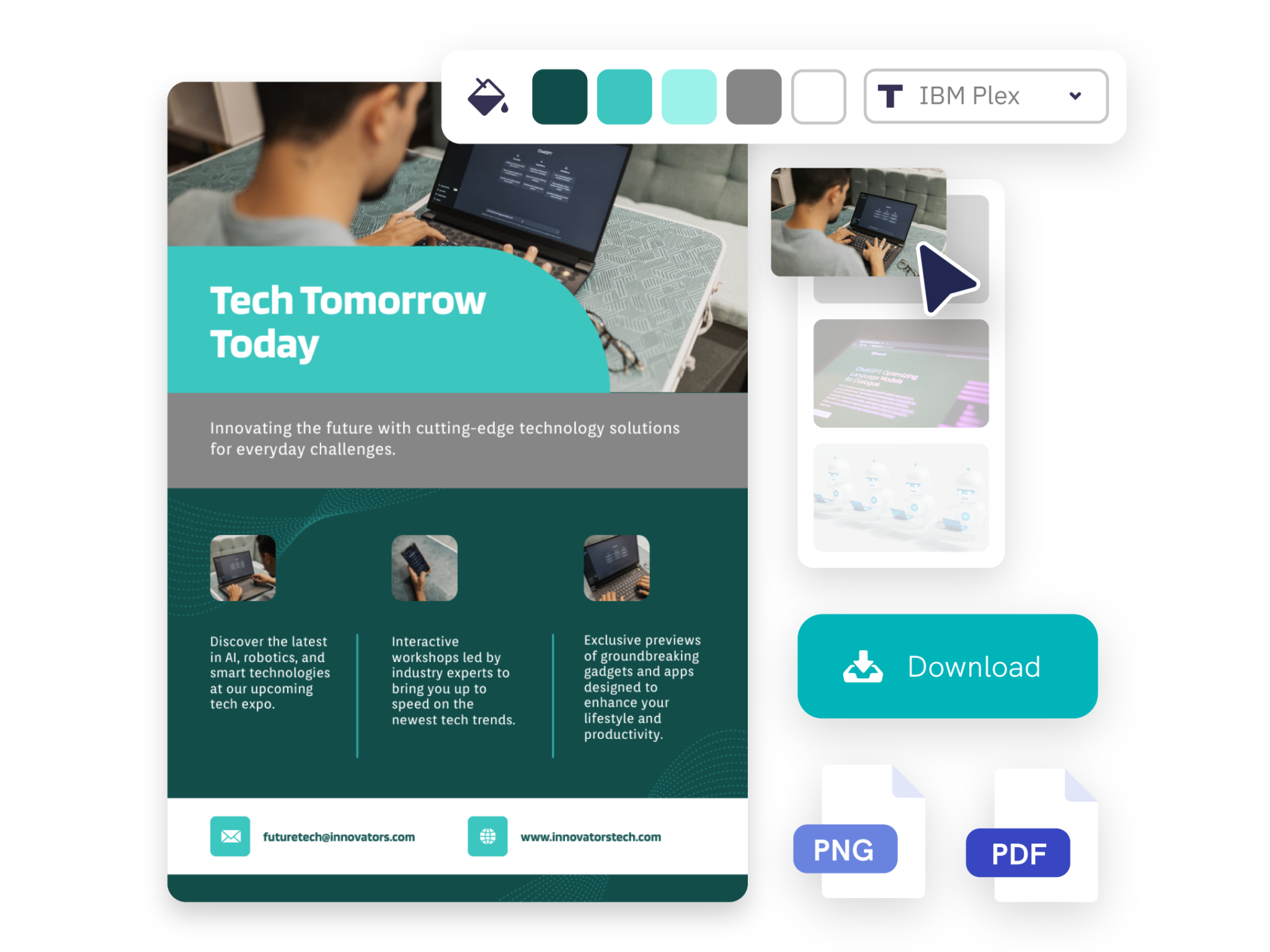
Brand-aligned flyers
Consistent flyer design with your branding
Easily customize your flyers to match your brand identity and vision. Just choose from Piktochart AI’s free library of graphic elements, design components, and color scheme to create your own custom flyers.
Create an AI flyer nowTrusted by Industry Leaders
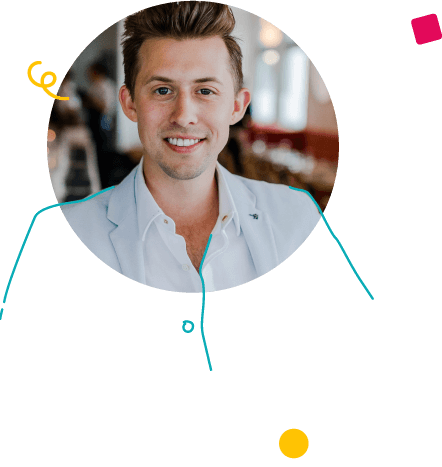
Marketers
- Quickly design visually appealing flyers for various marketing campaigns, product launches, and promotional events.
- Ensure brand consistency across all marketing collateral by using custom templates that align with your brand identity.
- Create high-quality flyers for both digital and print media.

HR & Internal Communications
- Craft flyers for internal events, team-building activities, and company announcements.
- Design eye-catching recruitment flyers to attract top talent and communicate company culture effectively.
- Distribute important policy updates, health advisories, and informational content.

NGOs and Government Organizations
- Create compelling flyers for fundraising events, volunteer drives, and awareness campaigns to engage the community.
- Promote non-profit events, workshops, and seminars effectively to reach potential donors and volunteers.
- Share success stories, project impacts, and testimonials.

Healthcare
- Design informative flyers for health awareness campaigns, medical seminars, and wellness programs.
- Highlight the services, specialties, and facilities of healthcare centers, clinics, and hospitals.
- Distribute vital health information, vaccination drives, and public health advisories.
How to Create a Flyer Using AI
1. Describe your flyer
Explain the intent of your flyer in a few words (within 120 characters). Your prompt can be as simple as promoting an event, advertising a product, or spreading awareness for a cause.
2. Choose a flyer template
Browse through our library of professionally designed flyer templates, then select your preferred design.
3. Make it yours in Piktochart Editor
4. Download and distribute
When you’re satisfied with your flyer, it’s time to share it with the world! Download your design in JPG, PNG, or PDF format for printing, or share it directly to social media platforms to reach your audience online.
AI-Powered Visualization for Any Topic
What kinds of flyers can be generated using this AI tool?
Event flyers
With Piktochart AI, it’s easy to create flyers to promote a charity event, a celebration, an art exhibit, or upcoming events. Ensure your event is remembered and shared.
Business announcement flyers
Adaptable designs that are on-brand, every time. At the click of a button, you can drive growth with high-quality business flyers to promote your products and services.
Community action flyers
Drive action with inspiring visuals. Piktochart AI transforms dense details into clear and engaging visuals for public demonstrations, rallies, vacations, academic assistance, and societal health causes.
Ready to use AI to start designing beautiful flyers?
Join more than 11 million people who already design information with Piktochart’s free flyer maker.