The fastest way of generate AI images
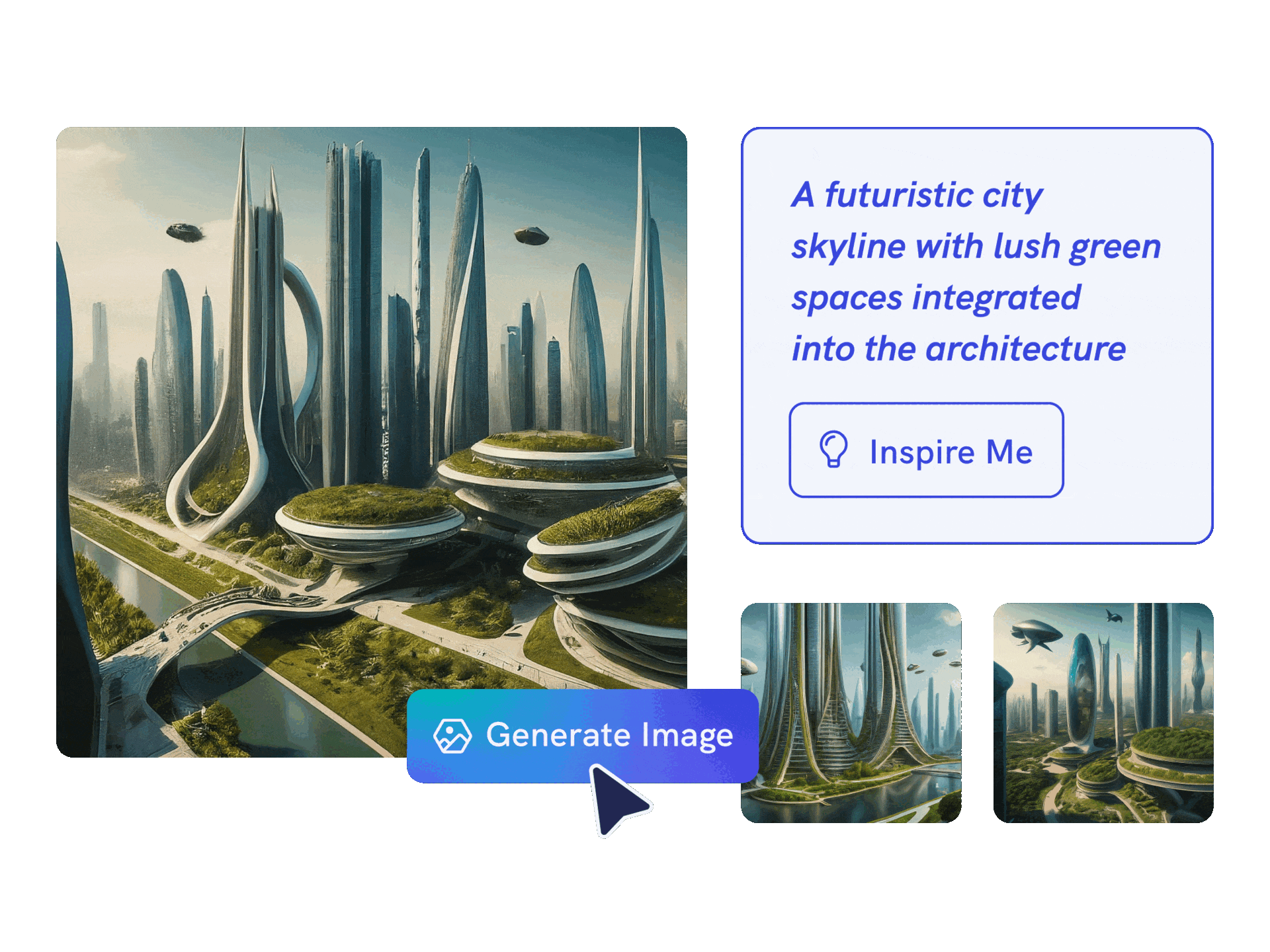
Instant Generation
Bring your vision to life
Unlock the power of effortless design with Piktochart AI image generator. Simply insert your text prompt and transform your words and ideas into stunning, high-quality AI-generated images in seconds.
Perfect for marketers, content creators, educators, and anyone in need of captivating visuals, Piktochart AI image generator offers unparalleled ease and creativity.
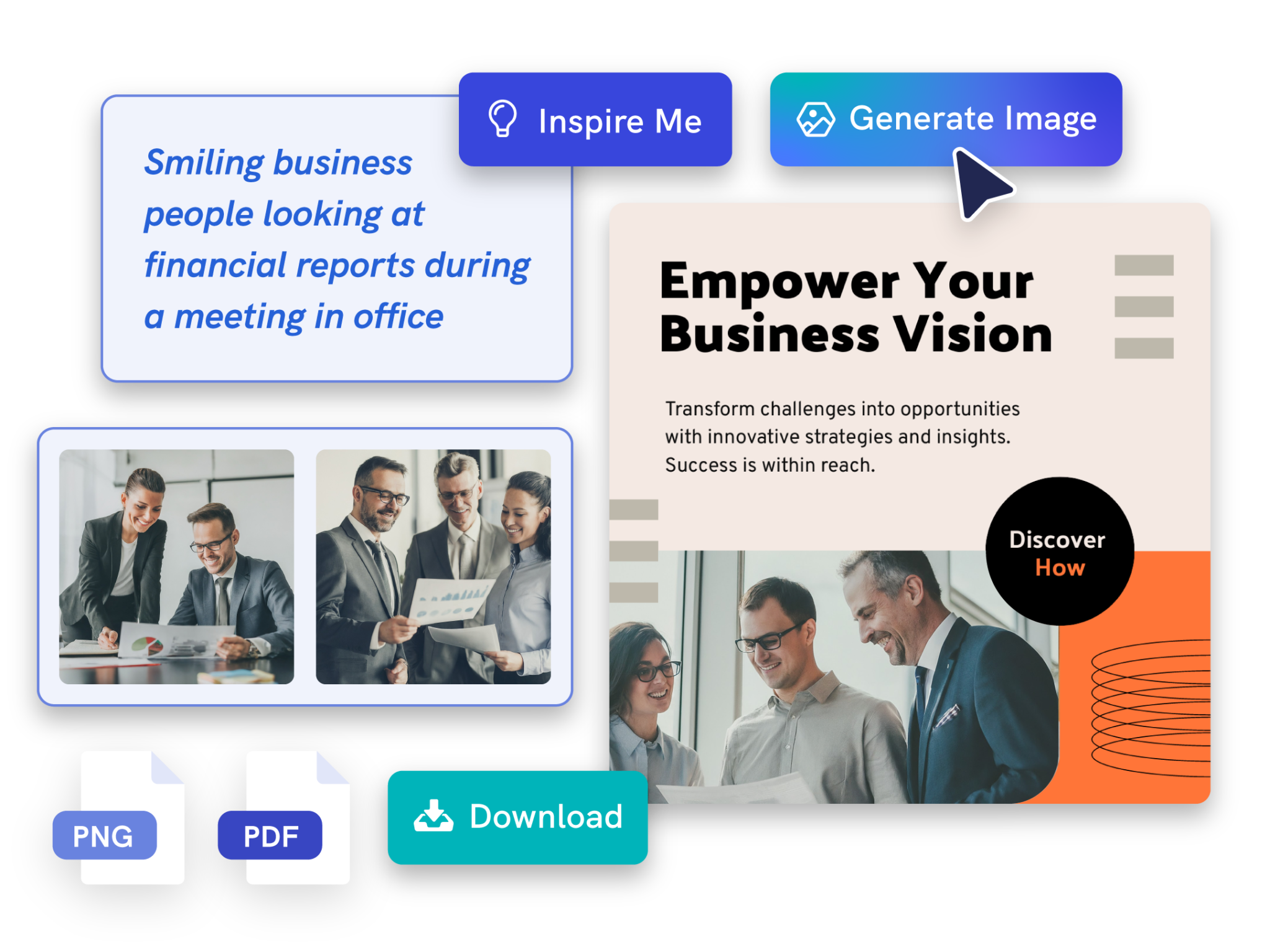
Limitless Creativity
Create anything with AI image generator
Go stock photos and generate images that are contextualized to your needs with our advanced AI model. Put your creativity to the test and generate highly realistic images that make you stand out.
From fantastical landscapes to futuristic designs, the possibilities are endless with our generative AI. This makes it easy for anyone, regardless of design experience, to create stunning visuals.

Professional-Looking Design
Designs that cover all your needs
Discover our suite of innovative AI-powered design generators that help you effortlessly create beautiful visuals for your projects in seconds. Whether it’s for a banner, Instagram post, or poster, Piktochart AI text-to-image generator creates visuals designed for you without the need to start from scratch.
Our powerful editing tools make it easy to tweak templates and create designs that are uniquely yours. Adjust colors, styles, and layouts to match your brand or personal preferences.
Try our AI design generatorImages created using Piktochart’s AI-powered image generator
How to Generate an AI Image from Text
1. Select a format
Choose a format that supports AI image generation– poster, Instagram post, or banner. Enter a text prompt (up to 120 characters) for your topic. You can also input your existing content and let our AI algorithm design a customized design for you.
2. Pick a template
Piktochart AI generates a variety of professional-looking templates based on your topic. Pick your preferred template as a starting point.
3. Generate text to image
Hover over an image in the template to change it. Then, turn your text into an image by describing the image you want to generate. In seconds, you’ll see a variety of high-quality images tailored to your prompt. Clicking ‘Inspire Me’ will give some examples and ideas of text prompts. Your AI images will be saved in My Uploads in the editor for future projects.
4. Further customize your design
Tailor your design by changing the fonts and colors to match your vision. Our vast collection of design elements such as illustrations and icons make it easy for you to refine your design further.
Ready to use AI to generate images from text?
Join more than 11 million people who already design with Piktochart.






