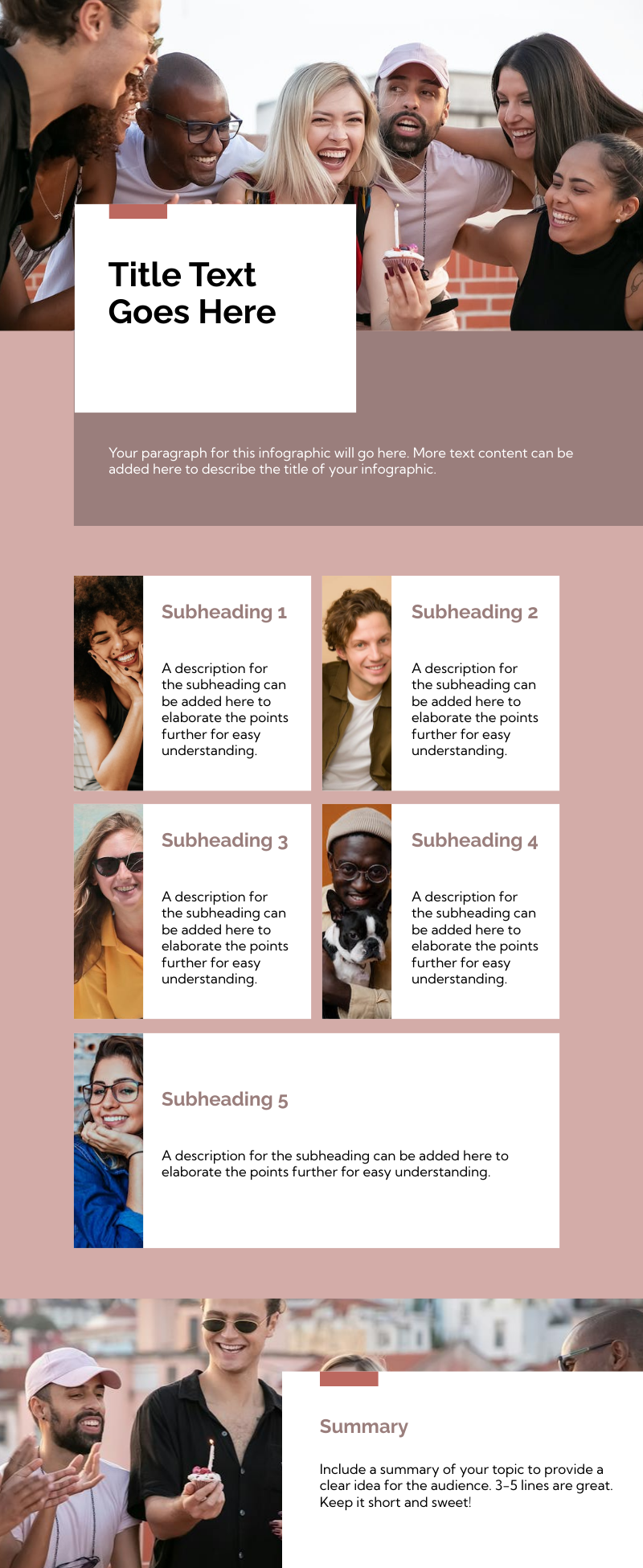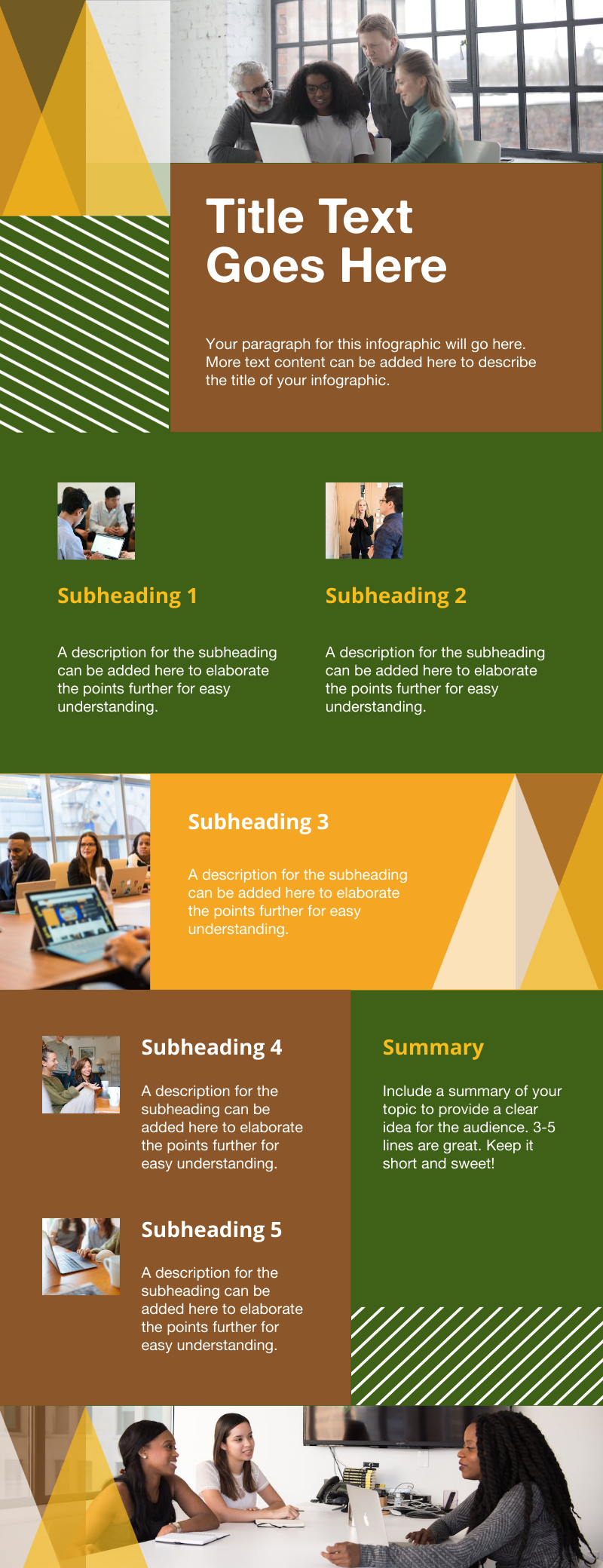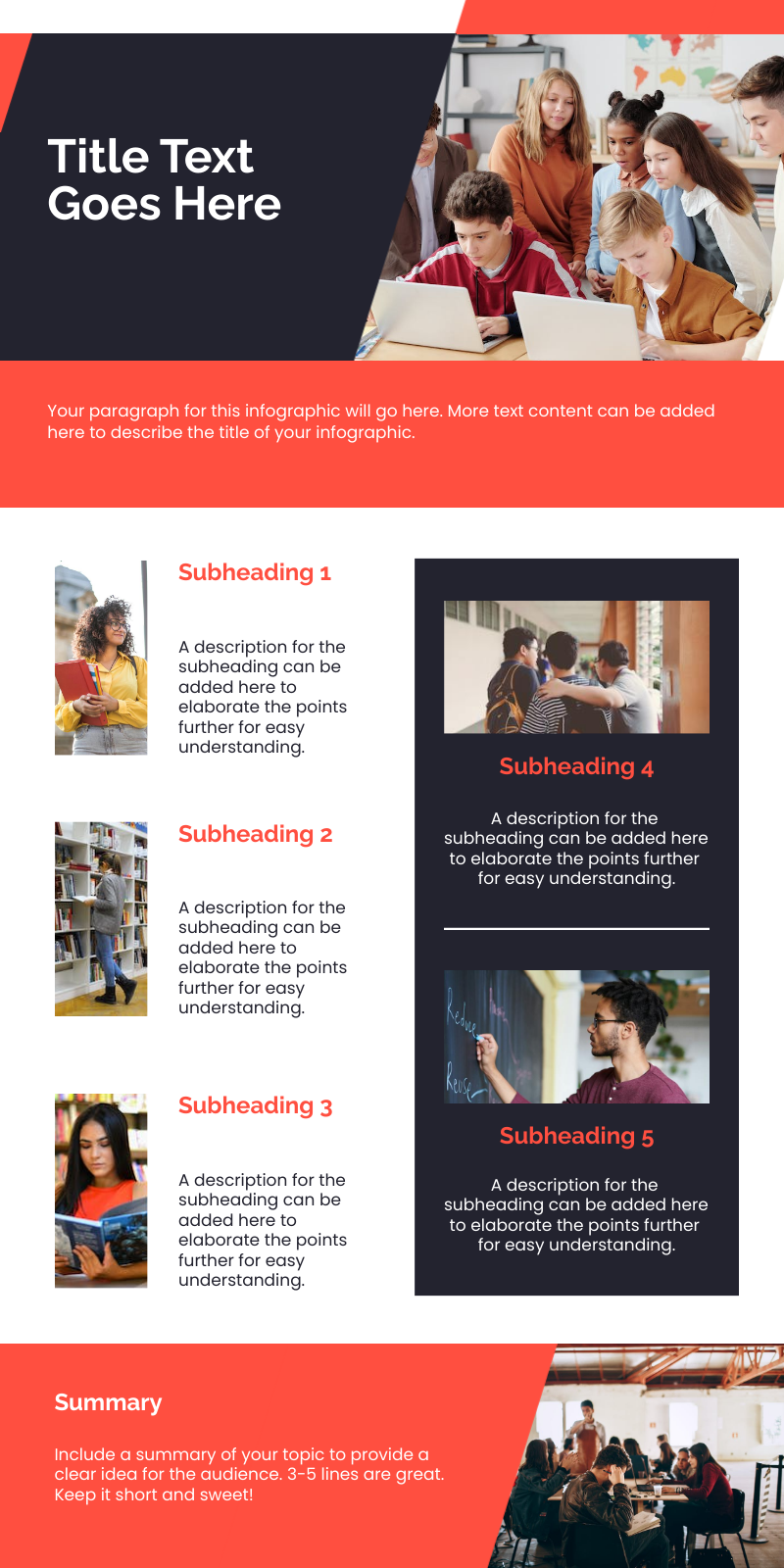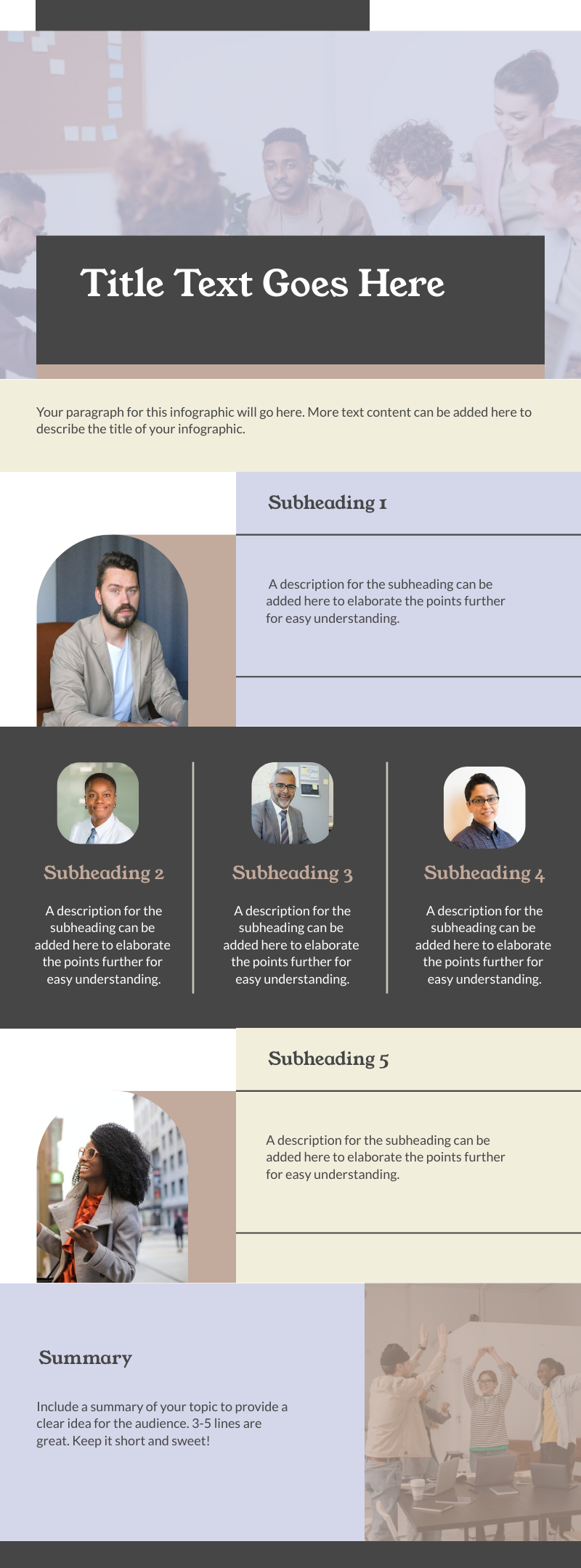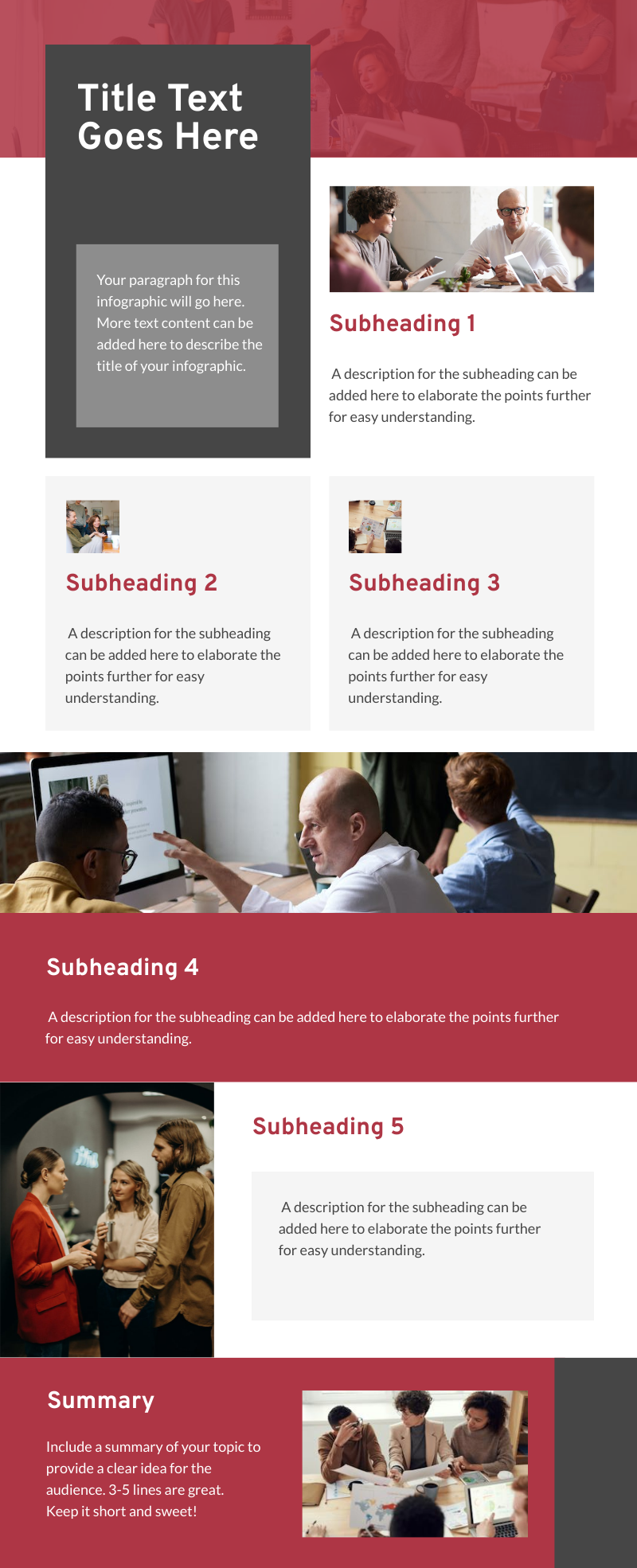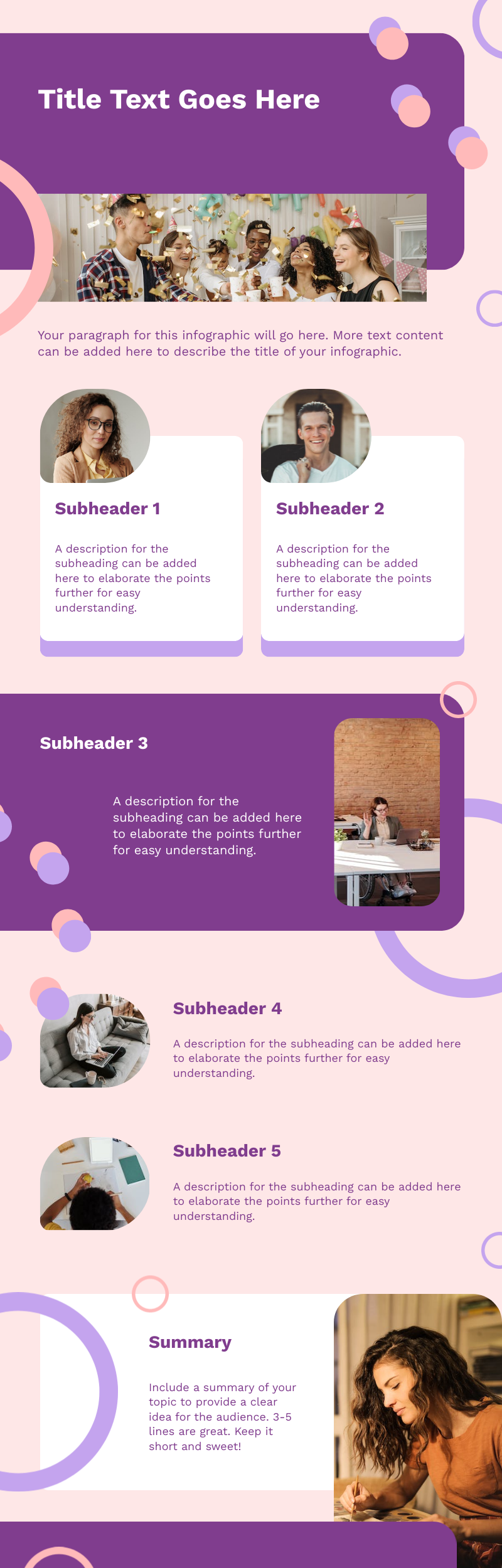The new way of creating newsletter
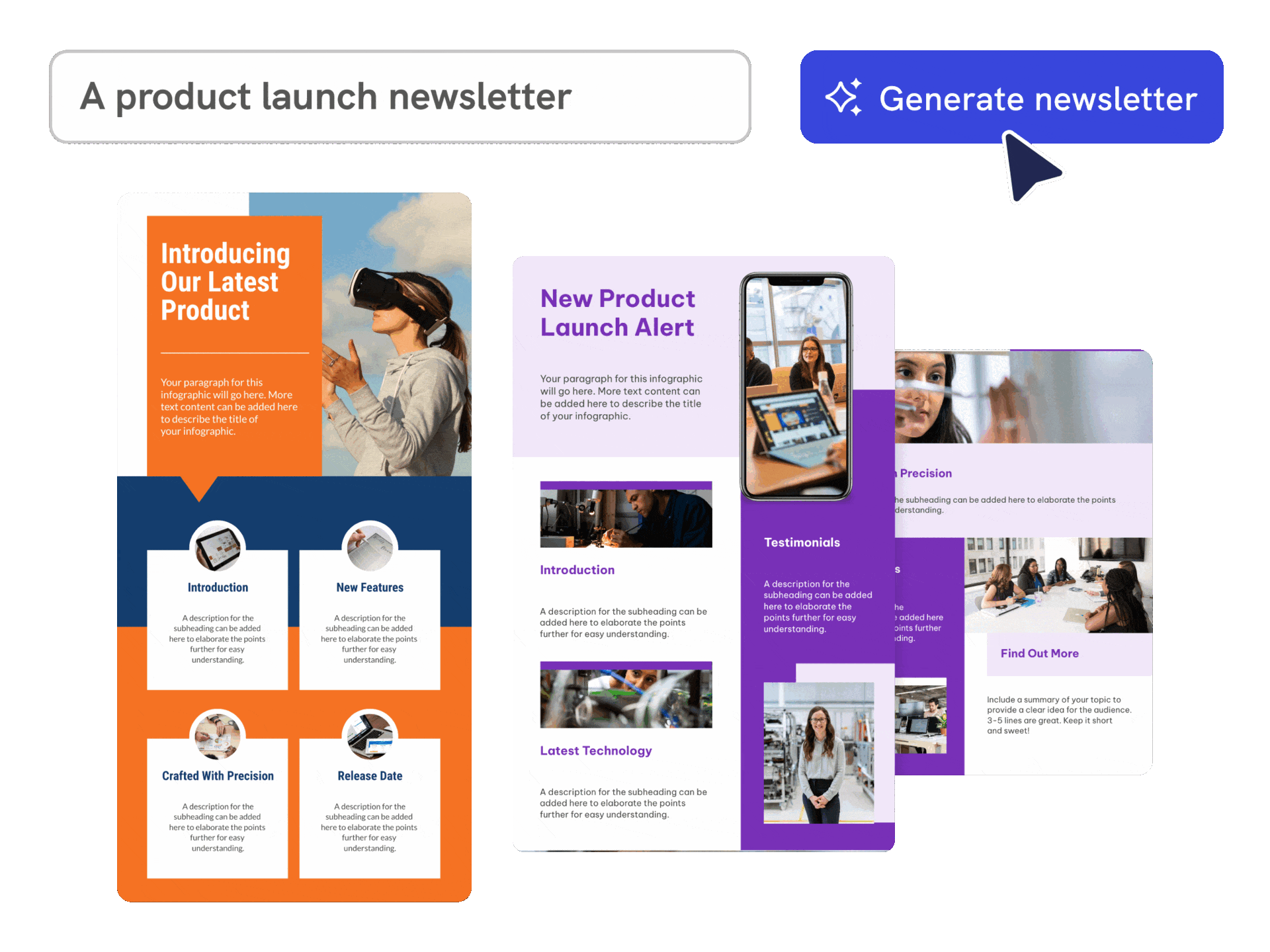
News in a Flash
Turn your idea to a newsletter in seconds
Bid adieu to manual layouts and time-consuming designs. Piktochart AI speeds up the newsletter creation process, so your content can stand out and cut through the noise.
Start creating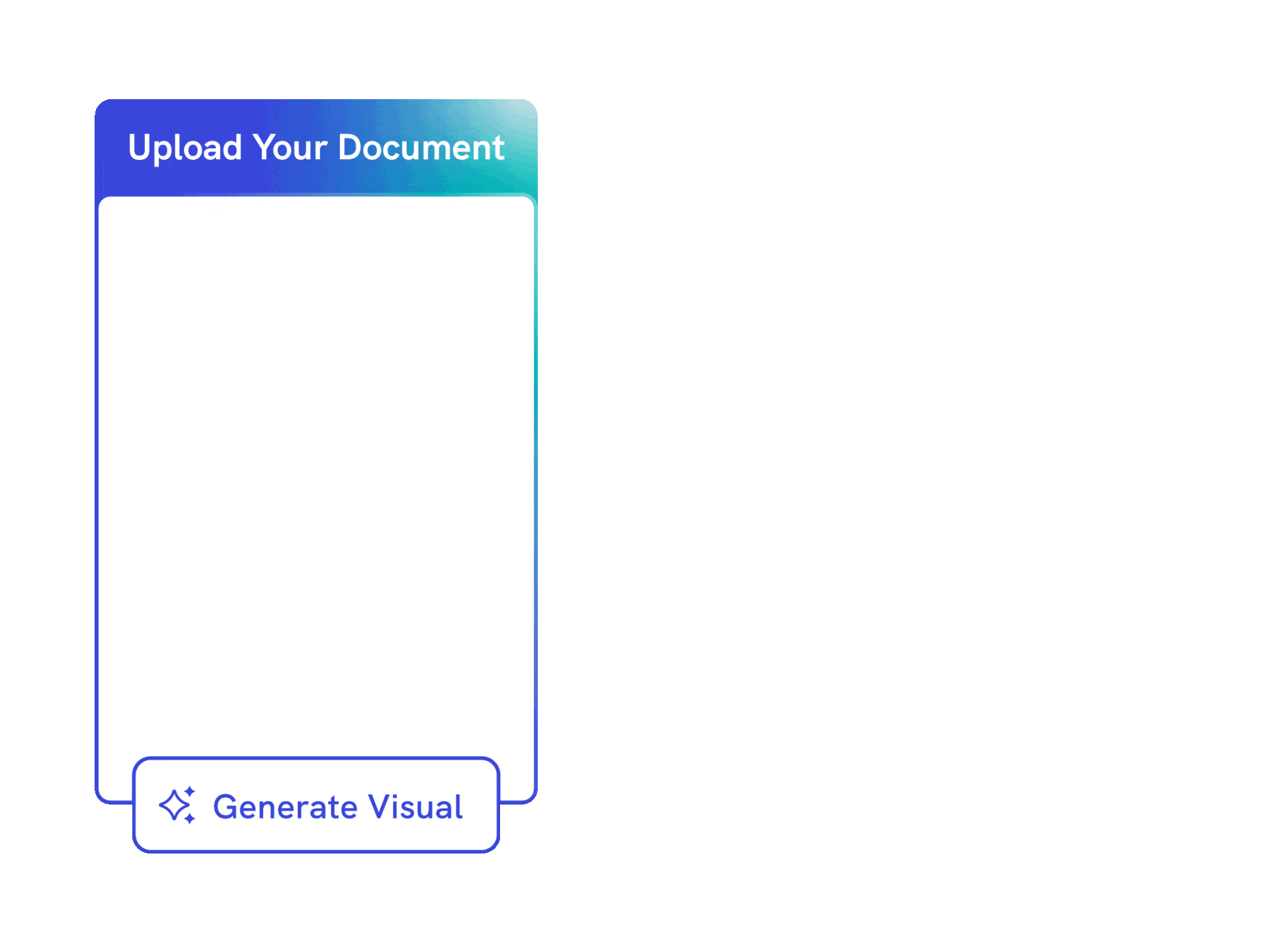
Customisation with Ease
Customised newsletter that speaks to your audience
Have a text-heavy content to visualize? Let Piktochart AI work its magic for you. Simply paste your text or upload your document and within seconds, you’ll have a refined newsletter customised for you. Save time and boost your productivity by delivering visually appealing infographics in seconds. Piktochart AI supports PDF, DOCX, and TXT format, making it versatile for your every need.
Generate visual from document
Prompt to Publication
Designs that align with your topic
Piktochart AI turns your prompts into a standout newsletter in seconds. Our tool crafts a newsletter that is laid out with stunning visuals and easy-to-digest designs, no matter what your topic is.
Start creating
Personalize Your Publication
Make every edition truly yours
Piktochart AI paves the way for you to showcase your creativity and create a compelling and engaging newsletter. Take control of every element and transform them to perfectly represent your topic.
Start creatingHow to Create a Newsletter Using AI
1. Define your newsletter’s focus
Start by sharing your topic in a few words, up to 120 characters. This could be for a company, school, or cause’s email newsletter.
2. Select from our library of newsletter templates
Skip the blank page and choose from our expert-designed templates to highlight any topic. After selecting a template, you’ll move straight to the editor.
3. Customize in the Editor
4. Enhance with images and charts
Use our free image library and visual assets to build your custom newsletter. Add charts and graphs to present information visually.
5. Save and share your newsletter
After customizing your newsletter, save and download it in formats like JPG, PNG, or PDF. Then, easily share it with your audience via email or other channels.
AI-Powered Visualization for Any Topic
What kinds of newsletter can be generated using this AI tool?
Company newsletter
With our AI newsletter generator, create engaging designs for HR updates, new employee onboarding, or company news.
Marketing newsletter
Drive action with a marketing newsletter for announcements or product updates. Piktochart AI transforms dense details into clear visuals that will communicate your message effectively, enhancing your email marketing strategy.
School newsletter
Catch the attention of students and educators with Piktochart AI newsletter generator. Create captivating designs for classroom bulletins, school updates, and more.
Sales newsletter
With Piktochart AI, it’s easy to design sales newsletter for promotional or seasonal purposes. At the click of a button, you can drive growth and keep subscribers engaged with high-quality newsletters to promote your products and services.
Nonprofit newsletter
Piktochart AI creates nonprofit newsletters for notifying and educating your audience about a cause.
Ready to use AI to create professional newsletters?
Join more than 11 million people who already design information with Piktochart.