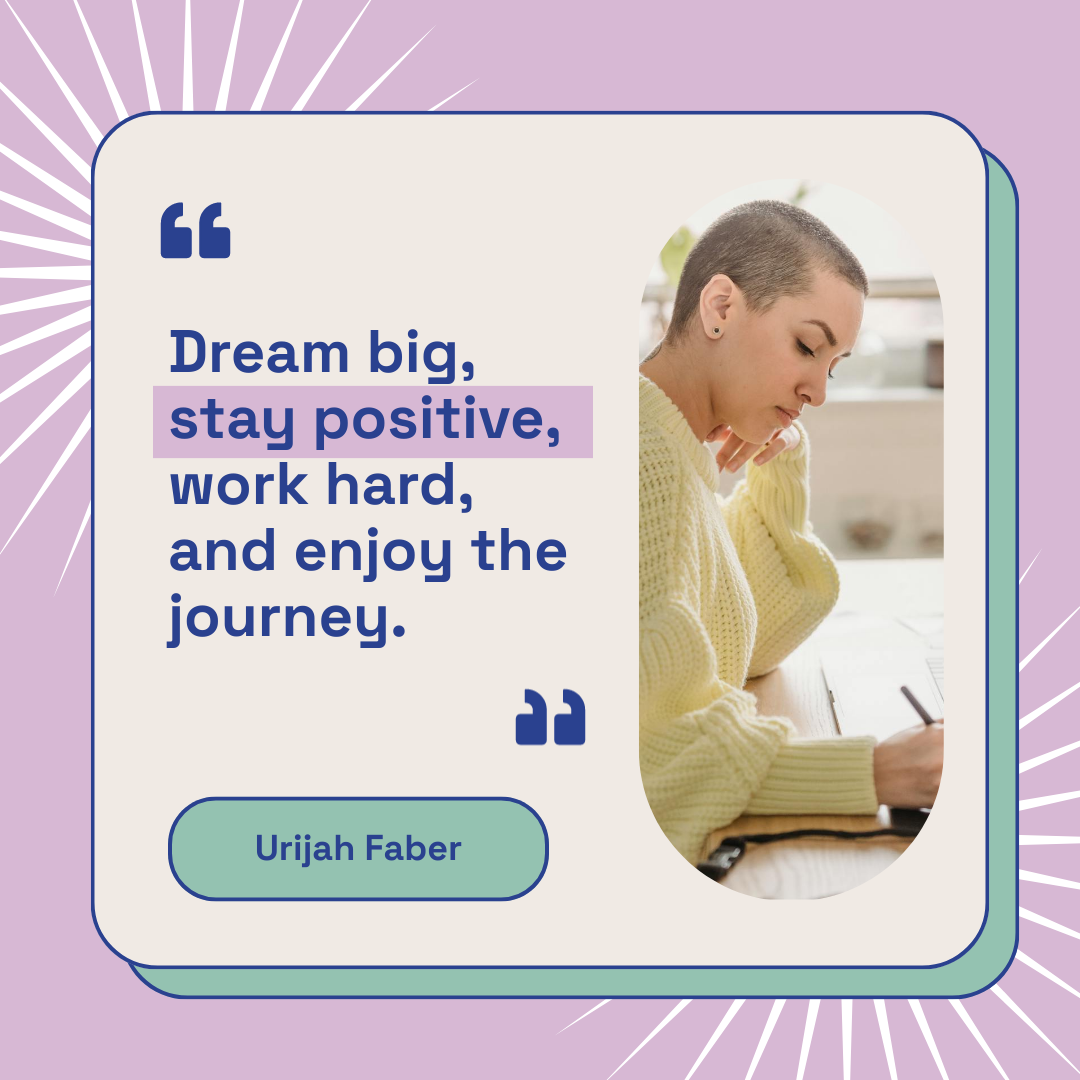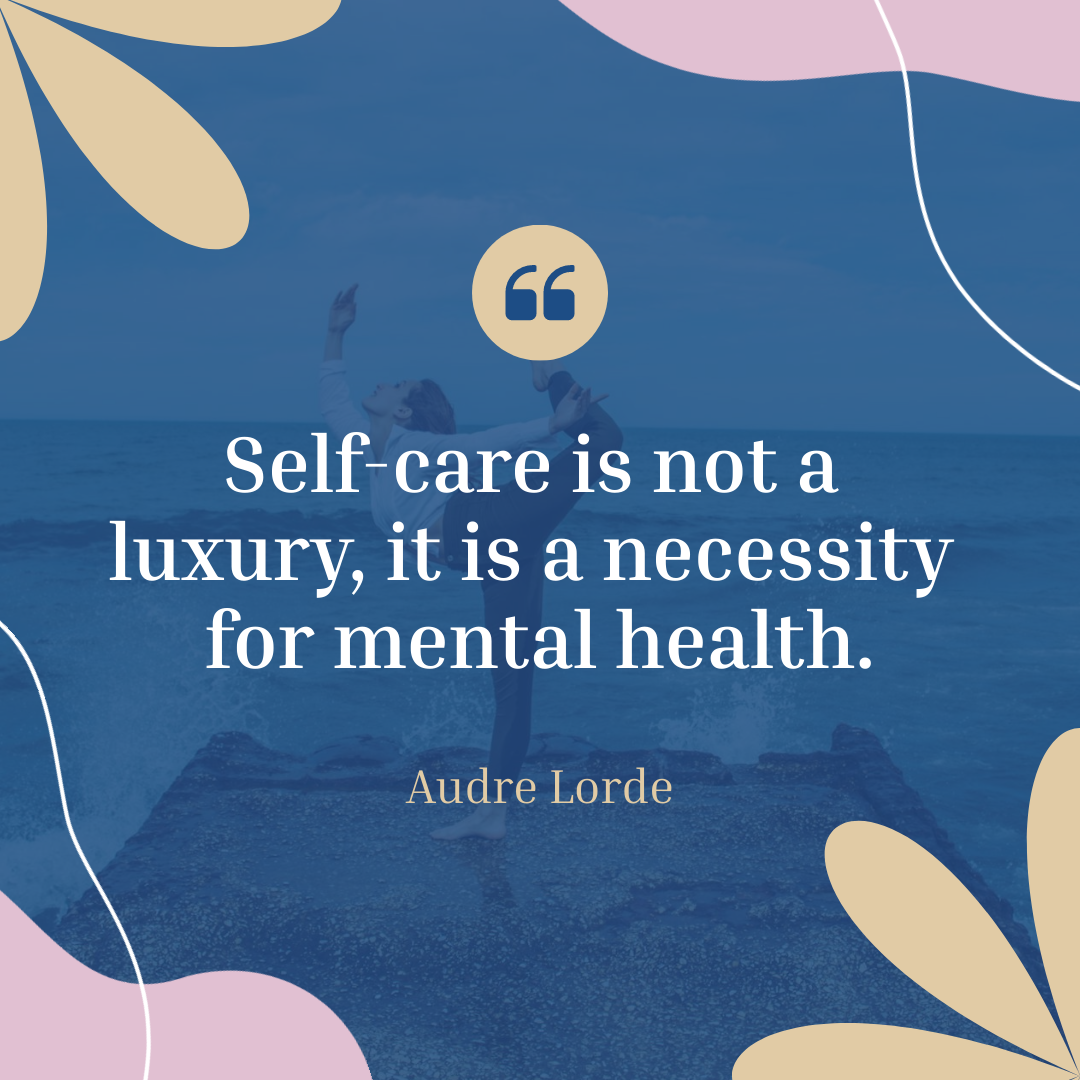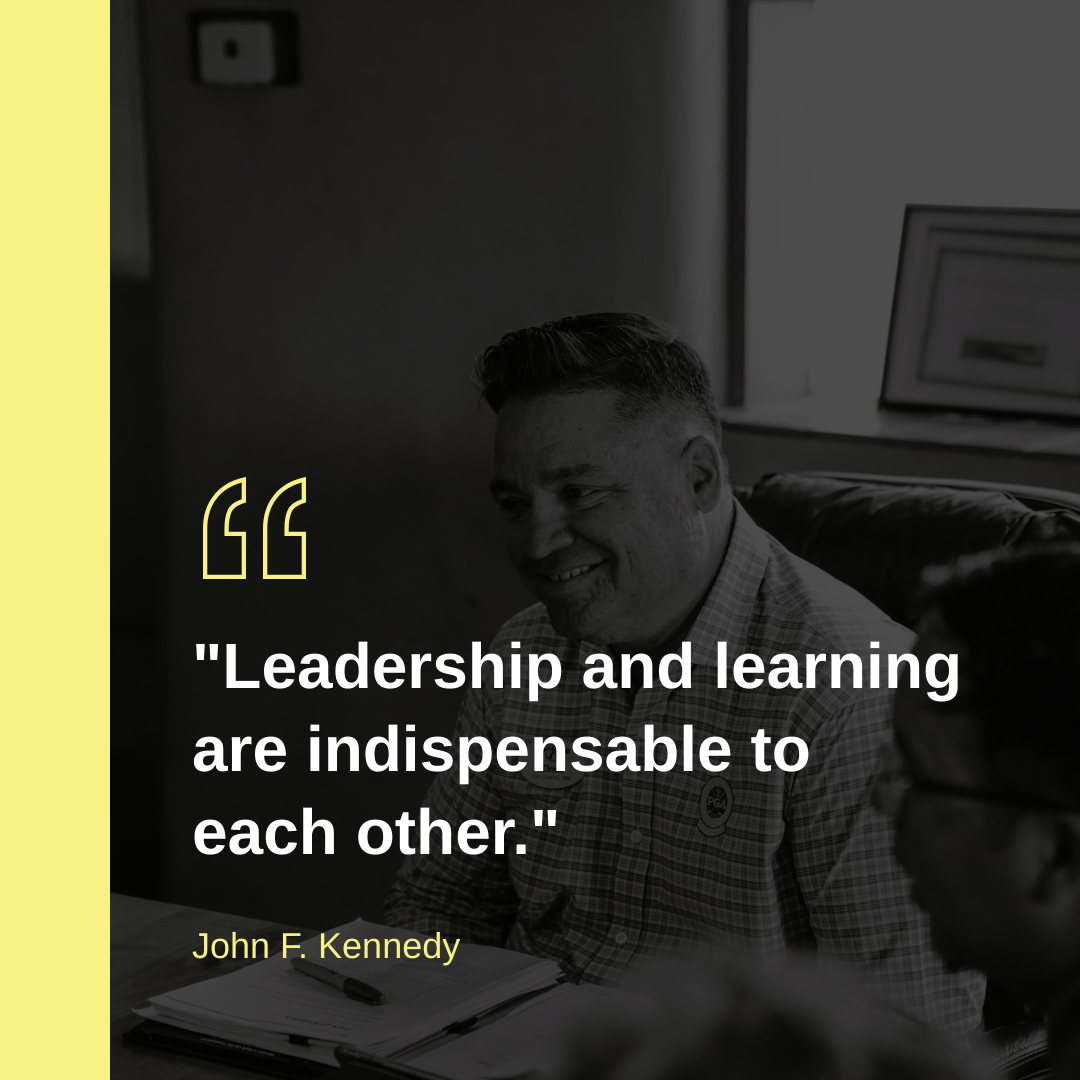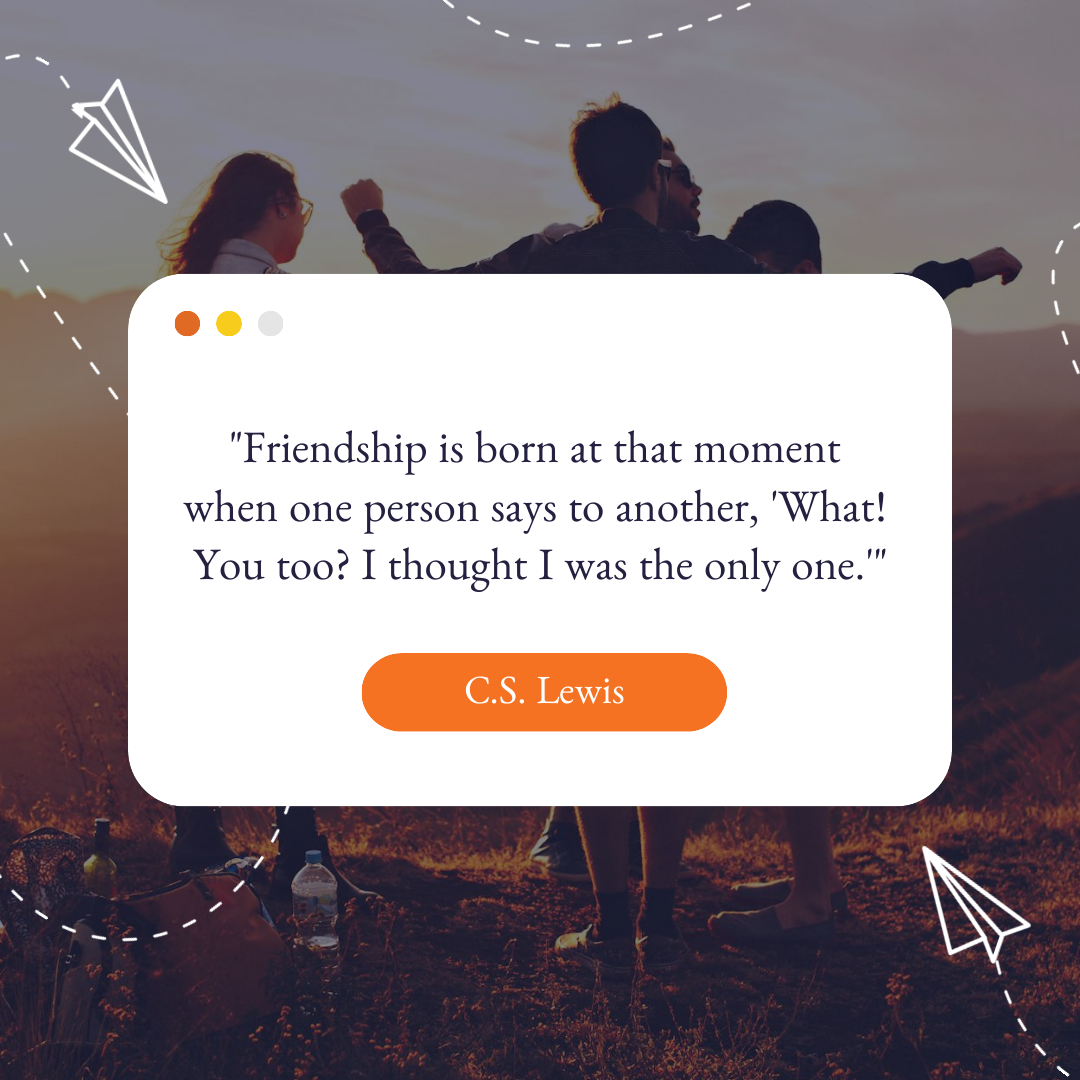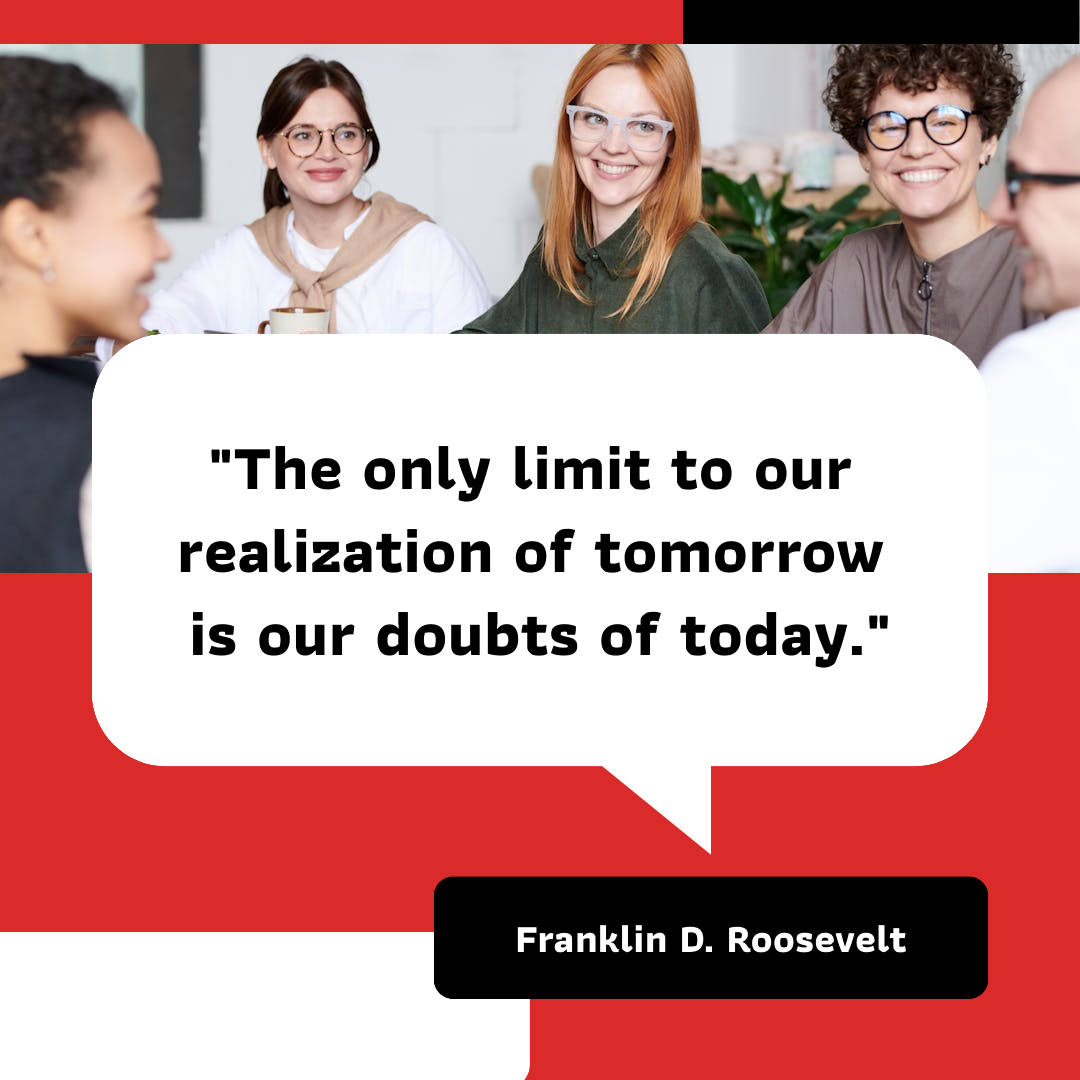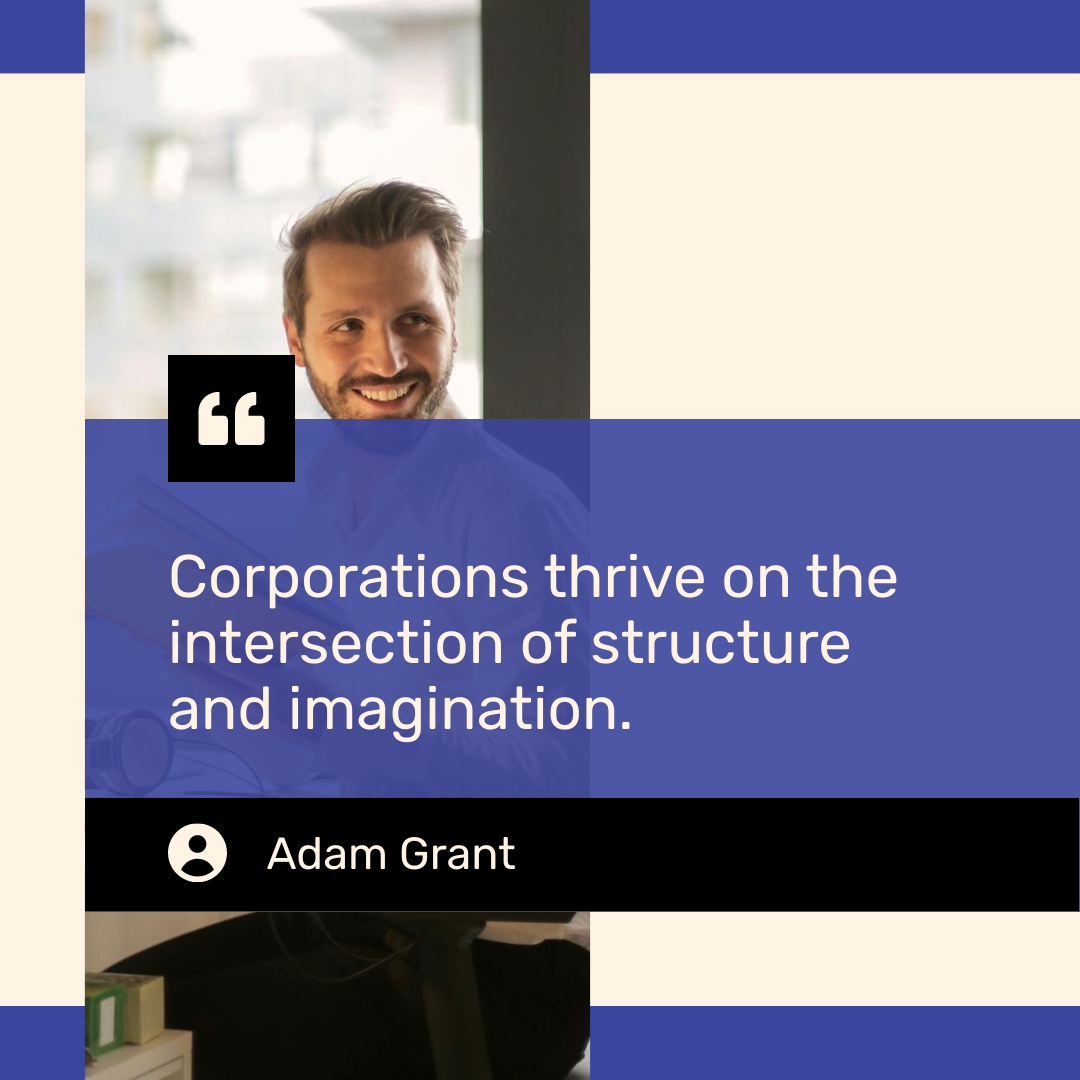The fastest way to create quote images
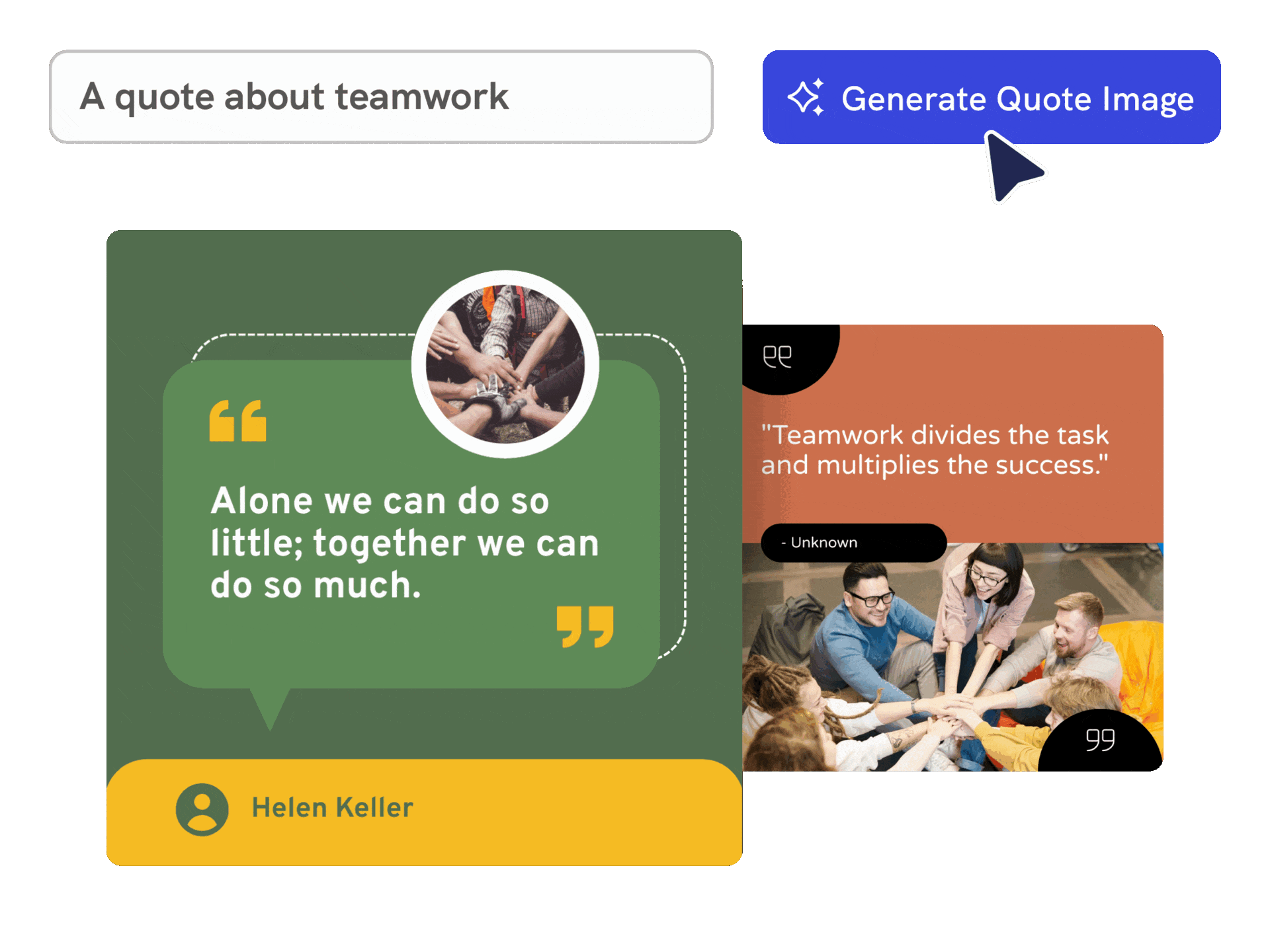
Effortless and Intuitive Design
Create stunning quote visuals in record time
No design skills? No problem! Our advanced AI technology makes it simple for anyone to create stunning quote images that resonate with your audience.
Simply insert a keyword related to the quote you need and Piktochart AI will generate a quote image instantly. Want more control? Input your own quote and our AI will instantly transform it into a professional-grade image optimized for sharing.
Start creating
Endless Customization
Designs that perfectly match your needs
Within seconds after entering your quote, you can choose from a range of templates. Further customize the fonts, colors, and layouts to create your professional-quality quote image.
No matter your theme or occasion, you’ll find the perfect design to express your thoughts. Creating beautiful quote images has never been easier.
Start creating
Enhanced Branding
Transform any quote into your masterpiece
Elevate your quotes from mere words to powerful brand assets. By layering your brand’s unique logo, colors, fonts, and visual style onto impactful quotes, you create content that resonates with your audience, fostering a stronger emotional connection to your brand.
With Piktochart’s AI quote image generator, you can effortlessly produce stunning, branded visuals that get noticed, shared, and remembered. Amplify your brand’s reach and forge deeper connections with your audience, one memorable quote at a time.
Start creatingHow to Generate an AI Quote Image
1. Insert your text
Simply insert a keyword or topic related to the quote you need. Our AI will either transform your quote into an image or generate an original quote based on the theme or topic you want to visualize.
2. Select your template
Our advanced generative AI technology generates up to 20 different quote image templates that are curated by our team of professional designers. Each layout is crafted to maximize the impact of your quote. Pick your preferred design to make it yours.
3. Customize your design
Use our intuitive design tools to customize fonts, colors, and layouts. Upload your brand assets or imagery for a custom-tailored look that aligns perfectly with your brand identity or personal aesthetic.
4. Download and share
Share your inspiring masterpiece by downloading it in PNG to distribute on social media and other channels.
Why use quote images?
Social Media Engagement
Stop users from scrolling and boost your social media presence with visually captivating quote images to increase engagement of likes, shares, and comments. This also helps to drive brand awareness.
Presentations
Reinforce key messages and keep your audience engaged by weaving in well-designed quote slides that emphasize key points. Leave a lasting impression with your audience.
Blogs and Articles
Break up walls of text and add visual interest to your written content with relevant quote images that capture readers’ attention and complement your brand’s narrative. Compelling visuals keep readers on the page longer.
Newsletters
Motivate your email subscribers to take action with eye-catching quote graphics. Placing a visual call-to-action can significantly boost click-throughs.
Marketing Campaigns
Layer quotes onto your marketing visuals to communicate your brand values and unique selling proposition in a succinct, memorable way.
Ready to use AI to start designing impactful quote images?
Join more than 11 million people who already design with Piktochart.