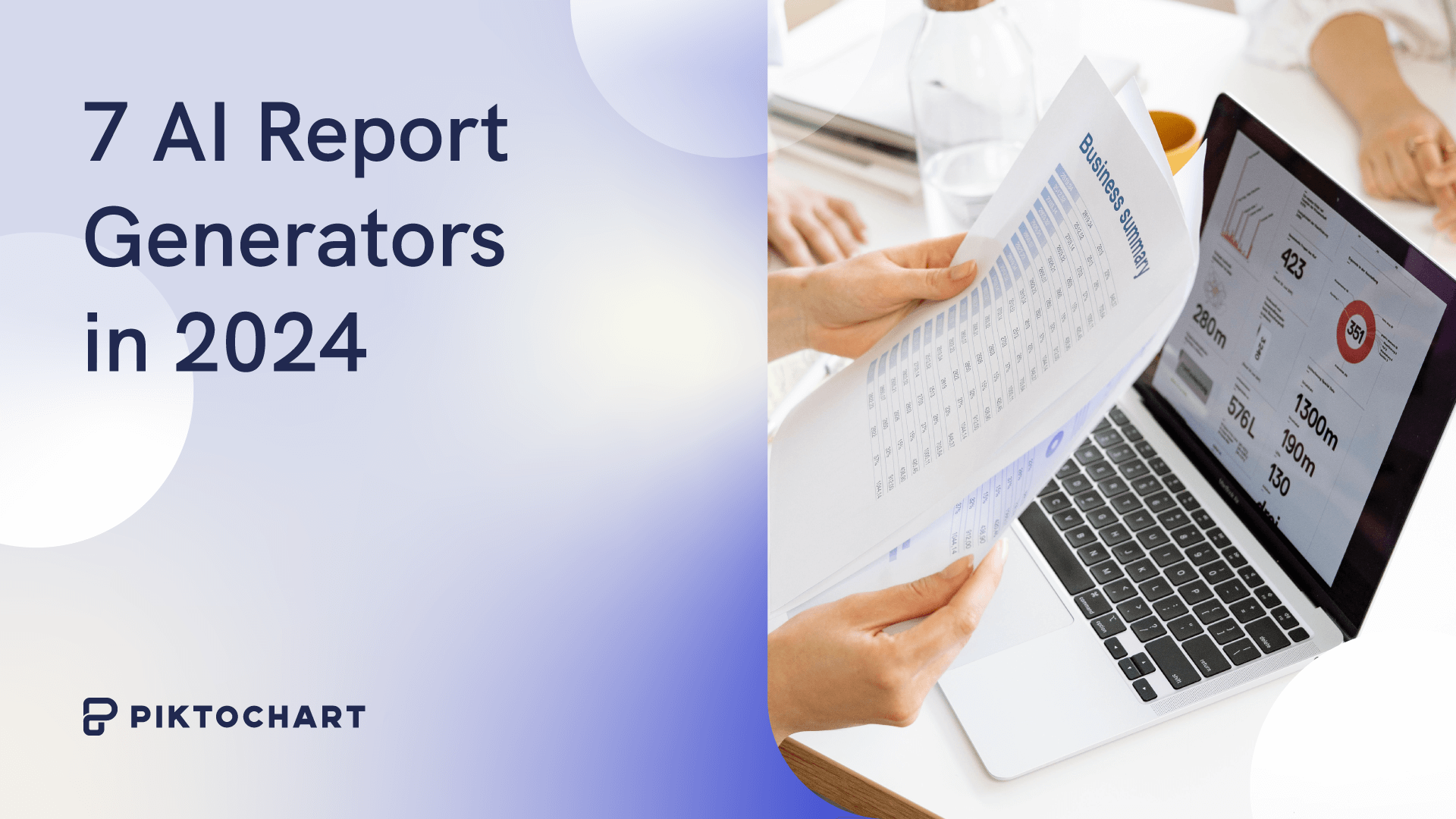AI is a natural fit for the graphic design industry and I want to show you how different companies are leveraging the power of AI in their software and tools, specifically to improve workflow and find creative inspiration quicker. In the below article, I delve into this exciting new world and take a look at the best AI graphic design tools currently available.
The Rise of AI in Graphic Design
So, how exactly has AI been integrated into the graphic design industry? Currently, we have two main types of AI graphic design tools – existing graphic design software that has added AI features, and standalone AI design tools.
For example, Adobe Photoshop has added an advanced AI-enhanced denoise tool to remove background noise from photos – this is an example of software adding AI functionality. In contrast, Jasper.ai is a complete AI solution that allows the generation of AI content for marketing copy.
Whichever the solution, AI has made a huge impact on the graphic design industry – primarily by improving creativity, allowing the faster generation of draft ideas, and boosting designer productivity. It is being used in the following ways:
- Background removal
- Image upscaling
- AI content generation
- Denoise and sharpening tools
- Generative fill
- Color palette generation
- Image resolution enhancement
Again, we can split this into two categories – AI content generation, and AI enhancements.
Platforms like Jasper.ai and DALL•E 3 use complex AI algorithms fed with a huge database of source material to create new content such as images and logos.
In contrast, software like Canva and Khroma offer AI enhancement tools to improve your graphic design process and photo editing. Doing things like generative image fills and image upscaling would be virtually impossible without these advancements.
These AI graphic design tools aren’t especially complex to use either. Many of them are user-friendly and ideal for beginners looking to start their design journey. Indeed, the availability of AI-enhanced tools is fantastic and there are both free and paid options for hobbyists and professionals alike.
10: Best AI Graphic Design Tools in 2024
Now that you understand what free AI graphic design tools can offer, let’s look at some specific examples. Below, I have tested 10 of the best AI graphic design tools available in 2024 so you can understand their features and usefulness.
1. ClickUp
ClickUp is a workflow management solution that uses the power of AI. It offers a range of AI tools like project management, product development, resource management, and workflow management. AI is essentially woven into these different products to improve productivity and allow you to get more done.
The AI Knowledge Manager is particularly useful – you can ask it questions relating to your tasks, staff, and documents and it analyses your content on the ClickUp platform to give relevant answers. The AI Writer for Work tool is also useful for generating content ideas, improving your writing, and creating quick replies to emails and messages.
Instead of AI graphic design tools such as background removal or generative-AI, ClickUp uses AI to improve collaboration, productivity, and the effectiveness of graphic design tasks and management. It also allows the creation of charts made with AI and other useful analytical tools such as tables, templates, and even audio transcripts.
Pricing
- Free version available
- Subscriptions from $7.00 per month per user
Pros
- Extensive range of AI-enhanced tools
- Fantastic for improving productivity and workflow
- Multiple integrations available including Zapier, Google Drive, and Dropbox
Cons
- Limited AI for graphic design
2. Uizard
Uizard offers a range of AI tools for designers with a primary focus on UI and UX design. The UI design tool has a simple step-by-step AI process; you start by choosing the platform your design project is for. Next, you describe what the UI is (such as a landing page or menu), and select a range of keywords for the style or theme. The robust AI algorithm then generates a range of design ideas you can further refine if needed.
I like the collaboration options too – multiple team members can work together in real time on design tasks and it’s easy to share your work with clients or other stakeholders. There is a free version available too which allows work on two projects, but just remember that the paid plans are based on a per-user basis. Therefore, the more people who have access, the more expensive it becomes.
Pricing
- Free version available
- Pro: $12.00 per month (Unlimited access and templates)
- Business: $49.00 per month (All Pro features + priority support)
Pros
- Text
Cons
- The pricing is per-creator which means for larger teams it can get expensive
3. Adobe Sensei
Adobe Sensei is Adobe’s AI assistant that is integrated across multiple Adobe Cloud services. It’s hard to pinpoint the exact service Sensei provides as it’s used in so many Adobe products but it’s essentially used to enhance processes, improve performances, and streamline the workflow of different Adobe apps.
For example, AI is used in Adobe Stock image searches to help find similar images. It also features heavily in Adobe Premiere Pro for video editing. Sensei also serves as the core for Adobe Firefly which is Adobe’s generative AI design tool that allows you to create AI generated images.
4. Canva
Canva is an online graphic design suite that has a range of AI-powered tools including image background removal, and the AI Magic Design suite. The background removal tool works seamlessly and it can automatically identify the main subject and cut a clear outline around it.
Magic Design is an AI design generator that uses text prompts to generate marketing media. All you have to do is type in what you want – I tested it with the following prompt “Business card for a garden centre featuring a green and grey color scheme”.
Magic Design returned a range of example templates plus an AI-generated business card in a few minutes. The fact that you can then customize the AI-generated piece in the editor expands your design options and gives you creative freedom.
Pricing
- Free version available
- Canva Pro: $99.99 per year
- Canva for Teams: $100.00 per year
- Canva Enterprise: Available on request
The Pro and Teams packages give access to the many AI tools and offer full functionality. The free version has some features removed.
Pros
- The editor is easy to use
- Huge range of templates for inspiration
- Free version available
- The AI tools such as background removal work well
Cons
- The AI tools are gated behind the premium subscriptions
5. Khroma
Khroma is an AI graphic design tool that creates color pallets you can then use in your digital marketing. For the initial process, you must select 50 colors that you like. From this list, the AI algorithm generates a series of color palettes, gradients, split-tone images, and poster examples. The color selection might seem a little laborious but it’s important as it helps the AI learn the colors you prefer.
If you are looking to create a new brand or need inspiration for color choices for your marketing material, such as designing a brand around a green color palette, this is an invaluable tool. For each of the color palettes, just right-click on the image and select “details” and it shows a breakdown of the different colors used together with their different denominations (Hex and RGB).
Pricing
- Free to use (It has sponsored ads)
Pros
- It creates a diverse range of palettes and color media
- The color combinations look fantastic
Cons
- The initial color input can be boring
6. Looka
Looka is a superb AI graphic design tool that allows you to create an entire brand kit including logos, color schemes, and marketing media with virtually zero input.
I like the initial creation process Looka follows. It asks you a series of questions to tailor the AI generation to your business. For example, it gives you a range of colors, different example logos, phrases, and industries.
From this info, the tool generates a range of suggested logos. You select one, and it opens in the editor where further styles for that logo are suggested.
It’s incredibly easy to understand for those who don’t have any graphic design knowledge. You can then create a range of different marketing material using that same branding including social profiles, cover images, business cards, and email signatures.
For creating business branding, Looka can streamline the process and generate some fantastic ideas allowing you to jump straight to marketing.
Pricing
- Basic Logo Package: $20.00 one-off purchase
- Premium Logo Package: $65.00 one-off purchase (higher resolution)
- Brand Kit Subscription: $96.00 per year (access to all the brand kit creations)
- Brand Kit Web Subscription: $129.00 per year (all brand kit plus a website)
Pros
- Incredibly easy to use
- Multiple logo and brand iterations generated
- Minimum work involved to create an entire brand kit
Cons
- Some of the designs are low quality
7. DALL•E 3
DALL•E 3 is the successor to DALL•E 2 which has now been retired and is no longer accepting new users. This is an innovative tool that allows the creation of AI-generated artwork. It’s built by Open-AI who are also responsible for the incredibly popular AI system ChatGPT. Instead of working as a standalone program, DALL•E 3 can be accessed inside Chat GPT-4 and is currently only available with a pro subscription.
I love the concept of DALL•E 3 and how you describe the image you want. You can put as much or as little detail as you want. For example, I could type “create an image of a basketball player” – This would return something completely random and probably not what I wanted.
However, I could also type “create an image of an African American basketball player, going to dunk the ball in the middle of a street ball pickup game”.
The more creative and descriptive you are, the more detailed the image is and the better results you gain. It’s a great way to find inspiration and generate new ideas for your graphic design work. DALL•E 3 also has a range of upgrades compared to version 2 including improved safety and testing, and copyright protection. For example, artists can choose to opt their images out of future image generation models.
Pricing
- Plus: $20.00 per month (Gives access to ChatGPT-4, DALLE-E, and more)
Pros
- Incredibly sophisticated AI image generation
- Easy-to-use prompt-based generation system
- Integrates with Chat-GPT
Cons
- No free trial or free version is available
8. Midjourney
Midjourney is a generative AI design tool that allows you to create AI images from text prompts. To access this platform you have to use Discord, which some people may not like. However, once you get in and get started, the tool has so much promise. All you have to do is send the /imagine message in the Discord chat and you can start entering your image prompt.
As with most generative graphic design tools of 2024, you get better results by providing more detailed descriptions. The image processor is relatively quick, and it spits out a range of different versions of your prompt. You can then choose to upscale the images or use them to feed into the algorithm to produce refined versions. I like how easy the platform is to use once you get used to Discord, and it has great potential if you are in a design rut and need creative inspiration.
Pricing
- Plans starting from $10 per month
Pros
- Highly active community and has plenty of resources
- You can create 25 images for free
Cons
- Access via Discord
9. Let’s Enhance
Let’s Enhance offers a range of AI image enhancement and generation tools with a primary focus on upscaling and quality enhancement. For example, if you had an image you wanted to use on an AI infographic maker but it was too small a resolution, you could use the upscale tool.
I like the simple layout of the Let’s Enhance editor – everything has tooltips and the tools follow a logical flow. When using the upscale tool, after you upload an image, it gives an automatic output estimation of the size the image can be boosted too. Alternatively, you can select custom upscale options. The results are fantastic and from the images I tested, there was no pixelation or loss of quality.
screenshot
The enhancement tools allow you to easily improve the basic quality of your artwork too and include background removal, light balancing, tone enhancement, and color enhancement. You can select each tool separately and change the intensity depending on how much improvement is needed. Instead of going through the long-winded process of editing photos manually, you could use the enhancement tool to make batch improvements and save time.
Pricing
- 10 Free credits on sign-up
- 100 Credits Package: $9.00 per month
- 300 Credits Package: $24.00 per month
- 500 Credits Package: $34.00 per month
Credits are used to perform image upscaling and enhancements. Essentially, 1 credit = 1 image process. The price plans also include upscaling up to 256MP, unlimited storage, and no watermarks.
Pros
- Upscaling up to 256MB resolution photos
- Quick processing times
- Easy-to-use tools
- Great for making quick batch image enhancements
Cons
- No real middle ground for occasional users in terms of pricing
10. Jasper.ai
Jasper.ai is a complete AI marketing solution and it goes far beyond art generation and graphic design tools. This AI toolset allows you to create AI-generated marketing content such as blog articles, email newsletters, and website copy. Not only that, but it’s a fantastic resource for idea generation and inspiration.
The Jasper Brand Voice tool also helps you maintain a consistent tone and look throughout your marketing material so your campaigns are cohesive. It helps you keep your material on-brand and recognizable. There is also a highly useful AI chatbot similar to ChatGPT that you can use to generate ideas such as article titles, image captions, and catchy hooks for your infographics.
In terms of generative AI, Jasper has an AI art generator too which is based on a simple command input. You essentially write a description of the image you want to create, choose one of the preset artistic styles (such as Anime, or oil painting), and Jasper does the rest.
I like that you can select other parameters for the image generation too like mood, style, and keywords. The end results can be fantastic and each prompt you enter returns a set of 4 images to choose from in only a few seconds.
Pricing
- 7-day free trial available.
- Creator Plan: $39.00 per month
- Pro Plan: $59.00 per month
- Business Plan: Available on request
Pros
- Good selection of options to make accurate AI artwork such as style and mood
- Brand voice tool to keep your marketing consistent
- Available as a standalone program, integration, or browser extension
- AI chatbot to generate ideas and find inspiration
Cons
- It only has a 7-day free trial available
- Graphic design elements are limited to AI image generator
Tips for Integrating AI into Your Graphic Design Workflow
As you can see, AI graphic design is flourishing – for example, Google Trends has shown an unprecedented search volume for AI design tools (up 1700% from 2022 to 2023). which shows they are in high demand. But what is the best way to use them and make sure that our work continues to shine and inspire?
Use AI as an Enhancement – Not the Sole Tool
I often see people making the mistake of considering AI tools for graphic design to be a replacement for human input. This shouldn’t be the case. If you cut out the human aspect and rely solely on AI design you are ultimately limiting yourself and your creative potential.
I don’t see AI as a replacement but as an enhancement. Incorporate these tools into your workflow but use them to assist – not to generate the entire end output. When used in an enhancing role you can streamline the design process and create some truly incredible things.
AI can Serve as a Starting Point for Your Design Process
During the design process, several rounds of discussion are typically needed including brainstorming and the drafting of ideas. This process is then repeated with ideas being refined further until the client is satisfied.
Using things like AI image generators or AI graphic design software can speed up that initial draft phase and get a quicker resolution for your client.
Multiple potential designs and ideas can be developed with minimal effort and time. This allows greater concentration on the creative vision while gaining a clear direction of how to proceed with the project. In short, AI design solutions can serve as a starting point for the design process.
Stay up-to-date With AI-Powered Graphic Design Trends and Developments
We are still in the early developmental stages of AI graphic design tools and there is still much room for growth and improvement. Because of this, it’s important to stay up to date with the latest trends and software developments.
The tools I have listed above are continually evolving and enhancing their features. Therefore, the simplest thing you can do is keep your software updated to the latest version and have a quick scan read of the changelogs or patch notes. This allows you to keep your knowledge of the software current.
Consider Copyright and Fair Use With AI-Generated Content
When working with these AI graphic design tools, make sure you read the terms and conditions and check things like fair usage and copyright information. This is because some of the AI-generated content could be limited to personal use only, require attribution, or licensing.
Conclusion
As you can see, AI can create some incredible work and it is transforming the graphic design industry. Depending on what you want to achieve the above tools can help. For example, ClickUp is perfect if you want to improve your graphic design workflow, Let’s Enhance is great for quick photo enhancements, and Khroma is superb for providing color inspiration for new brands and marketing material.
The sooner you get started, the sooner you can join the AI graphic design revolution and take your creativity to new levels. You can start by trying Piktochart’s AI tools for your next data visualization project!