Before AI content generators came around, content creators had their work cut out for them. Without an AI writing assistant, creatives needed to do lots of research, writing, and editing before they could publish high quality content. Teams worked hard to keep up with competitors, find the right keywords, and polish their drafts, all while racing against the clock.
With the creation of ChatGPT, a new wave of AI content generators shook the industry up. Using natural language processing and complex algorithms, an AI writing tool can write content fast and in much bigger amounts than before.
In fact, 61.4% of marketers and folks looking to up their content game have already integrated these AI tools into their workflow to generate content.
Probably the best part about AI content generation tools how they’ve simplified the content creation process for everyone. In the past, only larger companies could afford to have big content teams to churn out a large volume at a regular pace. But now, small businesses and startups can also produce content without breaking the bank.
With the right training, AI adds a personal touch to content too. You can teach AI to write in your style or to crunch analyze data and user preferences to create content to connect with your target audienc
While there used to only be ChatGPT, there are now dozens of content creation tools powered by AI. To help you choose, we curated a list of the best AI writing software that will help you increase your content output while maintaining content quality.
So, let’s dive in and find the best AI content generator that’ll help you rock your goals for the coming year.
9 Best AI Content Generation Tools
We wanted to provide a detailed review of each AI content generator so you can find the perfect fit for your content creation needs. To do this, we put each AI to the test in creating different types of content: a blog post, social media posts, and an email, wherever possible.
Here are the prompts I used to generate the results.
For blog articles:
- Create an upbeat and engaging blog article that captivates readers with its compelling content. The focus is on delivering a human-interest story or an insightful piece that resonates with a broad audience, providing readers with 5 useful tips to improve productivity during the workday.
Amended request for content generators with character limits was:
- Create an upbeat and engaging blog article about how to be productive during the workday.
For social media posts:
- Generate a series of social media posts for Instagram and LinkedIn about productivity tips. The posts should be designed to maximize engagement.
For email marketing:
- Write an email that promotes my course on productivity. The copy should be concise, compelling, and conversion-focused. Aim to persuade readers to click on CTAs with persuasive language and a clear value proposition.
For social media posts:
- Generate a series of social media posts for Instagram and LinkedIn that offer productivity tips. The posts should be engaging, brief and designed to maximize engagement.
Where we could in each review, we rated the tool according to these criteria (where possible):
- Relevance and Accuracy: Assess how effectively the AI understands the prompt and produces content that is both relevant to the intended audience and accurate in sticking to the topic.
- Creativity and Engagement: Evaluate the AI’s ability to generate unique and engaging content that captures the audience’s interest and encourages interaction.
- Comprehensiveness and Insight: Determine how well the AI covers the topics in depth, providing comprehensive coverage and valuable insights.
- Adaptability and Style: Gauge the AI’s flexibility in tailoring content to different tones, styles, and formats, ensuring versatility in content creation.
- Efficiency and User-Friendliness: Consider the speed of content generation and how user-friendly and intuitive the AI tool is, including its ability to incorporate up-to-date information and trends.
With that said, let’s start our list by looking into the AI content creation tool that started it all off.
ChatGPT
Overall rating: A good start and initial option, but can be limited due to how much prompt engineering is needed to generate high-quality content.
- Relevance and Accuracy: 3.5/5 – good start in responses to your prompts
- Creativity and Engagement: 3.5/5 – without further prompt engineering, the output is basic
- Comprehensiveness and Insight: 3/5 – prone to hallucinating (providing imaginary data, such as statistics or case studies), but basic information is accurate
- Adaptability and Style: 3.5/5 – default content can be written too formal and contain too much jaron; need prompt engineering to steer it towards writing in a more user-friendly style
- Efficiency and User-Friendliness: 4/5 – getting started is very simple. Producing more in-depth content will require additional prompts
Before smartphones, it was hard to imagine what life was like not being able to check your email, the latest Instagram story, or search for the best restaurant to eat at while on holiday as you’re on the move. Likewise, it’s hard to imagine what life was like before ChatGPT.
Since it was released in November 2022, it seems everyone is using the tool in a wide variety of ways.
ChatGPT is the unseen wordsmith, crafting compelling campaigns. It’s a writer’s loyal companion, offering a cascade of ideas and words and helping authors edit their work. Educators and students leverage it as a dynamic learning aide to use as a discussion partner or conduct research.
The large language model (LLM) has been a trailblazer for all the other tools on this list. It only made sense to put it first to the test.
You can choose between the free 3.5 model or subscribe to the paid model for $20 per month. As I have a subscription, I’ll share its results for both models.
ChatGPT Blog post test
Straight away, you can, you can see that ChatGPT4 is a more polished and its output reads like it was written by a human. The free model felt fairly stiff and overly professional, using too many cliches and random metaphors for my liking.

To see the full answer for ChatGPT3.5’s blog post, here’s a link to full text.

To see the full answer for ChatGPT4’s blog post, here’s the link to the full text.
ChatGPT social media post test
The free model produced relevant tips that are suitable for LinkedIn posts. However, they were fairly generic, and a social media manager probably wouldn’t use these or heavily rework them.

With ChatGPT4, it was, again, more engaging and straight to the point. I also liked the suggested images and captions for Instagram.

ChatGPT email marketing test

While 3.5 was more verbose, I liked the approach it took compared to the paid model. Both subject lines were relatively engaging (but generic), addressed the pain point and immediately went into the benefits of the course. the emojis made the email pop a bit more.
Keep in mind that while emojis don’t trigger spam filters, it can annoy your subscribers if done incorrectly. In turn, they’ll unsubscribe or worse – mark the email as spam.

Pricing Overview:
- Free plan available with full access to all features and unlimited outputs
- $20 per month for ChatGPT Plus, giving access to GPT4 model (limited to 50 inputs every 3 hours)
JasperAI
Overall rating:
- Relevance and Accuracy: 4/5 – creates relevant content and provides helpful tips
- Creativity and Engagement: 4/5 – Uses analogies and well-known phrases to back up its points
- Comprehensiveness and Insight: 3/5 – Content is sufficient but not in-depth and not particularly unique
- Adaptability and Style: 4/5 – adapts to your style and brand voice thanks to Boss Mode
- Efficiency and User-Friendliness: 4/5 – intuitive to use and get around
Initially launched as “Jarvis” in 2020, this AI-powered tool is well-known for optimizing SEO content.
The unique Boss Mode, available in the Pro plan, feature allows users to customize the content’s tone, style, and voice, ensuring it aligns perfectly with specific brand standards. You define your brand voice, and Jasper writes in the brand voice accordingly, even identifying and addressing any differences during content creation or editing.
The tool employs a step-by-step process, starting from a title and keywords, and expanding to an introductory paragraph. Jasper offers the option to set a specific writing grade level, enabling a more customized connection with your intended audience.
Sadly, there is no free plan. You can start with the basic Creator plan is priced at $49 per month. However, this could be quite steep if you don’t have a huge budget to play with.
Jasper blog post sample
I was impressed by Jasper’s output. The blog post was engaging, interesting, and felt like it was written by a person.
It’s simple to navigate around and I created the post within minutes. You can choose from one of four templates (blog post, instructional post, listicle, or opinion piece).
Here’s the link to the full document if you want to read the entire sample blog post.
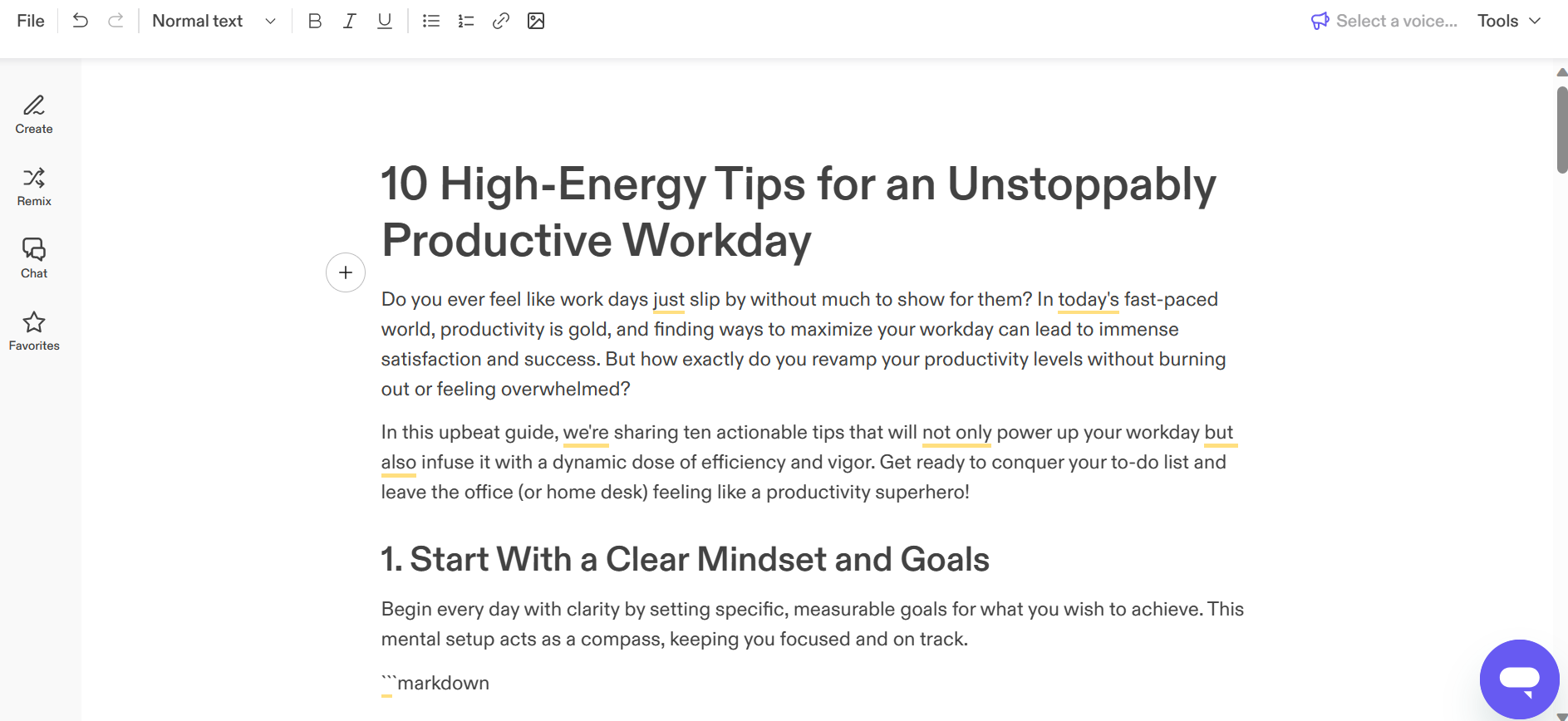
Jasper social media test
The social media content was a good start. The captions were brief and snappy, and JasperAI produced relevant tips and hashtags. There weren’t any image suggestions, but it’s useful if you need something to work with in a hurry.
If you want to see all the social media posts, here’s the link.
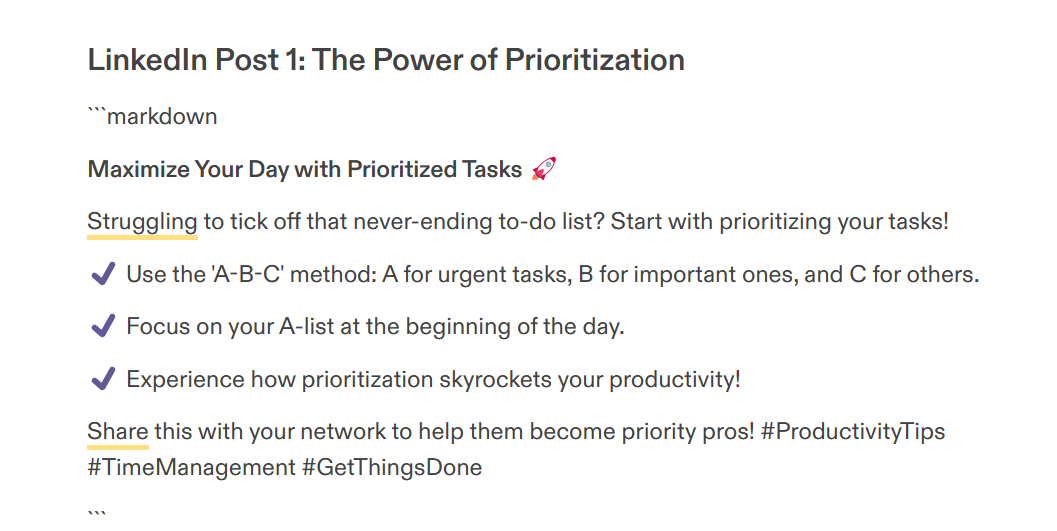
Pricing Overview:
- 7 day free trial available
- Monthly plans start from $49 per month for Creator account
Content at Scale
Content at Scale is designed especially for agencies and big companies. It’s a powerful tool for those with serious content marketing goals. The platform stands out because it uses three AI engines. This mix lets it do a lot of different things, perfect for meeting various needs.
What makes Content at Scale really good is how it works for technical fields. It can write in a way that fits your industry, helping you directly address what your audience needs. Plus, it’s smart enough to make content that seems original, not like it was made by AI. This feature is just one of many that can boost your marketing strategy.
The tool also focuses on SEO. It includes things like key takeaways, “People Also Ask” sections, and a table of contents. These help your articles do better in search engine results.
But, Content at Scale is not cheap. The price starts at $250 a month for eight articles. There are also special plans for agencies, starting at $1,500 a month. The cost is high, but the benefits it offers make it a good choice for larger organizations that need a lot of content.
Pricing Overview:
- No free plan
- Lowest plan starts at $49 per month for a solo seat,
Rytr
Overall rating:
- Relevance and Accuracy:
- Creativity and Engagement:
- Comprehensiveness and Insight:
- Adaptability and Style:
- Efficiency and User-Friendliness:
Rytr is a handy tool for time-sensitive tasks such as emails and social media posts. It’s particularly valuable for businesses that need to keep up with the pace of multi-channel promotion.
With Rytr’s diverse capabilities, you can produce content across more than 40 use cases and templates. This versatility extends from blog text generation to crafting engaging captions for images, making it a comprehensive tool for all content needs.
Their unique AI feature is called Ghost Rytr, which shadows your cursor and tweaks copy as you write.
The platform also boasts an intuitive document management system, streamlining the organization and retrieval of documents. This feature saves significant time, allowing users to focus their energies on other important aspects of their business.
In terms of affordability, Rytr is a really good option for teams on a tight budget. It offers a free plan that includes up to 10,000 characters per month, with paid plans starting at a budget-friendly $9 per month.
Rytr blog post test

We put all the samples in a single document, which you can view here.
The biggest downside of Rytr is that it’s not good for long-form content. You can only write an article section by section.
In the few hundred words it provided, I felt the content was decent but generic. I would have liked to have seen the tool focus on one specific point, considering it only produced content for one short section. I also would have liked to have seen more statistics or case studies weaved in.
Rytr social media test

Small disclaimer – I have limited experience with social media ads, but I had to choose this option as it was the only relevant one available related to social media.
And frankly, I wasn’t that impressed with the content. If anything, it took the instructions too literally and started promoting posts, instead of generating a series of them.
Rytr email marketing test

Rytr helps with writer’s block by giving you ideas you mightn’t think of on your own. This is super helpful for keeping your content fresh and interesting. The AI also understands the context and what you’re trying to say, so the drafts it makes are usually close to what you need with little editing required.
Now, let’s talk about what’s good and not so good about Rytr. On the upside, it’s very accessible for beginners and the interface is pretty straightforward. However, when compared to some other AI writers, Rytr mightn’t offer as much depth in certain complex writing tasks. For instance, if you need very detailed technical writing, Rytr mightn’t be the best fit.
Pricing Overview:
- Forever Free plan with limited features (up to 10k characters per month)
- Paid plans start from $9 per month (bigger limits on characters, image generation, and create custom use-case
Writesonic
Overall rating:
- Relevance and Accuracy: 4/5 – All of the templates returned appropriate and relevant content for their respective formats
- Creativity and Engagement: 2/5 – Compared to other tools on this list, the output was dull and generic
- Comprehensiveness and Insight: 2/5 – I didn’t see many unique insights in any of the posts
- Adaptability and Style: 4/5 – The templates available handled my queries well
- Efficiency and User-Friendliness: 4.5/5 – It’s fast and intuitive to use
Writesonic is a great tool for anyone needing to make SEO-focused content fast, whether you’re a solo creator or work in an agency. The main feature, especially in the paid plans, is an article writer powered by advanced AI (GPT-4-32K). It can quickly put together articles up to 1,500 words.
One thing worth noting about Writesonic is how it’s trained. It uses a lot of data to learn how to write posts that not only look good on paper but also click with the folks reading them. The AI works to make sure the content is spot on and valuable to your audience.
In my experience taking the tool for a test run, I found it was really easy to navigate. You can search for a specific kind of content template in the search bar, and you only need to provide it a couple of instructions or details. For all tests, it came back with results in less than 30 seconds.
Writesonic has a free plan, but if you want to use the full article writer, there’s a monthly fee. The individual plan costs $20 per month. Teams or agencies might prefer the Business plan, which is $19 per month and offers more features. This makes Writesonic a handy choice for fast, effective content creation.
Writesonic blog post
The interface was pretty intuitive to navigate. You’ll be asked what your topic is about and what keyword you want to target. Then, you need to select which ranking articles you want to use as a reference.

I liked that it sourced its images from Unsplash, in case you wanted to streamline that process as well.
As far as the content goes, I found that it’s a decent start, although it reads somewhat generic. I’d probably spend some time editing this document to customize it more.
Writesonic social media post
You can choose different templates for social media. Given the topic of productivity and the supposed target audience, I went with LinkedIn Posts.

The output is fairly straightforward, and enough to work with. The tips were all relevant, and explained why each one was important. Hashtags were appropriate, and I didn’t feel there were too many emojis.
If you needed to repurpose any content, Writesonic’s template provides a good base to work from.
Writesonic email example
You can choose from a couple of email template options; Cold Email and EmailsV2. I assumed I was sending the email to someone subscribed to my email newsletter, so I went with the latter.
Writesonic asks for the Recipient, the Recipient’s Position, and a brief description of what your email is about.

The first thing you notice is just how long the email is. I’m not a copywriter by trade, but in my experience of email marketing, that’s a big no-no. Attention spans are short. A recent report showed that people look at emails for nine seconds on average.
I felt the email took too long to get to the point. There were four paragraphs before it got to the main benefits of the course, and the narrative was dull. Again, it’s an okay start but you’ll need to rework it heavily to add your own personality or brand voice.
Wrapping it up, here’s the lowdown on Writesonic:
Pricing Overview:
- Writesonic’s pricing plans range from a Forever Free tier, which is quite limited,
- Premium plans begin at $19 per month, one user gets 3,333 words with ChatGPT 4, or 200,000 with ChatGPT3.5
Overall rating:
- Relevance and Accuracy: 3.5/5
- Creativity and Engagement: 3/5
- Comprehensiveness and Insight: 2/5
- Adaptability and Style: 3/5
- Efficiency and User-Friendliness: 4/5
If you need a tool that handles multilingual copywriting, Copy.ai could be the right fit. The powerful tool supports over 25 languages, making it a go-to solution for writers worldwide.
Using Copy.ai feels like using ChatGPT because it operates from a chatbox, rather than offer templates. Instead, it interprets your instructions to create content. That said, it handled my prompts fine, providing relevant content in return.
There are over 90 templates to choose from under the confusingly-named “Workflow” tab, but I opted to try the main chatbot window with my own prompts.
You can copy the generated output into an editor for further tweaking if you like the output. The tone of the content it produced was consistently encouraging and bright, making it pleasant to read. However, I noticed the content tended to be more generic, without detailed stats or case studies, and lacked specific examples.
For those wanting to try it out, Copy.ai has a Free Forever plan, allowing up to 2,000 words per month. But if you’re a frequent user, the unlimited Pro plan at $49 per month could be the better choice.
Copy.ai sample blog post

The output from Copy.ai was similar to other free AI tools. It’s relevant in terms of productivity tips, but too generic if you want to rank your content higher in search engines.
You’ll need to edit this content to demonstrate expertise or experience in the area of productivity for search engines to consider ranking your article higher.
More importantly, it doesn’t read any differently from other articles about the same topic.
It’s a foundation to work from, but you’ll need better prompt engineering to create better content if you want a more polished output.
Copy.ai social media post

Copy.ai interpreted the prompt in a slightly weird way. The posts were somewhat relevant but instead of providing tips, the AI writing assistant focused heavily on generating engagement.
I liked the image suggestions. If you use one of these AI content generators and they provide you with these types of prompts, you can turn them into images with text to image AI generators.
Copy.ai email sample

Similar to other AI writing tools, the output was fairly generic. It felt too promotional for my liking, as it went straight into talking about signing up for the (fake) productivity course. Copy.ai also included some words that can trigger spam filters, so you’ll need to watch out for that.
I would have liked to have seen it address the pain points of being unproductive, or what leads to low productivity in the workplace,nd tie it into the course and benefits.
Pricing Overview:
– Free Plan: Great for getting started without any cost.
– Paid Plans: $49 per month for Pro plan or $249 for a Team account
Frase
Frase is a popular SEO optimization tool among digital marketers. It’s a tool that streamlines the whole process, from the early stages of planning and research to setting up your article’s structure. With the Pro add-on, you get unlimited access to its AI writing capabilities.
Creating long-form content with Frase is easy. You start with a title, pick a level of creativity, and let the AI do the rest. The tool is flexible – it can help you come up with new ideas or improve what you already have. You’re not just stuck with Frase’s templates; you can use others shared by the Frase community.
As for cost, Frase is affordable. It starts at $14.99 a month for up to four articles. If you need unlimited AI content, the Pro add-on is available for an extra $35 per month. This makes Frase a go-to for anyone looking to boost their content game.
Pricing Overview:
– Frase has various plans, often starting with a basic package that might be limited in features and going up to more advanced options with more tools and capabilities. These can range from around $40 to several hundred dollars per month. They sometimes offer a trial period, so you can test it out before committing.
ShortlyAI
ShortlyAI promotes itself on making writer’s block a thing of the past. The AI tool is designed to understand who you’ll be talking to with your writing, which means it can help make sure your words hit home with your audience. Among its userbase, it’s known for its knack for expanding on ideas. Say you have the skeleton of a blog post or an early version of an article; ShortlyAI can help you add more meat to it.
While ShortlyAI doesn’t create images, it does a good job of adding words to pictures. So, if you’ve got a photo or graphic, ShortlyAI can whip up a caption or description to go with it. This can be a great time-saver considering pictures and videos are the most popular types of content consumed nowadays.
Pricing:
- Only two options – $79 per month, or $65 per month billed annually
- Same plan, but priced differently based on your subscription
WordHero
WordHero is a tool that helps create new writing pieces, like blog posts or social media updates. It’s built to be user-friendly, which means it’s easy to get the hang of, even if you’re not too tech-savvy. For those who need a lot of content and want it to be good quality, WordHero could be useful.
What makes WordHero stand out is its ability to work with many kinds of writing. It has tools that help make sure what you write is likely to be noticed by search engines like Google. That’s really important if you want people to find your website or blog when they search online.
It’s also pretty handy that you can use WordHero with something like Google Docs. That means you can write in a place you’re already familiar with and still use WordHero’s features. And if you’re worried about hitting a content goal or a deadline, WordHero lets you write as much as you need to without limiting you.
Now, WordHero can help with more than just articles. It can also help you write scripts for videos, which is great if you’re branching out into making video content.
However, it’s worth knowing that while WordHero is versatile, it mightn’t be the best at everything. For example, if you need to do deep research or write very technical content, you might find that WordHero isn’t as thorough as some other AI writers that specialize in those areas.
Pricing:
- $49.99 per month for Creator plan or $99 per month for Infinity plan
- Or limited lifetime deal for $99
Challenges of Using AI Content Generators
While AI content generators can save you a lot of time and energy when you want to generate content, there are a few challenges and ethical implications to keep in mind.
One significant concern is the ethical aspect of using AI to write for your blog or website. The authenticity of content is paramount, and relying heavily on AI could raise questions about originality and personal touch. It’s crucial for creators to maintain a balance, using AI as a tool to enhance creativity rather than replace the human element entirely.
Another notable issue is the risk of being penalized by search engines for poorly written or duplicate content. AI tools, despite their advanced algorithms, can sometimes produce content that is either too generic or similar to existing material online.
Search engines like Google prioritize unique, high-quality content, and websites may suffer in search rankings if their content is deemed repetitive or of low value. This emphasizes the need for users to carefully review and modify AI-generated content to ensure it meets quality standards and offers original insights.
Users should also consider the limitations of AI in understanding context and nuances, especially in niche or specialized areas. AI might not fully grasp the intricacies of certain topics, leading to content that lacks depth or accuracy. This limitation means you need a thorough review process to fact-check and adapt the content so it aligns with your expertise and audience expectations.
Last but not least, the dependence on AI for content generation can lead to a uniformity in writing style and perspective, potentially making content less engaging or distinctive. It’s important to infuse your unique voice and perspective into AI-generated content, ensuring it resonates with your audience.
Tips for Using AI Content Generators Effectively
Embracing AI content generators can significantly enhance your content creation process, but it’s essential to use them wisely. Here are some tips to maximize their effectiveness while maintaining quality and originality:
- Use AI as a Starting Point: Consider AI-generated content as a preliminary draft. It’s a foundation to build upon, not the final product. Begin with the AI’s output, then infuse it with your insights and personal touch. This approach ensures the content reflects your unique voice and style.
- Customize and Personalize: AI tools often produce generic content. To stand out, add specific details, anecdotes, or examples that relate to your brand or personal experiences. This customization makes the content more relatable and engaging for your audience.
- Fact-Check and Verify: AI is not infallible, especially regarding facts and figures. Always verify the information provided by AI tools to ensure accuracy and credibility. This step is crucial for maintaining your reputation as a trustworthy source.
- Enhance for SEO, but Don’t Over-Optimize: While it’s tempting to let AI tools handle all aspects of SEO, be cautious of over-optimization. Use AI to identify keywords and optimize content, but keep the language natural and reader-friendly. Search engines favor content that provides value to readers, not just a collection of keywords.
- Regularly Update Content: AI tools can help you create content quickly, but the digital landscape is ever-changing. Regularly review and update your AI-generated content to keep it relevant and current with the latest trends and information.
- Blend AI with Human Creativity: The best content often comes from a blend of AI efficiency and human creativity. Use AI tools for the heavy lifting of data processing and initial drafts, then add your creative flair to make the content uniquely yours.
- Monitor Performance and Adapt: Use analytics to track how your AI-enhanced content performs. Pay attention to metrics like engagement and conversion rates. This feedback will help you fine-tune your approach and use AI more effectively in future projects.
By following these tips, you can leverage AI content generators to their fullest potential while ensuring your content remains authentic, engaging, and valuable to your audience.
Final thoughts
With the top AI content generators of 2024 at your disposal, you have a range of options to boost your writing. Use these tools wisely to overcome any issues and follow our advice to get the most out of them. Your approach to creating content is set to change, so pick the AI that fits your needs best and watch your strategy improve. Content creation is now more intelligent, quick, and creative than before.
Simple language can make complex ideas more accessible. For example, infographics are a great way to explain complicated topics. They can make it easier for you to show your point and solve problems. If you want to create clear and engaging infographics, consider signing up for a Piktochart account for free.
If you’re interested in other AI content generator tools, why not try out our generative AI infographic maker? Our free AI tool lets you create a full infographic from a simple prompt in less than 10 seconds.
FAQs
What is the best AI for content writing?
Choosing the best AI writing tool honestly depends on your use case and budget. No matter which tool you go with, you will need to edit the output to varying degrees.
ChatGPT4 produces more nuanced content, but you’ll need to learn how to write better prompts to avoid the common pitfalls of content made by generative AI.
You can choose the other tools if you need a packaged solution with templates to streamline your process instead.
What is GPT and how does it work?
GPT (Generative Pre-trained Transformer) is an AI language model developed by OpenAI. It works by using deep learning algorithms to analyze and generate human-like text. GPT learns from a vast dataset of internet text, enabling it to understand context and produce relevant responses. When provided with a prompt, GPT predicts and generates text that follows, making it capable of writing articles, answering questions, or even creating poetry. Its effectiveness depends on its training data and the version, with newer versions being more advanced.
Does AI create original content?
AI creates content that can be considered original in the sense that it generates text not previously existing. However, this content is based on its training on existing data. AI combines learned information in unique ways, but it doesn’t ‘think’ or ‘create’ in the human sense. You’ll need to edit the content to inject a unique perspective and some creativity into it, as AI doesn’t have the capacity to do this yet.
Can Google detect AI-generated content?
As of now, Google can sometimes detect AI-generated content, especially if it’s poorly written or lacks human nuances. Google’s algorithms are constantly evolving to prioritize high-quality, valuable content for users. If AI-generated content is overly formulaic, lacks depth, or is filled with keywords, it might be flagged as low-quality. However, well-crafted AI content that is edited and enhanced by humans is less likely to be detected and can rank well.




