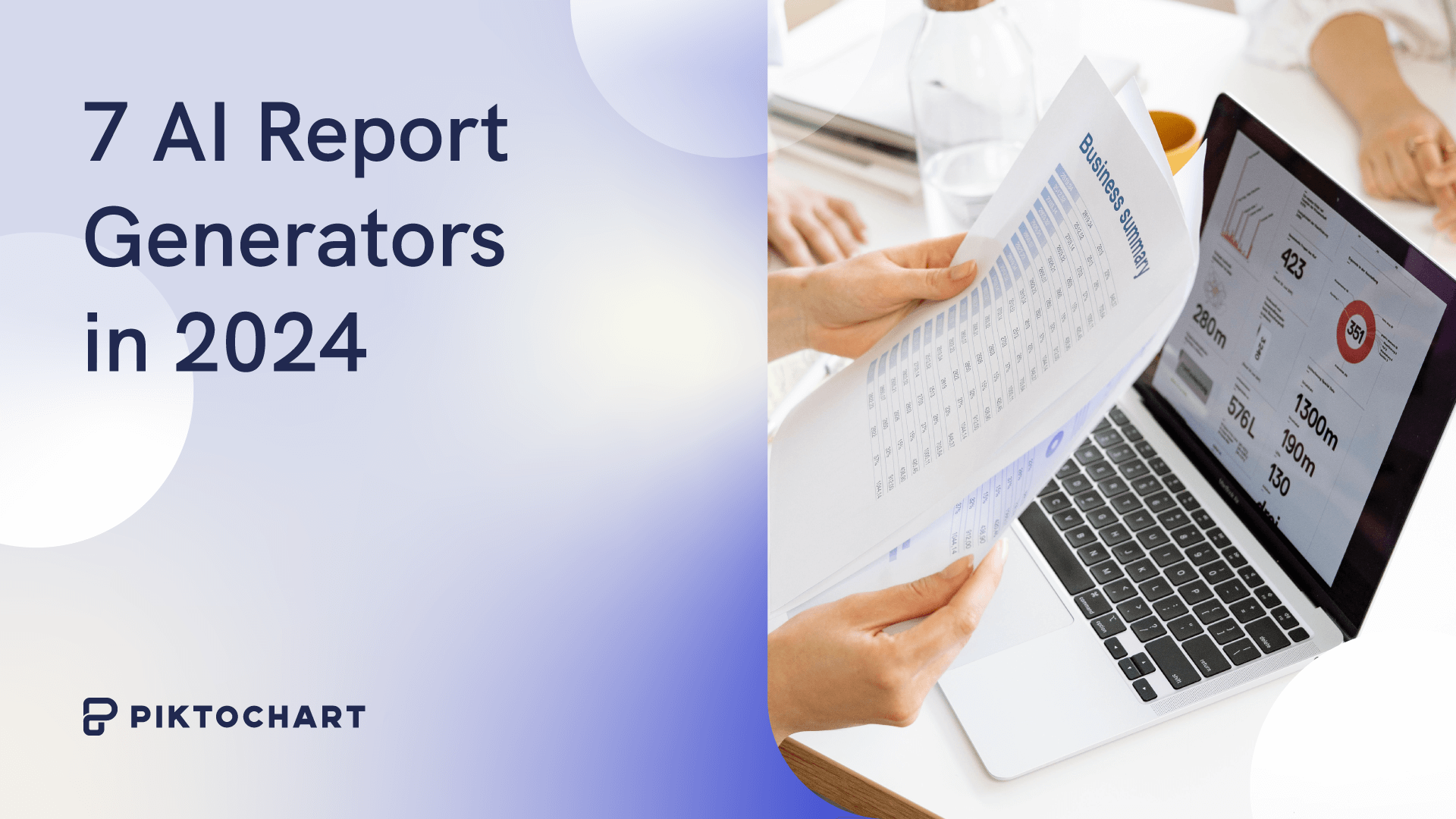With two more back-to-back meetings after this one, your manager doesn’t have long to see a report, understand it, and decide what the next best steps are. That’s why a well-written report can be the difference between progress in your projects, while a poorly-written one can cause setbacks, leading to wasted time and resources.
So you nail your report writing, we tested seven AI report writing tools that promise to increase efficiency.
How we tested each tool
To compare the AI report generators, we decided to see how they’d handle making a report about work productivity, comparing office work to remote work.
The prompt we used asked each AI tool to generate content about varied productivity metrics, such as time taken to complete tasks, employee wellbeing, and cost implications of remote work to working in-office.
I also asked each tool for suggestions on data visualizations like charts and graphs. While most tools didn’t have the capacity to create their own graphs, I wanted to see how good they were at recommending appropriate visuals to strengthen their arguments.
After the tool completed its report, I looked at whether there was a logical structure, accuracy and relevance of the information, what types of data visuals it included or suggested, and whether any sources it cited were recent and accurate.
Simplified

Simplified AI is great for simple writing tasks, catering to a wide range of writing needs for those looking for an AI writing assistant. This smart writing tool assists you in creating and refining your content, fixing grammar and style issues along the way. It’s perfect for improving your writing skills and making your pieces more polished.
Key features include an easy-to-use interface, powerful AI models, image tools, templates, brainstorming help, and research support.
The free AI report writer generated the 500-word report with relevant information. As it doesn’t have an in-built data visualization, it lacks the additional utility that a good report has. However, the information was relevant
Best For: Email marketers, web copywriters, and freelance content writers who want to efficiently create diverse and high-quality copy using AI.
Pros:
- Speeds up report creation
- Provides ready-to-use templates for different report types
- Adaptable design for various screens
Cons:
- Incomplete slides with placeholder text
- Interface is too large to look at each slide
Pricing:
- Try for free with a limit of 2,000 words per month
- Upgrade to the Pro plan for $12 per month, allowing up to 35,000 words
Taskade

Taskade is a cool app that helps teams work together better. It mixes real-time teamwork with smart task management, making it perfect for small remote teams who want to boost their productivity online.
The AI works all over the app and doesn’t have any limits on how much you can use it. Just type a slash and command it to help you with questions, tasks, summaries, or expanding on stuff you write.
Taskade created a decent report which was better in quality than some of the others in this list. Cited sources were recent, and it suggested a data visual to complement certain points. I felt the AI tool created a better and more natural narrative.
Best For: Email marketers, web copywriters, and freelance content writers who want to efficiently create diverse and high-quality copy using AI.
Pros:
- Speeds up report creation
- Provides ready-to-use templates for different report types
- Adaptable design for various screens
Cons:
- Incomplete slides with placeholder text
- Interface is too large to look at each slide
Pricing:
- Three personal and three business plans
- Personal has a Free plan, paid starts from $4 per month
- Business plans start from $8 per month

Founded by Chris Lu and Paul Yacoubian in early 2020 in San Francisco, Copy.ai uses AI and ML algorithms to create compelling copy. Trusted by big brands like Nestle, Ogilvy, and eBay, it offers tools for various purposes like blog intros, ad copy, email subject lines, and Amazon product descriptions.
With a range of templates and a free plan always available, Copy.ai is a great starting point for content creation.
For our test, copy.ai performed as expected. It produced the report quickly with accurate and relevant information. However, it did reference a couple of outdated studies.
It’s a useful tool to generate a report draft, which you can edit further with other writing or data visualization tools.
Best For: Email marketers, web copywriters, and freelance content writers who want to efficiently create diverse and high-quality copy using AI.
Pros:
- Easy content creation process.
- High-quality output.
- Various output options to choose from.
Cons:
- Lack of a plan for less than 40,000 words, like what other competitors offer.
- Unable to produce long-form content
Pricing:
- Free plan: 2,000 words in chat per month
- Pro plan: $49/per month with unlimited words and five seats
- Team plan: $249/per month with unlimited words and 20 seats
Storydoc

Storydoc is a great tool for businesses looking to create eye-catching reports easily. It connects with marketing analytics platforms, making it perfect for those wanting a complete solution.
Creating the report was simple. After sharing some background info and my prompt, I was asked to pick a template. Storydoc autopopulated the slides with text, interactive images, and a few data visuals.
While it looked great, I noticed a few slides were filled with placeholder text. The data visuals were also blank, but this could be due to a lack of information to populate them.
Best For: Businesses seeking a comprehensive tool for interactive and visually appealing reports or pitch decks.
Pros:
- Speeds up report creation
- Provides ready-to-use templates for different report types
- Adaptable design for various screens
Cons:
- Incomplete slides with placeholder text
- Interface is too large to look at each slide
Pricing:
- Storydoc has a free trial and paid plans from $30/month per user.
Jenni AI

Jenni AI is a helpful tool for people who are learning English or want to improve their essay writing skills. It offers personalized assistance for academic content and a research engine that gives you tailored suggestions. With features like an AI citations tool and a research library, you can enhance your writing with relevant sources.
Jenni AI’s functions include paraphrasing, simplifying, or expanding your content, adjusting the formality of your writing, and adding citations automatically.
Creating a report was really simple, as you just share a prompt. The AI report generator then takes you to the edit, but instead of producing the content in one go, it’ll iterate the report line by line. You have the opportunity to accept its output or modify it.
It’s a good touch for someone who likes to edit as they work, but might be too slow for users who want the entire text completed before they begin editing.
Best For: People learning English and those working on their essay writing skills.
Pros:
- Personalized academic content assistance
- Tailored research suggestions
- Improved writing with relevant citations
Cons:
- You have to review and accept or change each suggestion individually.
Pricing:
- Free plan with 200 AI words daily
- Unlimited plan at $20 per month with unlimited AI words
Texta AI

Texta AI is a useful tool for anyone looking to create AI-generated content and boost their website’s visibility. It’s easy to use and can help you write articles in different languages, making it great for people all around the world. Just type in a topic, and you’ll get a complete article that you can use for blogs, online shops, and more.
Despite many of its features and integrations, the report it generated was underwhelming. It provided three citations that were outdated, and weren’t indicated where they should be in the report.
Best For: People who want an affordable and easy-to-use tool for writing content with support for different languages.
Pros:
- Simple interface that’s easy to navigate.
- Supports multiple languages for a global audience.
- Includes useful features like SEO keyword research and Grammarly integration.
Cons:
- Limited options for customization may not suit everyone.
Pricing:
- Start plan: $25 per month for 25,000 words
- Pro Max: $49 per month for 50,000 words
- Pro Max Plus: $79 per month for 100,000 words
ChatGPT

ChatGPT is a handy tool for educators and professionals who need to whip up reports quickly and easily. This NLP and LLM tool has a wide range of uses like coding, creating content, and problem-solving.
It’s great at spitting out reports fast, but sometimes the writing can come off as a bit dull and might need some tweaking.
While ChatGPT can save time and give you room to play around with your reports, it’s important not to rely too much on AI. Remember to keep your data safe and make sure your content stays top-notch. Even with its flaws,
Best For: Educators and professionals who want an easy-to-use tool for quick report writing and content creation.
Pros:
- Saves Time: Real Fast Reports helps you finish reports efficiently, freeing up time for other things.
- Easy to Use: The interface is user-friendly, so it’s simple for everyone to use.
- Flexible: You can create reports on a wide range of topics.
Cons:
- Watch out for leaning too much on the AI, which could impact your own report-writing skills
Pricing:
- ChatGPT3.5 is the free version.
- The more advanced ChatGPTPlus option costs $20 per month, giving access to the ChatGPT 4 model and Dall E-3 image generator.
Piktochart

Last but not least on the list is our very own Piktochart AI report maker. Our AI tool leverages cutting-edge artificial intelligence to generate professional-quality reports in seconds. With a single prompt, you can generate a report that’s auto-populated with templates from our vast library.
Once you’re happy with one of the outputs, you can customize it further in our editor. You can change color palettes, add or remove icons, and tweak it as you see fit thanks to our drag-and-drop function.
Pros:
- Creates customizable reports in seconds
- Uses battle-tested templates designed by experts
Cons:
- Need to sign up to a paid plan if you want to download or export the visual
Pricing:
- Free to use
- New workspaces entitled to 2 free downloads
- For more downloads, subscribe to a paid plan from $29 per month
What makes a good reporting tool?
To have a good reporting tool, it should be easy to use and make data easy to understand. The best AI report makers have cool dashboards where you can click around to see different data and make smart choices.
Being able to mix it into your current tools and change how it looks is important for fitting in with your company style. You can save time by using ready-made templates that match your data.
Also, having a VPN can help keep your data safe and let you see things from other places, which is handy.
5 tips to write a good report
Writing a good report can be tricky, but with some helpful tips, you can create a well-structured and informative document. Follow these steps to write a stellar report:
- Choose a clear topic: Start by picking a focused topic for your report. This will help you stay on track and provide valuable information to your readers.
- Do thorough research: Make sure to gather all the necessary information for your report. Conduct research from reliable sources to ensure the credibility of your work.
- Organize your findings: Once you have collected all the information, organize it logically. Create a strong thesis statement to guide your report and outline the structure with sections like an executive summary, introduction, body, and conclusion.
- Pay attention to details: When writing your report, remember to include essential components like the title page, table of contents, headings, and citations. These details add credibility to your work.
- Revise and edit: Before finalizing your report, revise and edit it thoroughly. Make sure your thesis statement is well-supported, and the content flows smoothly. Proofread carefully to catch any errors and ensure a polished final product.
Final thoughts
In today’s fast-paced work environment, clear and insightful reporting is more crucial than ever. The AI report generators we’ve explored promise not just efficiency but a transformation in how data is communicated. Each tool brings something unique to the table, from simplifying content creation to enhancing collaboration and streamlining task management. However, to truly elevate your reports, pairing these AI tools with an effective data visualization platform can make all the difference.
Signing up for a Piktochart account can complement the strengths of these AI report generators, offering you advanced data visualization options that turn complex information into easy-to-understand, visually appealing reports. Whether you’re aiming to impress your manager with a succinct analysis or you’re working towards driving your projects forward, leveraging Piktochart’s capabilities ensures your findings are not just seen but understood.
By marrying the analytical prowess of AI report generators with the visual storytelling ability of Piktochart, you’re not just staying ahead in the efficiency game; you’re also ensuring your reports pack a punch. Embrace this powerful combination today and transform your reporting process into a more productive, engaging, and visually compelling practice.