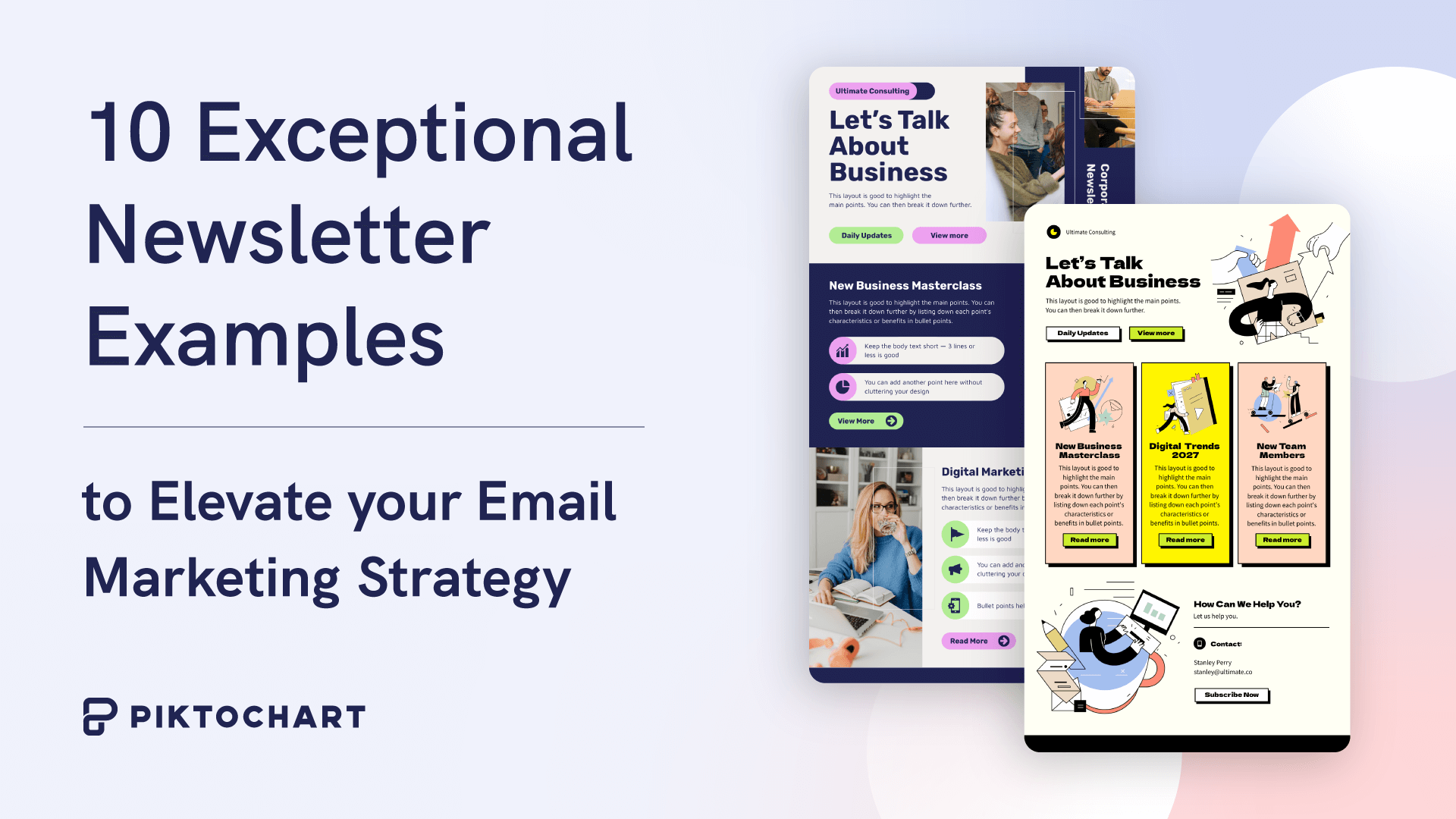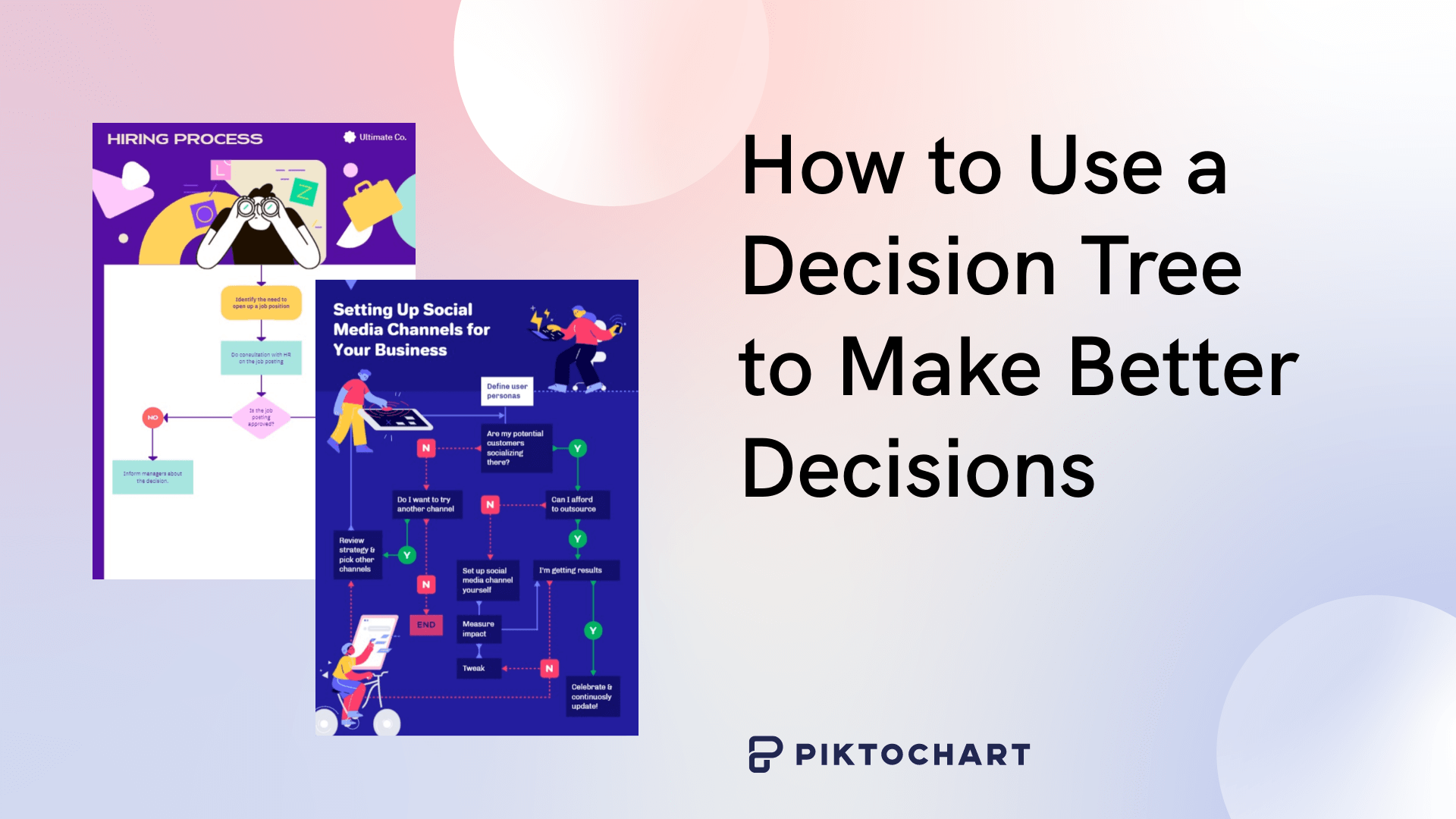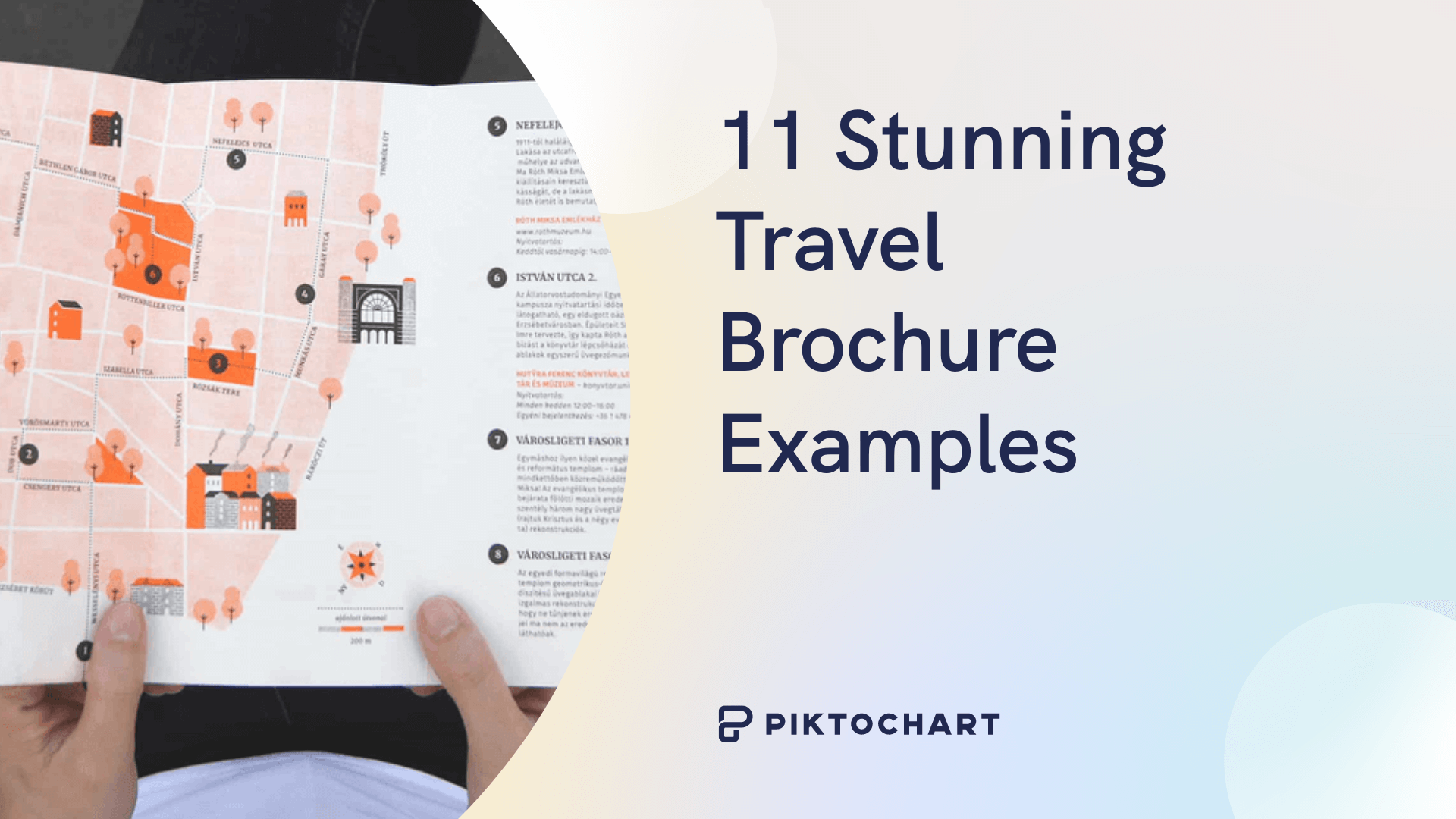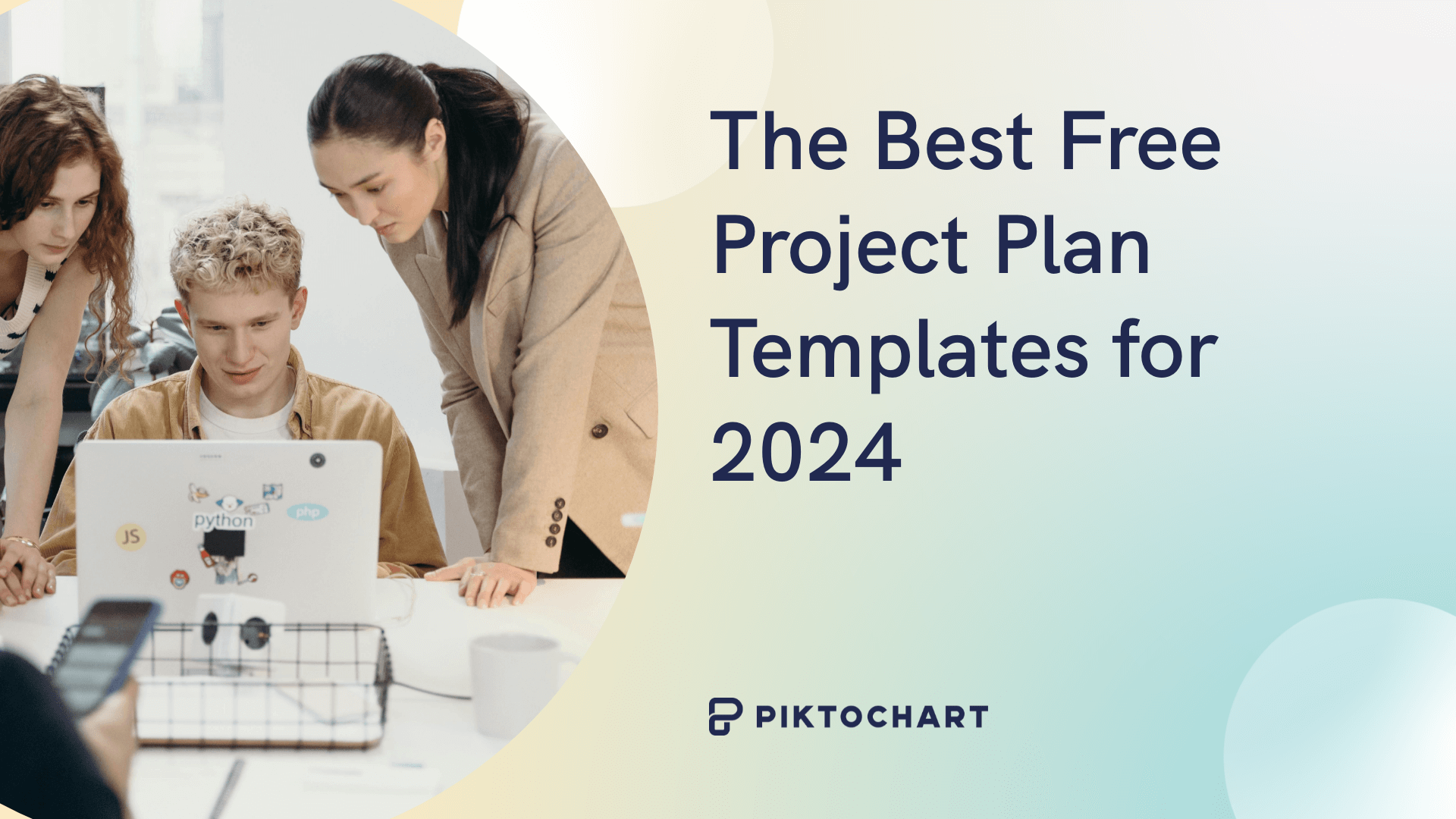Business newsletters are more than just a means of communication—they’re a powerful tool for businesses to engage and retain their audience while driving meaningful growth.
With an impressive engagement rate of 21.33% and a click-through rate of 2.62%, email newsletters outperform social media (1.36%) and direct traffic (1.1%) as one of the most effective communication channels.
You can share updates, introduce new products, and directly provide valuable tips and tricks to your audience, ensuring stronger connection.
Newsletter also plays a crucial role in encouraging employee engagement, especially in today’s dynamic work environment characterized by distributed teams and remote work.
A well-crafted business newsletter serves as an essential communication tool, connecting employees across departments, locations, and levels. Its design, visuals, and easy-to-read format make it informative, relevant, and engaging, driving interaction and collaboration within the organization.
In this article, we’ll explore 10 compelling company newsletter examples that your business can use in 2024 to enhance communication, strengthen relationships, and drive success.
What is a company newsletter?
A company or business newsletter is a digital publication sent to its customers, members, and subscribers, informing them about the latest news, updates, and activities of the organization. It serves as a communication medium, delivering valuable information to subscribers’ email boxes.
Email marketing is one of the most effective mediums of revenue generation, with an ROI of 122%, four times higher than any other marketing formats, including direct mail, social media, and paid search.
A great newsletter helps you
- Own an email list of potential customers
- Build relationships with customers
- Strengthen relationships with your employee
- Drive consistent traffic and sales through regular communication, informing about upcoming launches, new products, offers, and discounts
Finding a customizable email template is an easy way to get started with newsletters. Platforms like Piktochart offer a wide selection of free, professionally designed templates that can be tailored to your brand and content. Simply create an account to access the template library and begin building out your newsletter.
Key elements of an effective company newsletter
Whether you’re a professional marketer refining your marketing strategy or just a beginner, understanding the key elements helps you craft an effective newsletter.
To help you finetune your company newsletter, we analyzed some great examples and honed in on key elements that you can try for yourself.
Compelling subject line
The first thing a subscriber will see, even before opening the newsletter, is the subject line. A successful newsletter with a compelling subject line creates intrigue, and makes subscribers wonder what’s inside.
A strong subject line is not too long that doesn’t fit in the subscriber’s inbox, and it is not too short either! A descriptive yet precise subject line with a bit of humor creates curiosity and interest in the reader’s mind. That being said, humor should always be used sparingly, depending on what people consider funny.
Engaging visuals and design
A business newsletter represents your business’s brand.
The newsletter’s design and visuals decide how attractive and appealing it appears to the audience.
For example, you can use appealing and readable fonts and colors and use images and subheadings to break up dense sections of the text. If your newsletter is about the upcoming product launch, the visuals and design of high-quality shots from different angles make it engaging.
Concise, skimmable content
Good content is the highest priority when crafting a business newsletter.
It helps businesses sell and engage readers, making subscribers wait for the next newsletter.
To create concise content, you can keep everything detailed and engaging. Further, you can use simple and straightforward words to speak to your audience instead of jargon, and complicated sentences.
Clear calls-to-action (CTAs)
CTAs are among the important elements of a newsletter that helps you to ask your audience to take action.
A compelling call to action guides subscribers to take the next steps. The next step could be contacting the sales team for a demo, signing up for a webinar, following on social media, or forwarding it to a friend.
It’s important to design your CTAs to make them easier for your readers to spot.
Mobile-friendly formatting
With nearly 1.7 billion mobile phone users that check their emails on their mobile devices, it’s important to design an email newsletter that is optimized for mobile
Before sending the email, you must check how it appears on the mobile device.
Remember, if the mobile reading experience is poor, engagement and conversions will suffer.
Employee spotlights and recognition
Keeping employees engaged and informed is crucial for a successful business newsletter.
Your newsletter can reflect and recognize the work done by employees. For example, you can award ’employee of the month’ in your monthly newsletter to appreciate their work and effort. Further, highlighting the team’s or individual’s accomplishments gives them the recognition they deserve.
Upcoming events and important dates
Your employees and subscribers are highly likely to open the newsletter. So, including an important event or a date is a great idea to inform everyone!
You can add a section highlighting major events in your newsletter and ask your subscribers to mark a date.
Message from leadership
A business newsletter is a perfect way to share a few insights on leadership: a thought, a message, or something similar. This will motivate your employees and readers to remain focused.
Instead of making your newsletter all about your products and promotions, a brief message from leadership makes it engaging and fun.
10 Inspiring Company Newsletter Examples
Each corporate newsletter examples mentioned here has unique reasons to make it to the list. They attracted us with their exceptional design, great way of presenting the content, and a compelling CTA, serving as perfect examples to help you be creative for your next newsletter!
Airbnb
Airbnb’s newsletter is an excellent example of effective email list segmentation.
They have sent personalized newsletter to their subscribers living near Salt Lake City suggesting beautiful destinations to travel around during their weekend.
Their subscriber can learn more about the travel destination with a single-click that leads to the website’s page.
What we loved is how considerate they’re of their subscribers. They have added a tutorial guide to book a place. This can be very helpful for someone who has never booked a place through Airbnb.
Visually, the newsletter utilizes a clean, minimal template with ample white space. This uncluttered layout combined with the prominent use of Airbnb’s signature red color reinforces strong brand identity while enabling a mobile-friendly reading experience
Key takeaways:
Email segmentation: Instead of targeting all their subscribers, Airbnb has segmented the email list based on location and created a personalized email newsletter that adds value to subscribers who reside in Salt Lake City.
Curated experiences: The email newsletter focuses on places with different activities and events available around the destination, giving its subscribers various options to explore.
Grammarly
Grammarly is popular for its writing assistance but also has its audience occupied with its flawless company newsletter.
The company’s newsletter involves tips on writing, editing, and grammar.
What we like about Grammarly is the way it naturally promotes its product to inform and educate its audience.
For example, in this company newsletter, Grammarly advertises its product, ‘Grammarly Cards’, ‘Custom Dictionary’, ‘Document Storage’, ‘Writing Style’, ‘Vocabulary Enhancement’ , while framing it as general writing advice.
This approach to marketing a product doesn’t feel like you’re being sold a product but rather an opportunity to enhance your writing.
What’s more interesting is its call-to-action that redirects its subscribers towards using it in their Grammarly account.
Key takeaways:
Product enhancement: Grammarly shares its product in an educational way that makes it seem like a tip rather than a promotion. This allows subscribers to make use of Grammarly’s tools to enhance their writing.
Multiple call-to-action (CTAs): Grammarly offers multiple call-to-actions to its subscribers. Here, if the subscriber has already used one of the tools instead of the other, they can access the link and direct to the page according to their need.
Netflix
Netflix is a subscription-based streaming service that offers original and acquired films and television. The platform is well-known to people who love watching movies, series, and shows online.
Netflix offers a captivating company newsletter to its users who might have discontinued the platform!
The company sent an email newsletter with the heading ‘Just USD2.99 for a month of awesome entertainment.’
This is an email newsletter sent to existing customers who are no longer paying for the platform. It starts off with a description of the different genres of shows available on the platform and how cost-effective it is! It adds a compelling call-to-action that resonates with its brand identity and is a top recommendation for the shows.
It further categorizes shows on the label ‘recently added’, and ‘new episodes’. It also adds a Help Center to its subscribers just in case they have some difficulty or questions!
Key takeaways:
New release and recommendation: Netflix often features new releases and recommendations in its newsletter to captivate the attention of its audience and inform them about the latest release. Each subscriber receives a personalized recommendation based on their viewing history and preferences.
Categories and genres: Instead of showing a curated list of the shows on the platform, Netflix categorizes them based on different genres. This list helps subscribers navigate the extensive library and find content that interests them.
SEMrush
SEMrush is a popular SaaS platform among marketers, designers, and developers. The platform is used for keyword research, site audits, backlink tracking, competitive analysis, and more.
As convenient as its search results and keyword tools are, SEMrush also aces its company newsletter.
SEMrush sends its email newsletter, which covers many insights, topics, promotions, and more.
In this particular newsletter, the company highlights a webinar session with Brodie Clark, a renowned SEO consultant. This newsletter is somewhat of an interview in which Brodie is asked about his insights on various SEO terms and what subscribers can learn.
What we loved about this newsletter is how detailed it is! From offering his personal insights to providing links to every concept that might be a bit difficult for its audience to understand, SEMrush has presented a wonderful newsletter.
This newsletter can be generously helpful for someone struggling with SEO and implementing it!
We love how the newsletter also highlights the role of SEMrush and asks questions relevant to it.
SEMrush has an edition of such a newsletter in which they interview many famous marketers to learn about their SEO strategies!
Key takeaways:
Educational resource: SEMrush offers its subscribers access to educational webinars, tutorials, and guides to help them better understand digital concepts and strategies. It integrates various blogs, tutorials, and guides into each of its newsletters.
Collaboration opportunity: SEMrush is welcoming to its subscribers and offers them more than just promotional content. It interviews many industry experts to provide insights into various topics and how they can use them.
Kinsta
Another great company newsletter example includes Kinsta – a WordPress hosting company.
The company’s newsletter beautifully reflects its brand identity, which is reflected in its font, color, logo, and overall appearance.
What we like about the newsletter is that it’s packed with valuable content and presented in a way that makes it easy for its subscribers to digest.
In this newsletter, all the improved content is front and center, followed by smaller features below.
The newsletter does a perfect job of embodying the brand image.
It also helps add brand value by showing all the rewards the company has worn. This is an effective way to gain the trust of your audience and boost your reputation.
Key Takeaways:
Strong brand identity: Kinsta strongly reflects its brand identity through its overall appearance, design, and layout. The colors used in the newsletter, the fonts, the visuals, and everything else reflect back on the brand itself. It is an excellent example of embedding a brand identity in a newsletter.
Readability: Kinsta has a straightforward yet efficient way to present content in the newsletter, making it easier for its readers to navigate. It has a centered format for the headings and an efficient interface to present the content.
Calendly
Calendly is a modern scheduling platform that allows teams to schedule, prepare, and follow up on external meetings.
The company is widely recognized for its services and has appealing newsletters! It generally covers content on product updates, tips, best practices, use cases, success stories, event announcements, educational resources, customer assistance, and more. Each of its newsletters strongly resonates with the brand identity. The overall layout and fonts of the newsletter imply that it is Calendly’s.
In this newsletter, Calendly has highlighted one of the most efficient features of its software workflow.
Here, it’s asking its subscribers who have already signed up for the software to take necessary actions to ensure the clients know their availability.
We love how this newsletter briefs you on workflow and its features. Instead of presenting it in a regular format, they have used a rectangular box to highlight the feature.
The newsletter is further accompanied by a compelling call-to-action.
Calendly has also offered some valuable links and social media links for its subscribers.
Key Takeaways:
Detailed feature description: Calendly has done a great job defining the key features. Instead of highlighting many features, they have kept their primary focus on explaining the single aspect of the software’s use, i.e., Workflow. The newsletter starts off with the issue that individuals might be having on a daily basis and how Calendly’s workflow functionality can help them!
Customer support and assistance: Calendly has a broader footer section that offers links to many useful resources, such as the help center, community, FAQs, and contact us!
Duolingo
Duolingo is a popular language learning app that offers 40+ language courses online in bite-size lessons. It also offers courses on music and math.
Duolingo is persistent with its learners with daily reminders, emails, and progress. And with the newsletter, it’s no different.
It offers a simple yet compelling newsletter that informs its readers about the exact steps to take to enhance their learning process.
What we love about Duolingo’s newsletter is its use of personalized data and irrigation to create a newsletter. Depending upon your process, your level, and the language you’re learning, it makes a suitable newsletter for you.
It educates you on the steps. For example, the newsletter by Duolingo is sent to an individual who has just signed up with Duolingo and has yet to get started. It begins by explaining what the platform is all about, offers top tips and the option of personalized learning plans, and adds a compelling CTA.
We love how simple and up-to-the-mark the newsletter is! There’s no exaggeration of any of the features, and direct to the point. This simple newsletter can be convenient for someone just starting with a platform!
Key Takeaways:
Personalized content: Duolingo delivers to each individual’s newsletter by retrieving their data and progress. It utilizes the information available to show the content’s accuracy. It makes personalized content for its subscribers on the other end.
Learning tips: Dulingo’s newsletter also includes helpful learning tips to help its users enhance their learning. It includes learning tips, techniques, and strategies to help subscribers improve their skills.
The New York Times
When it comes to promotional company newsletters, The New York Times takes impactful initiatives to offer its subscribers the best offers. The company might be famous for delivering news, but it also provides a subscription package that allows its audience to get extra-covered news and information.
This newsletter by The New York Times asks its subscribers to sign up for 50% off! This is a hefty discount presented in bold letters to make it stand out.
What we love about the newsletter is the way it presents its value through the tagline ‘In a sea of news, the Times stands alone’.
The tagline explains how they are different and what you can expect through this subscription. We also like how the CTA button has the text ‘Save Now’. Because it’s offering a whopping 50% off, it comes with a button that again makes its subscribers rethink the amount they will be saving up around this period of time when signing up.
Key Takeaways:
Appealing visual: The New York Times has used great images and videos to convey its message. It’s an excellent presentation of how ‘one picture is worth a thousand words.’ There is a perfect blend of text and image.
Realistic promotion: Instead of forcing subscribers to sign up by presenting a number of advantages and burdening them, The New York Times has kept it basic for subscribers! There seems to be nothing forceful in the email newsletter asking their subscribers to save up their 50% worth.
Skillshare
Skillshare is an excellent example of a company newsletter showcasing its employees as a top-front priority.
In this newsletter by Skillshare, they celebrate Juneteenth, an annual holiday – the end of slavery in the United States of America. Here, the company interviewed a few of its black artists and presented their views and stories of what Juneteenth meant to them!
Skillshare sent its newsletter to its readers with appealing visuals and beautiful quotes that brought life to the compelling topic. The newsletter serves a great idea of connecting a historical moment with its users. The layout of the newsletter has variations of colors, including its employees’ colors. This newsletter would mean a lot to the employees working in an organization, and it would serve them as a priority.
Key Takeaways:
Enhancing employee relationship: Skillshare did a phenomenal job interviewing the black artist for whom the day meant a lot. It is a great way to connect with your employees and share their thoughts and viewpoints with your subscribers. The newsletter detailed each individual’s thoughts.
Informative content: Skillshare presented a to-the-point newsletter about the celebration and importance of Juneteenth. Instead of adding any promotional content, the company briefed it on the celebration of Juneteenth, emphasizing building a relationship with its subscribers and connecting with them more profoundly.
Piktochart

Last but not least on our list of best company newsletter examples is, Piktochart!
It utilizes one of their many creative email newsletter templates to come up with the next newsletter idea!
From company newsletters highlights to decorative holiday newsletters to employee onboarding emails, Pikctochart has responsive email templates available for its users to customize and tweak to fit their needs.
The Employee Recognition newsletter helps connect employees and offers them a valuable service.
We appreciate how this newsletter template reflects on rewarding employees for their hard work and giving them the recognition they deserve. Fostering a good relationship is an important aspect of the business, and this newsletter can help. It is one of the simple quarterly newsletter examples sent to its subscribers and employees to recognize them for their efforts.
Our users can edit the templates for free and customize them to fit their business needs. They can change colors, fonts, images, layouts, and sections and add links and social media icons to the newsletter templates.
Key Takeaways:
Employee spotlight and recognition: Piktocharts’ email newsletter template is the best example of how a newsletter can enhance employee relationships. The newsletter recognizes the work done by their employees, showcases them for celebration, and congratulates them for their efforts.
Minimal design: Piktochart has done a great job presenting the employee recognition newsletter in the best way possible. We love how the newsletter gives equal space to each employee and showcases them in the same way! While each employee has a different recognition heading, all of them are placed in a beautiful boxed layout.
Tips for Crafting Your Own Company Newsletter
Creating a professional newsletter for your business will help you achieve excellent results, such as enhanced relationships with employees and customers, increased traffic, clear communication of goals and vision. A newsletter can be presented to show a year in review showcasing how the company performed, your progress, and the updates.
But how do you craft a compelling business newsletter? Here are a few important things to consider when starting your business newsletter journey!
Define your goals and target audience
What exactly do you aim to achieve with your newsletter? Common objectives include driving product trials, promoting webinars, generating social follows, or sharing company news?
Depending upon the goal behind your newsletter, you can select your audience.
It’s important to understand that not all audiences are the same.
For example, you wouldn’t want to craft a newsletter for your subscribers who have already purchased the product to try out the demo. Here, you can separate your audience based on the customer journey. This will help you create more personalized content.
If you’ve released a new version of your SaaS product, your target audience is the existing customers.
Depending on the goal set, you can select your target audience and craft a personalized email newsletter.
Choose an email marketing platform
Crafting an email newsletter manually is a tough job, and luckily, there are a number of email marketing software available to select from.
Whether you want to send your subscribers a business newsletter, a survey, or customer ads, email software is available.
A few popular email marketing software include Mailchimp, MailerLite, Brevo, and GetResponse.
Choosing the best platform also depends upon your needs. Each email marketing tool’s basic function is to help you create, send, and track emails. For advanced features and additional factors, you might have to consider these factors!
Volume: What is the number of your subscribers? Is the email marketing platform’s send limit comparable to the price it charges?
Migration: Does the software allow you to migrate the customer data
Integration: Depending on your needs, can you easily integrate ads? Are the platforms friendly to CRM, online stores, and other platforms?
Design: Does the software offer templates and customization options that fit your brand? Do they offer free templates?
Ease of use: How easy is creating, sending, and tracking the business newsletter on the software?
Upon considering these factors, you can select the email marketing platform to craft your email newsletter.
Incorporate your brand’s visual identity
A business newsletter is the representation of your business and your brand! Unlike any business, you have a brand identity that might reflect through recognizable communication, colors, designs, visuals, and more.
Incorporating your brand’s visual identity in your company newsletter is vital. This will help your subscribers identify your business right away. Incorporating the identity might include using consistent branding elements like the logo, color palette, typography, and imagery, or a branded deader that features your company tagline. Most business newsletters have a personality and style that matches their brand, reflected in their fonts, headlines, bold text, and content.
Write compelling subject lines and preheader text
Your subject line creates the first impression among your subscribers—it is the first thing they see! It should be attention-grabbing, concise, and curious.
Depending on the content inside the newsletter, you can create a preheader text that leaves your audience with a question mark!
Instead of using clickbait tactics, focus on creating a subject line that adds value. This will increase the chances of your email newsletter being opened and read!
Keep content concise and easy to skim
Content is the heart of your business newsletter. It can be a mix of information, entertainment, and writing that adds value to its readers.
In your company newsletter, you can highlight company updates, product launches, news, tips, how-to guides, and exclusive discounts and offers.
To make the email appear personalized, you can address the recipients by their names and segment your email list based on behavior, interests, and demographics. Targeted content can make the email more personalized, boosting engagement and conversion rates.
Use a conversational and friendly tone to ensure your content is engaging.
Utilize engaging visuals like images, GIFs, and videos
Images, videos, and GIFs can help you create a visually appealing newsletter that enhances engagement. That being said, it’s important to strike a striking balance between the images and texts in your newsletter. Instead of overwhelming your readers with too many visuals, you can use them where they add value. For example, if you ask your subscribers to test the product, you can add a short video of the exact steps they need to perform. Here, a video of the text will be more helpful to them.
For the images and GIFs you use, you can select one relevant to your brand’s identity and supporting the overall text in your newsletter.
Include clear CTAs
A business newsletter with a clear and compelling call to action directs subscribers to the necessary steps. The CTA could direct readers to your website, encourage them to test the new product, sign up for a webinar, or follow you on social media. It’s important that the CTA stands out and directs the readers.
Test and optimize for mobile devices
Given the number of users who open an email on their mobile phones, ensure your business newsletter is mobile-friendly.
You can test the email across various devices to ensure the content is accessible and visually appealing, even on smaller screens. Further, you can also optimize the fonts and images for mobile devices to ensure readers have no problem accessing the content.
Send consistently and measure engagement
Consistency is the key to an email newsletter. You can dedicate a specific day and time to sending out your email newsletter to your subscribers. It could be every Monday at 2:30 pm because your subscribers might be busy during the weekend, and your email might miss out! It’s important to be consistent with your email newsletter and analyze its performance. Various measuring metrics include open rates, click-through rates, and conversion. You can use these insights to work on your content strategy further.
Using Newsletter Templates to Save Time
Newsletter templates are designed to help you save time by avoiding writing the same content repeatedly. It also ensures consistency and professionalism for your brand. Using an email template that resonates with your business, you can use the same tone, style, brand color, and logo.
When it comes to email templates, you can create your own or use online tools and platforms that offer ready-made templates across various industries and scenarios.
Benefits of starting with a pre-designed template
Designing a template from scratch can be daunting. You need to figure out the fonts to use, how to place the logo, and how to present the content. Creating a newsletter requires a lot of time and design expertise.
But with templates, it becomes easier. Here are a few benefits of pre-designed templates.
Efficient and time-saving: A pre-built email newsletter helps you save time and effort by offering pre-designed layouts and features. Imagine you just launched an online store. With an e-commerce template, you can access a pre-designed layout of product listings, shopping cart functionality, and payment integration, allowing you to focus on adding your product rather than designing everything from scratch. Instead of doing everything from scratch, you can quickly select and customize a template that matches your version.
Cost-effectiveness: Using a template for your email newsletter offers a significant advantage in cost-effectiveness. Templates are affordable compared to hiring a professional web designer. Using a template, you can save a considerable amount of money that can be allocated for another important aspect of your business. Templates have built-in features and functionalities, navigation menus, a contact section, and social media integration. They are affordable, allowing you to use the available resources wisely.
Beginner friendly: Email templates are designed with simplicity and ease of use in mind, making them accessible for everyone! These templates have an intuitive interface and pre-built sections. So, even if you’re crafting the email newsletter for the first time, it can be an effortless experience for you rather than having to do it all independently. The beginner-friendly nature of the templates empowers individuals to create a professional-looking email newsletter with relative ease.
Professional design and layout: A pre-built template is built with the latest design and marketing trends in mind. It allows you to design a professional template with visually appealing elements. They offer consistency in design and layout throughout your email, providing a polished appearance. By selecting an excellent email template, you have fonts and typography that ensure the content is easy to read. Further, the templates can be customized to reflect your brand identity by incorporating your logo, color scheme, and other brand elements.
Built-in functionality and features offered by an email template provide multiple benefits, including enhanced user experience, effective media showcasing, and improved communication. These templates save time and effort, allowing you to focus on creating valuable content.
How to customize templates to fit your brand
While thousands of newsletter templates are available for you within a few clicks, you can’t probably send them without editing or customizing them. Depending upon your brand’s need, you might have to tweak and customize the template. Here’s how you can effectively customize templates:
Understand your brand identity: Start by understanding your brand identity. How do you want to present your newsletter to your subscribers? Is it promotional? Informative? Or a combination of all? Using images, graphics, icons, and illustrations that align with your brand’s aesthetics helps your audience differentiate your business.
Choose a template: Depending on the message you want to deliver, you have many templates available. For example, you can select from promotional newsletter templates if it’s a promotional newsletter. Suppose it is an informational newsletter where you want your subscribers to sign up for an event. In that case, you can select the template accordingly. The selection of a template depends upon your goal and objective.
Update branding elements: Once you’ve selected your template, start by making it your newsletter. You can do this by including your branding elements, including the color, logo, font, images, visuals, and everything else. You need to be consistent with the branding elements you use in your newsletter to differentiate it from the wide range of newsletters your audience receives daily in their email boxes.
Modify layout and structure: While the selected template might fit your brand identity in every way, a few changes are still required. You can modify the layout with the exact color, fonts, and how you present each section in your newsletter.
Personalize content: Personalized content can help you connect with your readers more deeply. Tailor the content present in the template to present your brand’s message and communication style. Personalizing the content involves customizing the text, the images, and the graphics to meet the brand’s voice, tone, and values.
Recommended newsletter template resources
With so many template options out there, it can be overwhelming to know where to start. Focus on reputable email marketing platforms and design tools that offer a wide selection of professionally designed, industry-specific templates. Some top resources to consider include:
Piktochart: Offering a wide range of highly customizable and responsive newsletter templates, Piktochart allows you to easily edit and personalize the newsletter to resonate best with your brand identity. The templates are visually appealing and designed to create an impression.
Canva: Canva has a vast collection of templates for various purposes, including the company email newsletter. It includes multiple templates ranging from business updates to educational content.
HubSpot: HubSpot stands out for its professionally designed newsletters, which are highly customizable. Its templates are compatible with HubSpot’s marketing automation.
Mailchimp: Mailchimp, an email marketing platform, has a wide range of email newsletter templates optimized for different devices. Their templates are easy to use.
Adobe Spark: Adobe Spark has intuitive design tools that allow you to customize newsletter templates to fit your business needs. They offer modern, sleek templates for various business purposes.
Beefree: Beefree offers a library of templates that can be customized with an easy drag-and-drop editor. You can easily export them to your email marketing platform and send them to your subscribers.
Conclusion
Crafting a company newsletter that engages employees, delights customers, and drives meaningful business results is both an art and a science. As the examples and tips in this guide show, the most impactful newsletters combine captivating design, relevant content, savvy targeting, and a deep understanding of audience needs. We hope that by applying some of these tips and best practices, you’ll be well on your way to newsletter success.
A great company newsletter
provides valuable content
reflects the brand identity
engages the audience
offers a variety of content
promotes actions
As you move forward with crafting your company’s email newsletter, consider experimenting with various designs, layouts, and content types to figure out what works best for your audience. Piktochart’s template can be a great way for you to try and test various visually appealing templates that will help you communicate your message effectively!
Piktochart’s wide library of business newsletter templates, with an easy-to-use editor, allows you to browse and try hundreds of templates to find your best fit. You can implement the inspiration and strategies into your newsletter for improved engagement and better communication!
Happy newsletter crafting!