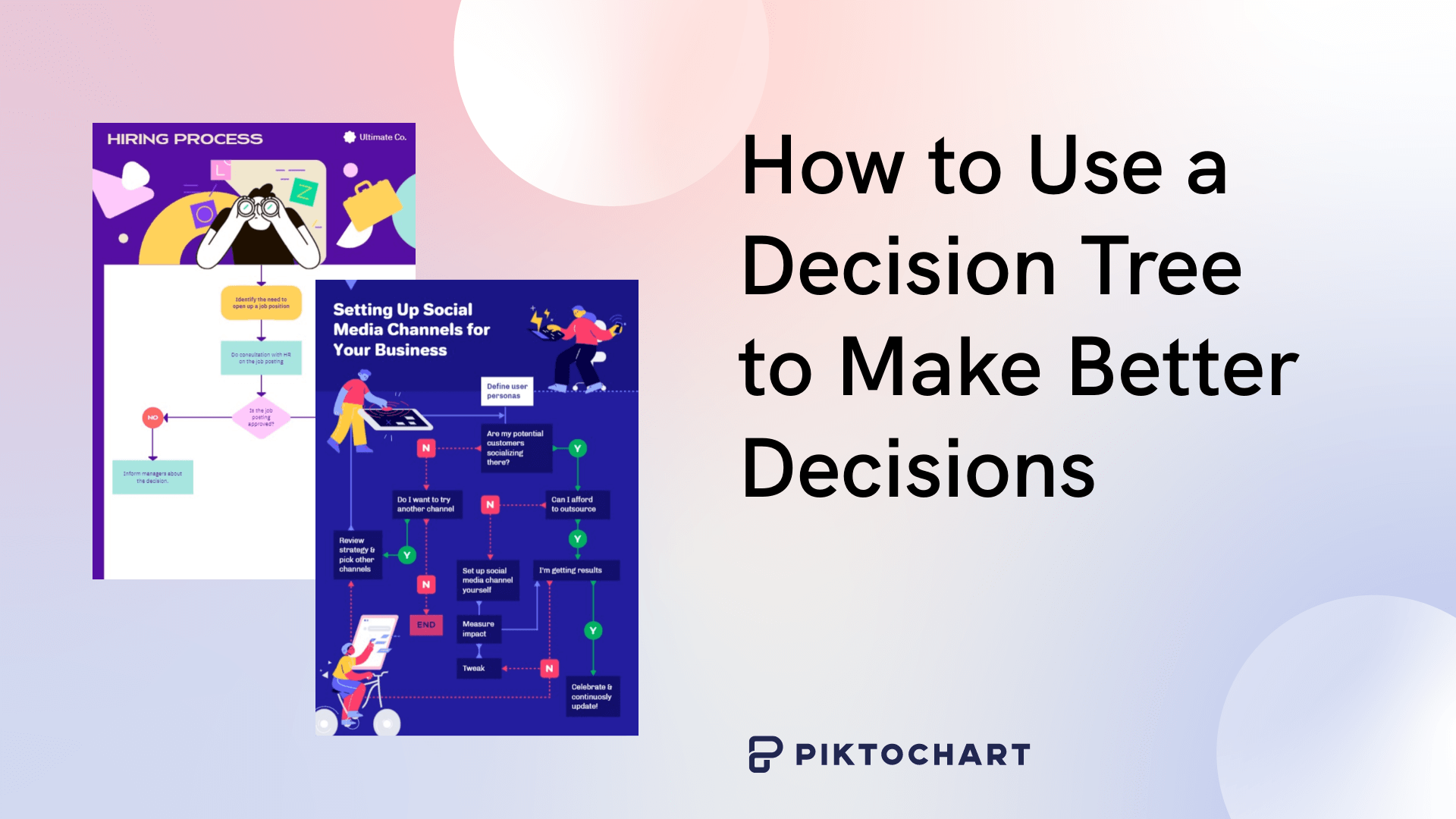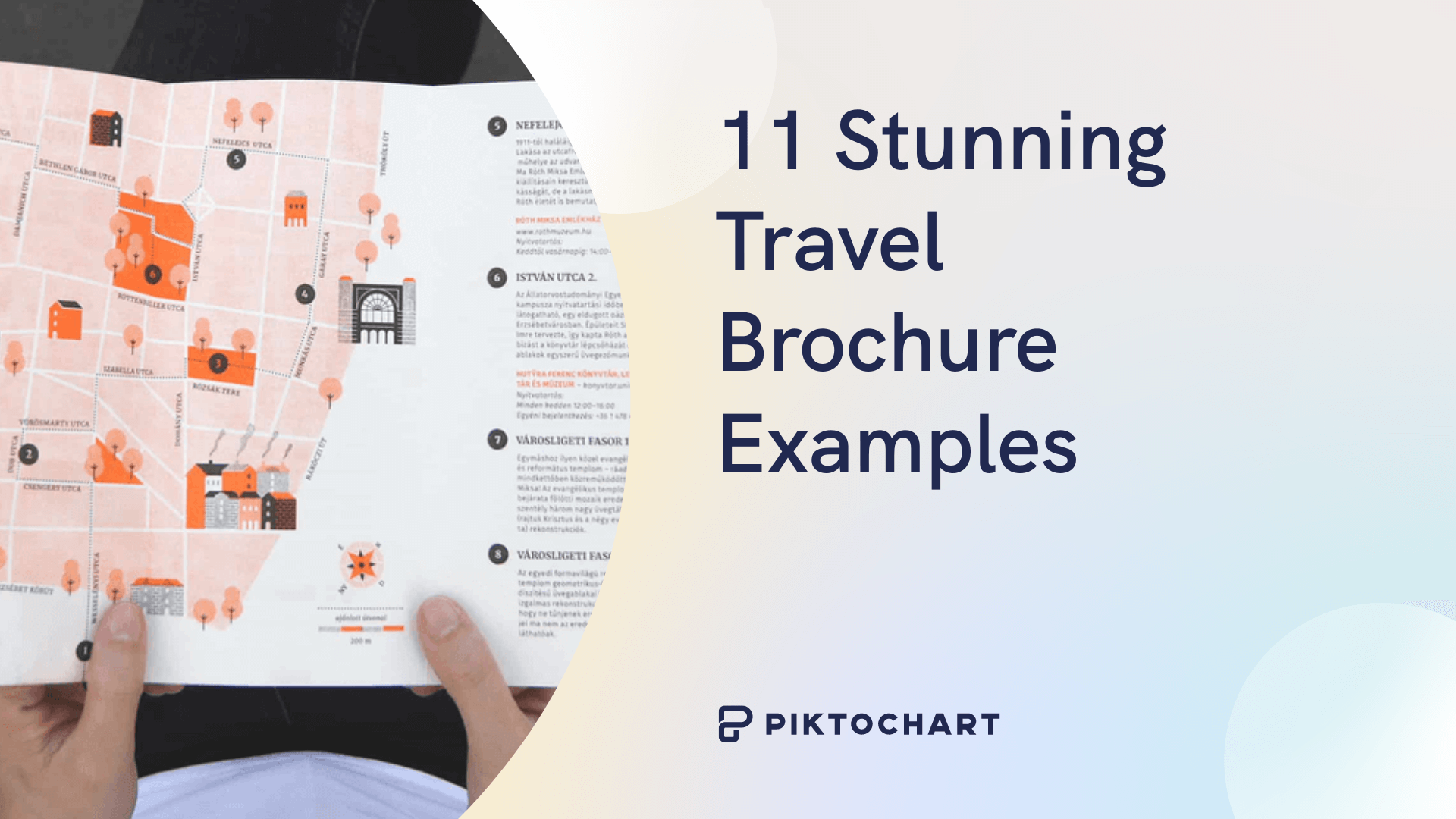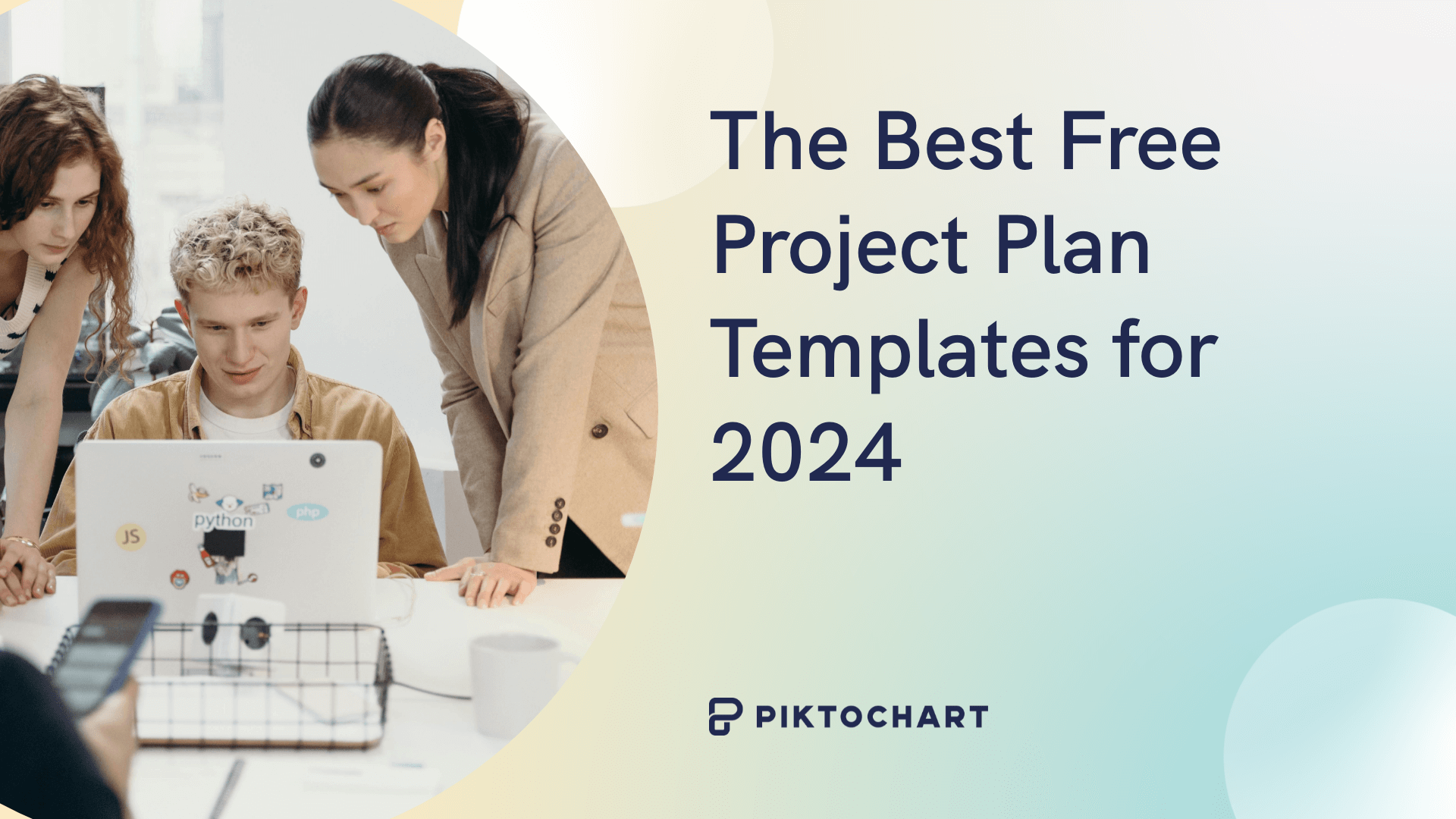Marketing collateral surprisingly continues to play a significant role in customer engagement, even in our increasingly digital world.
In fact, did you know that according to the Data & Marketing Association, direct mail, such as flyers, brochures, and pamphlets, achieves a remarkable 4.4% response rate? In comparison, email only manages a rate of just 0.12% (DMA, 2018).
Now, let’s dive into the world of print marketing and unravel the differences between these amazing tools – flyers, printed brochures, and pamphlets. Each of them serves unique purposes and can be incredibly effective depending on the specific needs of your marketing campaign. So, join us and find the perfect print marketing companion for your business needs!
You can also dive straight into creating flyers, brochures, and pamphlets by selecting one of our templates. Simply edit the text and apply your brand color palette within seconds to personalize. Get started for free.
Want to get started even quicker? Give our AI flyer generator and AI brochure maker a try. From a simple prompt, you can generate prepopulated templates in seconds.
With that said, let’s start by understanding what exactly are these types of visual formats.
Table of contents
- What is a flyer, brochure or a pamphlet?
- What are the differences between flyer vs brochure vs pamphlet?
- What are the main components of flyers, brochures and pamphlets?
- What are the types of flyers?
- What are some common flyer sizes?
- What are the types of brochures (with multiple pages)?
- What are some common folding options for brochure printing?
- How to design flyers, brochures or pamphlets?
What is a flyer, brochure or a pamphlet?
They’re all marketing materials most commonly printed on paper. However, in recent times, they’re also sent via digital means for environmental and cost concerns.
- Flyer: A flyer is a type of printed advertisement that is used to promote an event, product, or service. Typically, it is a single sheet of paper that contains eye-catching graphics, a brief message, and contact information.
- Brochure: A brochure is a type of printed material that provides important information about a company, organization, or product. Brochures can range from a single sheet to a multi-page booklet. Trade shows and other sales events are where companies like to distribute brochures.
- Pamphlet: A pamphlet is a type of printed material that is used to persuade or educate the reader about a single subject. Therefore, they often contain more text than flyers or brochures and may be designed with persuasive language and statistics to support a particular viewpoint. Pamphlets are commonly used in educational or political contexts and may be distributed en masse through mail, email, or other channels.
In summary, a commercial use case would be primarily using flyer and brochures, while pamphlets have non commercial use (non profit, advocacy, etc). Because of that, flyers and brochures also tend to be more popular option.
Take a look at the following chart (flyer is almost twice as popular as brochures)!

We love tables, and we’re going to take a look at the differences between these three formats in a table.
What are the differences between flyer vs brochure vs pamphlet?
| Flyer | Brochure | Pamphlet | |
| Purpose | To promote an event, product, or service, such as a concert, sale, or grand opening. | To provide detailed information about a company, organization, or product, such as a product catalog or travel. | To persuade or educate the reader about a specific issue or idea, such as a political campaign or health initiative. |
| Size | Usually 8.5″ x 11″ or smaller, such as a nightclub flyer or restaurant menu. | Can range from a one sheet to several pages of a multi-page booklet, such as a real estate or tourism guide. | Smaller than a brochure, but larger than a flyer, such as an environmental or educational pamphlet. |
| Fold | Often a single page with no fold, but may be folded in half or into thirds, such as a concert or political campaign flyer. | Can be folded in various ways, such as half-fold, tri-fold, or z-fold, such as a fitness center or car dealership brochure, contains more pages. | Often a full single page or sheet folded in half or into thirds, or may be stapled together, such as a healthcare or safety pamphlet. |
| Components | Simple, with eye-catching graphics and minimal text, such as a nightclub event or a restaurant take-out menu. | Can include several pages with headings, subheadings, and images, such as a resort or a financial services. | Often contains more text than a flyer, with an emphasis on persuasive language, such as a political campaign pamphlet or a health and wellness pamphlet. |
| Distribution | Often printed and handed out in public places or mailed directly to customers, such as a retail sale or a political campaign flyer. | Often printed and used in sales or marketing campaigns and distributed at trade shows or other events, such as a technology company or a fashion brand. | Often used in educational or political contexts and distributed printed through mail, email, or other channels, such as a social justice pamphlet or an environmental advocacy. |
| Audience | Targets a broad audience and aims to attract attention quickly, such as a music festival or a food delivery service flyer. | Targets potential customer and provides in-depth information about products or services, such as a software company or a tourism agency. | Targets a specific audience and aims to persuade or educate them about a particular issue or idea, such as a mental health pamphlet or a political party platform pamphlet. |
| Cost | Less expensive to print than brochures or pamphlets, such as a local event or a yoga class flyer. | Generally considered to be more expensive to print than flyers, but less expensive to print than pamphlets, such as a travel company brochure or a home builder brochure. | Can be more expensive to print than flyers or brochures, but may be printed in large quantities for widespread distribution, such as a non-profit organization pamphlet or a healthcare provider pamphlet. |

What are the main components of flyers, brochures and pamphlets?
Flyer (brief one pager, similar to a leaflet):
- Headline
- Visuals: Eye-catching graphics
- Message: A brief and concise statement
- Contact Information
Brochure (taking the form of a booklet or a mini-magazine):
- Cover: An attention-grabbing cover that includes the name of the company, organization, or product, as well as an image or graphic that sets the tone for the brochure.
- Introduction
- Body
- Call to Action
- Contact Information
Pamphlet (text heavy):
- Headline
- Introduction
- Body
- Call to Action
- Contact Information
As we can see from the above, a brochure and pamphlet have almost identical components. However, the real difference lies in that brochures are multi-page materials while pamphlets are text-heavy therefore they have a shorter length.
Piktochart offers professionally designed templates for all your visual communication needs. It is your one-stop shop for presentations, posters, logos, email signatures, infographics, and more. Customize all templates according to your brand assets in seconds. Get started for free today.
What are the types of flyers?
1. Event Flyers: These flyers are commonly used for marketing purposes, to promote a specific event, such as a concert, festival, or fundraiser. They often feature colorful graphics, the event date and time, and details about the location and ticket prices.


2. Sales Flyers: These flyers are used as marketing tool to promote a sale or discount on a product or service. They often feature bold headlines, images of the products or services on sale, and the dates and details of the promotion.



3. Product Flyers: These flyers are used to promote a specific product or line of products to new customers. They often feature images of the product, a description of its features and benefits, and pricing information.


4. Corporate or Business Flyers: These flyers are used by companies to promote their brand, services, or products. They often feature the company logo, images of the company’s products or services, and a call-to-action to have customers contact the company o


5. Political Flyers: These flyers are used by political campaigns to promote a candidate or issue. They often feature the candidate’s name and photo, the campaign slogan, and details about the issue or platform.


What are some common flyer sizes?
The following infographic will show that the common sizes are:
- 11″ x 17″
- 8.5″ x 11″
- 5.5″ x 8.5″
- 4″ x 6″
- DL size (99mm x 210mm)

What are the types of brochures (with multiple pages)?
- Product Catalog Brochures: These brochures showcase a company’s products, services or offerings to new customers. They often feature multiple pages with detailed information and photos about each product, including pricing information and specifications.



- Company or Organization Brochures: These brochures provide information about a company, organization or institution, both commercial and non commercial. They often include information about the company’s history, services or products, achievements, and mission in multiple pages.

- Sales Brochures: These brochures are designed to promote a particular product or service and often include a call to action for the reader to purchase or sign up. They feature attractive images, clear descriptions, and pricing information presented in a few pages.


- Event Brochures: These brochures are designed to promote an upcoming event and provide all relevant details including location, date, time, and a schedule of activities. They often include images and bios of the speakers or performers.


- Travel Brochures: These brochures provide your customers the information about a particular travel destination, including its attractions, accommodation options, and activities. They often include images, maps, and suggested itineraries.

- Educational Brochures: These brochures provide information about a particular topic or subject. They are often used in schools or universities to promote programs or provide information to students or visitors. Educational brochures often include one or two pages, perhaps folded.


- Fundraising Brochures: These brochures are designed to solicit donations or support for a particular cause or single subject, organization or charity. They often include multiple pages of compelling images, personal stories, and facts and figures that support the cause.

What are some common folding options for brochure printing?
Here are some common folding options for brochure printing and we’ve included a handy infographic for you to spot the visual difference:
- Half fold or bi fold
- Tri fold
- Z fold
- Gate fold
- Double parallel fold
- Roll fold

How to design flyers, brochures or pamphlets?
We came up with this handy video specifically to help you create event marketing flyers. You can also create a free account to follow along.
TLDR:
STEP 1 – Select a template.
STEP 2 – Then, set a background color that corresponds to your branding using Piktochart’s color palette!
STEP 3 – Add your text. You can change your font easily afterwards choosing from a list of a variety of Google fonts and easily scale your text.
Steps 4-6 are optional
STEP 4 – Add dividing lines. They can be a great way to break up your visuals and give structure to your compositions and layout. You can also change your line type from dashed or dotted to solid and modify its width. This is especially true for the different folds required in brochure or even pamphlet.
STEP 5 – Add extra elements such as QR codes, social handles & other icons to make it easy for people to contact you or check out the details of the event on social or via a QR code. You can do that easily by browsing through the icon library or searching for a specific one by keyword.
It’s beneficial to add your contact information, preferably a website’s URL at the bottom of the design so your audience knows how to reach you.
STEP 6 – In this design, we added a really unique brush shape which we used as a photo frame. To do this, you have to head over to the ‘Design components’ menu and select ‘Masked photo.’
Here, we are adding an image to the brush shape. You can do it by heading over to ‘Photos’ where you can choose from a built-in gallery of images. Use the search bar to find a photo you’re looking for.
We are overlaying our chosen image with a green image of the exact same shape. We are lowering the opacity to 50% for the photograph to be visible.
STEP 7 – Download your design for print and follow the guidelines by your printer.
____________________________________________________________________________________________________
Now that you have a better understanding of the differences between flyers, brochures, and pamphlets, it’s time to put your knowledge into action. Whether you’re promoting an event, showcasing your products or services, or educating your audience on a particular issue, the right print material can make all the difference.
With tools like Piktochart, designing and printing high-quality flyers, brochures, and pamphlets has never been easier. So, don’t hesitate to start designing your own marketing or educational material now.
Good luck!