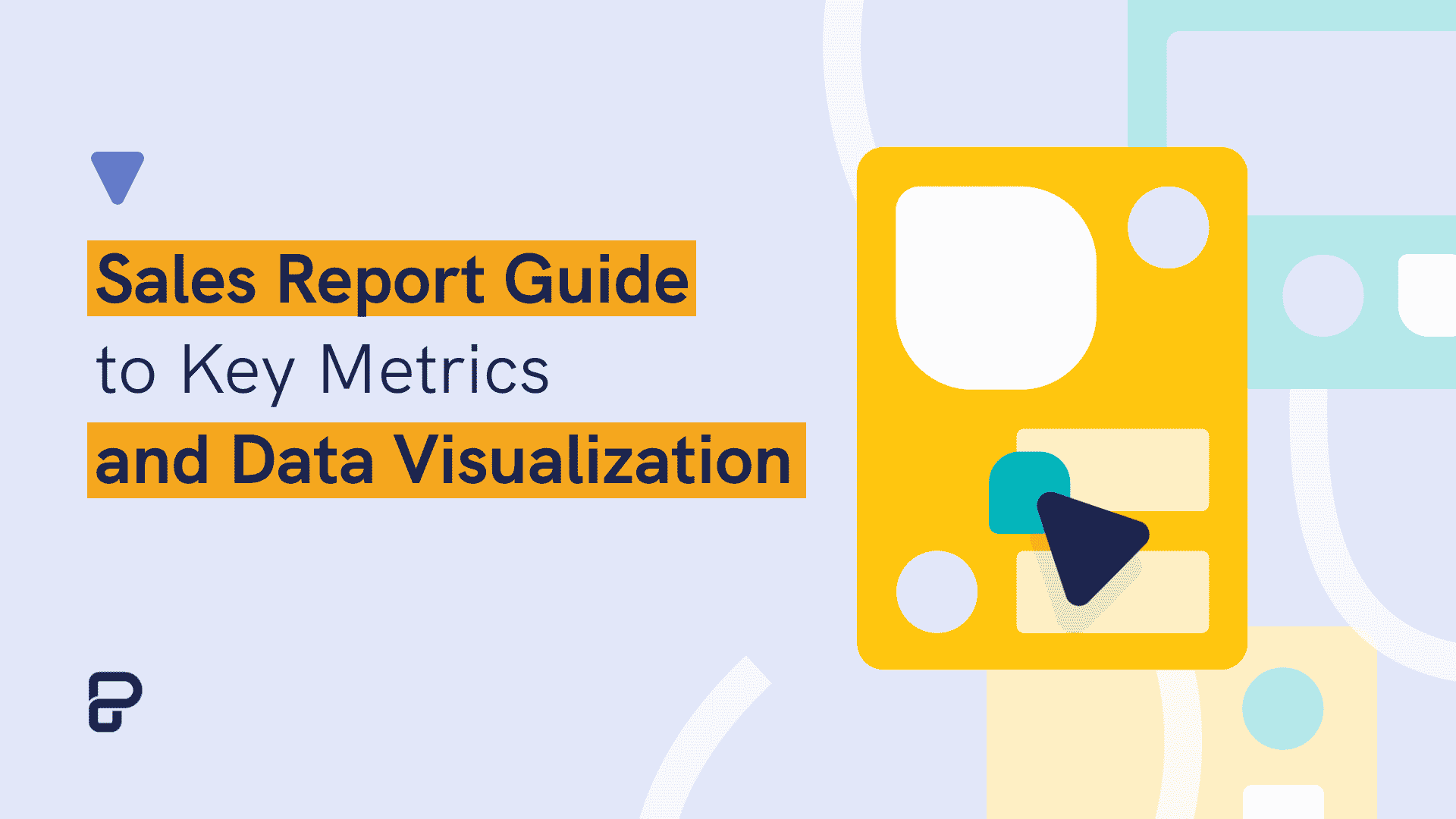What is a sales report?
Imagine having the power to predict your business’s future success and make data-driven decisions that propel your company towards growth and profitability.
A sales report may be your answer, if you’re a sales-led organization!
This essential report transforms raw sales data into valuable insights, providing you with a comprehensive understanding of your net sales performance and empowering you to make informed strategic decisions.
Sales managers use it to analyze performance and develop strategies for their sales department. They also measure the sales team’s progress towards their goals and assess individual rep performance.
Sales reporting can be strengthened using Piktochart’s professional visuals for presentations, reports, and infographics. Sign up for free to collaborate with your team on visual projects, and create effective aids for your narrative.
8 Sales Report Types, Which One is for You?
There are many types of sales reports. It is unlikely that you will need to include all of them if you have been tasked to write a sales report. Which report to include would depend on your company’s overall sales strategy.
- Sales Performance Reports: This report offers a comprehensive overview of overall sales volume, including key metrics such as sales call report, lead to opportunity ratio, sales revenue, sales conversion report, units sold, and average order value. An executive summary is included if it’s an annual sales report.
- Sales by Product Reports: By identifying top-selling offerings and analyzing product performance, you can make informed decisions regarding inventory management, product development, and marketing campaigns.
- Sales by Region/Location Reports: This report organizes sales data by geographic regions, sales territories, or specific store locations, including the online store.
- Sales by Customer Reports: By identifying the most valuable customers and evaluating their buying patterns, businesses can tailor their marketing or sales channels accordingly.
- Sales Funnel Reports: Including metrics such as the number of leads, conversion rates, and the value of deals in various stages, this report assists businesses in tracking sales progress, pinpointing bottlenecks, and forecasting future revenue.
- Sales Forecast Reports: A sales analysis is often conducted to forecast future sales activities in the future by considering historical data, market trends, and current lead opportunities.
- Sales Trend Analysis Report: This report scrutinizes sales data across multiple periods to identify trends and patterns over a certain time period. This report also serves to optimize sales process.
- Sales Commission Report: This report calculates and tracks sales commissions owed to sales teams based on their performance, calculated on a monthly or quarterly basis.
As for the cadence of sales reporting, it’s recommended to create monthly reports as a shorter time frame would not be able to capture the sales funnel effectively.
What is the best format for a daily sales report?
You would not want your sales team to be spending their time on daily sales reports, so ideally a text-based report would be sufficient. It should be brief and would include the following:
- Number of outbound calls (or leads contacted)
- Number of demos/appointments booked
- Number of closed conversations (won/lost)
- Any qualitative detail to the above that may help you understand, e.g. “Dale from Company XYZ has come back from vacation and we’re in the midst of organizing a 10-person call for a 100-seat deal.”
What sales metrics should you include in a monthly sale report?
The metrics you include will depend on your industry. As a sample of metrics for a traditional business, here are some:
- Units Sold or Total Sales Volume
- Gross Revenue
- Average Selling Price
- New vs. Used Sales
- Sales by Product type/SKU
- Sales by Salesperson
- Sales Conversion Rate
- Average Days in Inventory
- Customer Satisfaction Metrics
On the other hand, if you were a SAAS company, your sales data would differ greatly. The larger your sales team is, the likelier you would have an account executive (sales representative), account manager and sales operations. You would want to ensure that your team is looking at the same KPI to align in their daily or weekly sales reports.
- Monthly Recurring Revenue (MRR)
- New Sales
- Churn Rate
- Customer Lifetime Value (CLV)
- Average Revenue per User (ARPU)
- Sales Conversion Rate
- Sales Pipeline Value
- Sales Cycle Length
- Customer Acquisition Cost (CAC)
- Customer Satisfaction Metrics
Typically, a sales executive is expected to report on a monthly basis. Here are some recommended key metrics to include in monthly sales reports.
Sales progress vs goal
Compare the total value of your sales for the month with your goal. Provide both the value in dollars, as well as the percentage.
For example, if you targeted $15,000 worth of sales but only achieved $13,000, you’d have achieved 86% of your goal.
You’ll also need to explain how many transactions or deals it took to reach that amount. Compare this with the number of deals you initially forecasted.
Sales forecasts for next month
Typically, the sales team will have set monthly quotas or goals to hit. We provide a very simple calculation to sales forecast:
- Sales rep A has 7 customers who have showed positive interest in the product and they have already gone through 2 calls each.
- The average sales per customer is $10,000 and we know that the sales rep’s conversion rate is around 70%.
- Within the next 3 months, we expect Sales rep A to close $49,000 in revenue.
That is an overly simplified calculation, but you get the picture!
Sales performance by rep
There may be more to sales rep performance numbers – you want to look at the conversion rate, sales growth and sales opportunities by representative.
Successful sales reps are not measured purely by the number of leads because it can lead to too many sales meetings. Their ability to hit quarterly sales, how many outbound calls have they set, how many won and lost deals. This report shows the efficiency of a sales rep.
Do you know that sales reps using videos helps to increase engagement and conversions with customers?
Leads generated vs goal
In most sales-led organizations, the sales team needs to work closely with the marketing team to identify leads.
Present the total number of leads achieved this month, compared to your goal. If there were issues, for example, the quality of the leads was lower than usual, as a sales manager, this needs to be highlighted to the marketing team.
Lead to conversion
Calculate the percentage of leads that are converted into sales, by channel in the above example. This may also also help you see if there’s something in the sales process that you can optimize for better sales performance.
Total lead value
Present the total sale value of the converted leads.
The cadence would be your daily sales reports feeding into your weekly reports, and these weekly reports continue to feed into the total sales volume per month.
With Piktochart, you can create bar charts, maps, line graphs, scatter plot, and more. Create interactive data visualizations with an easy-to-use dashboard. Start for free.
Visualizing metrics in a sales analysis report
Once you have the data, think of how you’ll present it. You know that in order to get people to buy, you’ll need to capture their attention, curiosity, and desire.
It’s best to use charts and graphs when presenting lots of numbers. You’ll have to test which type of chart best explains the data.
Line chart

Source: The University at Buffalo
Use a line chart to represent continuous data, such as daily sales numbers. Line charts are great for spotting trends and patterns over time, as well as comparing different data sets.
As you’ll see in the example above by the University at Buffalo, the data sets are made clearly recognizable with the different colors. Important data points in time, such as the number of alumni, friends, and foundations at the beginning of each month – are marked with a dot.
Bar graph

Source: Hootsuite
In their 2017 report on the global state of social media, Hootsuite presented plenty of data. They mostly used bar graphs when comparing whole numbers among different geographical areas.
In the example above, Hootsuite used bars to represent different countries. The higher up the graph went, the more Internet users it represented.
To make it easy for readers to follow the data, the bars were arranged from the highest to the lowest value – rather than randomly or alphabetically.
You can make your bar graph even more interesting by making it circular, especially when comparing statistics by country. That’s what Ernst & Young did to visualize fintech adoption across different markets:

Source: Ernst & Young
Pie chart

Source: CB Insights
Pie charts are useful for showing the components of a whole. That’s why they’re typically used to represent percentages.
In the example above, CB Insights showed homeownership for each generation in the US, relative to the country’s entire population. For precision, the exact percentage is written on the ‘piece of the pie’ that represents it. Otherwise, your sales presentation would end up being a guessing game of ratios and percentages.
Scatter plot

Source: Global Extreme Poverty report
Scatter plots can look daunting, but this type of visualization is actually quite useful when you need to present three variables. It also shows the distribution of data, making it easy to spot clusters.
For example, in their Global Extreme Poverty report, researchers Max Roser and Esteban Ortiz-Ospina used a scatter plot to display extreme poverty levels for each country, as well as GDP per capita.
The third variable is each country’s population, represented by the size of the dots.With this scatter plot, one can easily see that extreme poverty rates tend to decrease the higher a country’s GDP per capita gets.
The distribution shows that African countries tend to experience both extreme poverty and low GDP per capita, while the opposite goes for European countries.
There are plenty more ways to visualize data, but the examples above are easily applied to sales reports. Now let’s look at how we can put all these data and visuals together in a sample monthly sales report.
You can follow along by creating a free account.
How to create effective sales reports?
A successful sales report has the following elements:
- Concise metrics of the sales cycle performance
- Revenue generated
- Outbound calls
- Sales conversion rate
- Lost deals
- Future sales
- A deep sales analysis on the sales funnel
- What has worked/not worked to impact sales growth
- Sales report templates that have been re-used for consistency and familiarity
1. Cover Page
Begin by creating an attractive and professional cover page. Personalize it with your company logo and branding easily using Piktochart’s report maker.
2. Monthly Sales Report Format
Start the report with a summary of your overall team performance for the month after you gather sales data.
This first page shows upfront how much the company has made this month in sales. When presenting sales, provide the total value, as well as the number of deals it took to reach that value.
Next, compare the actual sales achieved with that month’s target, and show the rate of progress towards your goal. Show how many deals you projected to close in order to reach the goal.
A line chart is used here to show the difference between performance and goal. Instead of a simple line, we suggest using dots to make it easier to gauge how you fared each day.
Also, when comparing different data sets, use highly contrasting colors, like light gray and dark blue. The contrast is an effective way to draw attention to specific elements in your data, which is important for good information design. Now that you’ve looked back on your performance, present the goals for the next month:
On this page, you have your forecasted value and number of transactions. We’ve also added the timeline. If you prefer to identify goals per agent, you can show a scatter plot and differentiate agents by using differently colored dots.
3. Sales Team Performance
Like a report card, it shows each salesperson’s performance. Here’s an example, based on the same monthly sales report template:
Here, we’ve used a bar chart to clearly compare the value of the sales achieved by each salesperson.
Make important numbers stand out by using larger fonts. Here, for example, average sales value and average pipeline are presented in a larger, bold font.
Next, still with a bar chart, present your forecast per sales rep. Add takeaways that are based on information not shared on the graphs, such as reasons behind the sales performances of each rep.
4. Marketing Channel Overview
The next important part of a monthly sales report is an overview of the marketing channels that generated leads and drove sales. It will look something like this:
Here, we used an area chart to compare the number of leads generated by each marketing channel. Notice the total number of leads generated by all channels that month is displayed.Meanwhile, think of the ‘lessons learned’ section as a behind-the-scenes explanation for channel performance. What important data do you have that the chart can’t fully explain?For example, we’ve written the following lessons:
- XX channel delivered a spike of leads on XX holiday
- YY channel tends to deliver more leads on weekdays than on holidays and weekends
Next, take a break from graphs to provide key numbers:
How many leads did you generate this month, divided by your goal? If you targeted 13,500 leads but instead generated 23,000, that means you achieved 170% of your goal. That sounds good, but how exactly does that affect the business?
Translate that into opportunity value, and into results – meaning how many of the leads became customers. In the example above, 7.5% of the 23,000 leads were closed by sales reps this month. That’s equivalent to 1,725 closed deals.
5. Lessons and Takeaways
Finally, add your lessons and key takeaways based on the sales figures, each sales rep’s performance, and the marketing channels overview.
Your cue to visual sales reporting
Now that you’ve done some reading up on the key metrics you should include in your sales reports, and have a leg up on data visualization – it’s time to make your own sales report. Try our sales report templates on for size!