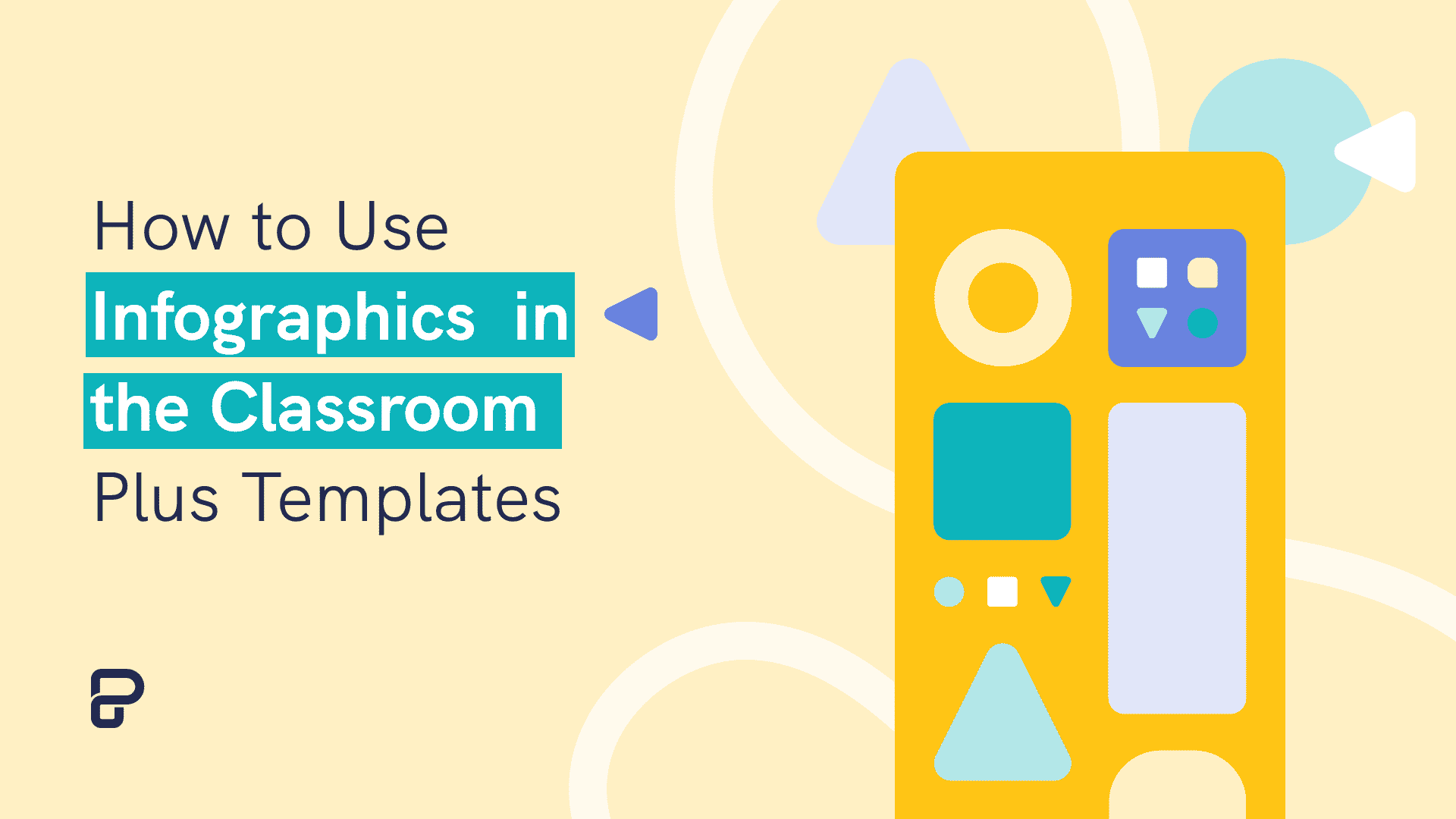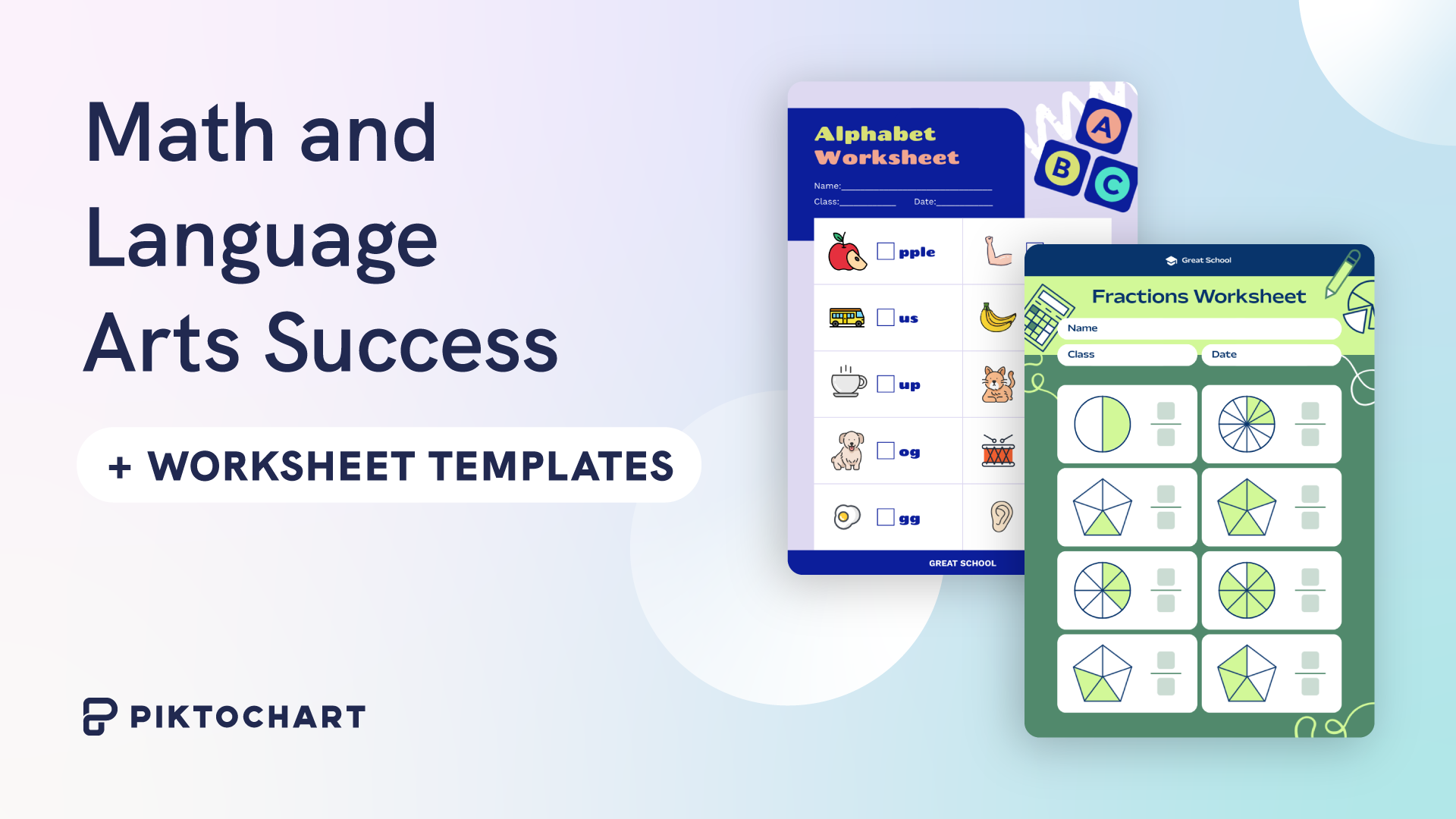Imagine this classroom scene.
Your classroom is full of students, and they’re all participating in learning. They’re equal parts entertained and engaged, and they love it.
You’ve put together a lesson full of engaging, captivating visuals that are easy to compose and beautiful to view.
What exactly are these visuals? Infographics in the classroom.
Table of contents:
Why are visuals important in the classroom
According to research carried out on the impact of visuals in the learning process and another paper on the importance of visuals in class discussions, visuals help:
- Stimulate thinking among students, particularly in monotonous learning environments
- Capture students’ attention and interest
- Encourage students to participate in classroom discussions
Have you noticed how some students struggle to pay attention for even a short period?
The chances are high that it’s affecting their attention and that they won’t be able to recall information correctly.
This isn’t a surprise because the human brain wasn’t designed to sit still for hours and absorb monotonous information (like long blocks of texts).
“It seems our brain was designed to pay attention to sudden, dramatic changes and simply ignore or monitor subtle differences, steady states, or gradual changes,” shares Robert Sylwester, author of How to Explain a Brain
As a teacher, you’re in a constant battle for attention, especially if you’re using the wrong tools and methods.
Dr. Judy Willis, neuroscientist and middle school science teacher, suggests that “stories and the use of images, pictures, and visual tools” get students to pay attention consciously.
You can jump right into experimenting with infographics for education using one of our templates. Get started by simply creating a free account.
10 ways to use infographics as a visual learning tool
Keep reading if you’re interested in increasing learning efficiency by using infographics in the classroom. You’ll also find infographic templates that you can use with your students as you scroll along.
But what if you’re not a teacher?
If you’re a student looking for an easy way to step up your presentation game or a creative way to impress your classmates, teachers, and professors, you can also take notes and bookmark the infographic examples below.
You can also explore our presentation maker and sign up for free to get started.
1. Encourage students to present their research findings through an infographic
Whether you want to teach a specific topic or if you want to assign some textbook reading, encourage students to use infographics as a format to present what they uncovered while doing their research.
Have students create their own infographic to highlight the most important pieces of information from their research.
For example, the following infographic template is a great way for your students to present their research about climate change.
2. Use infographics to explain rules or clarify a process in the classroom
Lucia Viale is a kindergarten teacher with a classroom full of 34 children ages 3 to 5. When they are playing, coloring, or talking, everything is good. However, when she needs them to perform a certain task, all hell breaks loose.
This used to constantly be the case during snack time. After researching visual learning, she decided to experiment with her own infographics.
“I designed a huge, extremely visual infographic to teach kids the simple steps they need to follow. It was kind of like a checklist. Then, I hung it next to the blackboard, so everyone could see it.”
The infographic she made is long gone, but here’s another example. This infographic template explains workflows and has a step-by-step format that you can use to explain classroom processes.
3. Ask students to highlight similarities and differences with a comparison infographic
Soledad Bisso is a classroom teacher at San Pedro High School. She is always looking for new, innovative methods to improve student learning. That’s when, courtesy of a close friend, she stumbled upon infographics:
“My first experiment was a simple design comparing and contrasting Microsoft Windows vs. Apple OS X in a fun and surprising way for my students. I printed a copy for each student and handed them out before the lecture. They were hooked.”
Here’s a comparison infographic example comparing the pros and cons of artificial intelligence.
Presenting those differences in a mere checklist would be boring for students. They might not be able to recall any of the important points because they weren’t paying attention. However, presenting them in a beautiful, compelling infographic might change everything.
4. Use infographics to share data or highlight trends
Data and numbers can be tricky. They can be helpful information, but they need to be presented in an orderly, visually clarifying manner. When you create infographics, this is where data visualization comes into play.
Some students despise math because of the complexity, but thankfully, infographics are an excellent crossover between numbers and the arts.
Whenever you need to present your own data through memorable visual representations, a great idea is trying to find an infographic on the subject.
For instance, if you need to lecture about data on online shopping to your marketing or economics class, use the template below as part of your discussion.
5. Make a timeline infographic to explain historical events or evolutionary processes
History is one of the main subjects you need to learn in high school or middle school.
Historical awareness is key to understanding the context in which we live. The problem is that most students don’t get this, so they have trouble seeing the value in memorizing dates, names, and historical events.
If you need to explain the history of a country or evolution of societal norms, transform your information into a timeline layout. Students can engage with it, and in turn, improve learning and data retention.
Piktochart also offers a specialized timeline maker that is meant to provide you with highly customizable and versatile templates for creating timelines for a variety of purposes.
6. Create an infographic syllabus
When you think of a syllabus, what comes to mind?
Is it a boring, wordy document that outlines the content a teacher will address throughout the semester or school year?
An infographic syllabus can be so much more than that!
7. Use infographics for classroom introductions
Classroom introductions are a great way to ease tension among students on the first day of school. It also helps students improve their oral communication skills. That’s where creating infographics to break the ice comes into play.
The infographic template below will come in handy as everyone’s still trying to get more organized on the first day.
With Piktochart’s free infographic maker, it’s easy as 3 steps. First, ask your students to create an account. Next, share the link to the template, and voila — they’re ready to customize it as their own!
8. Explain complex topics with an infographic
We got this idea from Jamie Barkin, an English and AP Literature teacher at Wheaton High School.
“I had a lesson that I did on logical fallacies which for the freshman can be a very difficult topic but it was easier for them to understand because I could quite literally format it like a notebook because of the (infographic) templates and then they’d know exactly what to write down,” shares Jamie.
Read more about her experience in How A High School Teacher Uses Piktochart to Improve Learning in Classroom or you can watch the video below.
Here’s the infographic that Jamie shared with her class.
9. Use infographics to communicate with other educators and staff in school
Visual learning goes beyond the classroom. You can also use it to share complex information in a way that’s easier to understand with other teachers and school employees. For example, you could simplify large data sets into a visual representation that shows what teachers should focus on. You can also create eye-catching weekly schedules, retaining the attention of the viewer.
For example, the video below highlights how Dr. Aaron Fischer, a psychology and psychiatry professor at the University of Utah, uses Piktochart to provide mental health support among schools in the state of Utah, United States. Give it a try for free?
Read more about his experience in How a University Professor Uses Piktochart to Provide Mental Health Support in Schools.
Here’s what he has to say about Piktochart’s infographic templates:
“What I found was so helpful was having the ability for someone like me who is not a graphic designer. Maybe I would consider myself somewhat creative, but not necessarily having those technical skills. And what I was really drawn to immediately was this ability to take my ideas and do that with pretty limited technical skills.
That’s what really happened for me as I stumbled upon a tool that saved me time and really I thought enhance my ability to communicate information. I think at the end of the day as someone who’s trying to disseminate information about psychology and mental health practices in schools, I really needed something that could do that for me.”
10. Make classroom posters in an instant with infographics
How could we ever do without decorating our classroom walls with infographic posters – quotes, rules, you name it!
The infographic poster templates by Piktochart below are so easy to edit and customize.
Additional resources for using visuals and infographics in the classroom
Click on the following links for more tips, advice, and templates on how you can make learning a better and fun experience with existing infographics and visuals:
Editor’s note: This blog post was originally published on September 11, 2016 and updated on March 22, 2022 for relevance, new templates, and comprehensiveness.