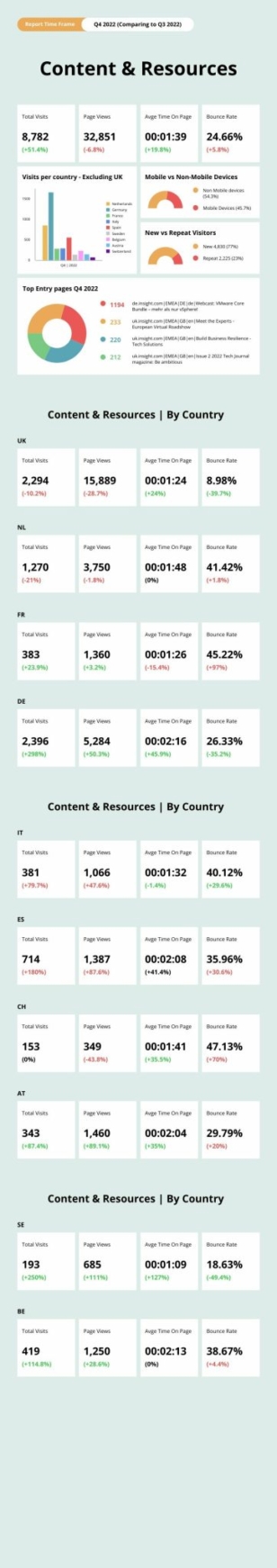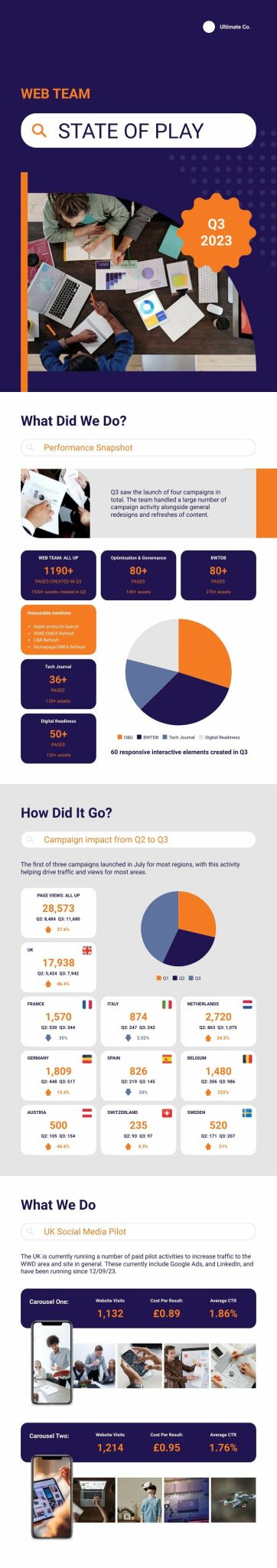
Web Team Quarterly Report
This dashboard is created to provide a visual snapshot of a team's performance for a quarter.It includes the team's performance in every country, areas of success, and improvements for meeting specific goals. Creating a Web Team Quarterly Report using Piktochart's templates is a simple and effective way to communicate your team's performance.
Edit for freeYou'll be asked to log in or sign up for a free Piktochart account first.

Brendan Walker
EMEA Digital Marketing Team Lead
Available File Type
Customization
100% customizable
Submit your template Do you have a great visual to share with the world? We'll help you to turn it into a template to share with the community.Template Details
Follow these five steps to craft a comprehensive report: 1. Log in to Piktochart: Start by logging in to your Piktochart account or signing up if you're a new user. Piktochart offers a user-friendly platform that simplifies the report creation process. 2. Select a Template: Choose a suitable template for your Web Team Quarterly Report after logging in. Piktochart provides various templates designed for business reports, making it easy to find one that suits your needs. 3. Customize Content: Personalize your report by adding relevant details. Insert key performance indicators (KPIs), accomplishments, challenges, and noteworthy achievements. Ensure that your content is concise and easy to understand. 4. Incorporate Visuals: Piktochart allows you to include visuals like charts, graphs, and images to enhance your report's visual appeal. Visuals make complex data more accessible and engaging for your audience. 5. Review and Share: Review your Web Team Quarterly Report carefully to check for accuracy and clarity before finalizing it. Once satisfied, save your report and share it with your team, stakeholders, or superiors via a shareable link or download it in your preferred format for distribution. In summary, Piktochart's templates simplify creating a Web Team Quarterly Report. Following these five steps, you can craft a professional and informative report that effectively communicates your web team's performance over the past quarter. Keep your language plain and straightforward, and use visuals to clearly illustrate your team's accomplishments and challenges.