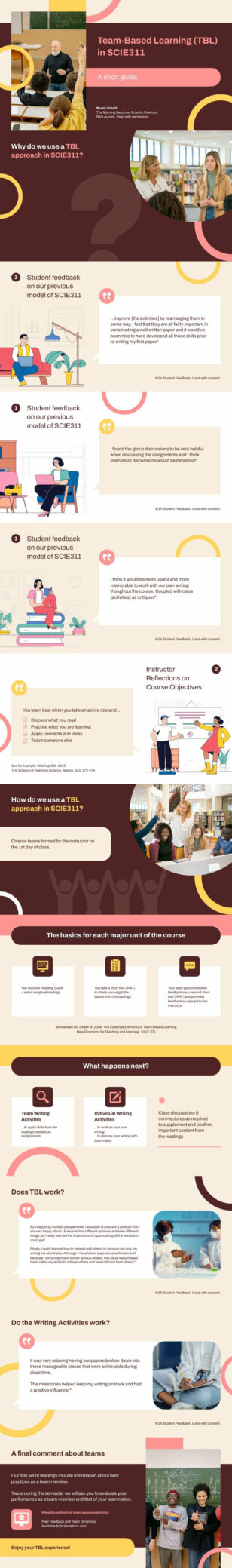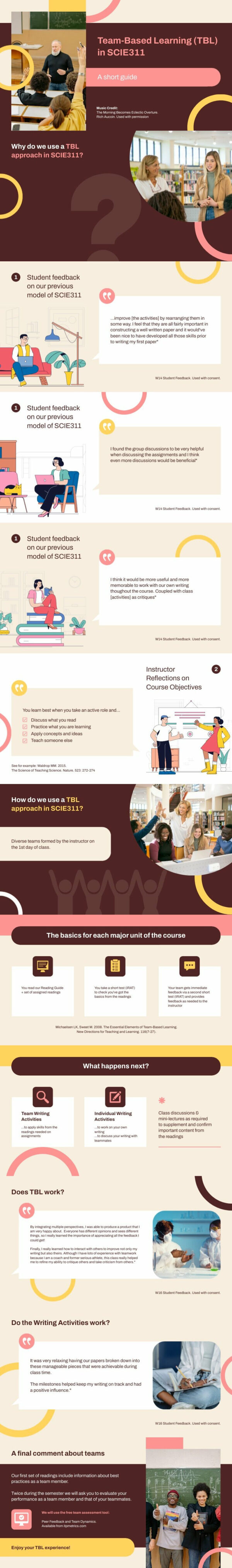
Team Based Learning Presentation
Creating a presentation on Team-Based Learning (TBL) can be a breeze with Piktochart's templates, allowing you to convey the essence of collaborative Learning effectively.Here's how to craft a compelling TBL presentation in five simple steps, using plain English for easy understanding. First, pick a template that suits TBL's educational and collaborative nature.
Edit for freeYou'll be asked to log in or sign up for a free Piktochart account first.
Available File Type
Customization
100% customizable
Submit your template Do you have a great visual to share with the world? We'll help you to turn it into a template to share with the community.Template Details
Piktochart offers a variety of designs that can match the vibe of teamwork and Learning. Choose one that's clean, professional, and has space for interactive elements. Next, customize your template to fit your TBL topic. Personalization is critical in making your presentation resonate. With Piktochart, you can easily add text, change colors, and insert images or icons related to teamwork, learning environments, and educational outcomes. Then, use visuals to enhance your message. Visual aids like charts, graphs, and diagrams can help illustrate the dynamics of team-based Learning, making complex concepts easier to grasp. Piktochart provides various visual tools to make your data and ideas more engaging. Keep your content concise and focused. Team-based Learning involves complex processes and ideas, but your presentation should distill these into clear, digestible points. Highlight the critical principles of TBL, its benefits, and real-world applications, ensuring your audience can follow along easily. Lastly, engage your audience with interactive elements. Consider incorporating questions or prompts within your presentation that encourage viewers to think about how they can apply TBL principles. Interactive elements can make your presentation more memorable and impactful.