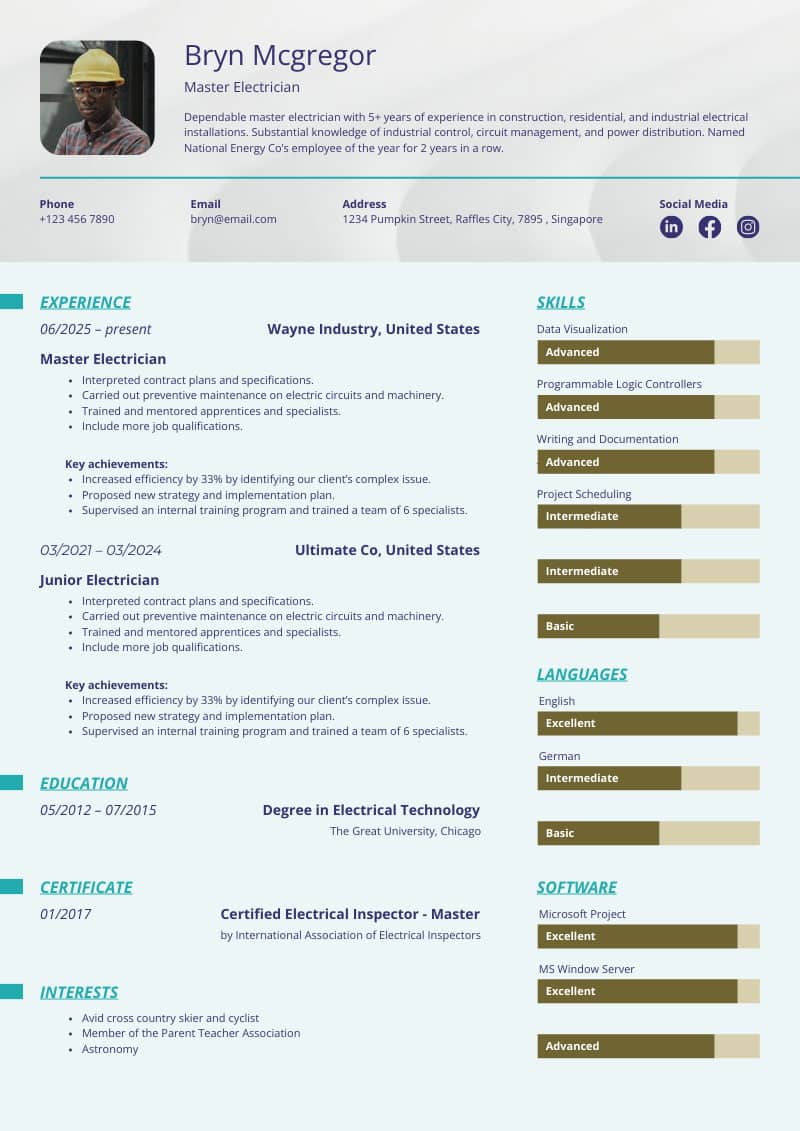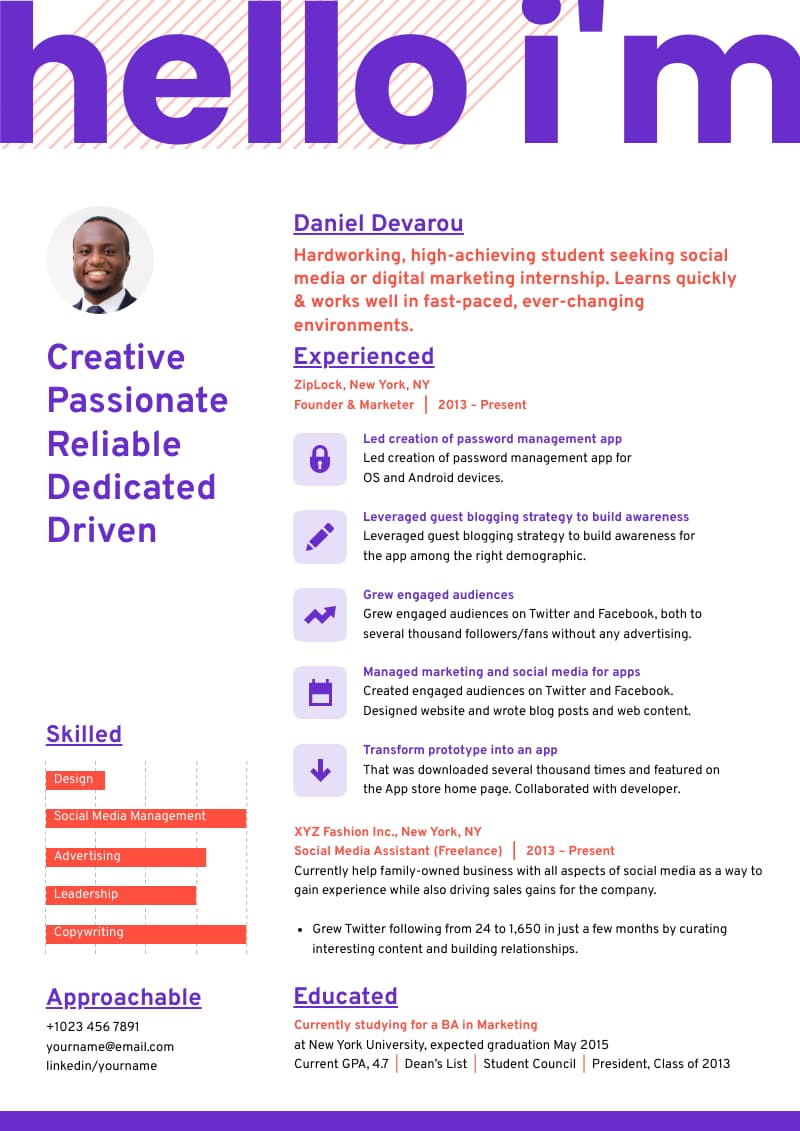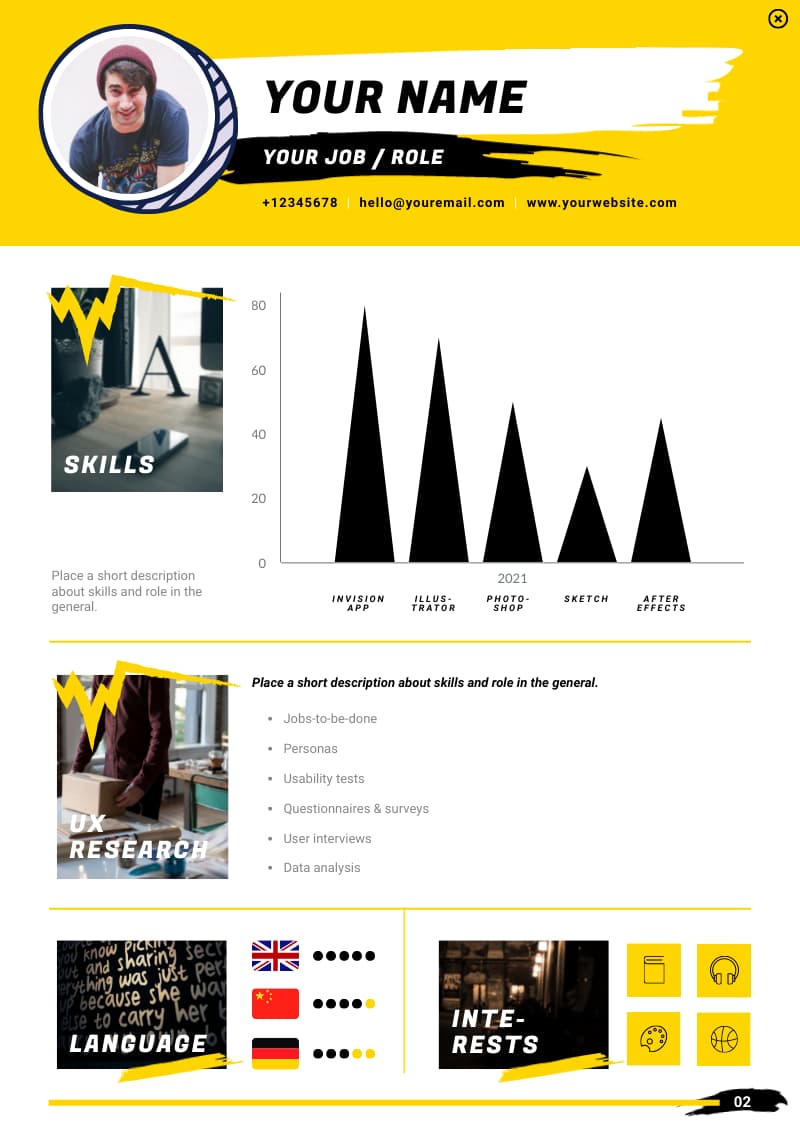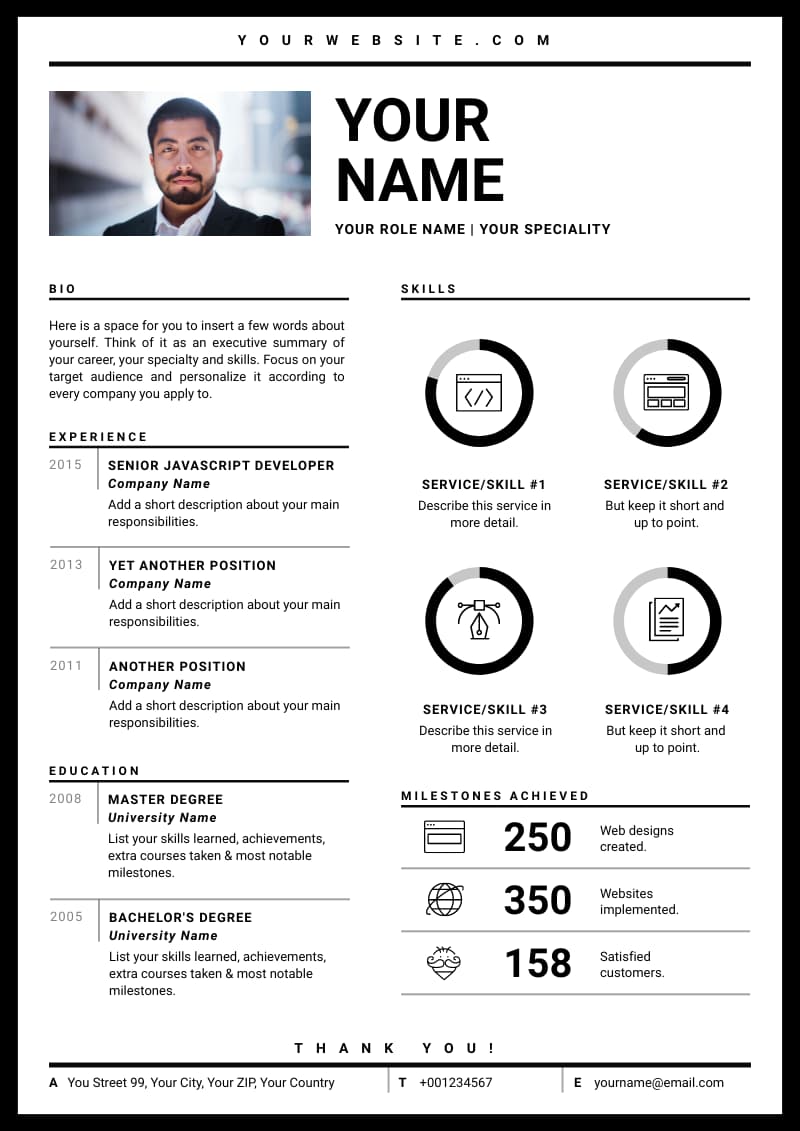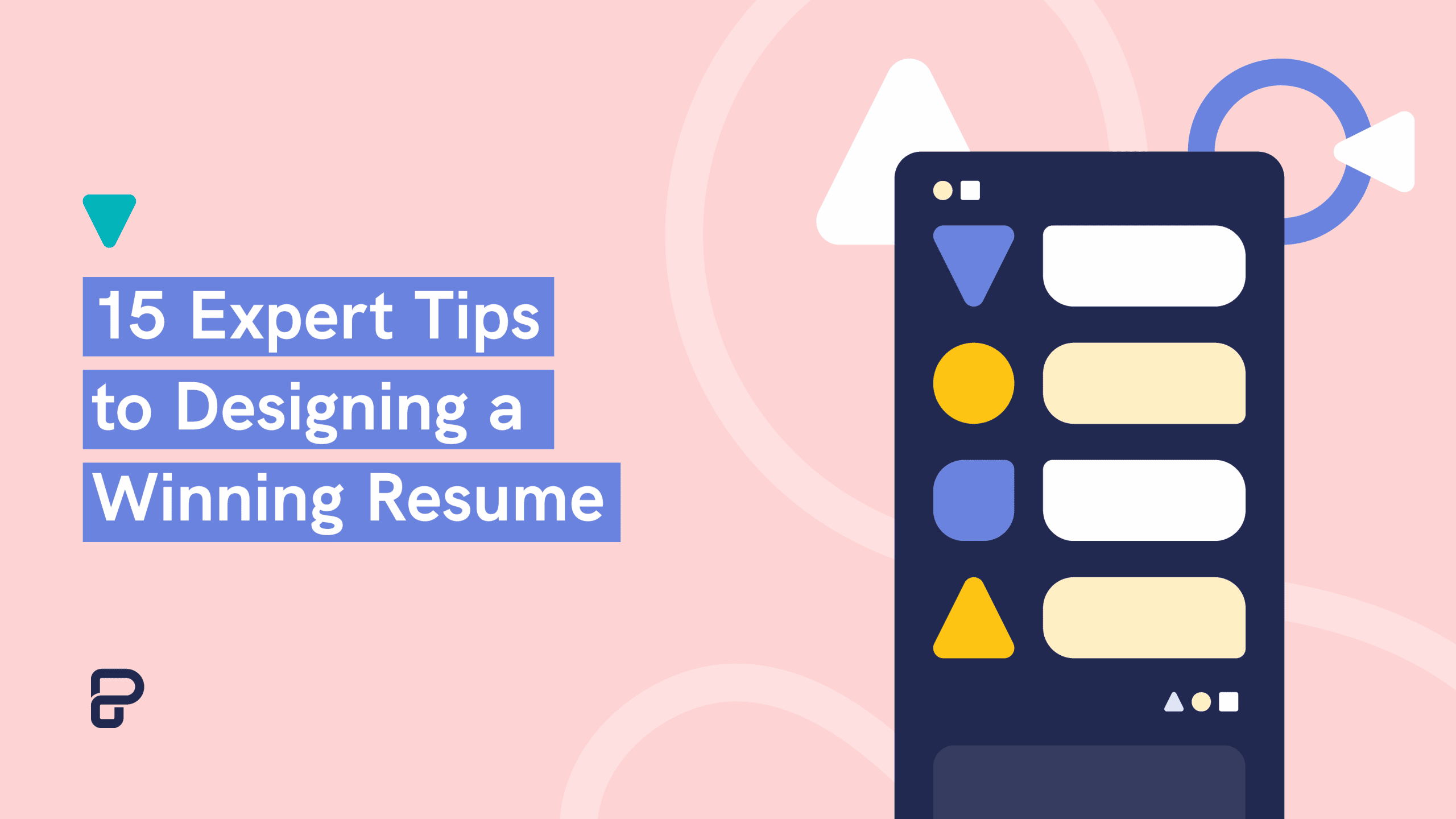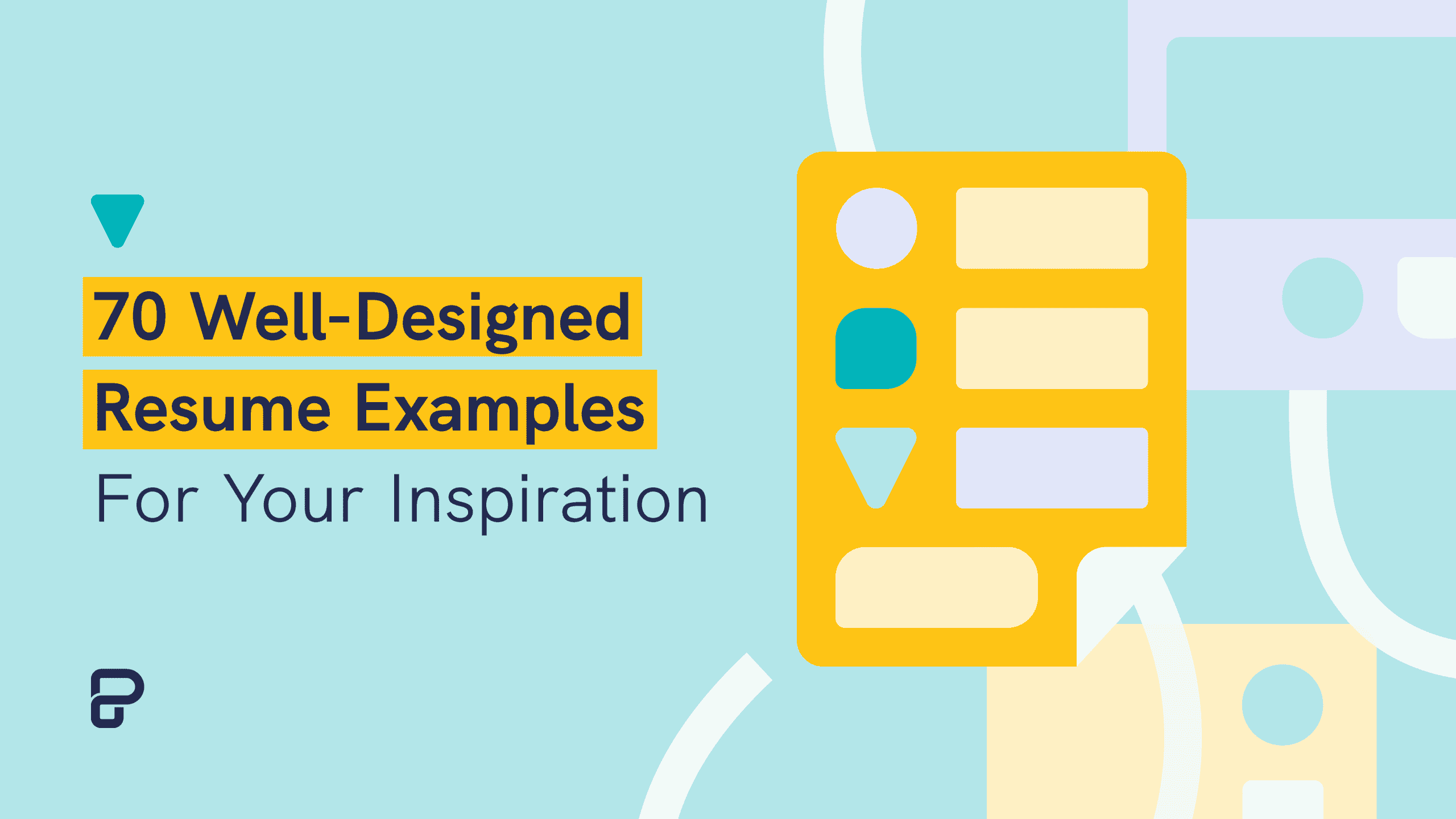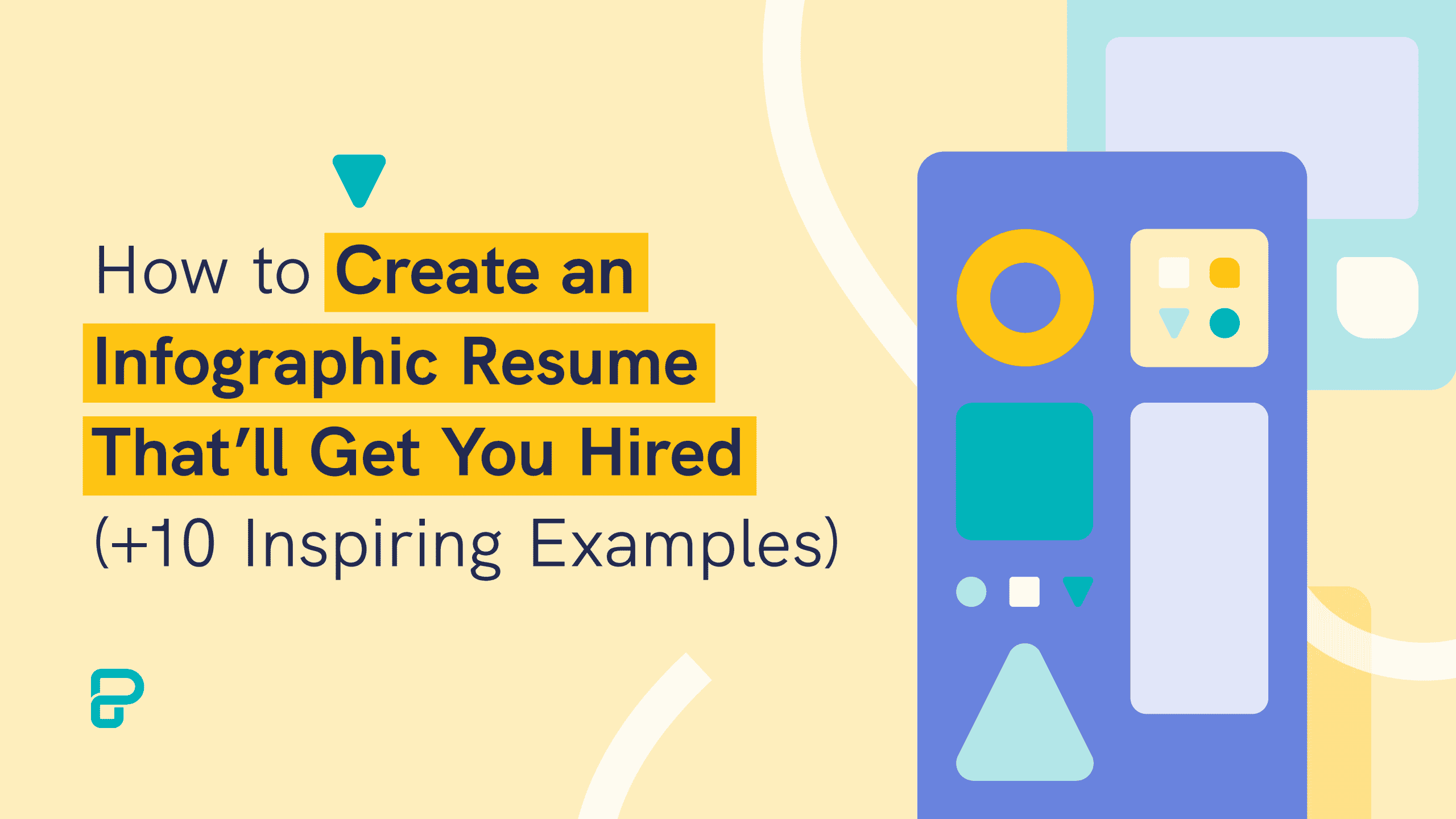Online resume builder to create a professional resume
Build a resume easily or a cover letter with Piktochart for free. Our online professional resume builder enables job seekers to customize a pre-made template and save time in their job application process.
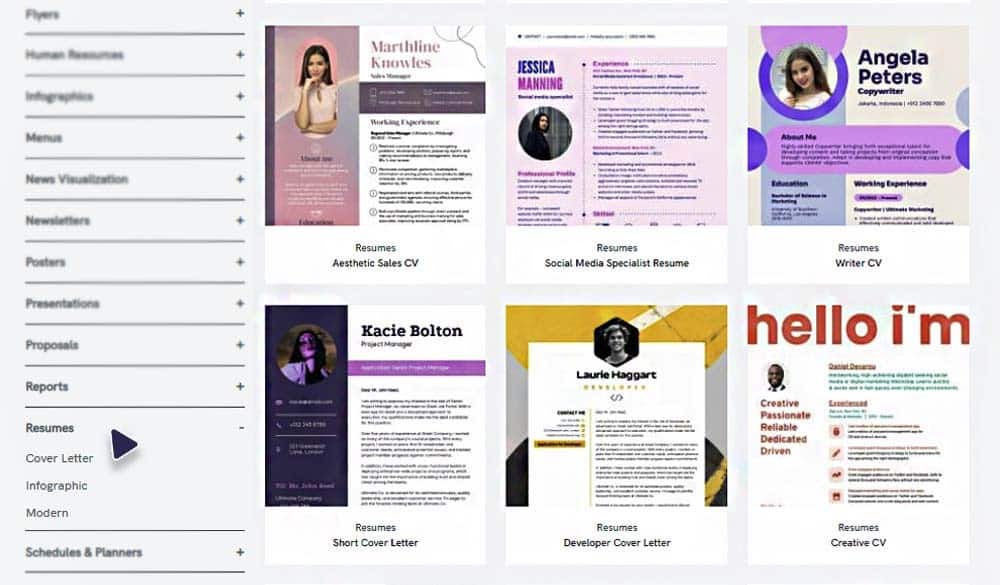
Loved and used by 11 million users worldwide
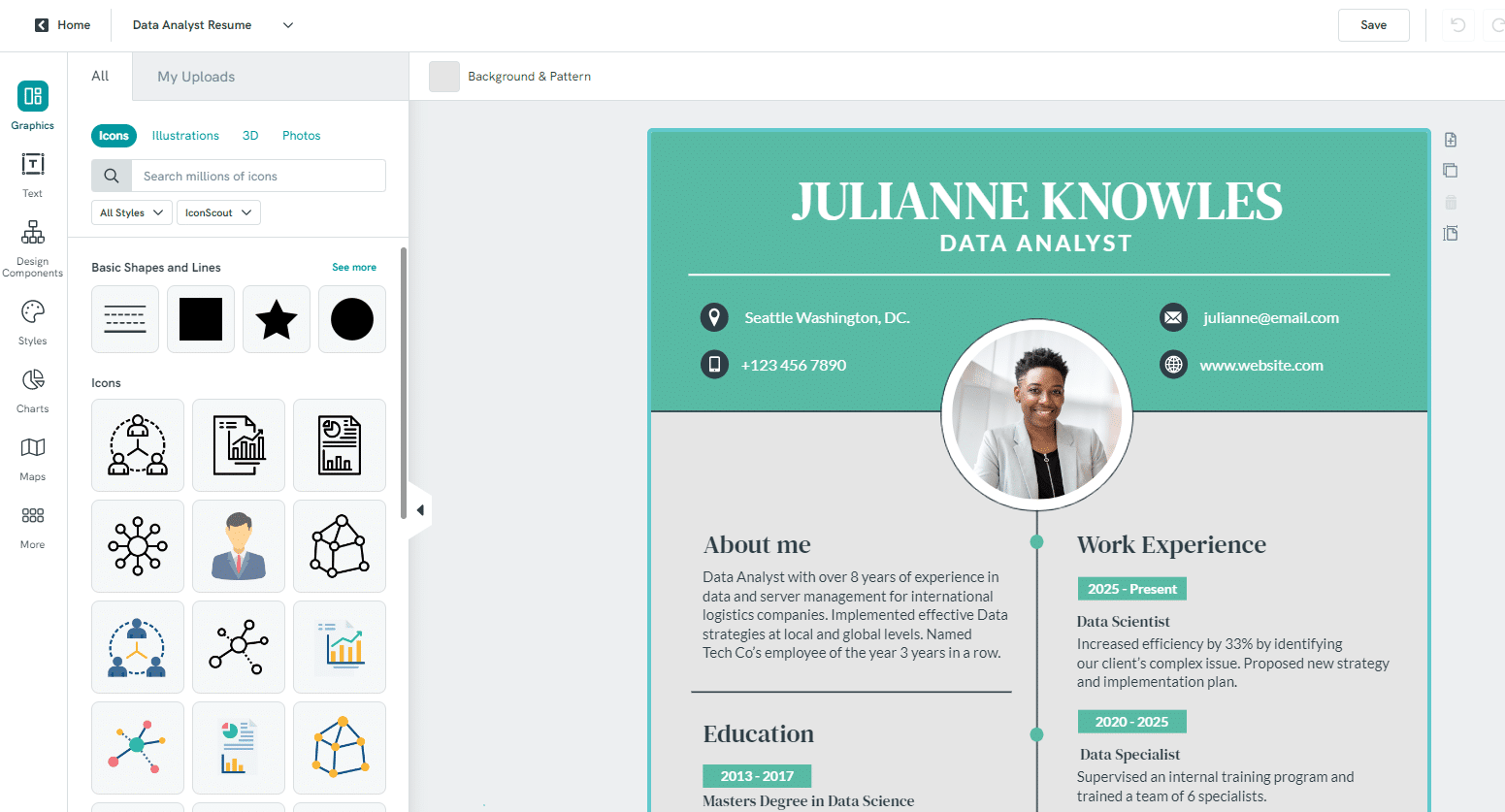
Free online resume builder
Create a Resume in Minutes
Design a professional resume fast and make an excellent first impression with recruiters. No need to download bulky software! Simply create a free Piktochart account to access our online resume maker.
Job hunting and interviewing can be stressful and nerve-racking. Resume writing doesn’t have to be!
The open library with all the resume templates is easy to navigate. Choose a design you like and customize it; add your career history with clear job descriptions, highest achievements, skills, and information. The templates have pre-written content that serves as step-by-step guidance. You’ll have an outstanding resume or cover letter for your job search in just a few clicks.
Create a free Piktochart account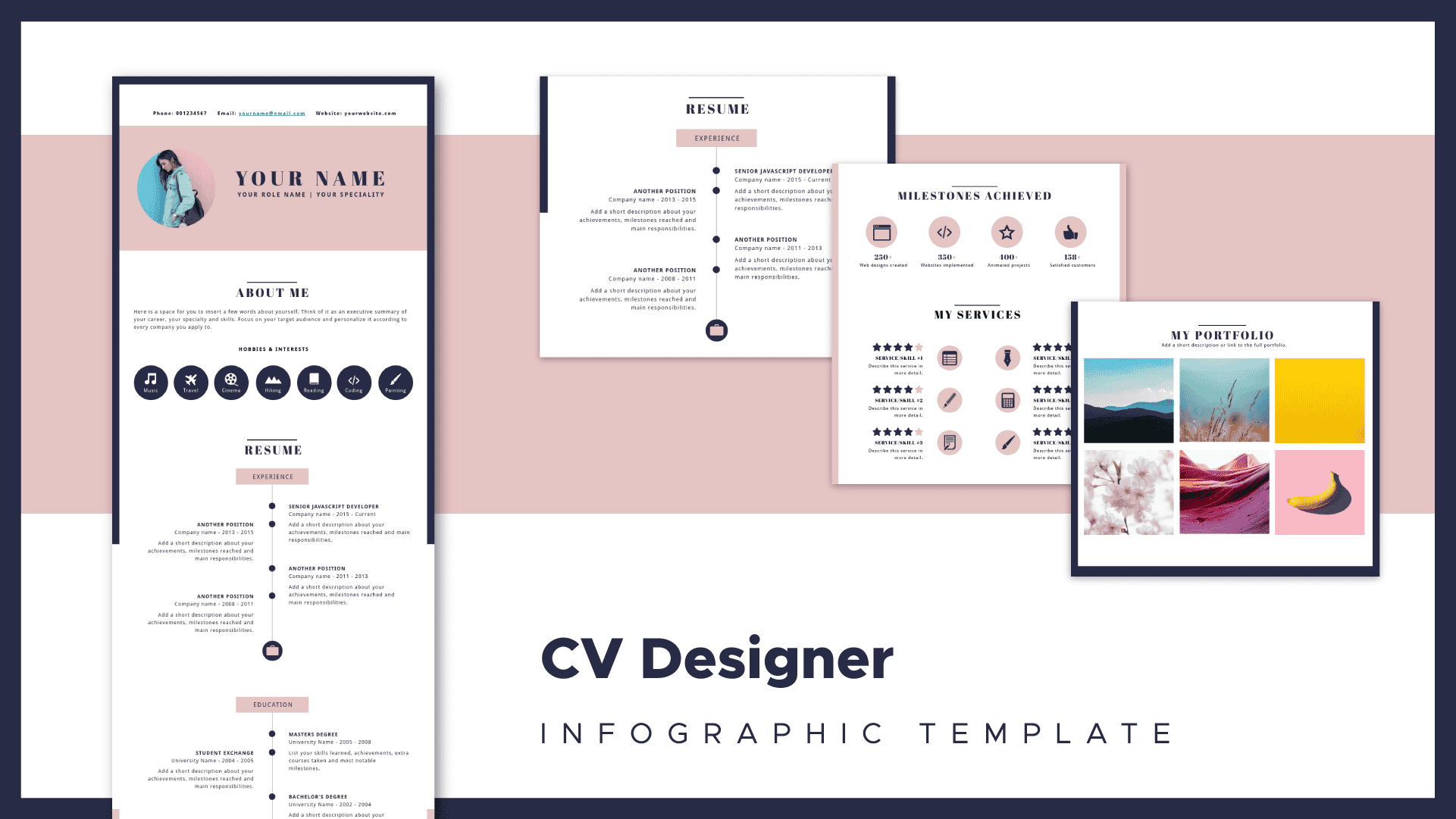
Make a resume online
Customize a Resume Template
Whether you want to land your dream job or get that internship that will launch your career to greater heights, you’ve got plenty of resume samples to choose from with Piktochart. Take your pick from minimalist, simple resume layouts to bold, stylish cover letter and professional resume formats.
Edit the example text with your name, job title, job description, and other resume content. Change the colors, font, and icons to match your personal style. You’ll have a new resume you can download for free right away.
Edit a template nowIncrease your chances of getting your dream job with Piktochart’s free resume builder.
Designer-made templates
Get unlimited access to resume and cover letter templates. Browse various styles and layouts for every industry.
Ease of use
Resume editor with a drag-and-drop feature for simplicity. Learn it to build a resume in less than an hour.
ATS-friendly templates
Get noticed by hiring managers and applicant tracking system (ATS) bots in your job search.
Create as many versions as you want
Create and save as many versions of your resume quickly. A best practice is to have a different resume for each desired position, with job-specific content.
Make and share your resume any way you want
Download and print or share it online through email or by embedding it on your website. Export to PNG or PDF. Get custom links for easy sharing online.
Endless options for customization
Match the look of your resume to your personality with endless options for customization, including free stock images, icons, and illustrations. You can jump from plain text format in MS Word to an impressive resume in minutes.
Data visualization at your fingertips
Use graphs, charts, maps, text frames, and shapes available in the resume builder to make your work experience and educational background stand out.
Warm, thoughtful customer support
Need help with your resume design? Drop us a message, and you’ll hear back from our support team within an hour or so (except on weekends).
How to Create a Resume in 5 Steps
1. Log into your Piktochart account
Sign up for Piktochart. Go to your Dashboard and choose ‘Resumes’.
2. Choose a free resume template
You’ve got plenty of formatting and style options: modern, traditional, minimalist, black and white, creative, colorful, and more. Add your job title, job description, and all needed content. One of the expert tips is to also create a matching cover letter. Choose a dedicated template in Piktochart.
3. Customize the design
Make your own resume easily by tweaking one of the resume examples to perfection. Customize the color scheme, icons, borders, backgrounds, fonts, and elements. You can also upload photos in Piktochart’s resume maker.
4. Get creative and go visual
Display cities worldwide where you’ve worked as a map or highlight specific skill sets in charts and pictograms. This will impress potential employers.
5. Save your resume
Don’t forget to save your work. Double-check for typos to have a professional resume. Ensure you don’t miss the most important details, like your contact information. You can download your online resume and cover letters in PNG or PDF, ready to print. Or get a link from the resume creator to have your resume reviewed by a friend or mentor.
Beat the robots with ATS-optimized layouts.
Choose from styles and multiple formats for every industry.
Designed and formatted by professional designers.
Share your resume any way you want: email, embed, download, or print.
Ready to create your resume?
Join more than 11 million people who already create visuals with Piktochart.
FAQs
There are multiple good tools available. Deciding which is the best resume builder for you can include personal preference (UI and user experience), choice of templates, and price.