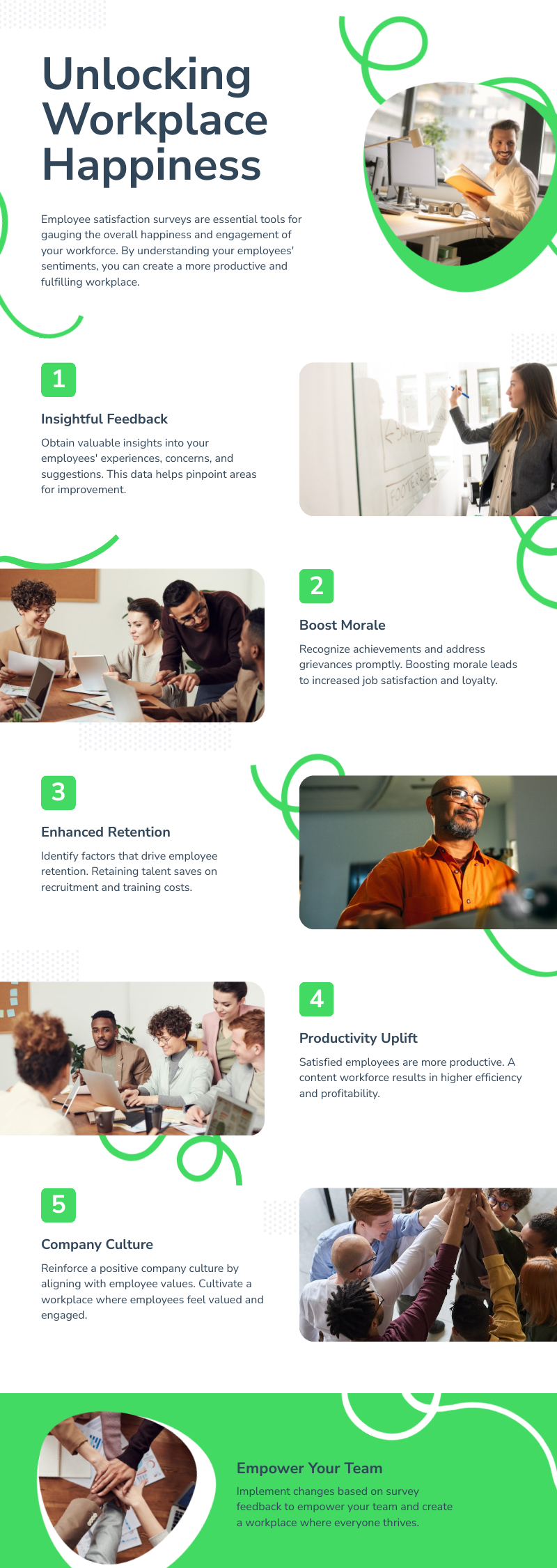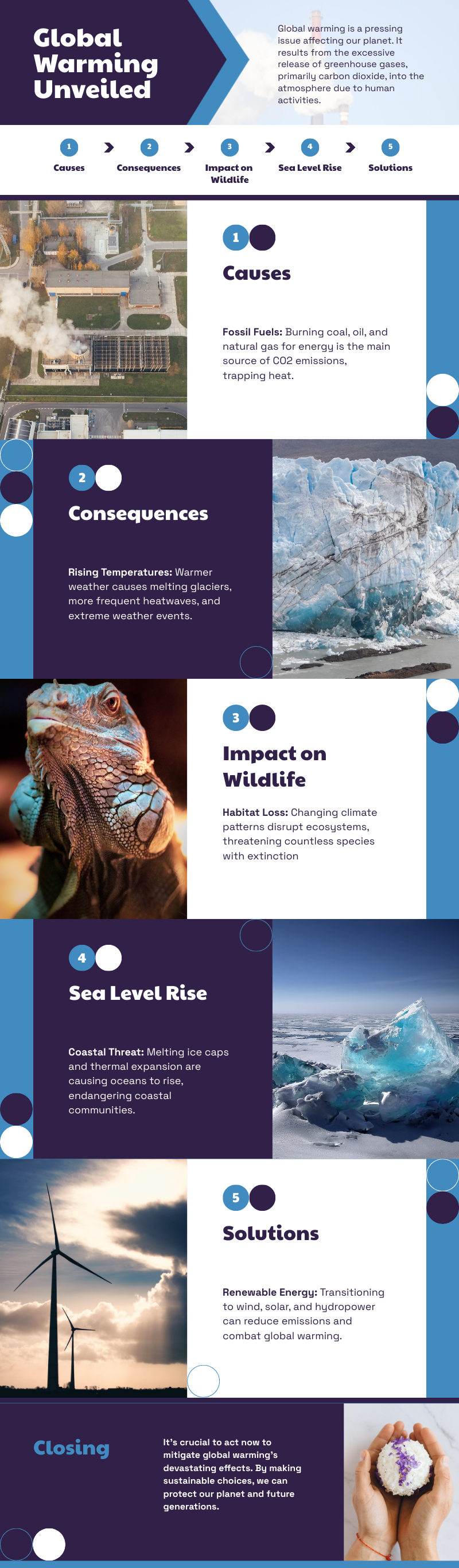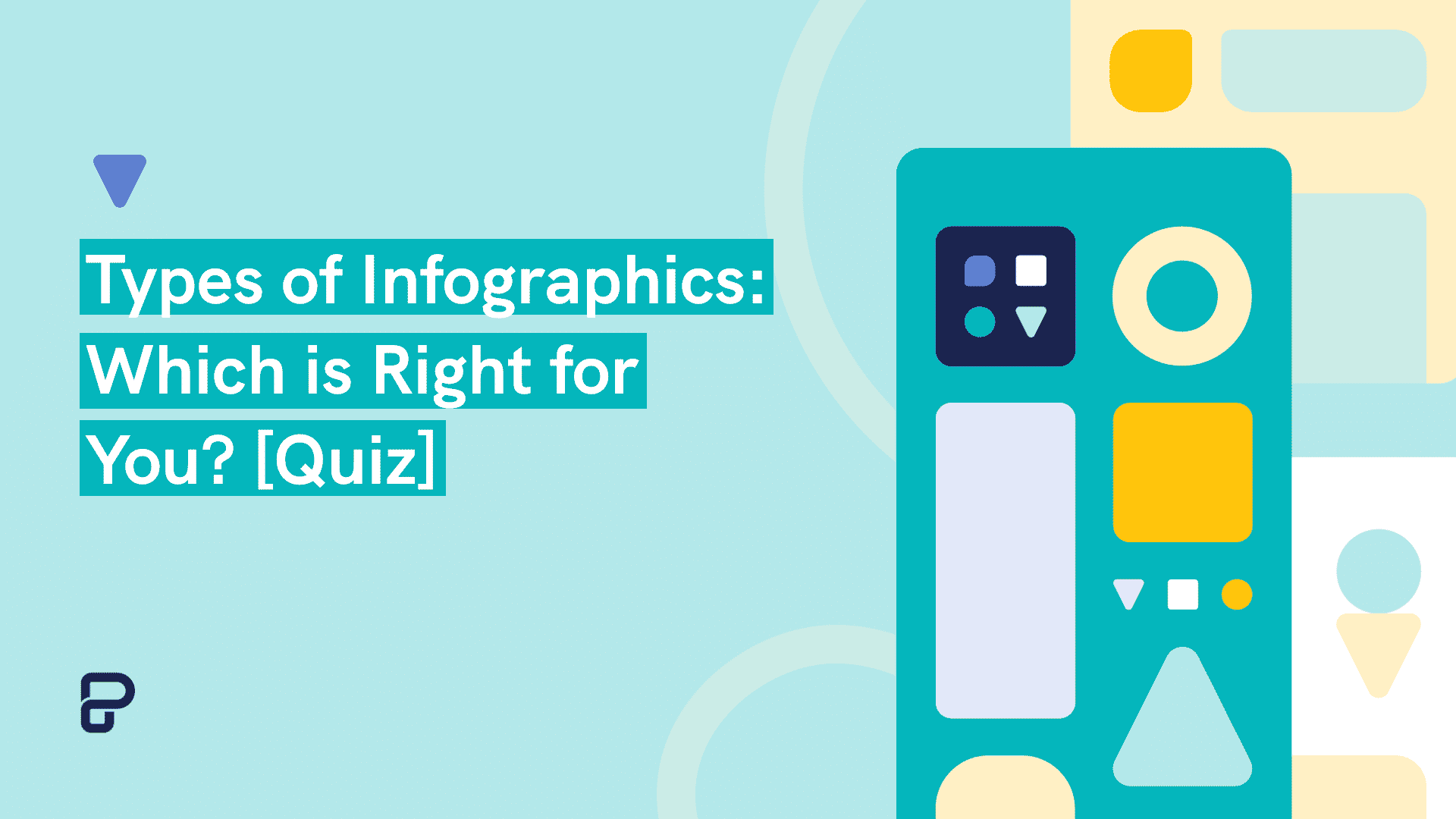“Piktochart AI is the easiest and fastest way to create visually appealing infographics!”
Aurelius Tjin
YouTuber and Digital Creator
The new way of creating infographics
Make it quick
From idea to infographic in 10 seconds
No more tedious design processes—just enter a topic, and let our AI infographic maker do its magic. Start with our AI-generated template, refine your message, and watch your vision unfold.
Generative AI is a type of machine learning that transforms simple inputs into detailed, creative outputs, learning from data to produce original, visually engaging material. While this technology is still evolving, its ability to produce diverse and creative outcomes from simple inputs makes data visualization simple.
Start creating
Make it seamless
Text-heavy content to engaging infographics
Simply paste your text or upload your document and watch Piktochart AI work its magic to generate infographics customized for you in seconds. Save time and boost your productivity by delivering engaging infographics in seconds.
Piktochart AI supports PDF, DOCX, and TXT format, making it versatile for your every need.
Generate visual from document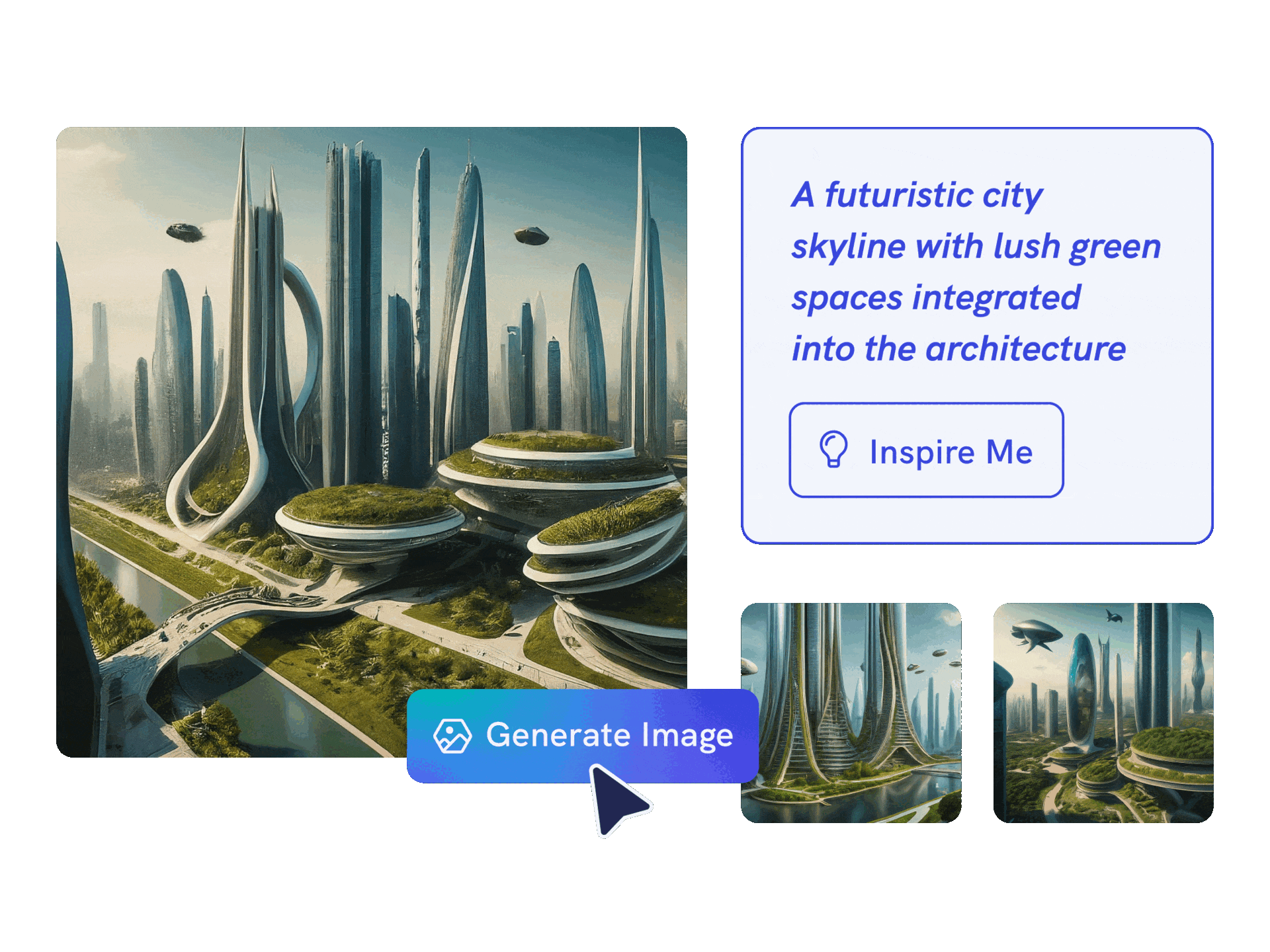
Make it creative
Create anything with AI image generator
Go stock photos and generate images that are contextualized to your needs with our advanced AI model. Put your creativity to the test and generate highly realistic images that make you stand out.
Start creatingMake it happen
Any subject, one stunning visual
Whether it’s business insights or educational themes, Piktochart AI offers data visualization like no other. Explore a world of stunning visuals that align with any topic.
Start creatingMake it yours
Beyond generation; true customization
Our AI lays the groundwork with an expertly generated infographic, then hands the reins to you—enabling you to tailor and transform every element to enhance your visual story while remaining on-brand.
Start creating
Make it structured
Intelligent design assistance with AI outline
Our AI infographic generator does more than just place text on a page—our algorithms analyze your content and suggest visually appealing designs that boost readability and engagement.
With our AI outline feature, you can effortlessly organize your ideas into a clear, logical structure, keeping your focus on key points. Easily edit and refine your outline, saving both time and effort.
Start creatingHear what others are saying about Piktochart AI
How to Create an Infographic Using AI
1. Name your narrative
In just a few words (up to 120 characters), tell us what story you’re itching to tell. Be it “Workplace Wellness Trends for 2024” or a crisp “Summary of Crossing the Chasm by Geoffrey A. Moore.”
2. Choose from our diverse library of infographic templates
Instead of starting from scratch, save time by diving into our premium templates designed to bring out the best in any topic. Once you’ve chosen your template, you’ll be in the editor.
3. Fine-tune in Piktochart Editor
4. Add images, icons, and other assets to the infographic creator
Elevate your infographic with bespoke elements with the drag and drop editor. Pick from a library of free images and visual assets to create an infographic that stands out or upload your own images into our free infographic maker.
5. Ready, Set, Share!
Done customizing your visual? Save and download in different formats, such PNG or PDF (Pro subscription required). Share it with your colleagues, inspire on your social media platforms, or embed it on your website.
AI-Powered Visualization for Any Topic
What kinds of infographics can be generated using this AI tool?
Navigating design elements and finding the right visual style can be daunting. With Piktochart AI, it’s easy to transform data into visually appealing infographics . Excellence made simple, just for you.
Press Release Infographic
Stand out for all the right reasons. Piktochart AI transform dense details into clear and engaging visual stories that resonate and spread. Ensure your news isn’t just read, but remembered and shared.
Internal Communication Infographic
Adaptable designs that are on-brand, every time. With Piktochart AI, transform your insights into compelling visuals in a heartbeat.
Fact Sheet for Communications
Craft bite-sized visuals that pack a punch. With our AI infographic maker, transform your data into designs that are as captivating as they are accurate.
Marketing Infographic
Targeted insights. Tailored visuals. Triumphant campaigns. At the click of a button, you can drive growth with high-quality infographics that convert leads and generate ROI.
Ready to use AI to create eye-catching infographics?
Join more than 11 million people who already design information with Piktochart’s free infographic maker.