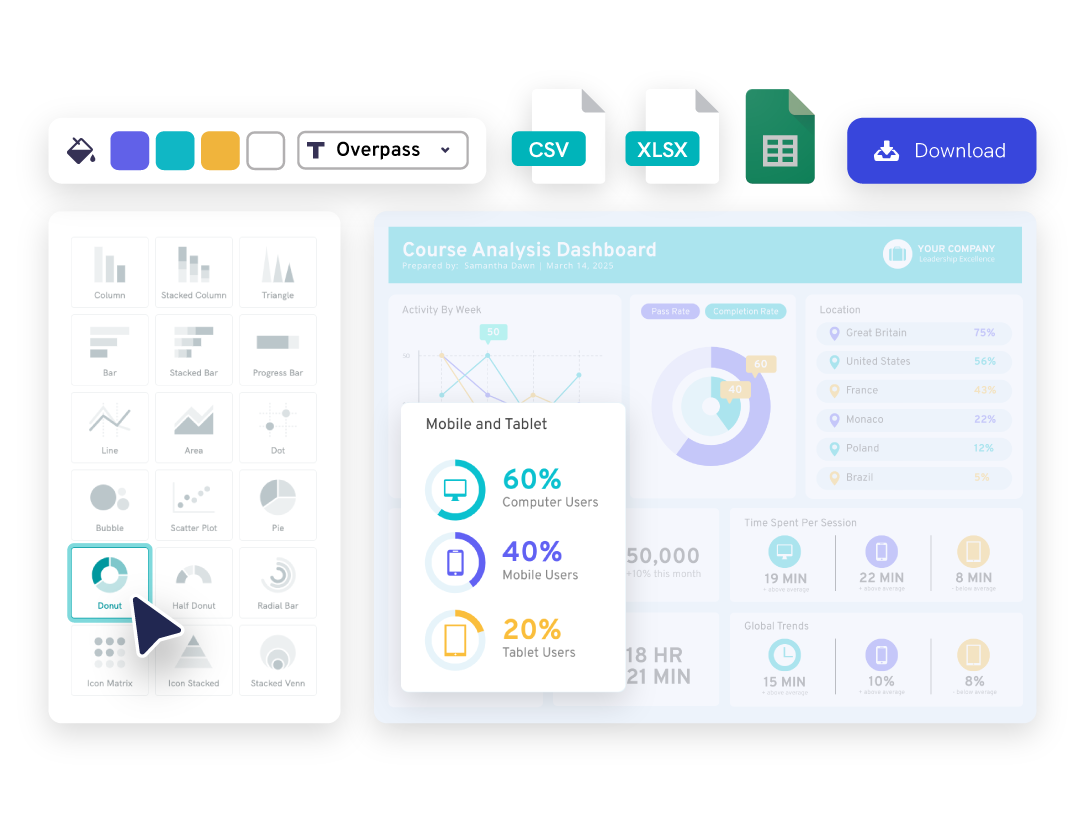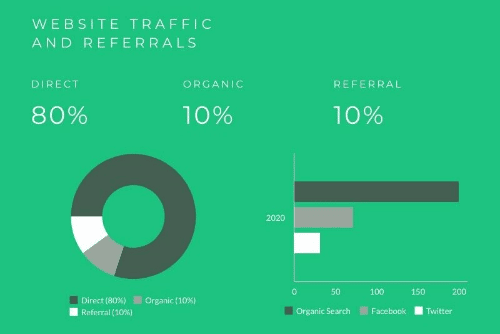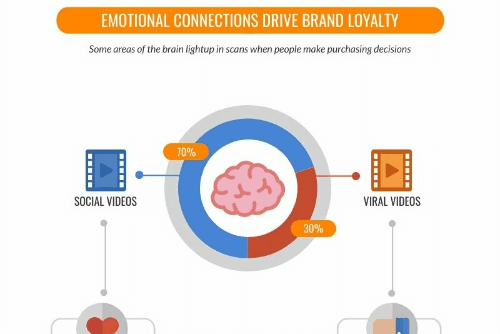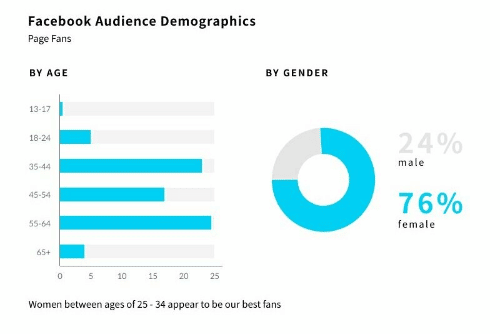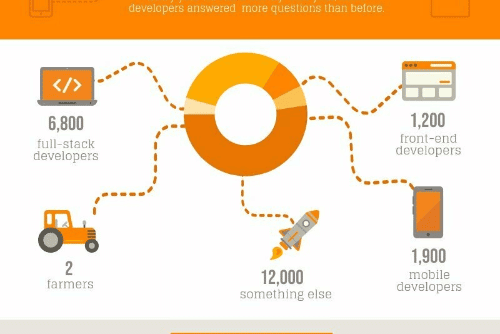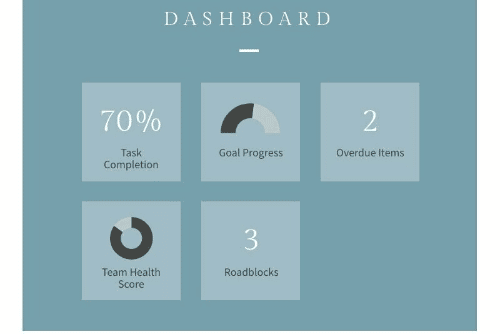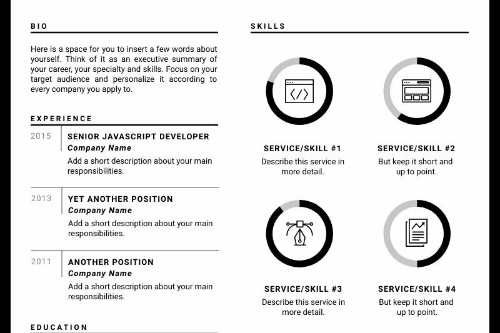Donut Chart Maker: Format & Organize Data Points
Turn your data set into a visual story via unique donut charts with Piktochart’s donut chart maker.
Our free doughnut chart maker tool is chosen by professionals and educators worldwide
How to create a donut chart (or doughnut chart) in 6 easy steps
Sign up or log into your Piktochart account to start making your donut chart.
Pick a doughnut chart template made by designers to format or start from scratch.
Go to tools and open up our chart maker to find doughnut charts.
Copy-paste your data labels and data points straight from Excel, CSV or link a Google Sheet.
Adjust the x-axis, y-axis, title, background color, and more. You can create labels to represent the axes so it’s easy to read your pie charts.
Download your graphic as a JPG, PNG, PDF file, or share your graphic on social media.
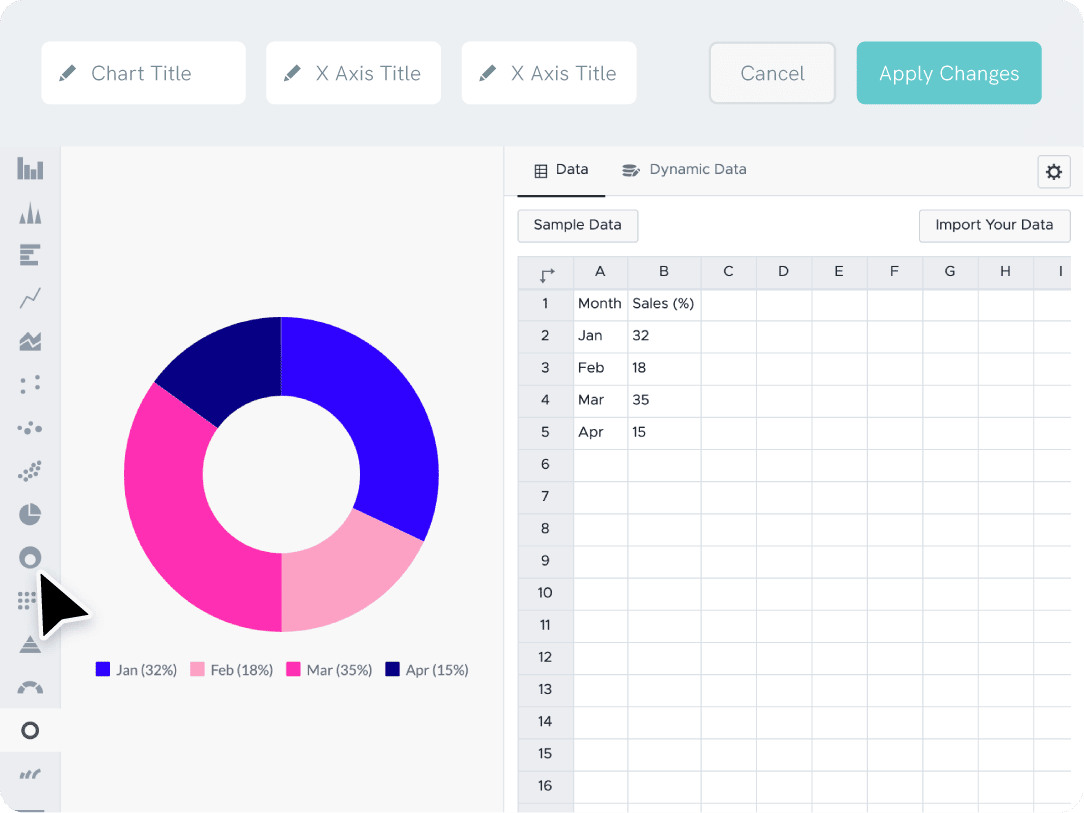
Quick and Easy Data Entry
Create a doughnut chart just like other assets within Piktochart! Simply link your Excel or Google Sheets file to create graphs that automatically update when you edit the data.
Get started with the basic free plan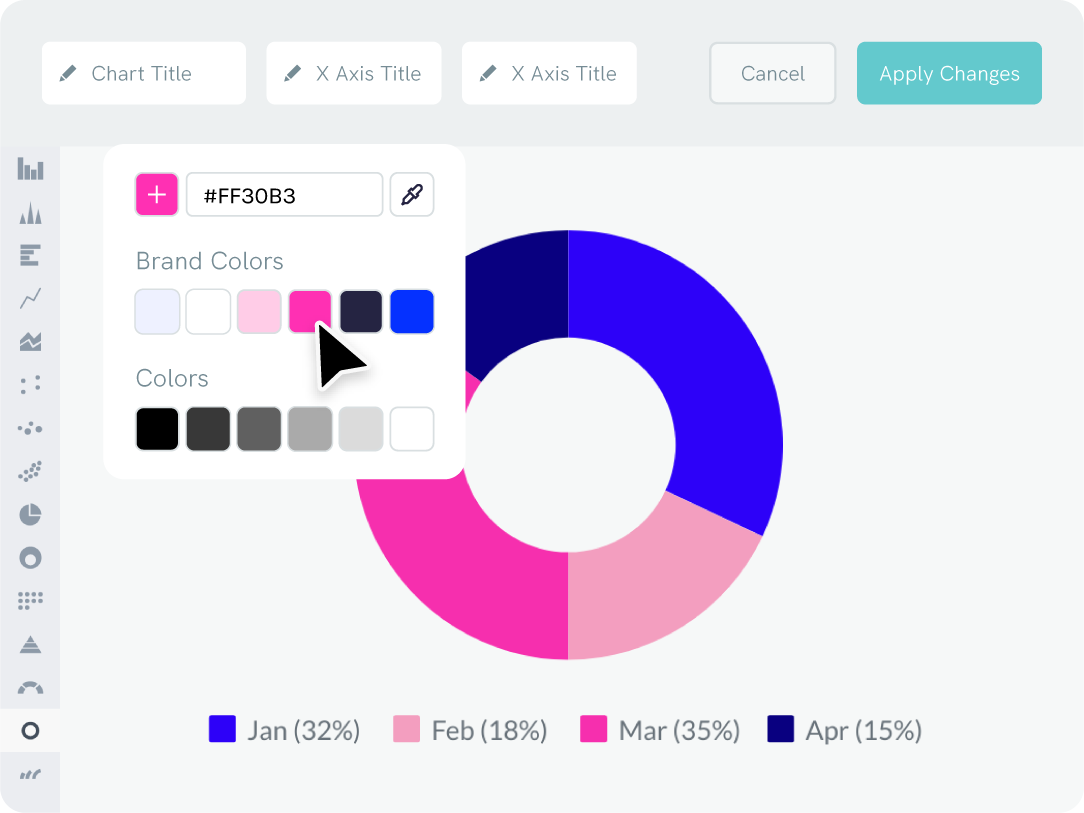
Branding
Adjust the Colors of Your Donut Chart to Match Your Brand
Use Piktochart’s ‘brand assets’ to instantly extract your brand colors. Just drag your logo or a website screenshot into the editor. Your custom palette and fonts are then ready for any project.
Get started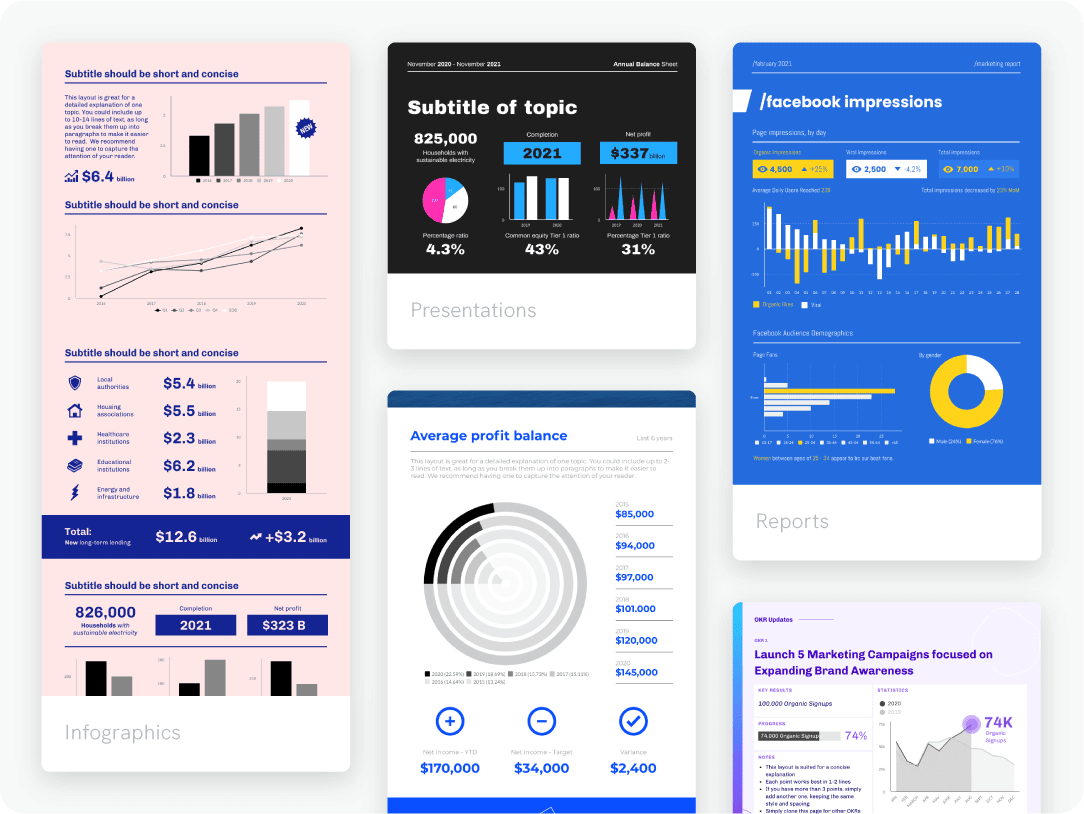
Design with doughnut chart templates
Donut Graph Maker in a Web Browser
With our online donut chart creator, you can easily format and create reports, presentations, infographics (and more) that will impress your peers. Customize a donut chart template designed by experts by changing the font color, font size, and all design elements. Then, update your numbers in the doughnut chart template and visualize data. When you’re ready, download the report or share it online.
Create a free account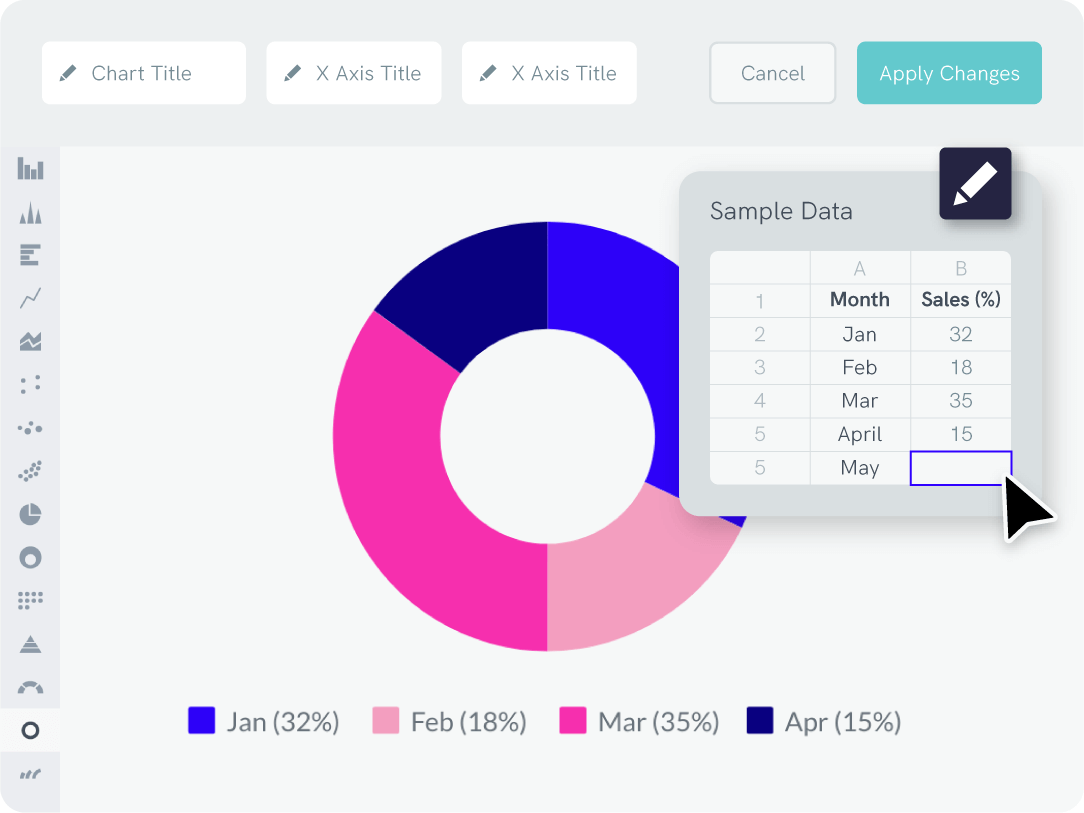
Repurposing content
Create Once, Use Forever
Save hours each month when you create and store your designs with Piktochart. Once you create a donut chart, you can save the template, including the font color and font size used.You can save and organize multiple projects in arranged folders so it’s easy to access on any device in the future.
Start onlineReady to create beautiful donut charts?
Join more than 11 million people who already design information with Piktochart’s free chart maker.
Donut Chart FAQs
The term “doughnut chart” is more commonly used in academic or technical contexts, while “donut chart” is a more informal or colloquial term. However, both terms are widely recognized and used interchangeably in data visualization and analysis. It is important to note that while the spelling may differ, the essential characteristics and uses of the chart remain the same, regardless of whether it is called a “doughnut chart” or a “donut chart”.