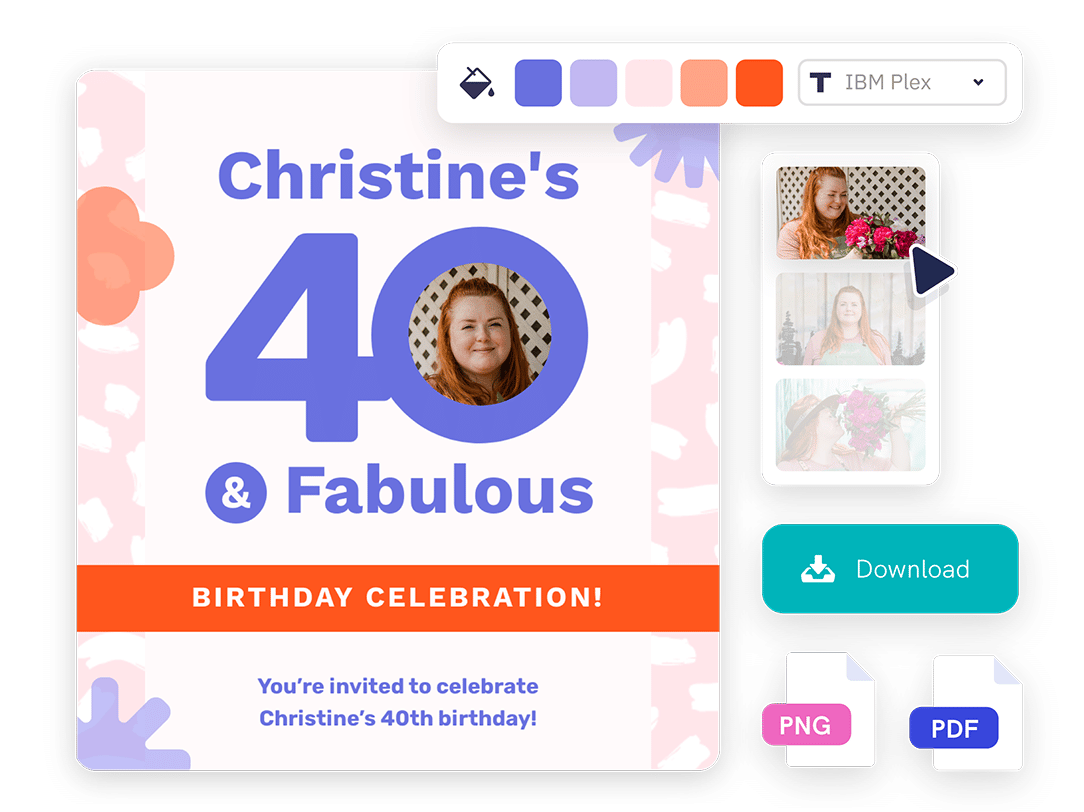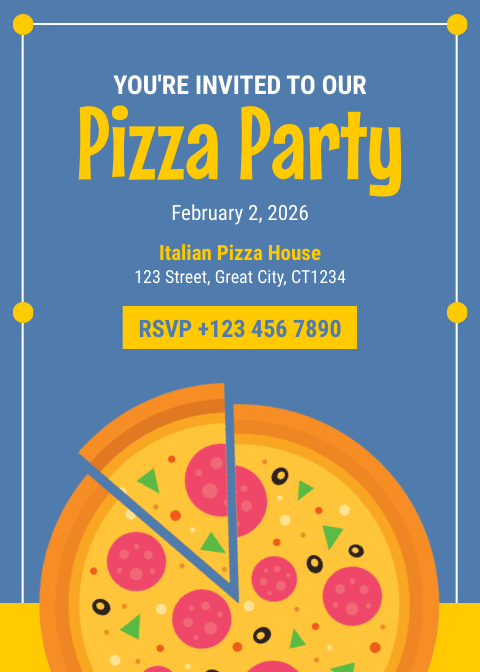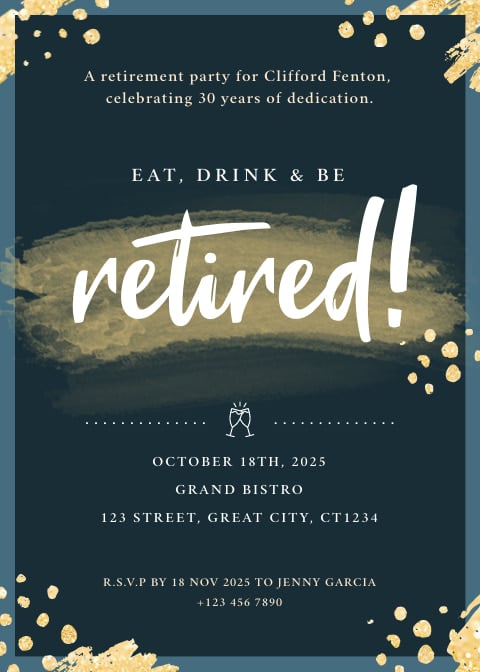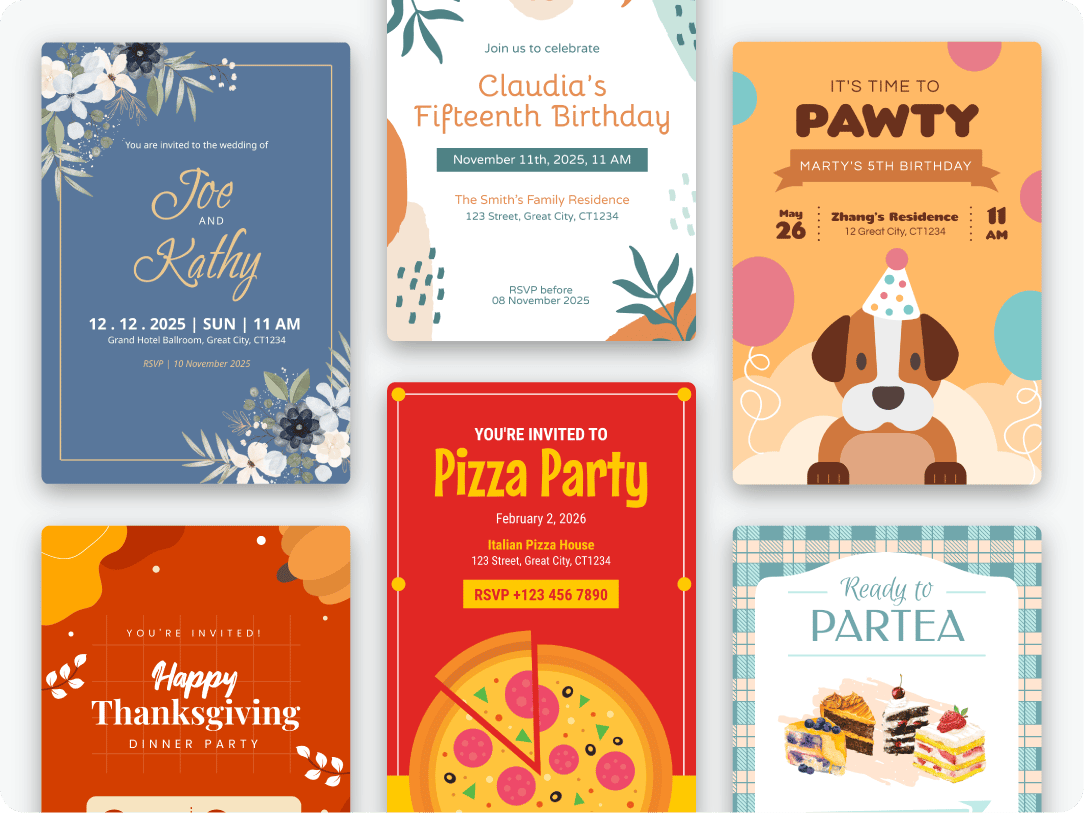Template library is updated frequently
Make the perfect invitation for any occasion in a flash.
Piktochart’s free invitation maker can help you get more people to attend your event: engagement party, bridal showers, wedding anniversaries, anniversaries, retirement party, baptism invitations, pet birthdays, and more!
Choose from one of the countless free invitation templates available. Experiment with different color combinations, fonts, and themes. Before you know it, your stunning invitation card is ready with just a simple drag and drop of elements.
Piktochart is also free to use and designed for simplicity. You can learn the ins and outs of the tool in minutes.
Best of all, you get unlimited access to free templates plus endless customization options – from high-quality images to millions of icons to entice your guests to attend your event.
Try Piktochart for free