
Offer Letter
Business Letters
Edit for freeYou'll be asked to log in or sign up for a free Piktochart account first.
Writing an offer letter is a critical step in the hiring process. It's the official document that extends a job offer to a candidate and sets the stage for their employment journey. Piktochart, a user-friendly editors, offers templates that can simplify the creation of a professional and visually appealing offer letter. Here are five steps to guide you through the process: 1. Choose the Right Template: Start by selecting a template from Piktochart's library that aligns with your company's branding and style. Templates offer a foundation to work with, saving you time and ensuring a polished look. Look for templates with a clean and professional design. 2. Customize the Header: The header is the first thing your candidate will see, so make it count. Edit the header to include your company name, logo, and contact information. Piktochart's customization options allow you to adjust fonts, colors, and layout to match your brand's identity. 3. Personalize the Greeting: Address the candidate by their full name and include a friendly greeting. Use Piktochart's text tools to format the greeting in a visually appealing way. This personal touch helps make the candidate feel valued and welcomed. 4. Fill in the Offer Details: Use the template's sections to fill in the specific details of the offer. Include the job title, department, start date, and any terms or conditions, such as full-time or part-time status. Piktochart's design elements make it easy to create tables or bullet points for clarity. 5. Express Enthusiasm and Encourage Response: Close the offer letter on a positive note. Express your excitement about the candidate joining the team. Include a section that encourages the candidate to respond promptly and provide contact information for inquiries. Utilize Piktochart's editors to make this section visually appealing. 6. Proofread and Finalize: Before finalizing the offer letter, thoroughly review it for accuracy and clarity. Ensure that all information, including compensation details and benefits, is correct. Check for any grammatical or typographical errors. Piktochart's editing features make it easy to make revisions as needed. 7. Export and Share: Once you're satisfied with the offer letter's design and content, export it from Piktochart in a format suitable for sharing. Piktochart offers options to save your creation as a PDF or image, making it convenient for email or print distribution. In conclusion, Piktochart's templates can simplify the process of creating an offer letter while ensuring it looks polished and professional. By customizing the template to match your company's branding, filling in the offer details, and using Piktochart's intuitive editors to enhance the letter's visual appeal, you can craft an offer letter that makes a positive impression on your prospective employees. Remember to proofread and finalize the letter before sharing it, and you'll be well on your way to welcoming new talent to your organization.
Available File Type
Customization
100% customizable
Tags
More Templates Like This
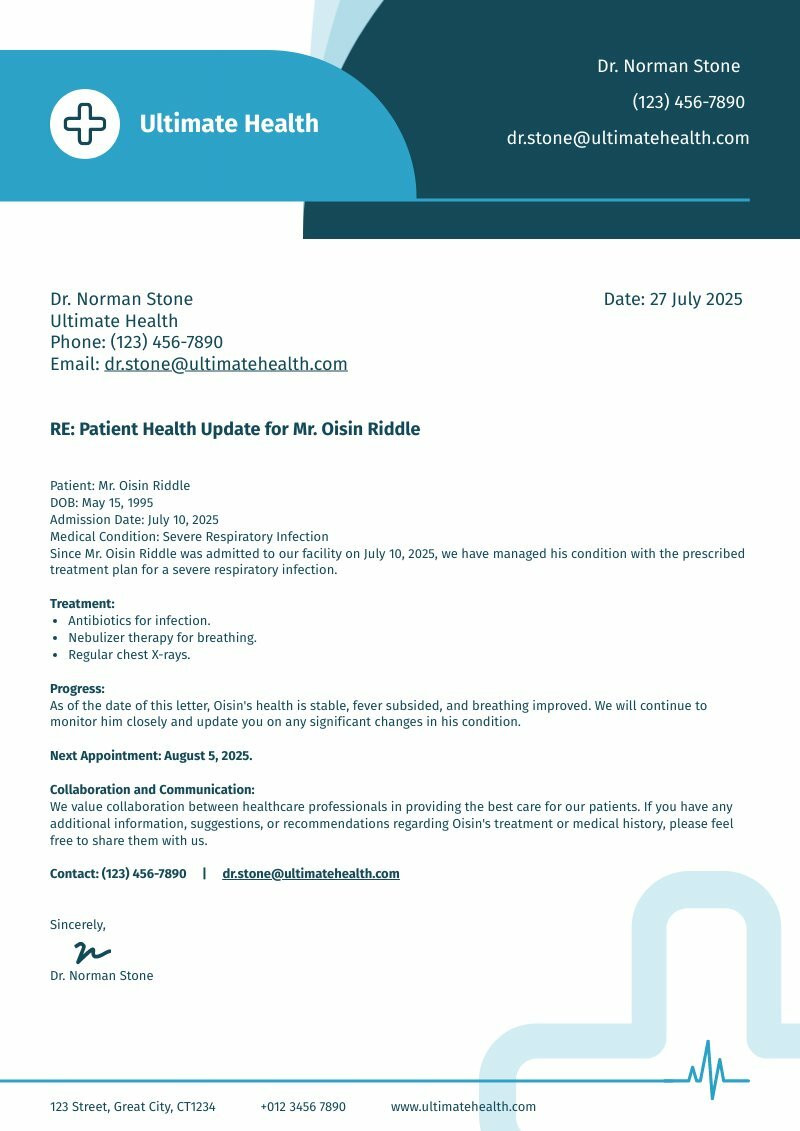 Business Letters
Modern Medical Letterhead
Business Letters
Modern Medical Letterhead
 Business Letters
Thank You Note for Customer Appreciation
Business Letters
Thank You Note for Customer Appreciation
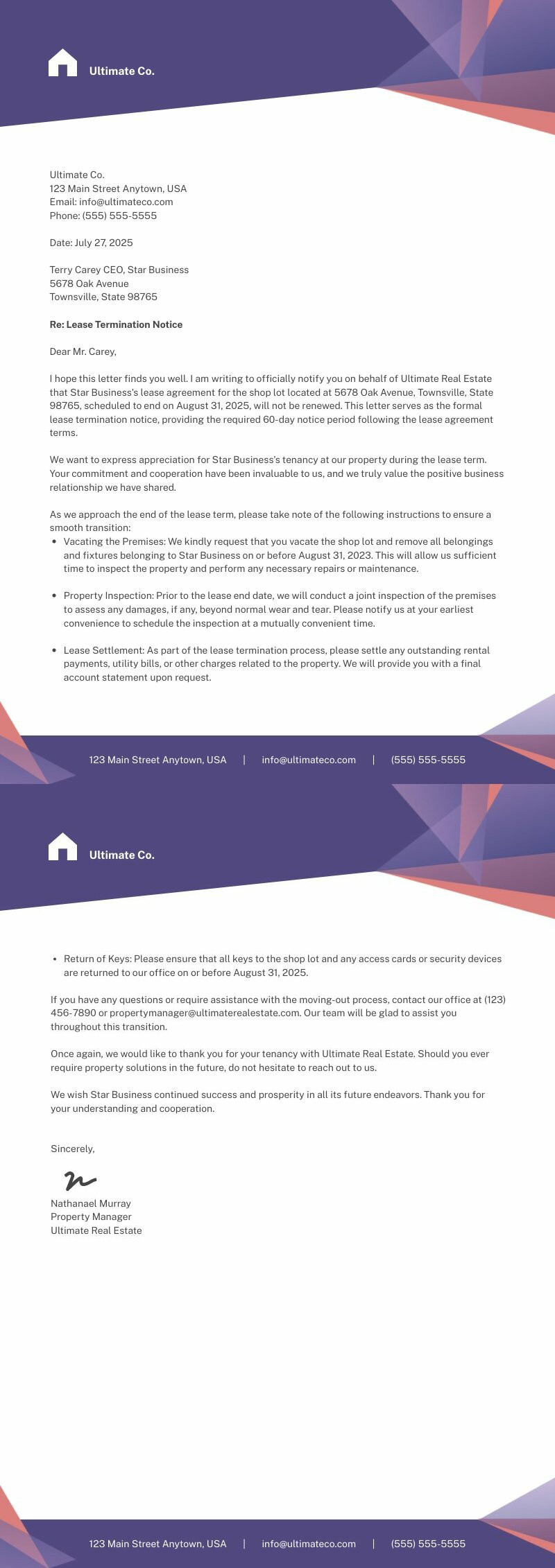 Business Letters
Lease Termination Letter
Business Letters
Lease Termination Letter
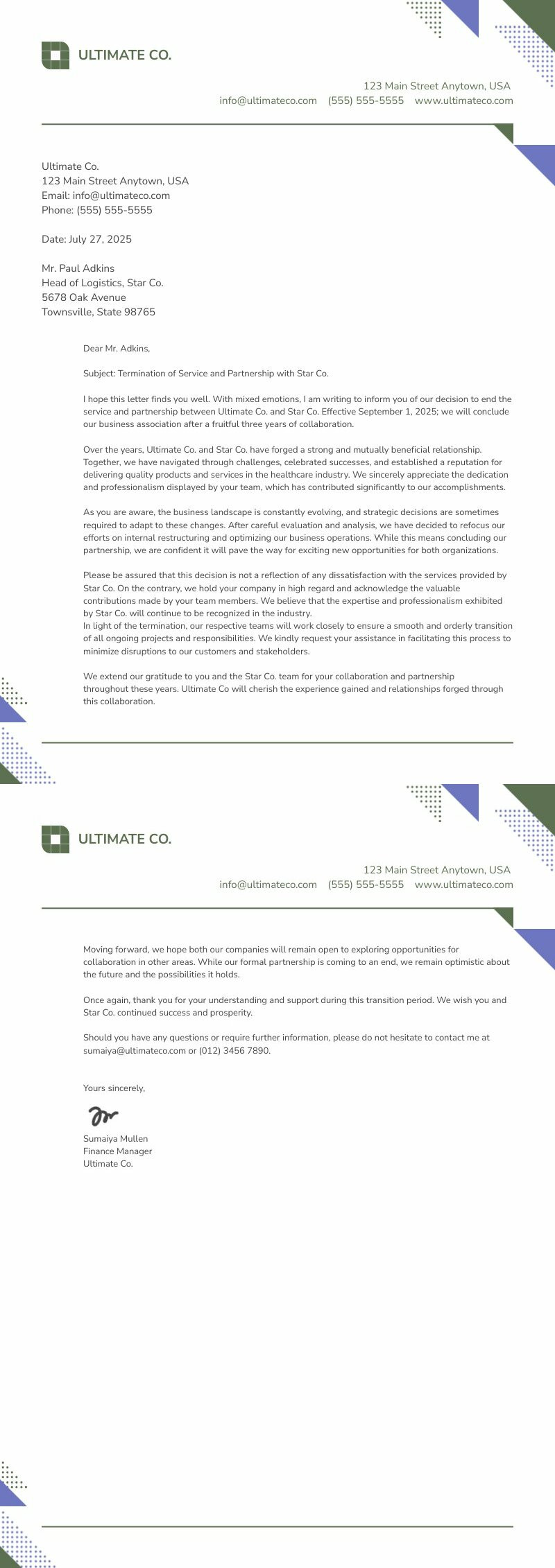 Business Letters
Termination of Contract
Business Letters
Termination of Contract
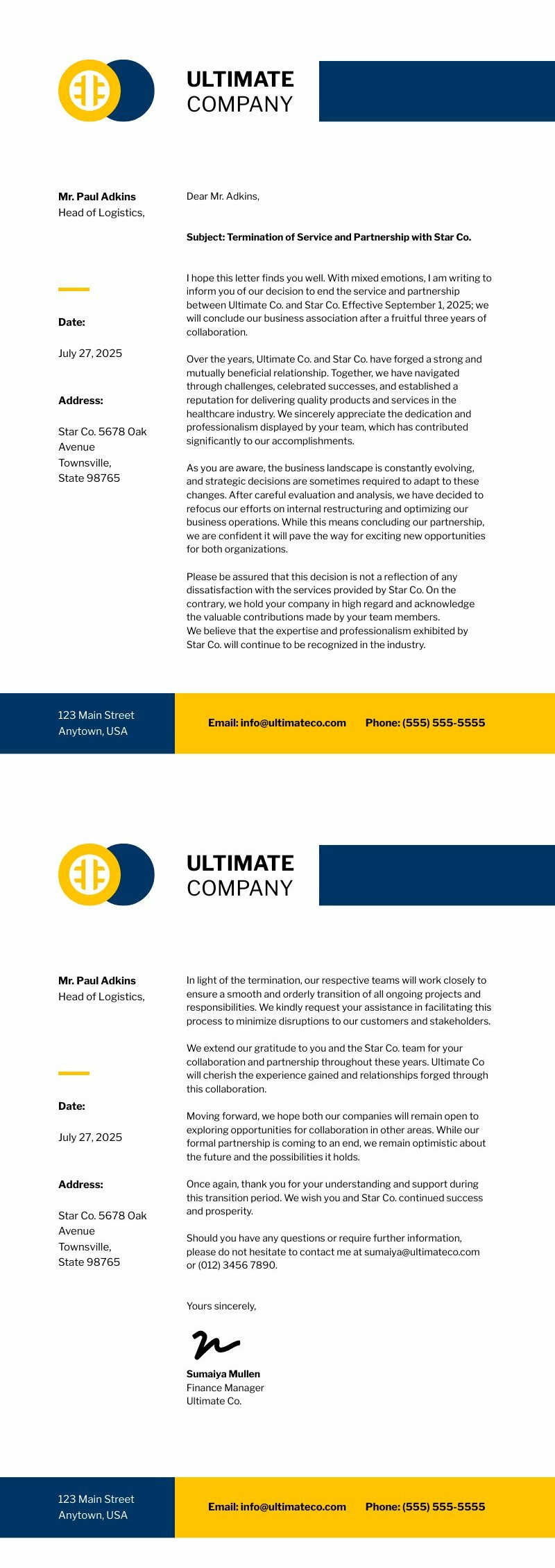 Business Letters
Termination Letter to Employee
Business Letters
Termination Letter to Employee
 Business Letters
Donation Thank You Letter
Business Letters
Donation Thank You Letter
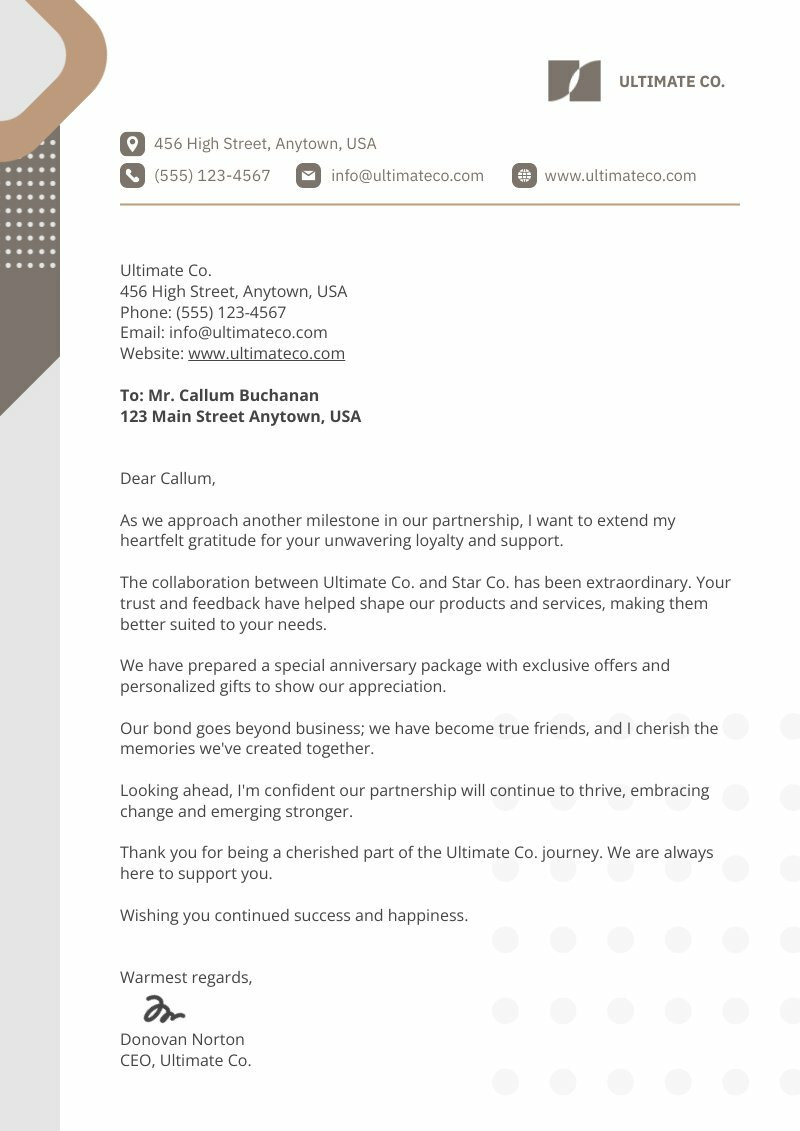 Business Letters
Customer Appreciation Letter
Business Letters
Customer Appreciation Letter
 Business Letters
Thank You Letter to Client
Business Letters
Thank You Letter to Client
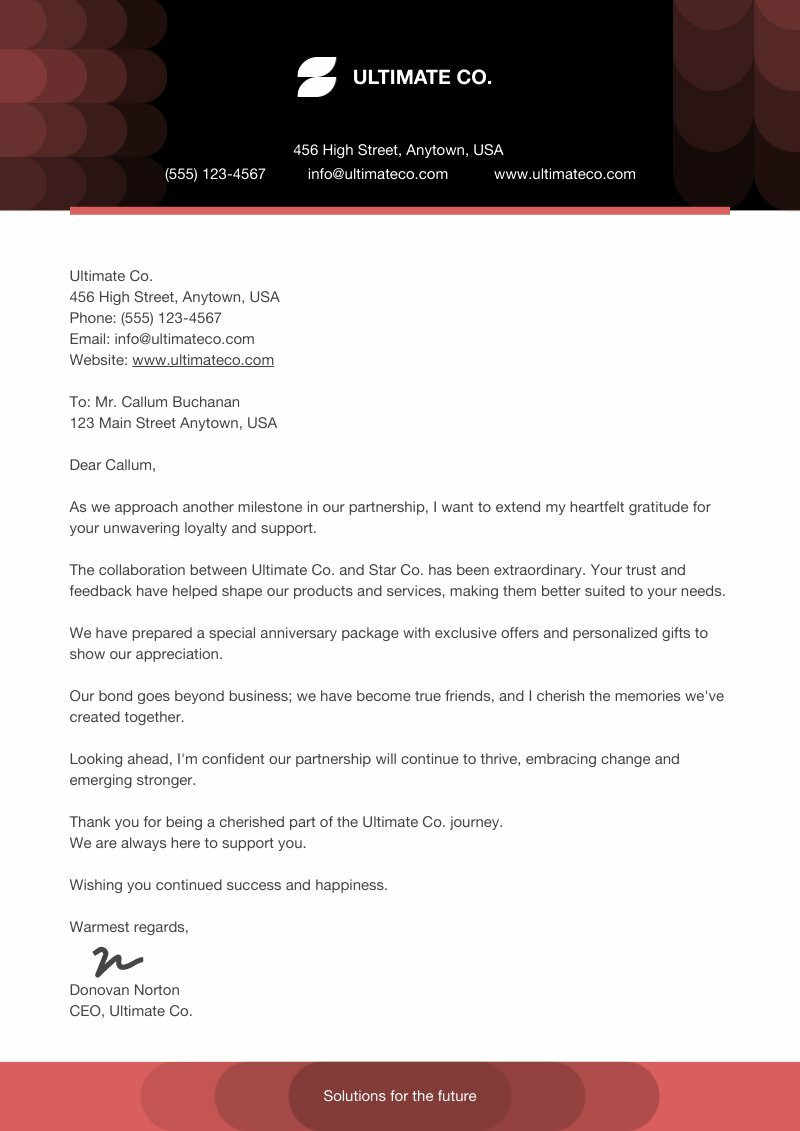 Business Letters
Small Business Thank You Notes
Business Letters
Small Business Thank You Notes
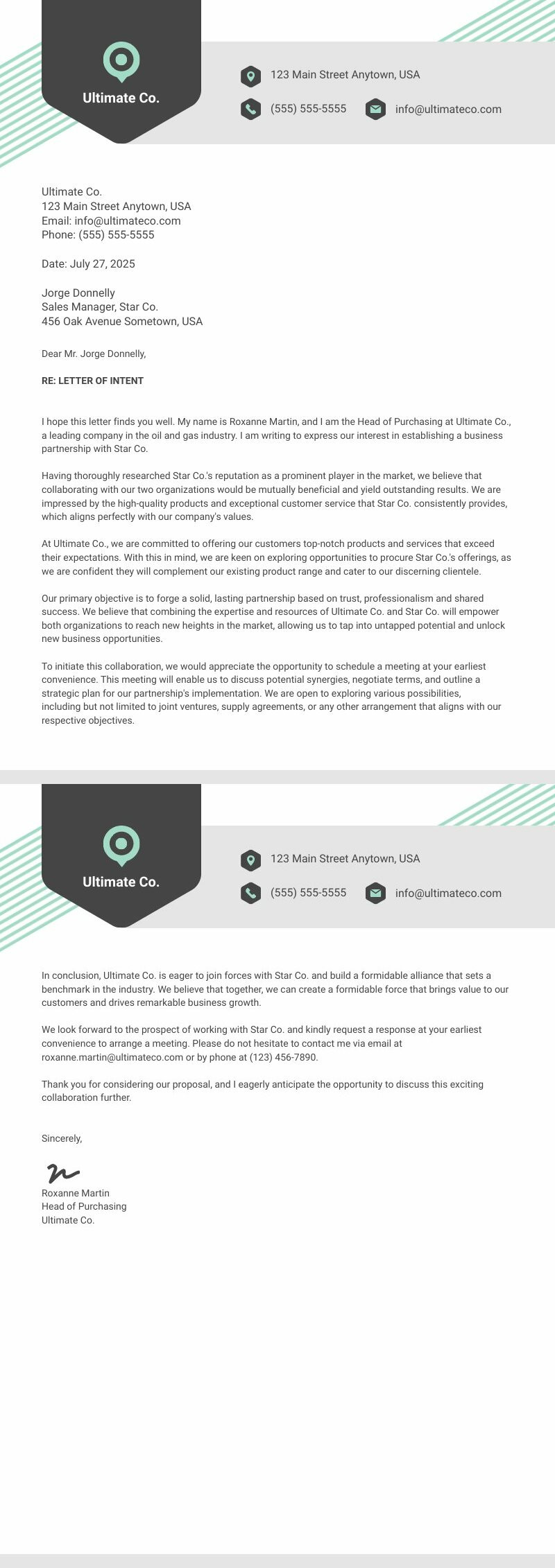 Business Letters
Letter of Intent
Business Letters
Letter of Intent
 Business Letters
Letter of Employment
Business Letters
Letter of Employment
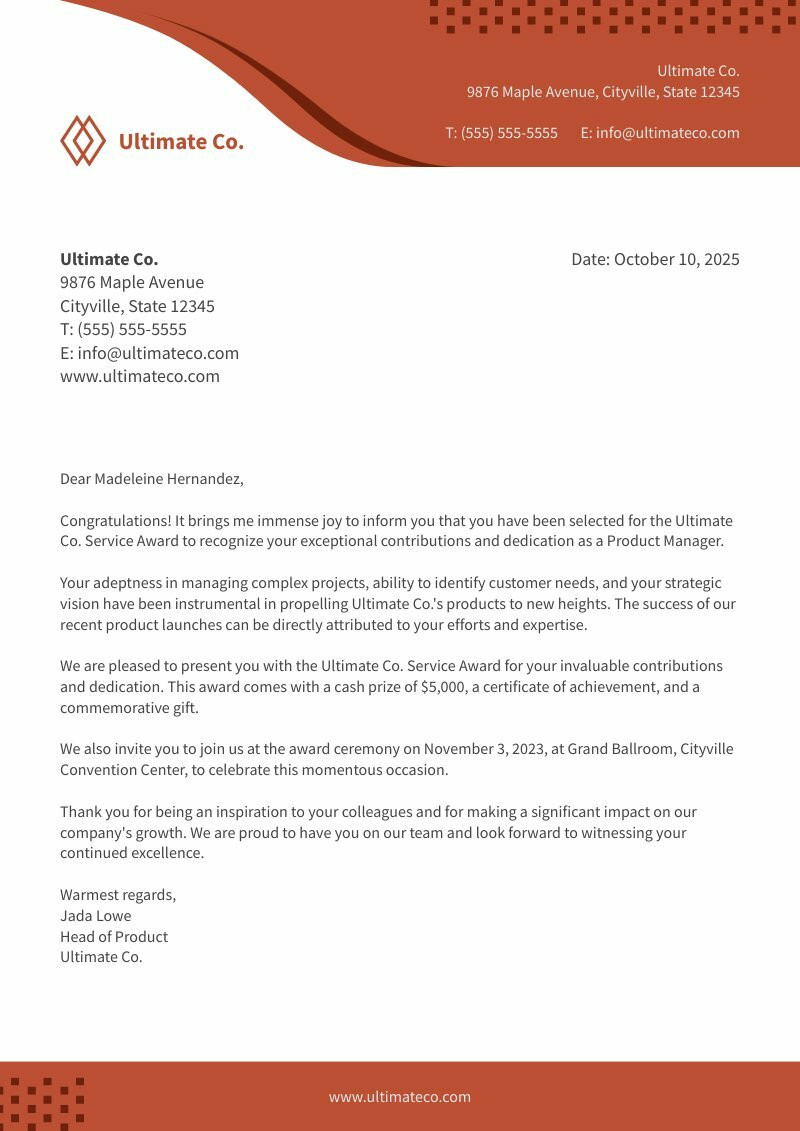 Business Letters
Service Award Message
Business Letters
Service Award Message