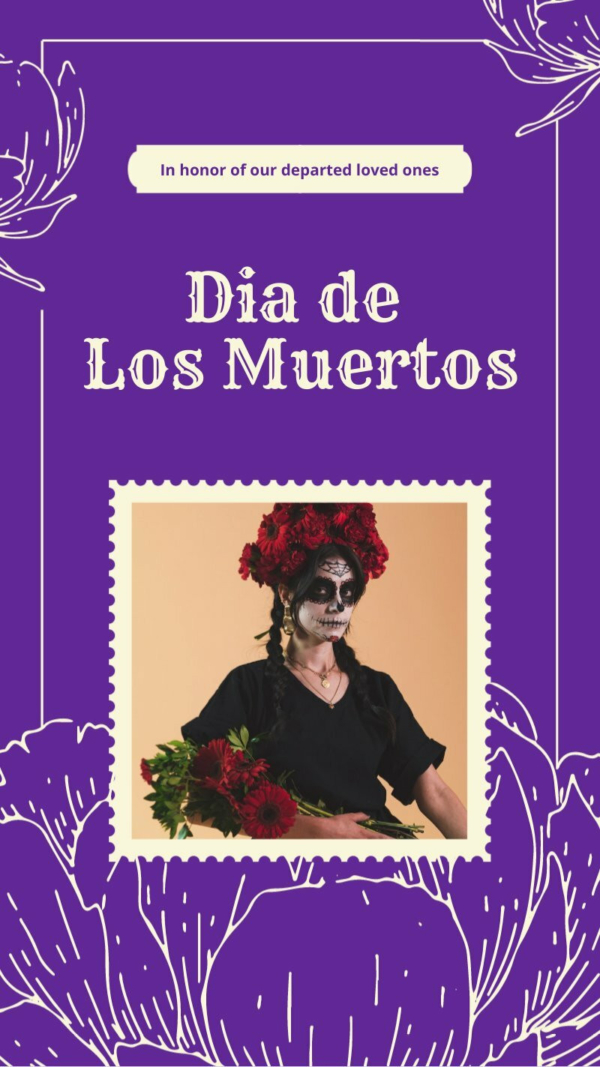
Dia de Los Muertos Instagram Story
Social Media
Edit for freeYou'll be asked to log in or sign up for a free Piktochart account first.
Dia de Los Muertos, or the Day of the Dead, is a vibrant Mexican holiday celebrating the lives of the departed. If you want to share the spirit on Instagram, Piktochart's templates make it easy. Here's a quick guide to creating a captivating Instagram story: 1. Choose the Right Template: Visit Piktochart and navigate to the templates section. Search for "Dia de Los Muertos" or related keywords. You'll find themed templates tailored for Instagram stories. Pick one that resonates with your style. 2. Customize with Personal Touches: The template is just a foundation. Make it yours by adding personal photos, quotes, or memories. Remember, Dia de Los Muertos is about celebrating loved ones. Consider adding a picture of a departed family member or a quote that reminds you of them. 3. Embrace Colors and Symbols: Dia de Los Muertos is known for its bright colors and iconic symbols like sugar skulls and marigold flowers. If the template doesn't have them, add these elements. They're not just decorative; they carry deep cultural significance. 4. Keep it Brief and Engaging: Instagram stories are fleeting, each segment lasting just 15 seconds. Ensure your content is concise. If you have an account to share, break it into bite-sized chunks that flow smoothly from one slide to the next. 5. Preview and Post: Before publishing, use Piktochart's preview feature. Ensure everything looks cohesive and readable. Once satisfied, download your design and upload it to your Instagram story. Remember, stories last 24 hours, so consider saving it as a highlight if you want it to remain accessible. Creating a Dia de Los Muertos Instagram story using Piktochart is straightforward. With a suitable template and a touch of creativity, you can convey the essence of this beloved holiday to your followers.
Available File Type
Customization
100% customizable
Tags
More Templates Like This
 Social Media
Easter Day Twitter Post
Social Media
Easter Day Twitter Post
 Social Media
Easter Day Instagram Post
Social Media
Easter Day Instagram Post
 Social Media
Cute Happy Easter Day Instagram Story
Social Media
Cute Happy Easter Day Instagram Story
 Social Media
Cute Happy Easter Day Instagram Post
Social Media
Cute Happy Easter Day Instagram Post
 Social Media
Good Friday LinkedIn Post
Social Media
Good Friday LinkedIn Post
 Social Media
Good Friday Instagram Post
Social Media
Good Friday Instagram Post
 Social Media
Green Happy St. Patrick’s Day LinkedIn Post
Social Media
Green Happy St. Patrick’s Day LinkedIn Post
 Social Media
Happy St. Patrick’s Day Instagram Post
Social Media
Happy St. Patrick’s Day Instagram Post
 Social Media
St. Paddy’s Day Instagram Story
Social Media
St. Paddy’s Day Instagram Story
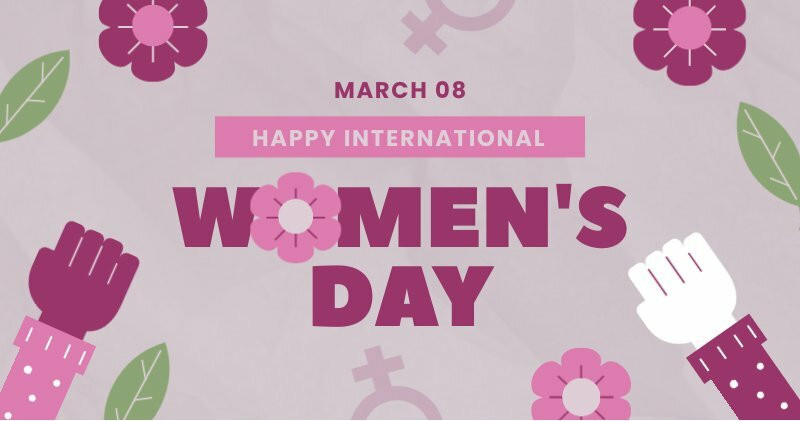 Social Media
Happy Women’s Day Facebook Post
Social Media
Happy Women’s Day Facebook Post
 Social Media
St. Paddy’s Day Instagram Post
Social Media
St. Paddy’s Day Instagram Post
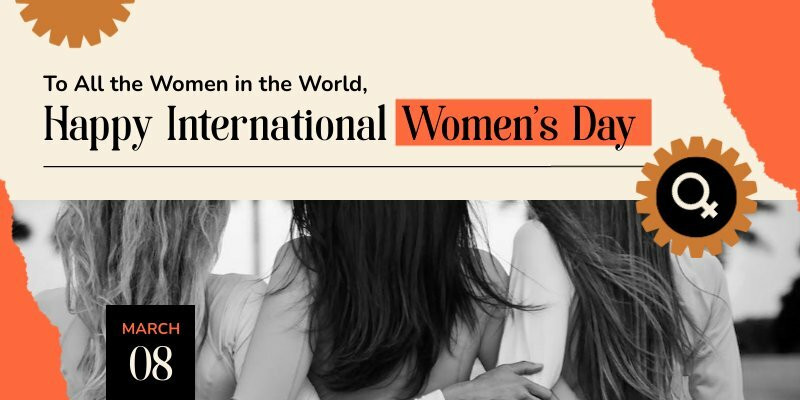 Social Media
Creative International Women’s Day Twitter Post
Social Media
Creative International Women’s Day Twitter Post