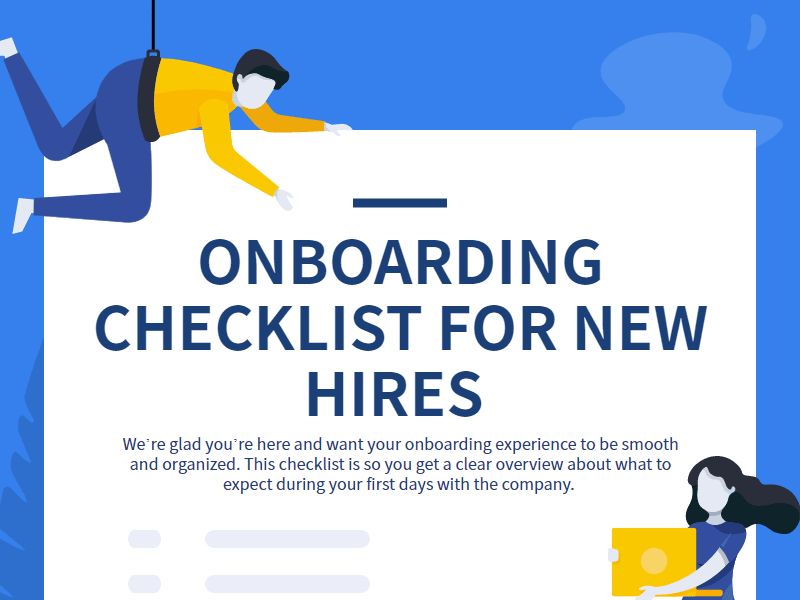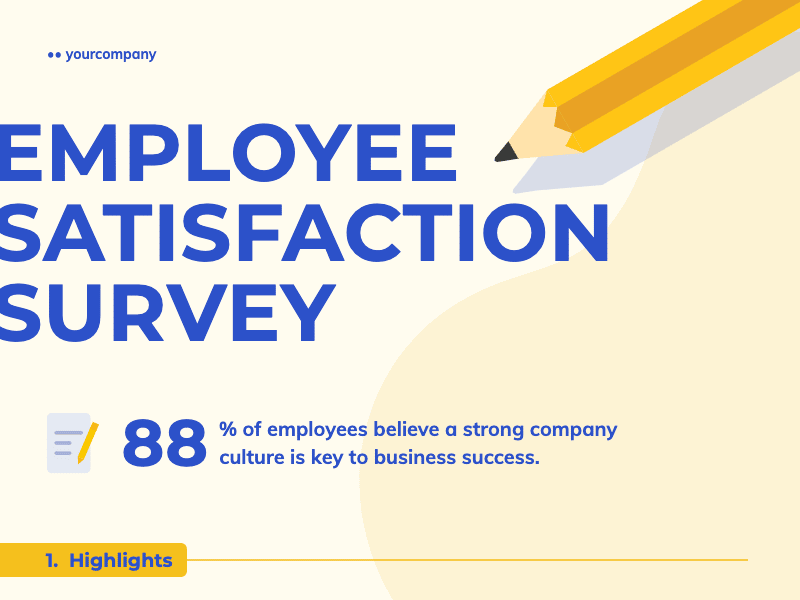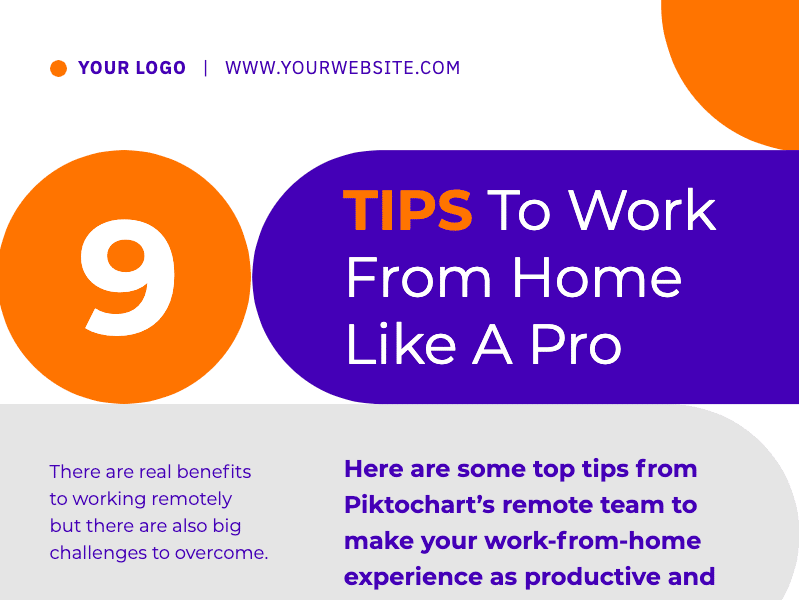Customer Story
How Affirm Creates Learning & Development Content With Piktochart

Theodore Paat
Instructional Designer, Affirm
-
Company
-
Company Website
-
Business TypeFinancial Services
-
LocationSan Francisco, USA
-
Friends with PiktochartSince 2020
Affirm is a US-based financial technology services company founded by PayPal founder Max Levchin.