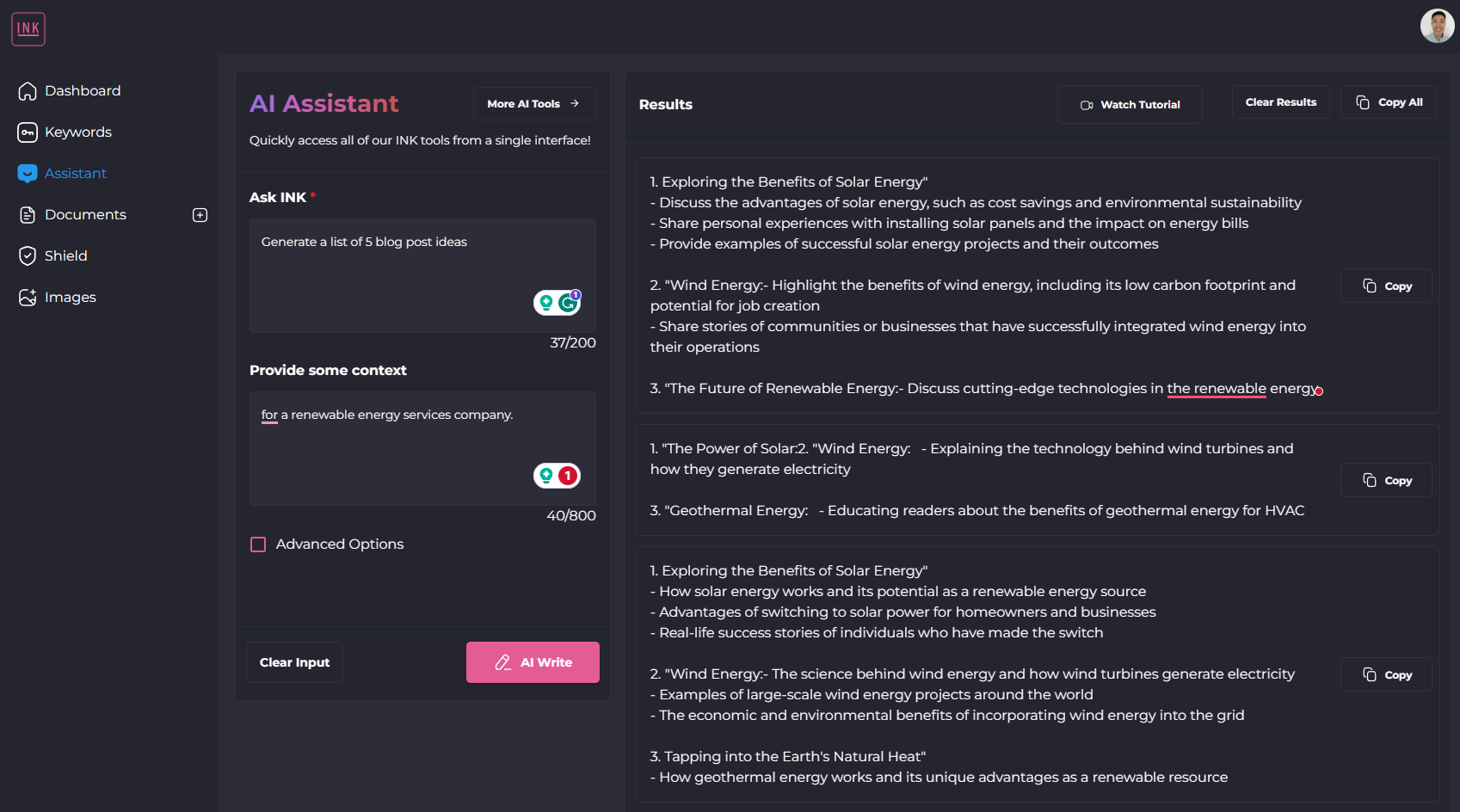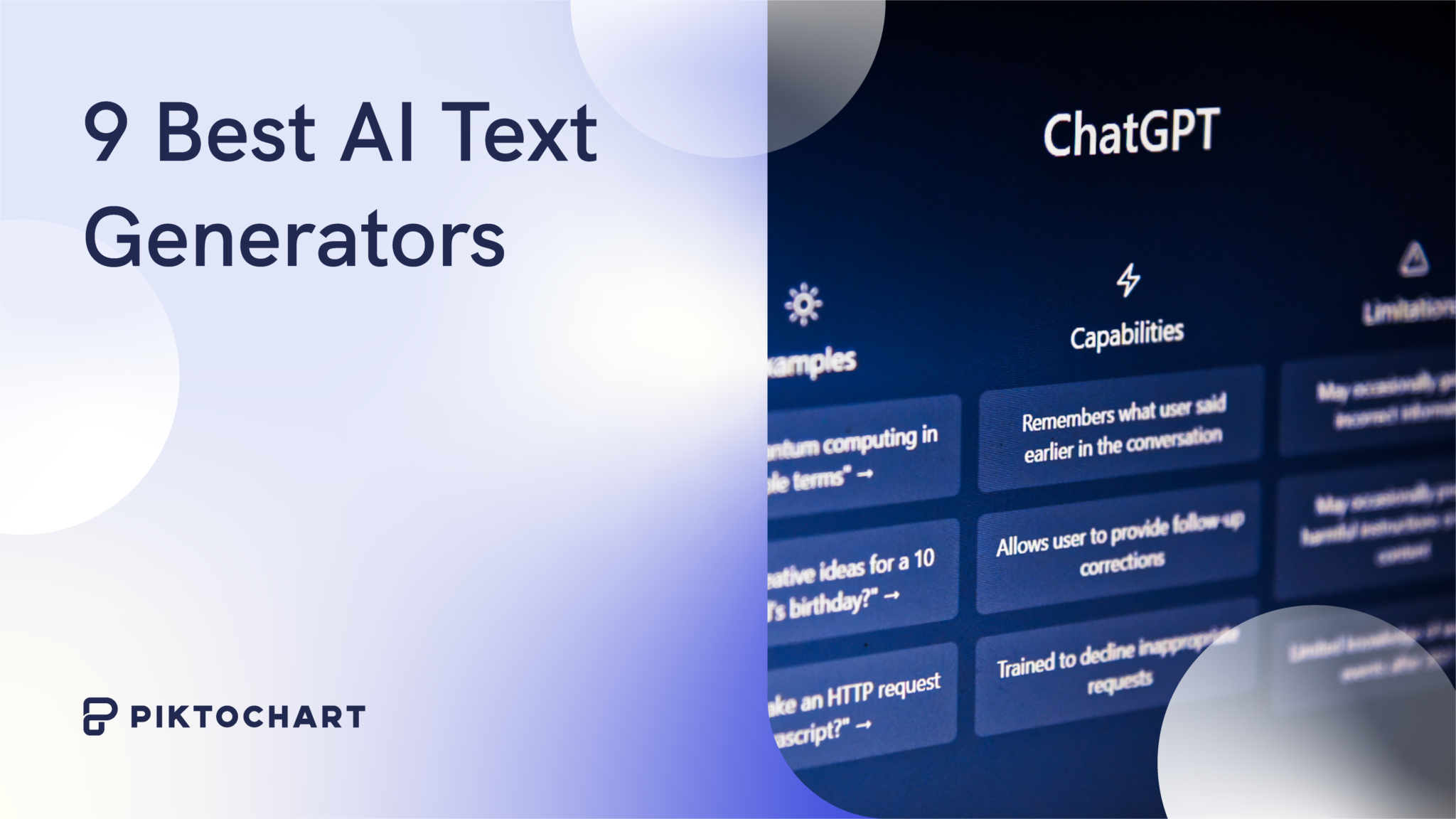Chances are you’ve heard whispers—or shouts, more like—about the power of AI text generators. Folks have discovered all sorts of ways to make content creation so much simpler, with some people fully delegating their entire workflow to AI.
There are all sorts of ways to use an AI text generator. There are also all sorts of text generators for content on the market, making it a tad overwhelming to pin down the “right” one for you.
I and the Piktochart team rolled up our sleeves to dive into a pool of AI text generators, rigorously putting them through their paces. We’ve weighed in on everything from the tool’s accuracy to user-friendliness, customization capabilities, and even bang for your buck.
So, whether you’re aiming to offload some of your content chores or are on the hunt to elevate your writing skills, our in-depth guide is geared to point you to the AI text generator that aligns seamlessly with your goals.
How do AI text generators work?
AI text generators are mostly built on beefy algorithms or Large Language Models like GPT-3 and GPT-4. These algorithms use machine learning and natural language processing to understand context and churn out relevant text. That’s how these tools are trained, gobbling up everything from books and articles to web pages.
Many text generators essentially piggyback on their foundational models, such as OpenAI. But they’re not all copycats. Some go the extra mile by offering specialized features like custom “voices” or guidelines.
Now, what happens when you input a prompt? The tool takes a good guess at what should come next based on what it’s learned so far.
It’s not just for AI specialists or tech enthuasiasts, either. These tools have practical uses ranging from writing articles to generating code, catering to a wide user base like bloggers, marketers, and students.
Next up, let’s dive into the methodology behind how we tested each of these AI text generator tools to separate the wheat from the chaff.
Our methodology
Given that some of these tools are better at different functions, I decided to use a variety of tests to see their use cases for multiple purposes, and to see if subscribing to a tool made sense as an all-in-one marketing tech stack.
I tested each AI writing generator with the same five prompts:
- Write a 300-word article about the benefits of renewable energy (recording time it takes to generate content, as well as give a preview on content quality)
- Generate a social media caption about the benefits of renewable energy (test how versatile the AI writing tool is for different content needs)
- Explain the theory of renewable energy in layman’s terms (check if the AI text generator made any grammatical or factual errors)
- Write a paragraph about renewable energy, first in a formal tone, and then in a casual tone (measure how versatile the text generators are at switching between tones and styles)
- Generate a list of 5 blog post ideas for a renewable energy services company (checking how use full the idea generation was)
After playing around with the tools, renewable energy came up as a topic that I wasn’t so familiar with. I stuck with it because it helped me see if the AI writers could produce high quality content that was easy to understand for the general public.
We signed up for the cheapest plan that provided access to a tool’s AI writing assistant so we could put all the tools to the test with our prompts.
With that said, let’s dive into our list of the best AI text generators.
Copy AI
As the name indicates, Copy.AI is designed to be your all-in-one copy generator. Whether you need to create social media captions or create product descriptions, the AI writing generator handles them all.
Logging in for the first time, I immediately noticed the clean and minimalist interface. The magic happens from its Chat tool, which is where I spent all of my time testing the prompts.
There’s also a separate Editor that pops out when you click a small tab on the right. It was serviceable if you want to edit the copy further.
Overall, I found Copy AI easy to use. It handled all our prompts with ease and the output was pretty good, given I didn’t provide a brand voice or further instructions outside of the minimal prompts.
We stayed on the free version, but it could save you time with its Workflow features. Available only on paid plans, the tool can automatically generate personalized content off simple prompts.
For small teams with a limited budget, I can see this being a valuable tool that can handle the majority of their content needs.
Pricing
- Free forever
- Pro ($36/month billed annually)
- Team ($186/month billed annually)
- Growth ($1,000/month billed annually)
- Scale ($3,000/month billed annually)
The main difference between the paid plans lie in the in number of seats and workflow credits available.
For our test, the Free plan gave us enough words to work with. However, if you’re planning to use this more frequently, you’ll likely need to sign onto a paid plan so you’re not limited by the word count.
Free product rating: 5 stars
User friendly interface: 5 stars
Overall output quality: 5 stars
What we like
- Simple to use and get started
- Produces compelling copy with minimal instructions
- Responsive to different types of prompts
What we do not like
- Templates and prompt library assumes that users understand most sales copy and marketing theory
- Lowest paid plan pricing higher than competitors
- Not as effective at longer articles compared to other AI text generation tools on this list
Prompt 1
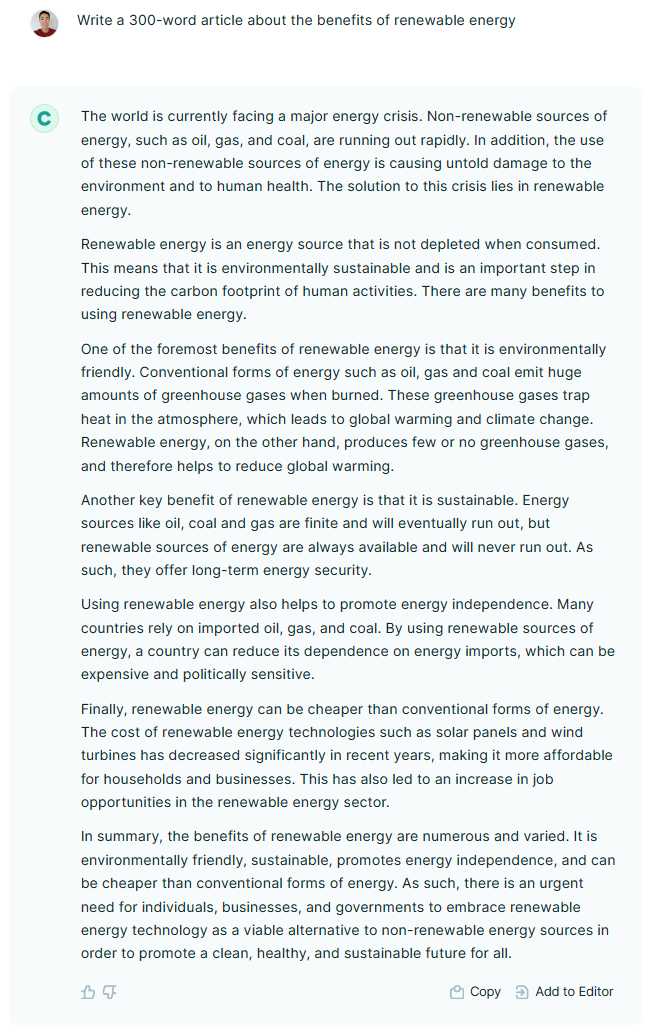
We asked Copy AI to generate a 300-word article in the chat, and it churned it out pretty quickly (within a few seconds). Task completed successfully.
What I wasn’t expecting was the output to be as good as it was. While the task isn’t meant to judge the tool on its content, I liked that it crafted a compelling narrative (albeit one of doom and gloom), in that renewable energy is a necessary solution to an impending crisis.
I did notice it didn’t try to insert any factual evidence or statistics to back up its claims, but overall I was impressed by the output.
Prompt 2
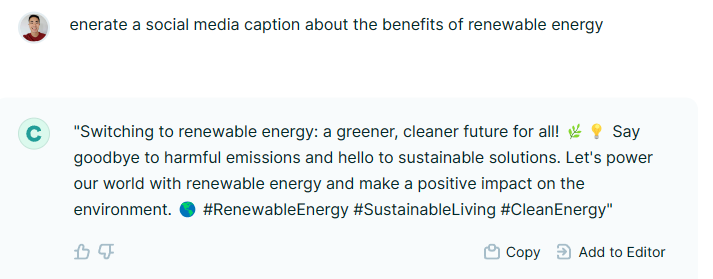
Pretty solid result. The output had emojis, hashtags, and a generic positive message about switching to renewable energy. A couple of minutes editing this, and you could start sharing it on your brand’s different platforms.
All of the tools follow a similar pattern when producing a generic social media caption, which is probably more of an issue with the lack of specific instructions in the prompt rather than the tool.
Prompt 3
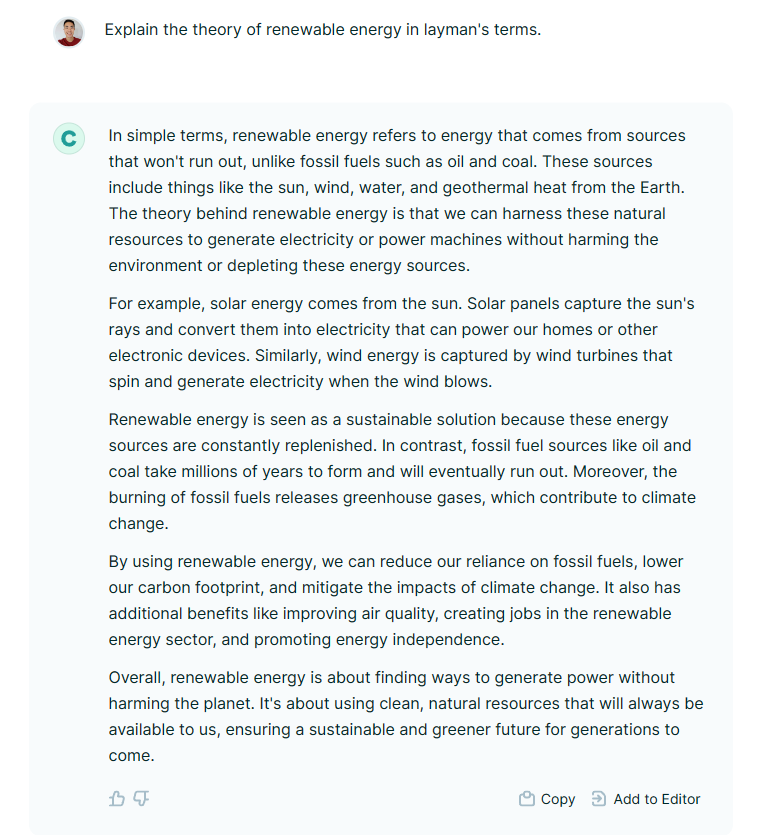
Copy AI passed this test with ease. I liked that it produced an answer that was simple to read and understand without patronizing the reader, as you’ll see in different tools for this task.
However, it didn’t produce any statistics or cite sources for its information. I would have liked to see it refer to recent studies, but its answer was pretty good overall.
Prompt 4
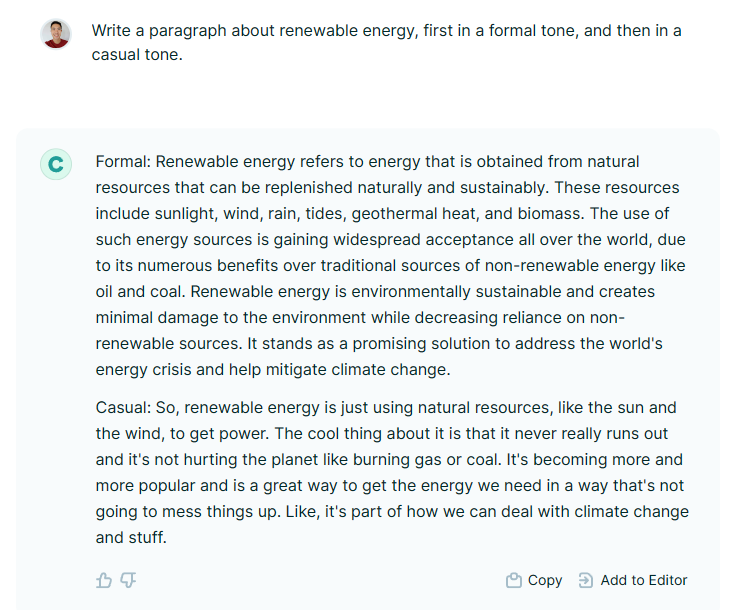
Generating two responses in different styles wasn’t an issue here. In fact, none of the tools on our list had a problem with executing the task. The main differences lie in the casual tone response.
All AI writing tools write like an encyclopedia or an academic when producing a formal response. For Copy AI, the casual approach read like two friends were talking over lunch.
Prompt 5
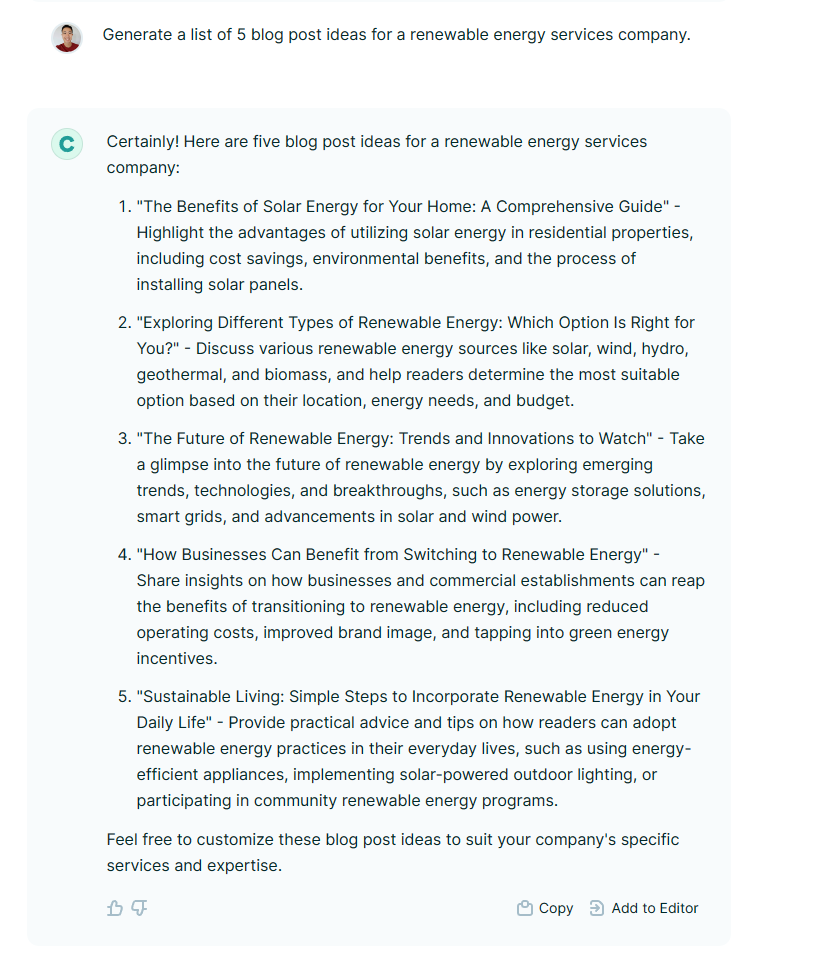
The list of blog titles and headlines it gave was okay but didn’t blow me away. Contextually, they all made sense, but it left the impression that they tried to shoehorn keywords at the beginning of the headline.
I’m all for different approaches, and the tool could be a good way to help with writer’s block if you’re stuck for ideas. Perhaps if I spent longer with the tool and fully personalized my needs by sharing my data and workflows, it might provide stronger suggestions.
Jasper AI
Jasper is well-known for its long-form content generator. This year, they released a set of AI text generation tools to expand its offerings.
For our tests, I went with a blank template to see what the tool could do without a template. It was quick, sure, but it kept pausing, and I had to nudge it along to hit that 300-word mark—a tad frustrating, but not a dealbreaker. For long-form content, you’re probably best sticking with its main tool.
For the social media task, I went with a TikTok template and asked for something upbeat. The AI came through, but just a heads-up—it’s not intuitive right off the bat.
For blogging, this tool has the goods, but if you’re looking for a one-stop shop for all your content needs, you might want to shop around a bit more.
Pricing
- Creator – $39/month billed annually
- Teams – $99/month billed annually
- Business (enterprise) – call to discuss
Free product rating: 4 stars
User friendly interface: 4 stars
Overall output quality: 4 stars
What we like
- Very fast at generating content for blogs
- Good number of templates for other use cases, like social media
- Great to break writer’s block and provide a base template
What we do not like
- In a blank document, need to keep asking the tool to generate content
- Output is fairly generic, a “casual” voice is easier to read than its default
- Will need to heavily edit the text as it has zero fact-checking
- UI is very small at default level, need to zoom in
Prompt 1
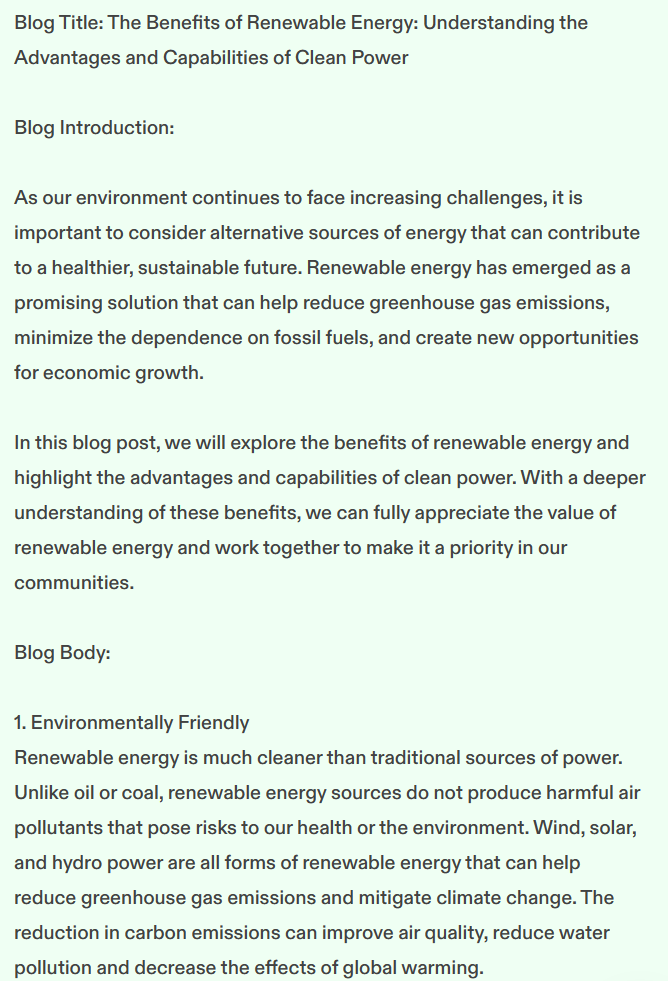
I gave Jasper AI a whirl with its one-click blog post feature to discuss renewable energy’s benefits. The AI tool didn’t disappoint; it served up a well-structured article complete with a catchy title, a warm introduction, and neatly arranged headings.
While the final piece mirrored what other AI tools might offer, I felt Jasper AI’s output had a more natural ebb and flow, making the read just that bit more engaging.
Prompt 2
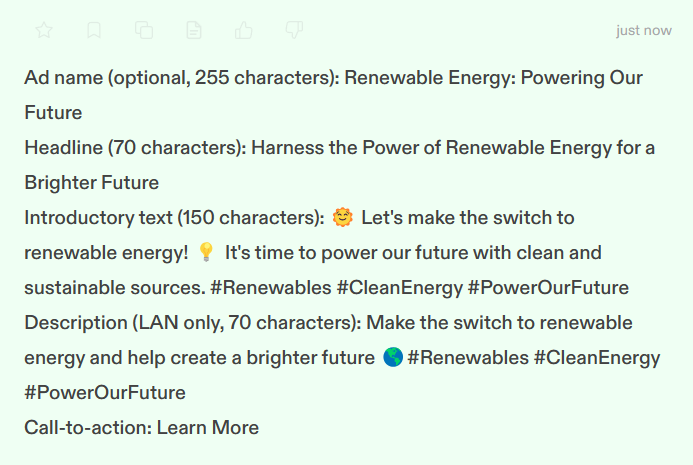
Tackling the second prompt, I chose the LinkedIn template for single-image ads. I appreciated how it deconstructed the caption’s layout, providing a clear guide on how to craft my message.
Of course, the AI wasn’t privy to my specific image details, so its suggested caption was broad and aimed at a wide audience. The CTA was standard—not flashy but functional.
Prompt #3
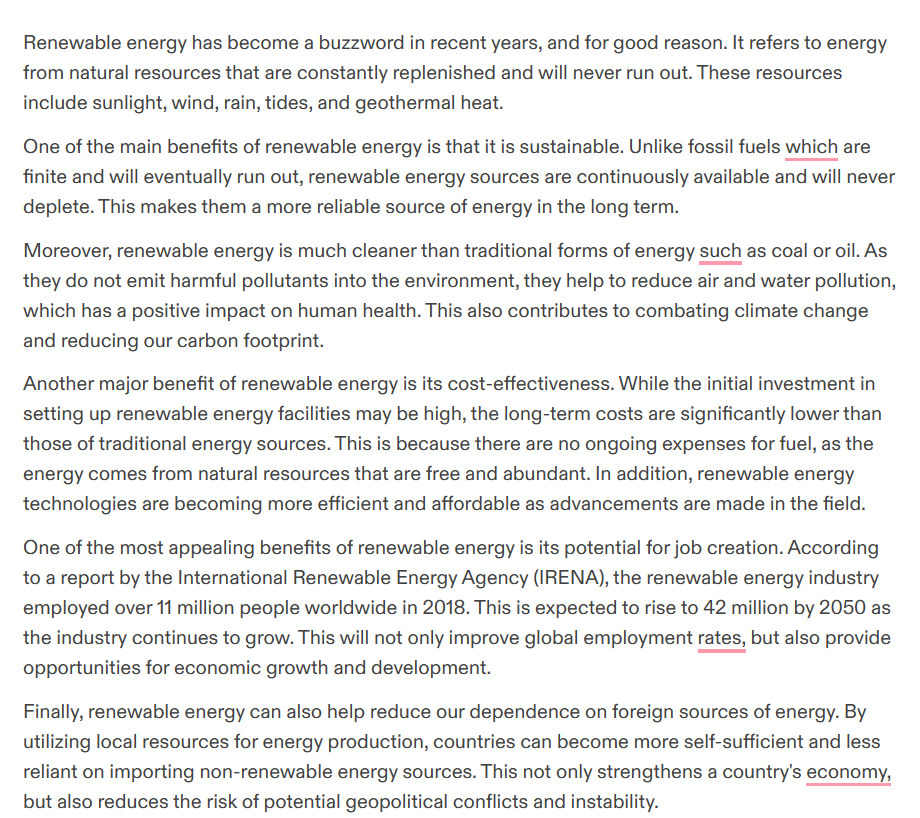
For a simple explanation of renewable energy, the AI writing tool delivered a decent baseline content that touched on the essentials.
It attempted a layman’s approach, although I feel it could’ve been a bit simpler.
Prompt #4
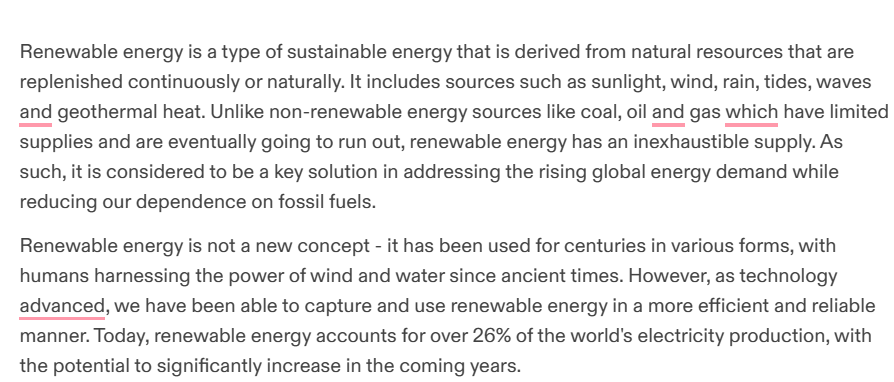
No issues with this prompt. I did find the formal output was rich in detail but somewhat dense. The casual version was interesting; it read like the start of a blog post, suggesting these types of prompts could be used for a more flexible approach to writing articles.
Prompt #5
I selected a specific template for generating blog post ideas. The tool’s interactive nature became apparent as it prompted for company details and the nature of content desired. There’s even a feature to train Jasper with sample outputs, ensuring better customization. Opting for a general audience, I was pleasantly surprised by the results. The tool churned out intriguing headlines, each offering high-level insights, perfectly suited for top-of-the-funnel content strategies.
Rytr.me: AI Writing Assistant
Rytr’s strengths lay in its capacity to generate short-form content. It’s like a skilled sprinter in a marathon world; quick and energetic in crafting sharp, concise copy. When I used Rytr for longer pieces, it didn’t quite match up to rivals.
Still, I can see that for snappy product descriptions or landing page optimization, Rytr demonstrated a swift efficiency that could easily make it a go-to resource for those specific tasks. It’s a nifty tool in the SEO and content specialist’s toolkit, especially when time is of the essence and brevity is key.
Pricing
- Free plan (10k characters per month, 40+ use cases, 30 languages
- Saver plan ($7.50/month billed annually)
- Unlimited plan ($24.17/month billed annually)
What we like
- Rytr’s swift content generation, enabling quick turnarounds.
- The AI writing tool is versatile, capable of being a creative catalyst for a variety of content types.
- Rytr’s produced better quality content compared to other similar tools.
What we don’t like
- Rytr’s approach to long-form content is a bit hands-on, needing several steps to get it right.
- On the free tier, be mindful — your credits may deplete quicker than expected.
- While Rytr is great for surface-level content, it falls short on delivering deeper analysis.
Free product rating: 3/5
User friendly interface: 5
Overall output quality: 5
Prompt 1
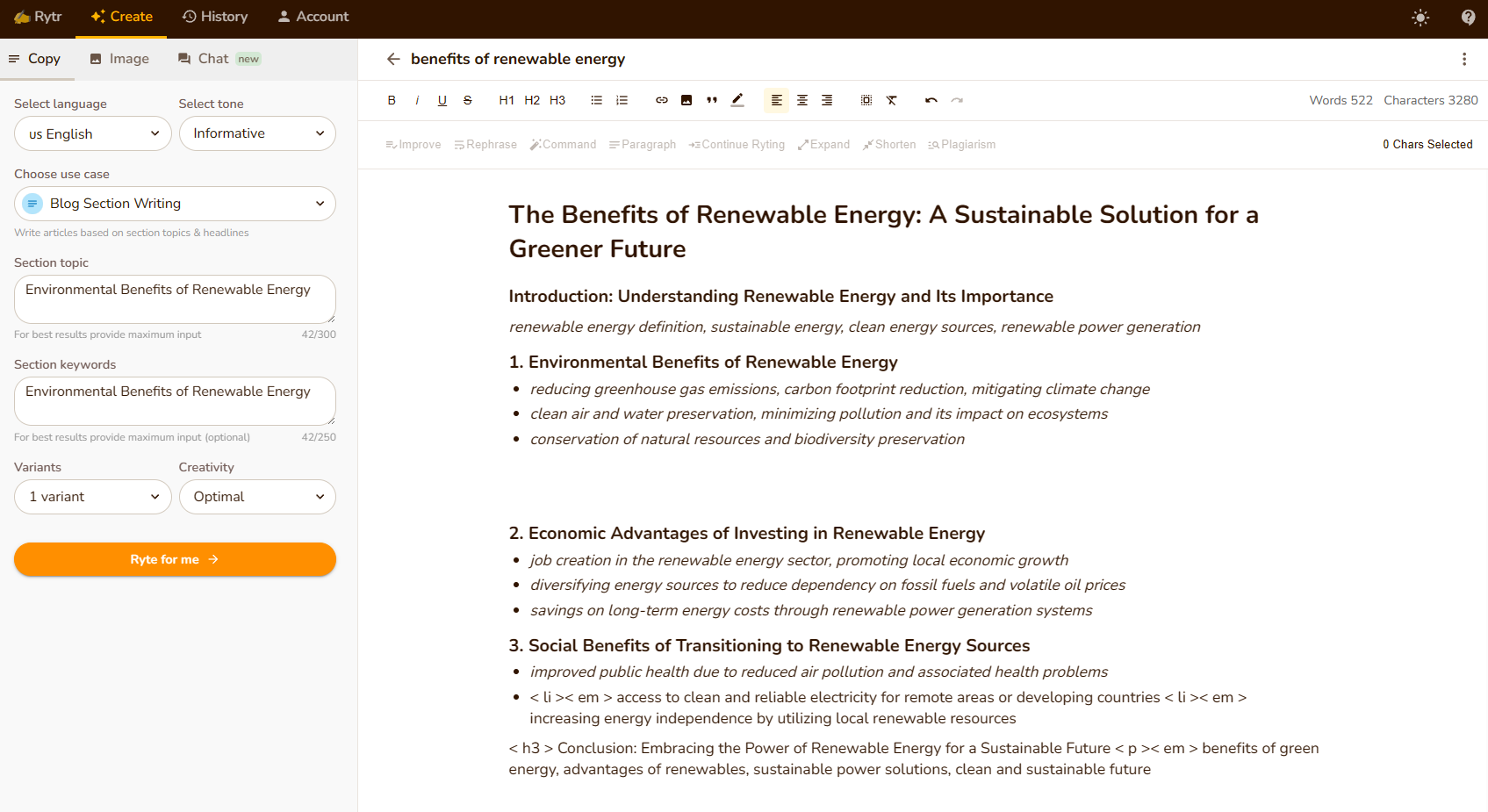
Prompt 2
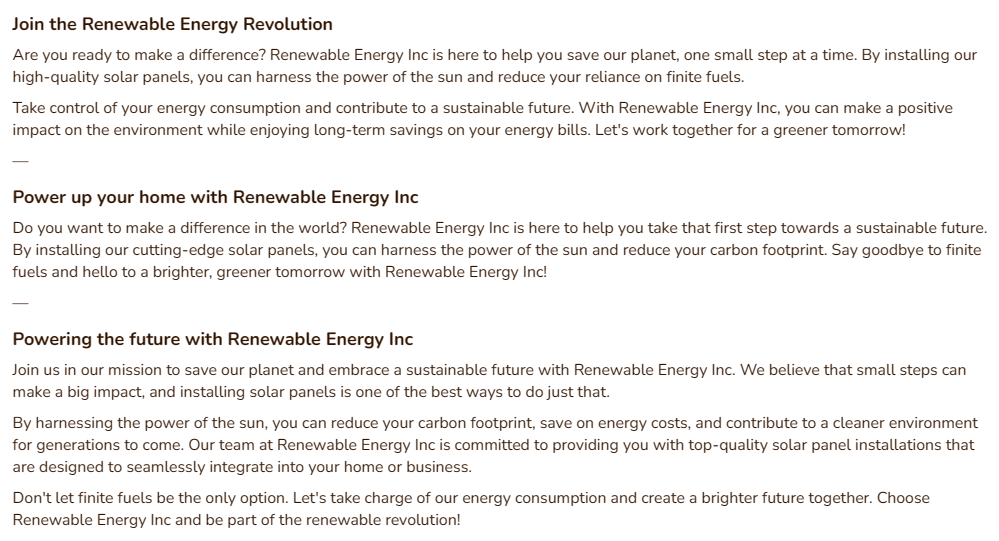
Prompt 3
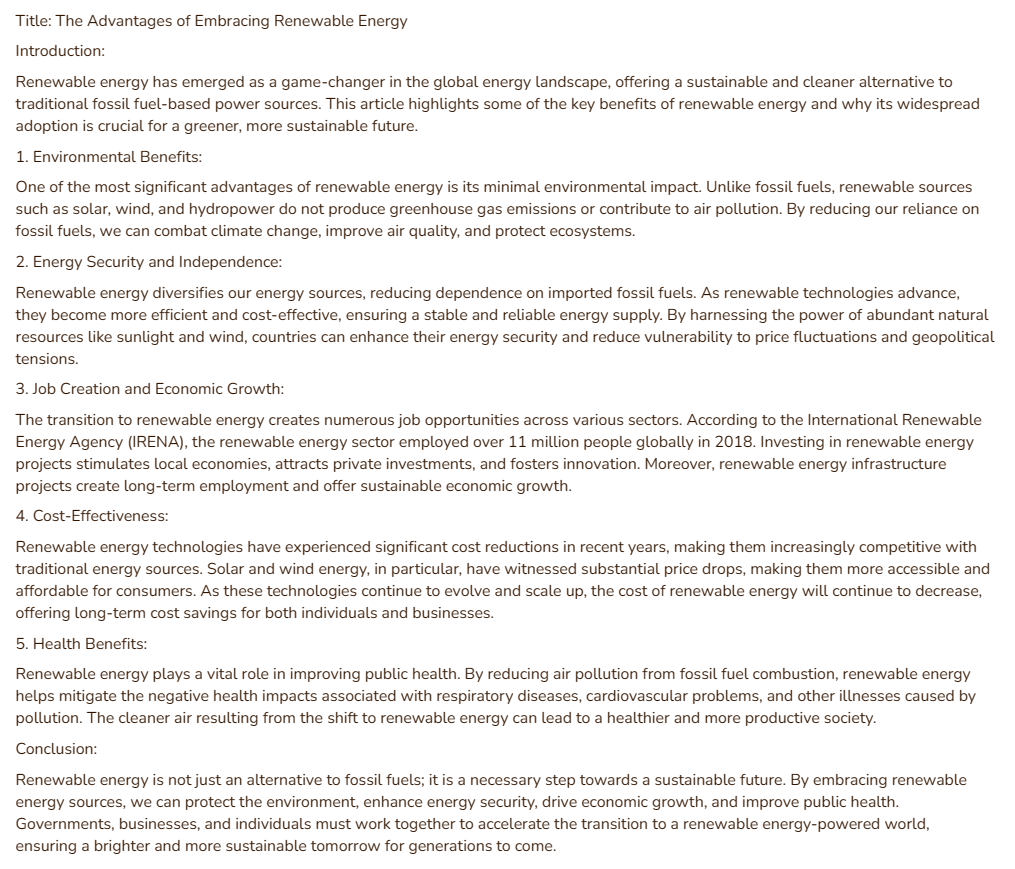
Prompt 4
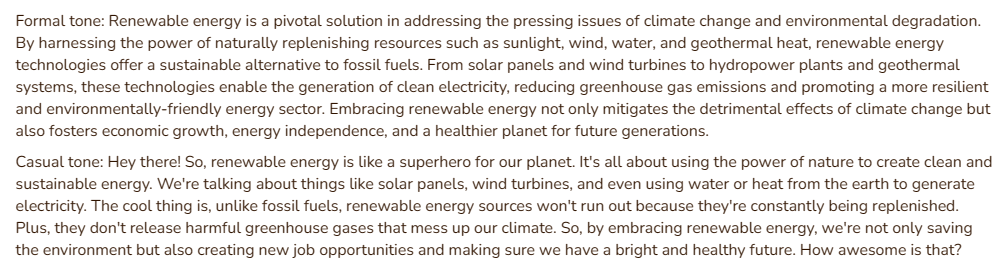
Prompt 5
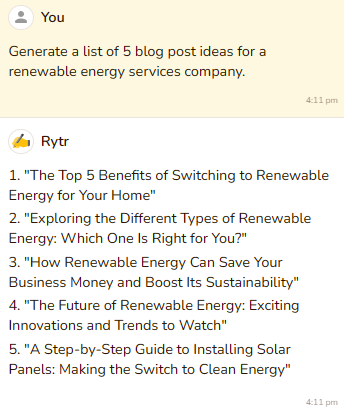
4. WriteSONICAI: Free Conversational AI Generator
WriteSonic AI is like a well-organized toolbox for your writing tasks. Its interface is cleanly divided into sections: ‘Articles and Blogs’ for those looking to craft narratives, ‘Ads and Marketing Tools’ for creating promotional content, and ‘General Writing’ for just about everything else.
Among its tools is ChatSonic, which is a bit like ChatGPT. It’s capable of handling the various tasks with ease, and makes WriteSonic AI a good choice for individual freelancers or small teams who need to produce content quickly and efficiently.
WriteSonic AI’s pricing is competitive, offering a generous number of credits to get started. But it’s important to note – especially for those using the free plan – that the credits can run out quite fast after a few uses.
Pricing
- Free ($0, 10,000 words per month)
- Small team – ($13/month billed annually)
- Freelancer – ($16/month billed annually)
- Enterprise – ($500+/month billed annually)
What we like
- WriteSonic AI’s extensive template selection for various content types.
- Values the tool’s quick turnaround time for content creation.
- Content is well-structured
What we don’t like
- Sometimes WriteSonic’s content feels a bit too cookie-cutter.
- ChatSonic’s interactions aren’t quite up to snuff.
- Navigation can be clunky with all the menu-hopping.
- It’s fast, but there are quicker tools out there.
- Outdated info in articles can be an issue for fact-checking.
- Free plan users, watch your credit balance – it vanishes fast.
Free product rating: 3/5
User friendly interface: 3/5
Overall output quality:4/5
Prompt 1
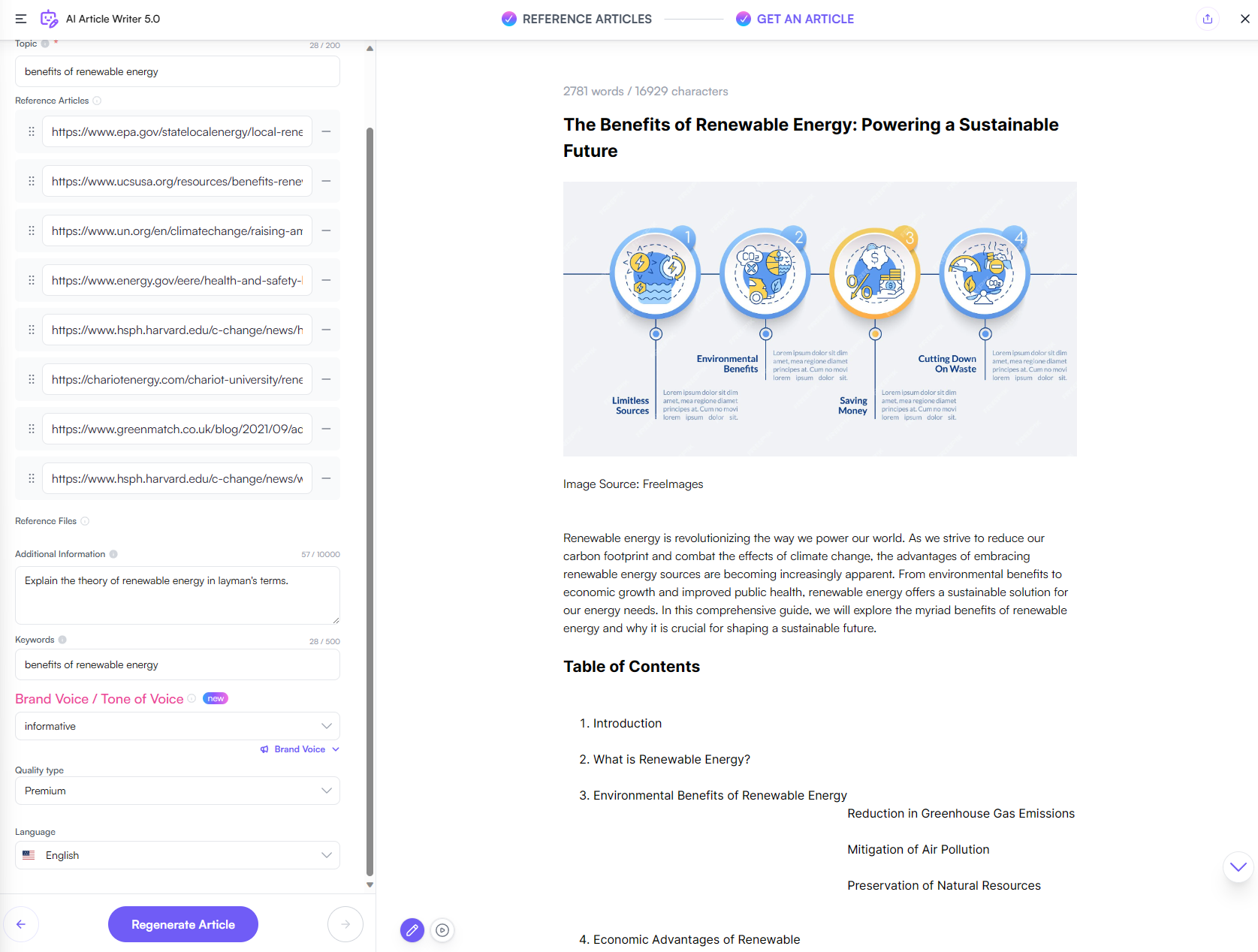
Prompt 2
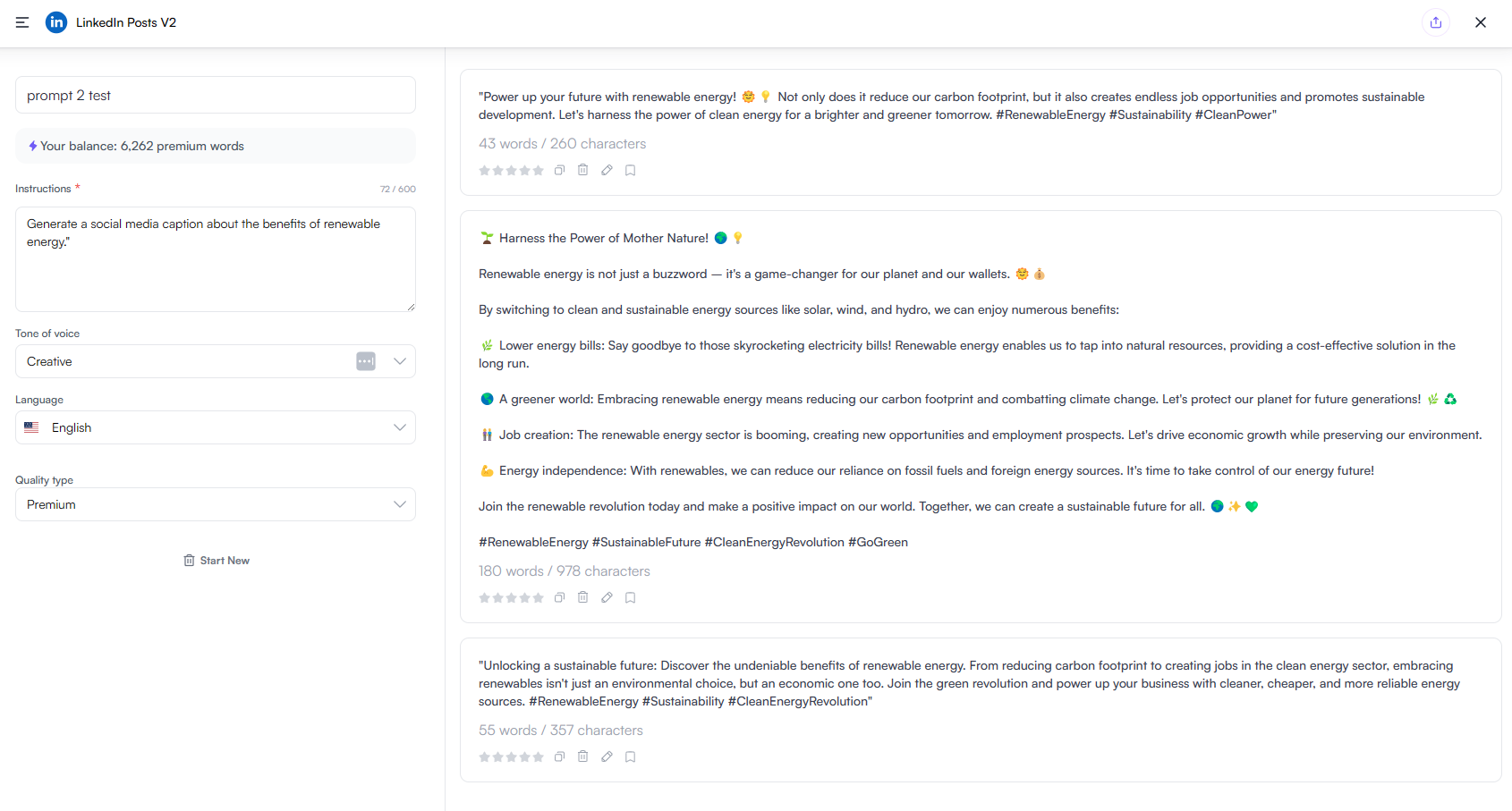
Prompt 3
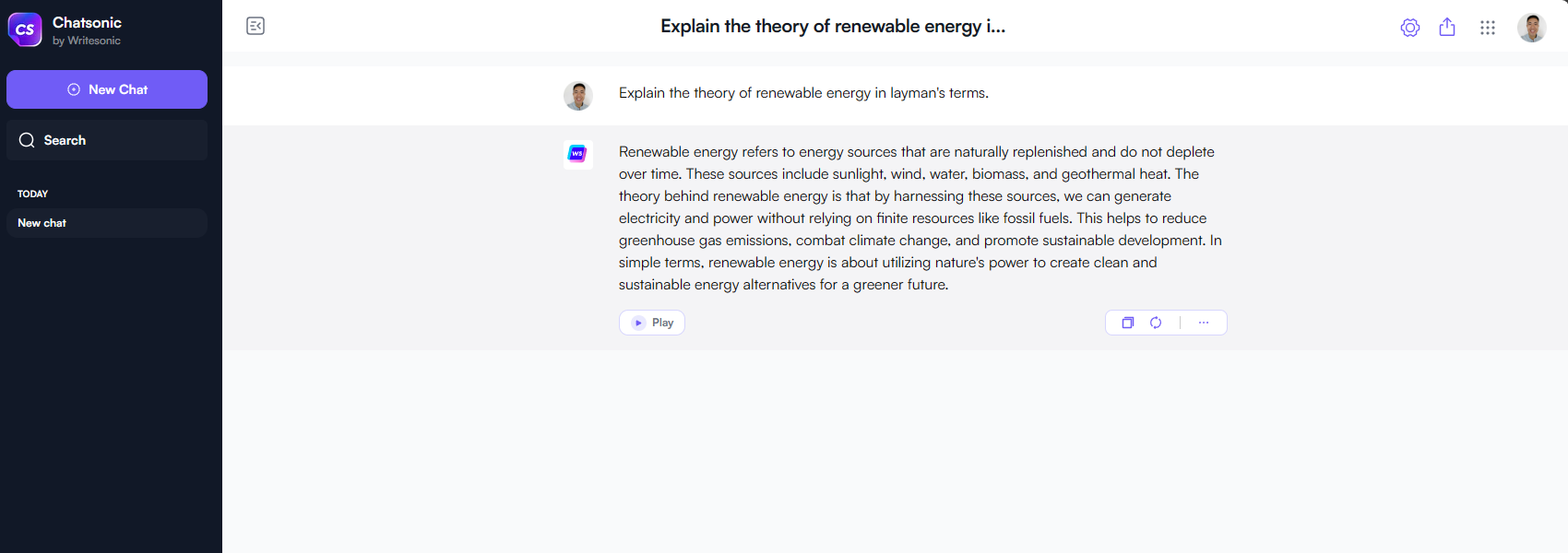
Prompt 4
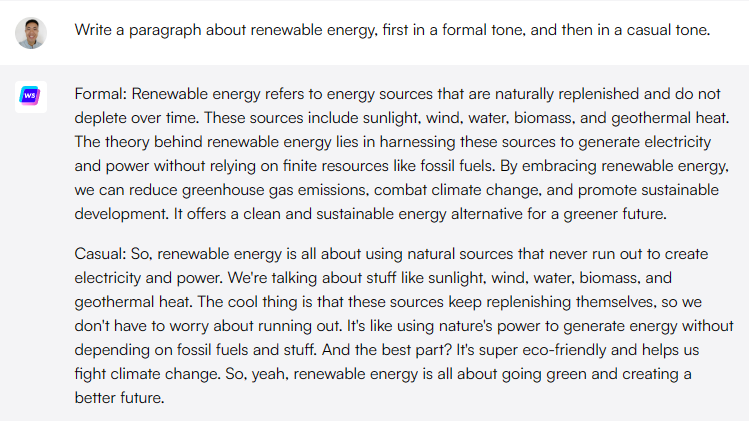
Prompt 5
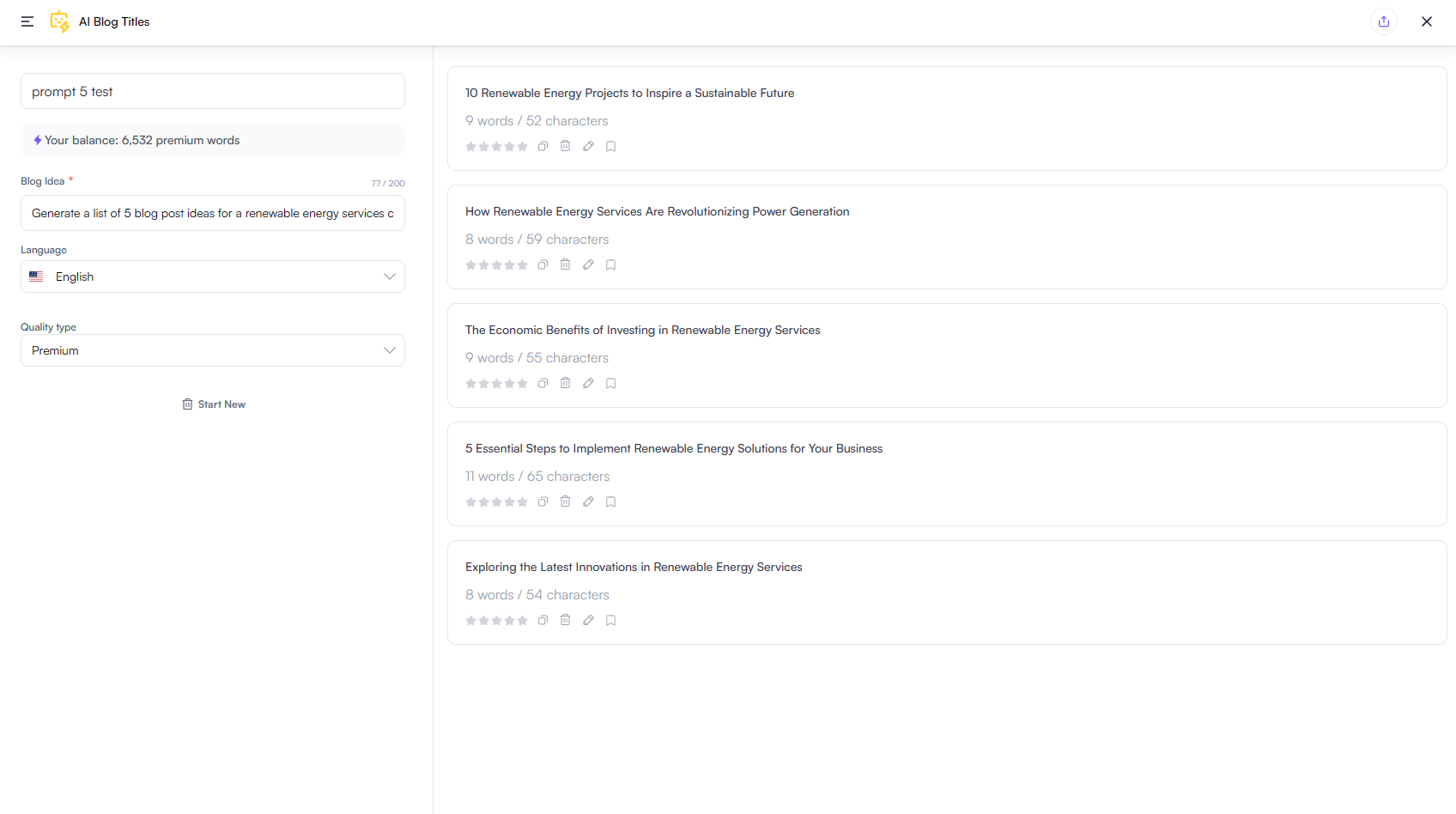
5. Contentbot
From the get-go, Contentbot impressed me with its intuitive dashboard. Moving through its features was straightforward—everything was where you’d hope it would be.
But what truly distinguishes Contentbot is its extensive prompt library. It’s like having a brainstorming partner who’s never short of ideas.
As a content specialist, I liked that the templates try to provide as much info to the tool so you can create a full-fledged article from a single prompt. For the first prompt, I chose the “Create a blog post” template, and not only did Contentbot generate the main body text, but it also suggested a concise, catchy slug and a SEO-friendly meta description.
This level of detail streamlines your content creation workflow, which can be handy if you’re creating content as a one-man team.
Moreover, the platform has a versatile range of templates and prompts that serve as creative springboards. I found this particularly useful and could see it being helpful if grappling with writer’s block.
Pricing
- Free demo (up to 7.5k words)
- Prepaid – pay as you go
- Starter ($19/month) get started with AI content
- Premium ($59/month) for startups and content marketers
- Premium+ ($99/month) for agencies
What we like
- Useful prompts for different use cases
- Pulled up accurate data and studies
- Simple interface that’s easy to navigate, like ChatGPT
What we don’t like
- Limits the number of words you can create per month unless you pay more
- User interface has a few bumps
- Pricing is complex and costs can add up quickly
- Default text color hard to see against the background
Free product rating: 5/5
User friendly interface: 4/5
Overall output quality: 5/5
Prompt 1
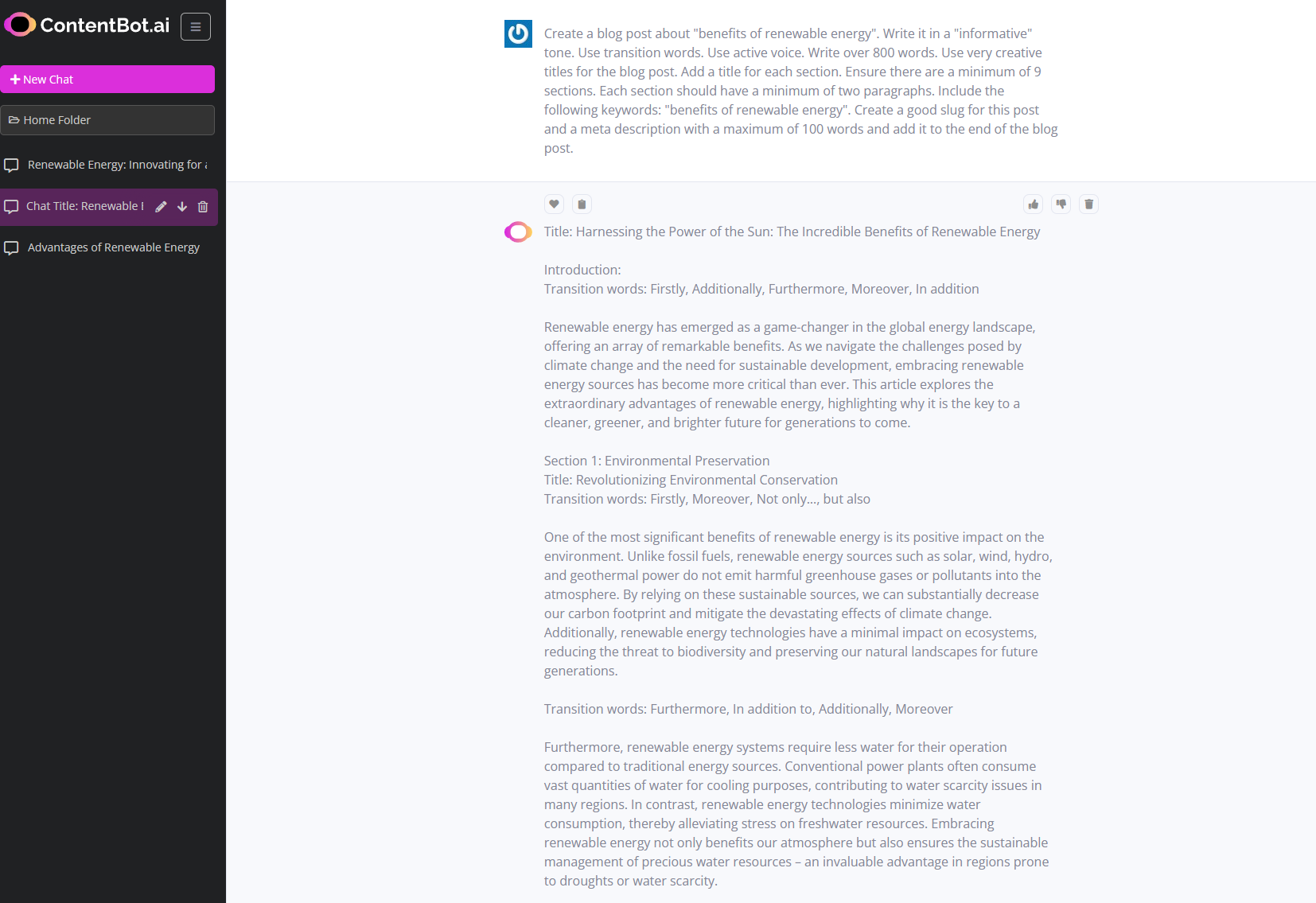
Prompt 2
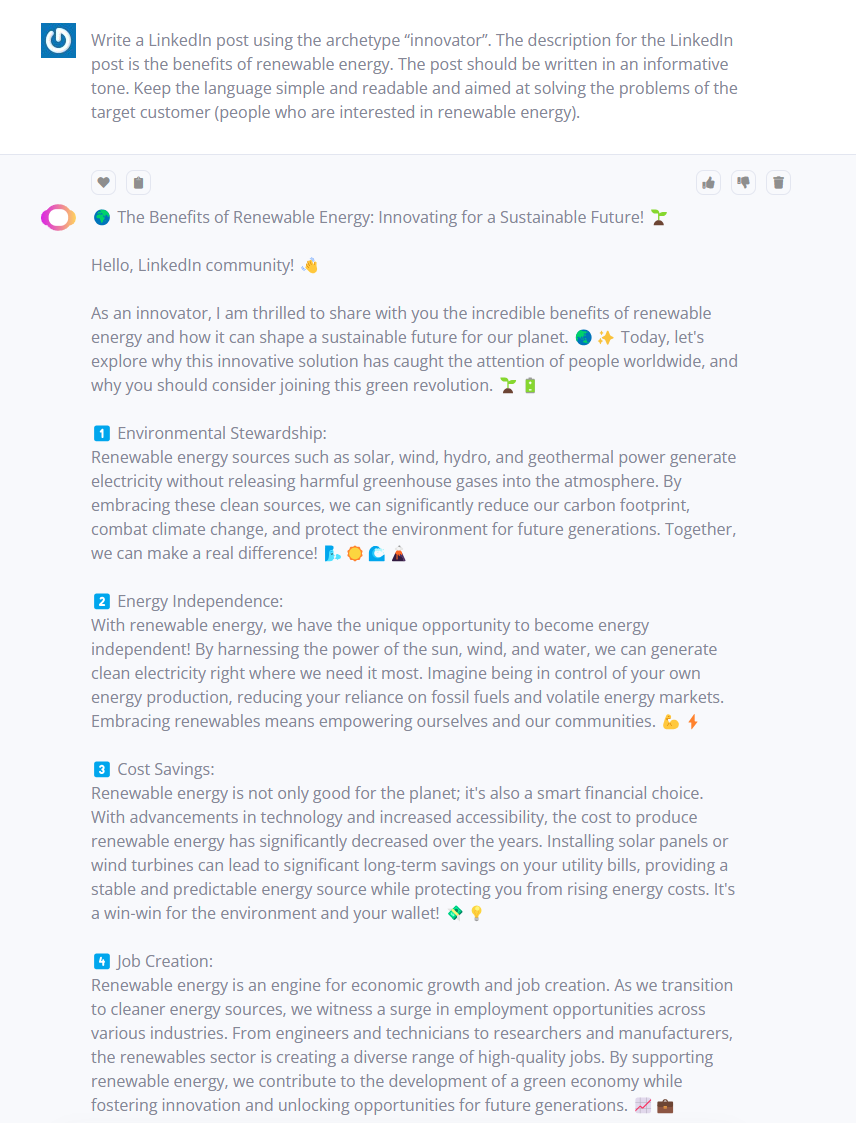
Prompt 3
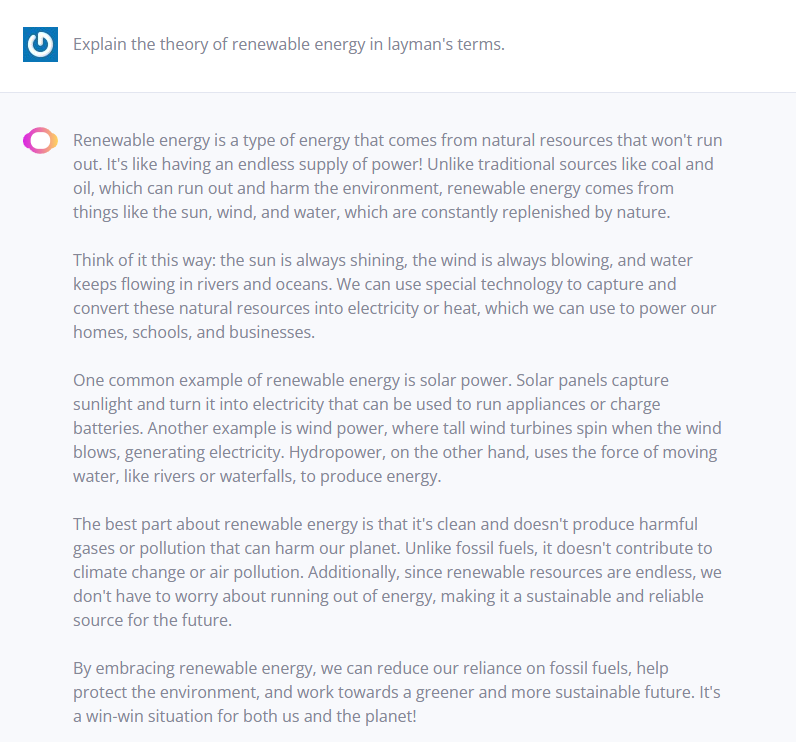
Prompt 4
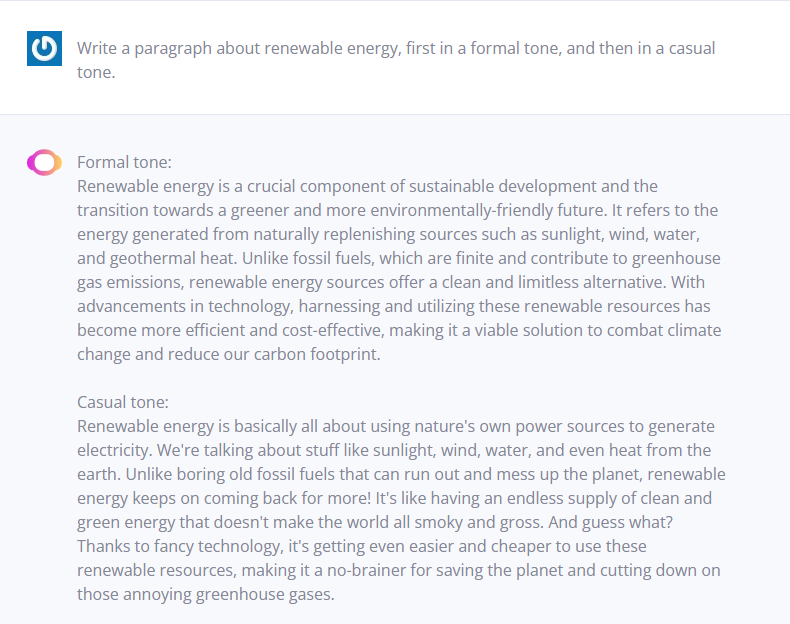
Prompt 5
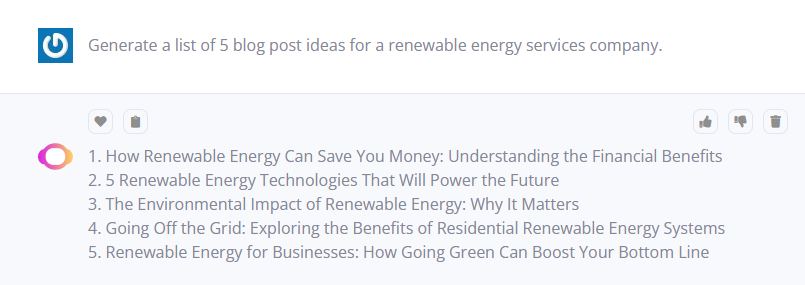
6. ChatGPT
When ChatGPT first arrived on the scene over a year ago; it was nothing short of revolutionary. Everyone was trying to find ways to automate or speed up their content creation. Fast forward to the present, and ChatGPT has undergone significant transformations. By the time we reached the ChatGPT 4 iteration, the tool had sharpened its accuracy, although the trade-off for better quality content was sacrificing some speed.
For parity, I only used ChatGPT 3.5 for all the tests. And as expected, the speed in which it pumps out content is second to none.
However, ChatGPT’s biggest weakness has always been how relevant or useful its output is, and that all boils down to the art of providing the right prompts. Think of it as learning the right questions to ask in an interview to extract the best insights.
As my prompts were very simple and lacked context, the output was subpar when compared to the rest of the tools in this list. That said, ChatGPT remains one of the most powerful best free AI text generators if you master prompt generation.
Pricing
- Free (ChatGPT model 3.5)
- $20/month for Plus
- Different pricing for APIs
What we like
- Remains a strong option for text generator
- Continually updated database (as of writing, up to Jan 2022)
- Simple to use, many free resources to teach you how to get most out of it
What we don’t like
- Output highly dependent on your prompts
- Prone to hallucinating and making up stats
- Still references outdated studies as if they’re the latest
Free product rating: 5/5
User friendly interface: 5/5
Overall output quality: 3/5
Prompt 1
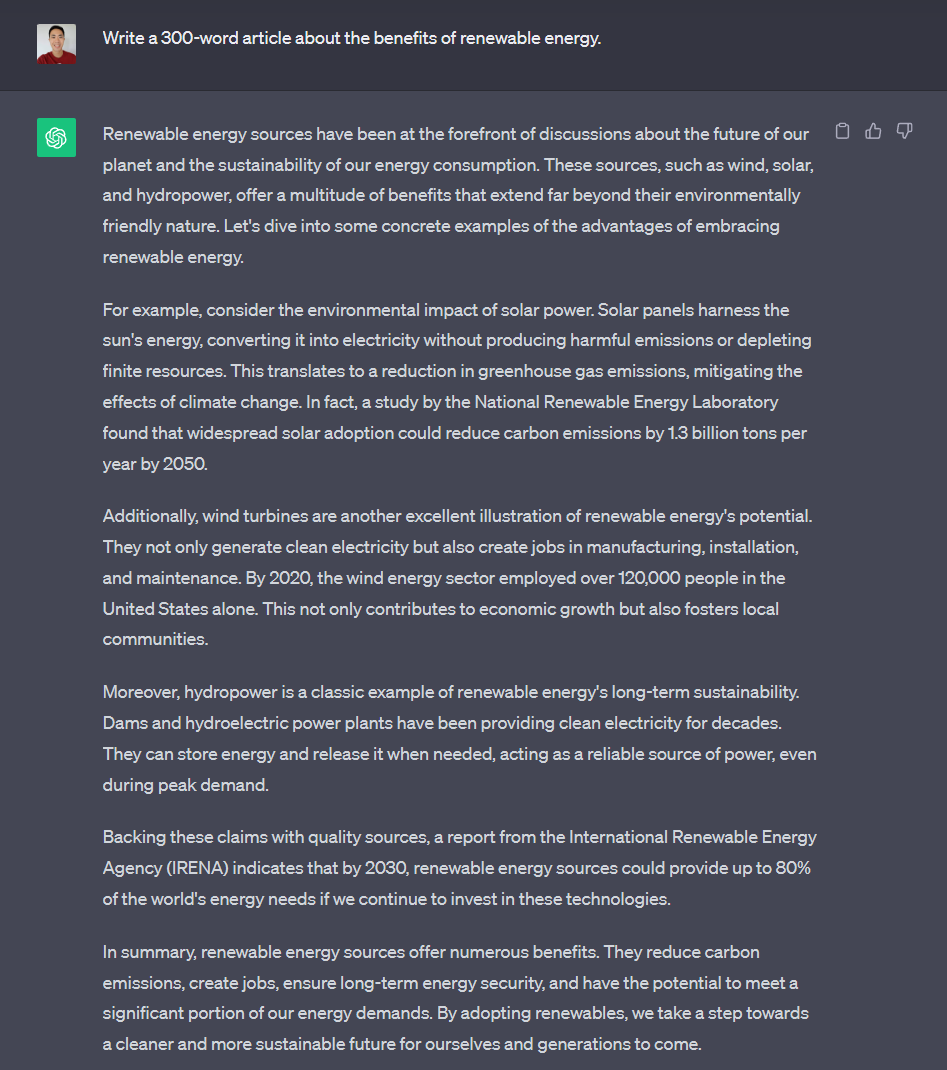
Prompt 2
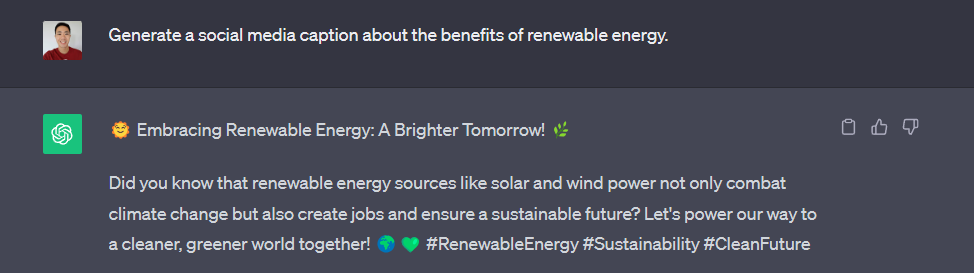
Prompt 3
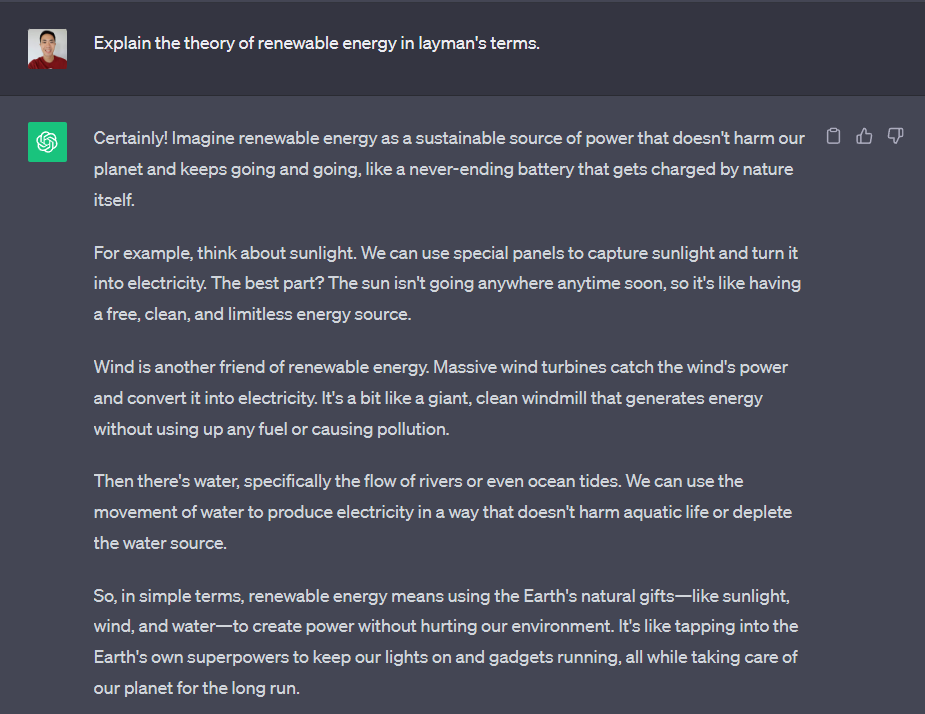
Prompt 4
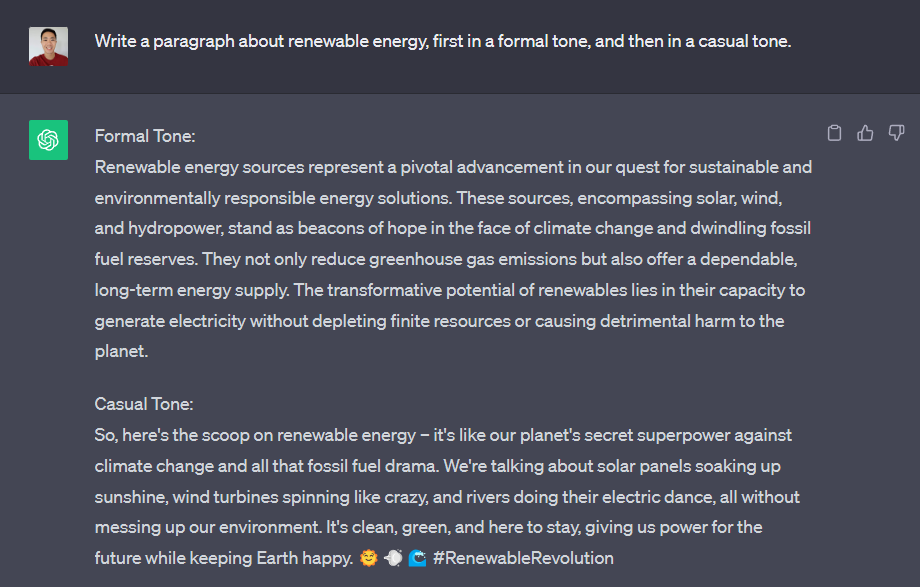
Prompt 5
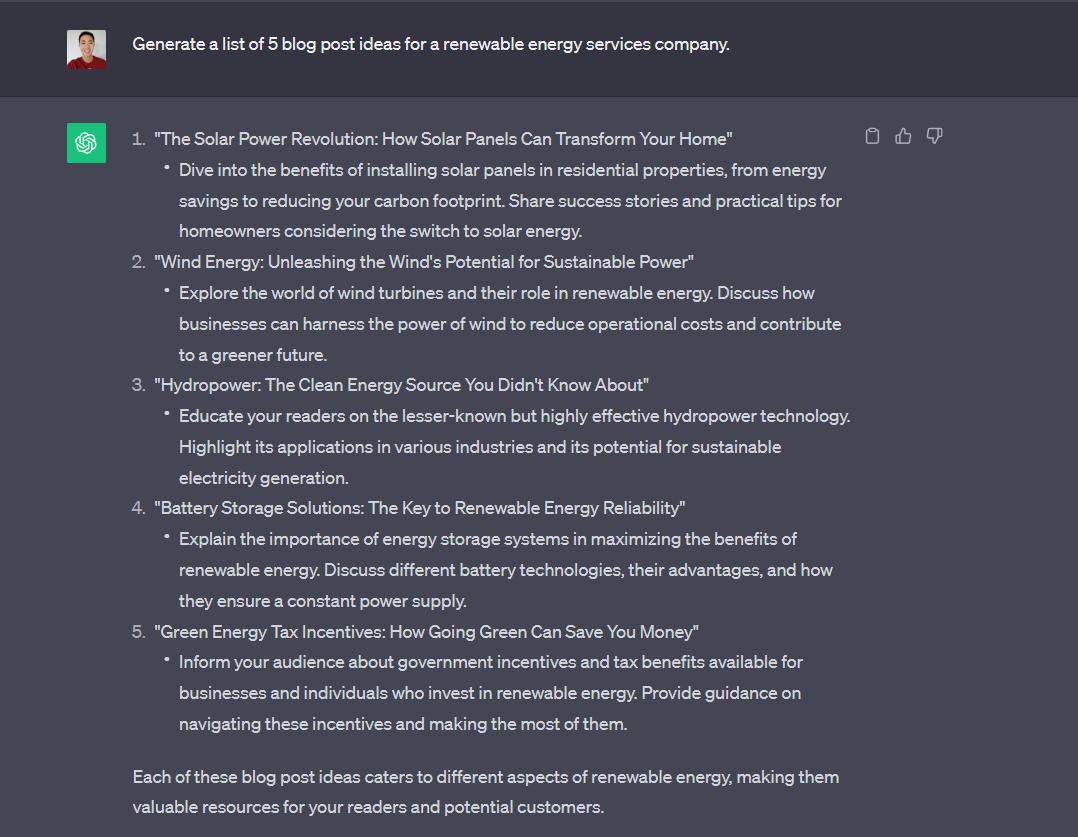
7. Frase
Frase has earned its stripes in the AI text generator game as a contender against the likes of Jasper, especially for those deep-dives into long-form content that not only reads well but also ranks well on search engines.
This time around, I sidestepped the usual article generator and instead, peered through the magnifying glass at its other AI-driven features. And the results were pretty good.
The AI tools passed our tests with ease. You can choose from a range of templates to provide more context on what type of response you want Frase AI to give, which is what I did. For a one-click content solution, Frase is a solid choice for good-quality output that you can build upon in its long-form editor.
The only downside is that the output was fairly generic, but maybe that’s because I’d seen so many answers across different platforms that they all started to blur into one.
Keep in mind it’s not cheap. The Solo plan lets you write and optimize four articles each month, which is somewhat limited if you plan to increase your publishing velocity. The next step up is the Basic Plan, which is quite a step up in pricing.
Having 30 articles you can optimize seems somewhat overkill, and it would be nice to have something in between for smaller teams that have higher demands than the Solo plan.
Pricing
- Solo ($12.66/month billed annually)
- Basic ($38.25 billed annually)
- Team ($97.75/month billed annually)
What we like
- good output across all AI tools
- strong long-form editor to create SEO content
- excellent one-click AI text generators for multiple use cases
What we don’t like
- somewhat limited number of AI tool templates
- built for individual creators rather than teams
- limited articles for different price points
Free product rating: 5/5
User friendly interface: 5/5
Overall output quality: 4/5
Prompt 1
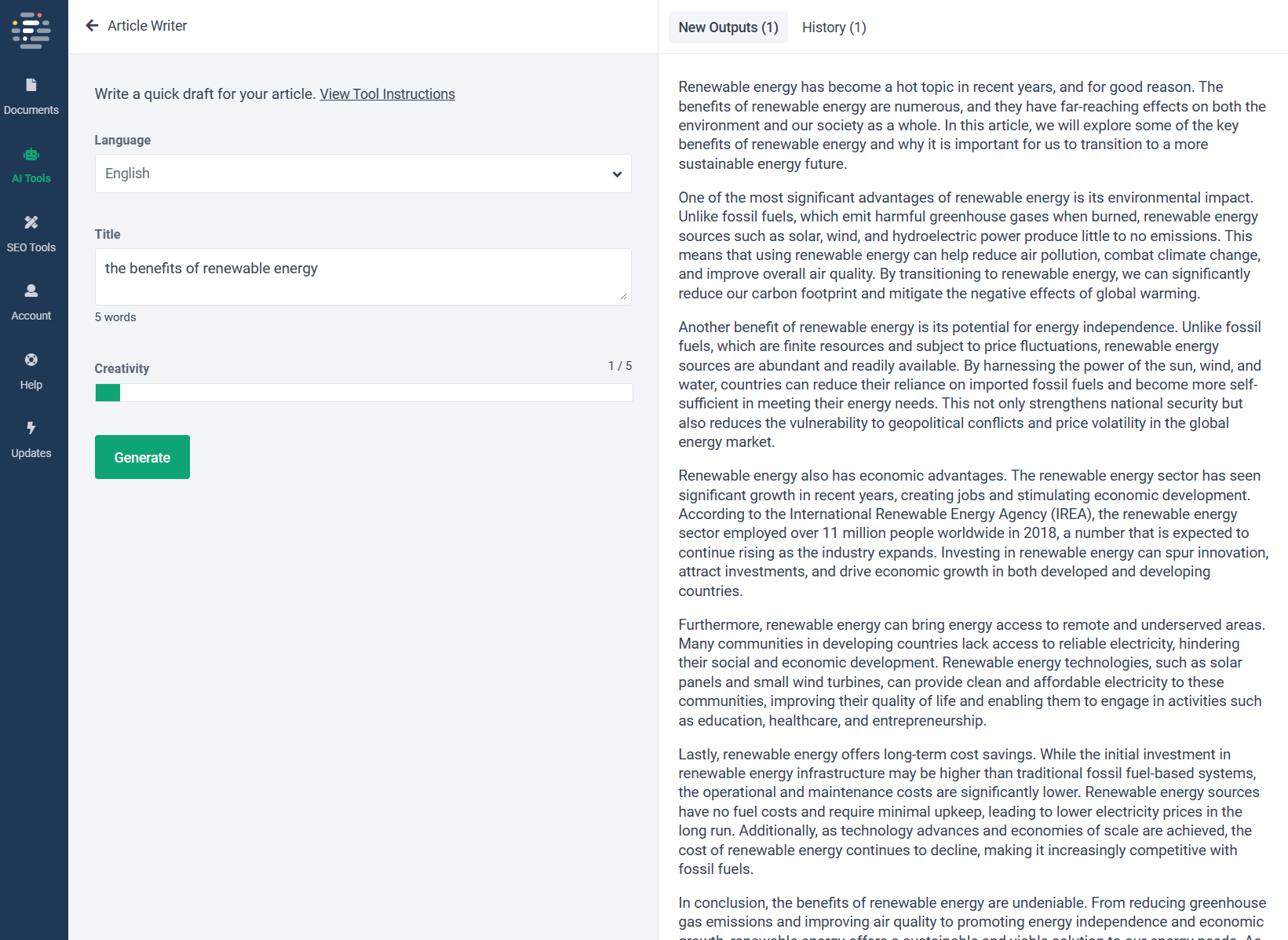
Prompt 2
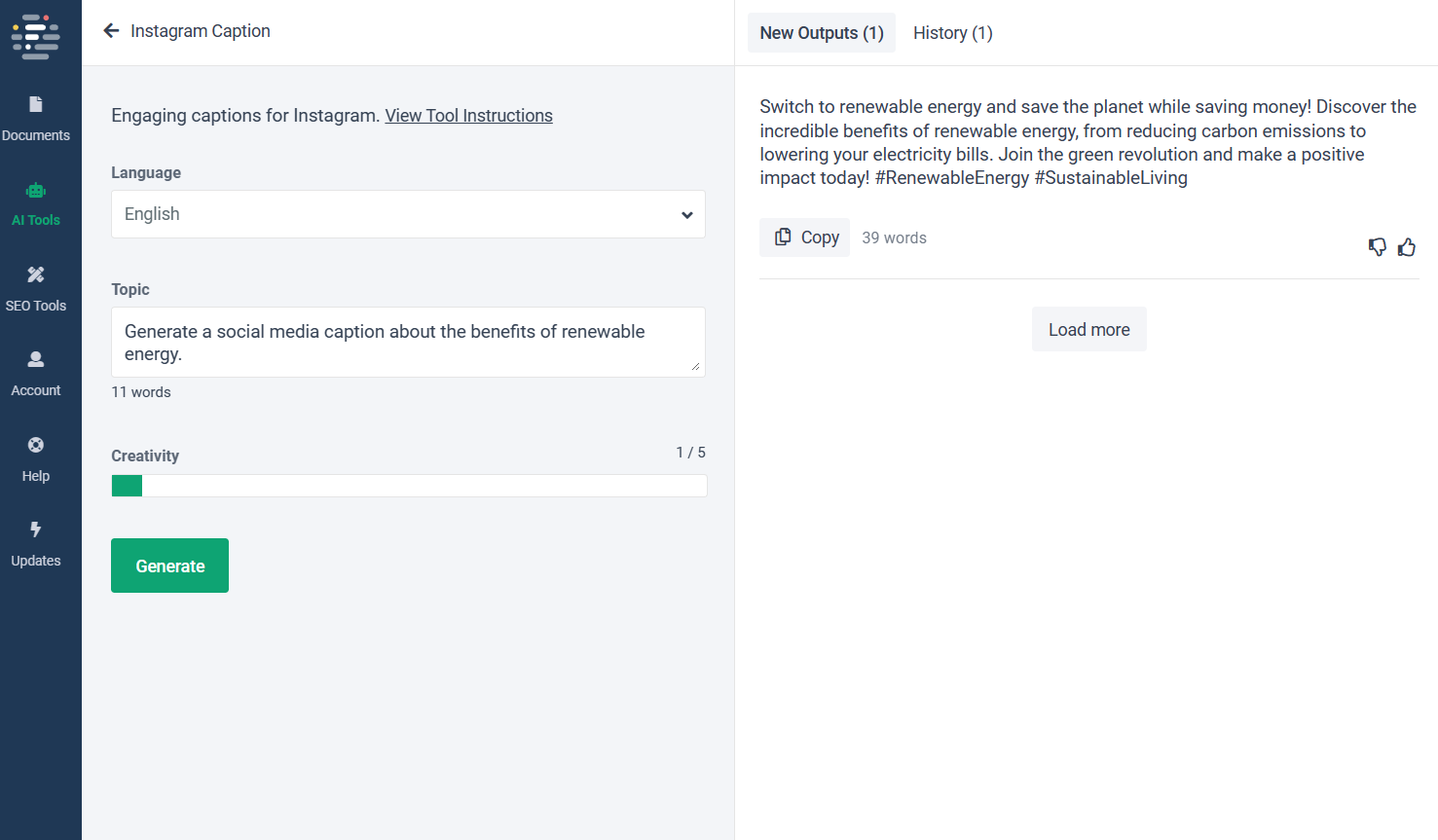
Prompt 3
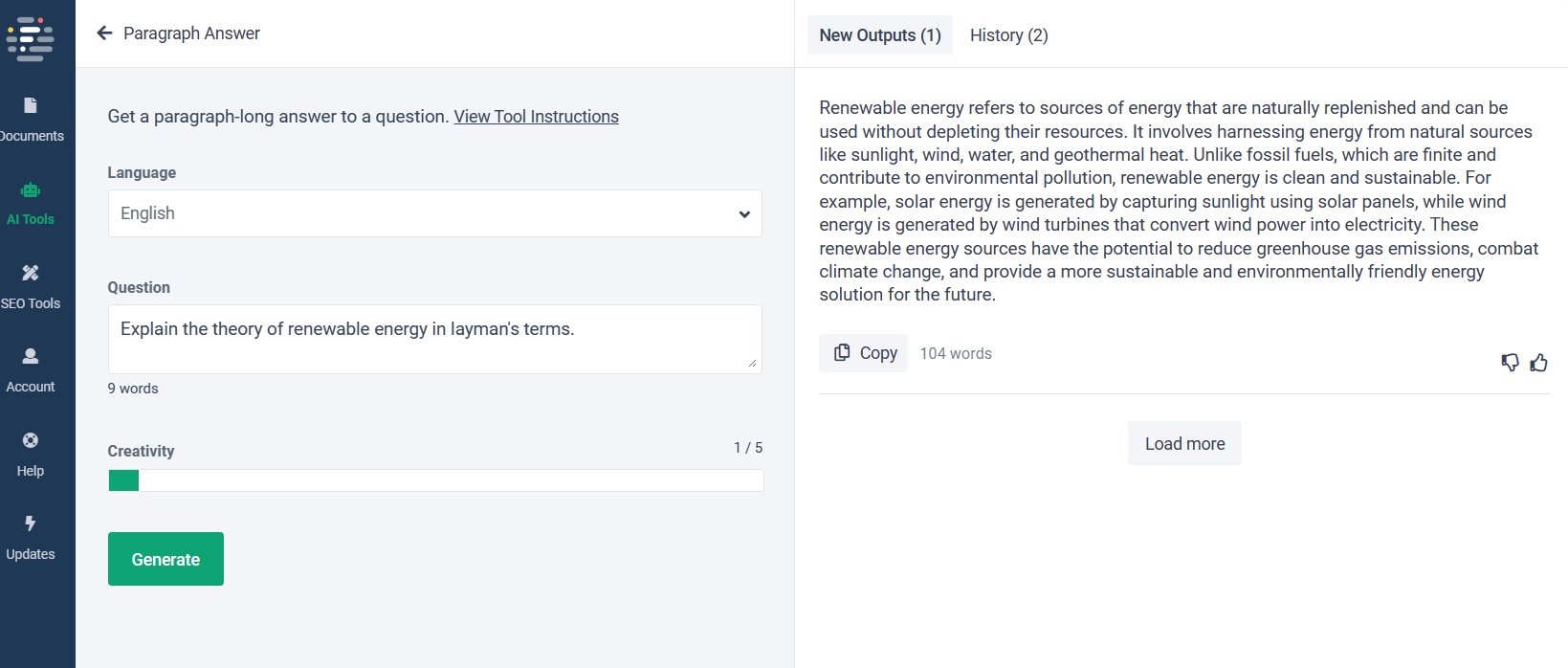
Prompt 4
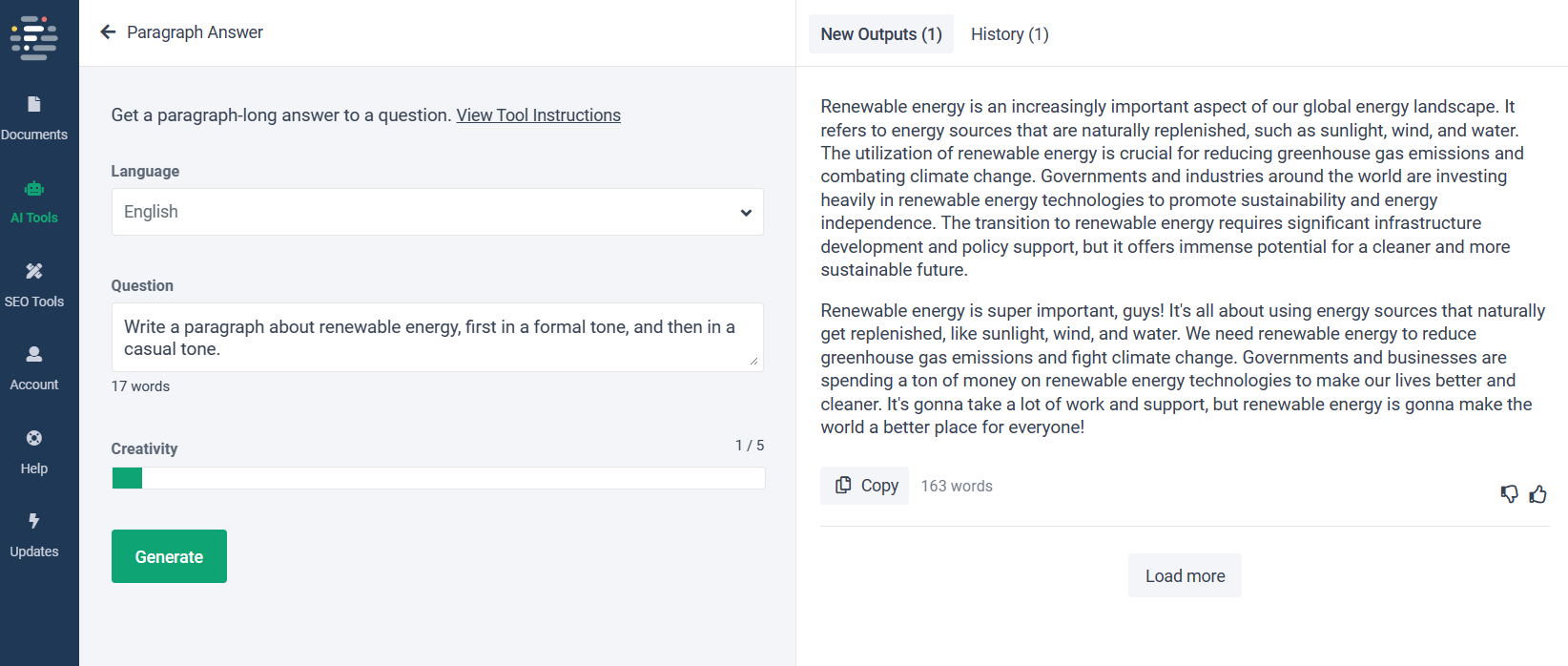
Prompt 5
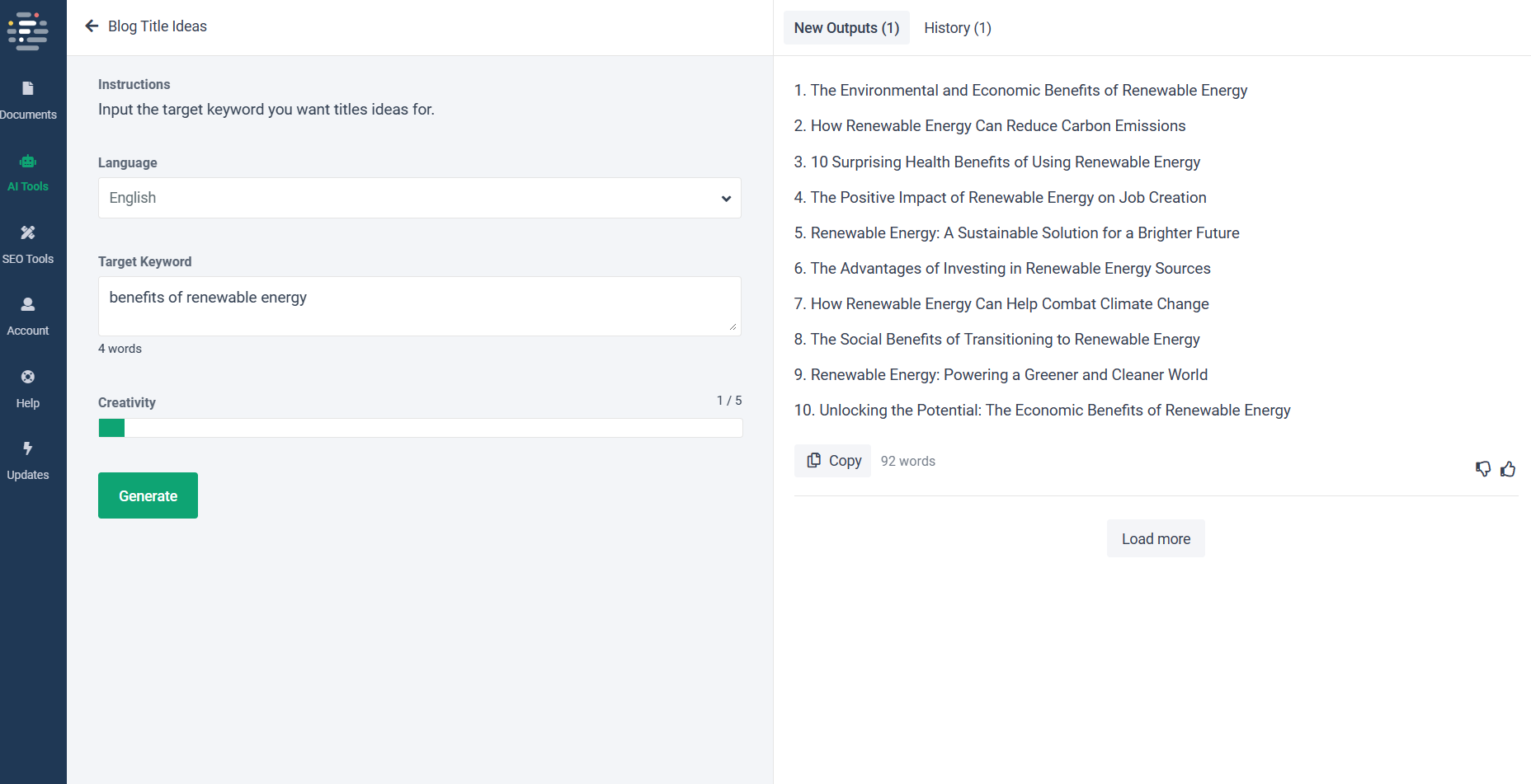
8. Hypotenuse AI
Hypotenuse AI positions itself like a competitor to Frase. It offers a comprehensive workflow when writing blog posts, guiding you by generating headlines, an outline, and building your article from there.
Overall, it’s a solid choice if you’re looking for a tool with one-click content generation and also a more bespoke, in-depth guide to long-form content creation. One cool feature I found when taking the blog article writer for a run was the option to repurpose the article into social media posts or captions.
However, for the sake of our test, I didn’t include the results of the blog article writer as I wanted to see how its AI tools handled our prompts.
There are templates you can use for different situations, but I had to use the HypoChat bot to generate some of the answers. In general, the output was okay, but not fantastic. There are some prompts where I found the AI writer to be a bit too hyperbolic, perhaps trying to make the text easier to read or going for dramatic effect.
You can toggle between “Depth” and “Speed” on HypoChat, dictating whether you want rapid results or answers with more detail. If you’re after a more guided, full-circle approach to blog post writing, Hypotenuse AI could be a useful tool at a reasonable price point.
Pricing
- Individual (from $24/month billed annually)
- Teams (from $49/month billed annually)
- Enterprise (customized)
What we like
- Good for long-form articles
- Structured output for blog article creation
- found tones to be consistent across different prompts
What we don’t like
- Unable to carry over your Hypotenuse Chat output over to article editor (like ChatGPT)
- Limited use cases and templates
- Unable to copy and paste (export) content on free trial
- Need to fact-check stats (hallucinated a random fact in one of the prompts)
Free product rating: 4/5
User friendly interface: 4/5
Overall output quality: 3.5/5
Prompt 1
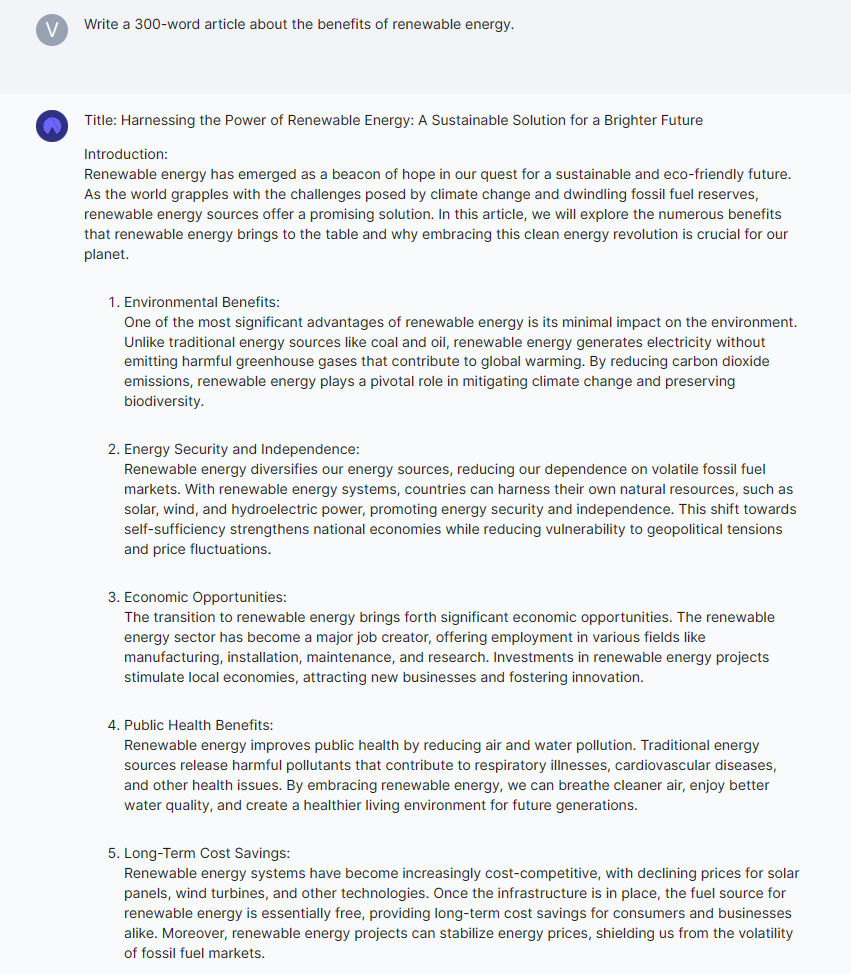
Prompt 2
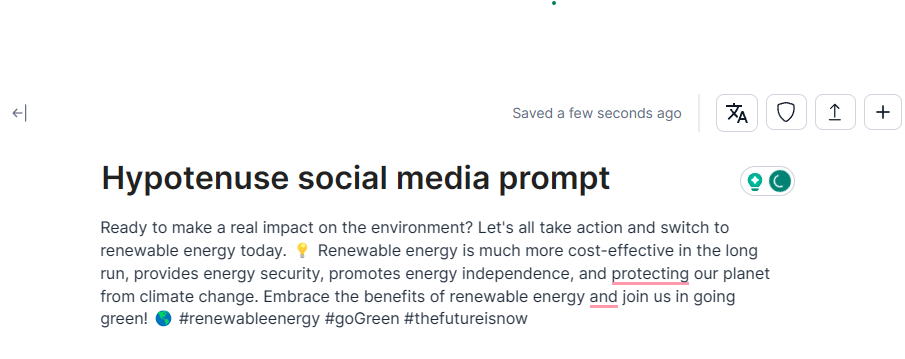
Prompt 3
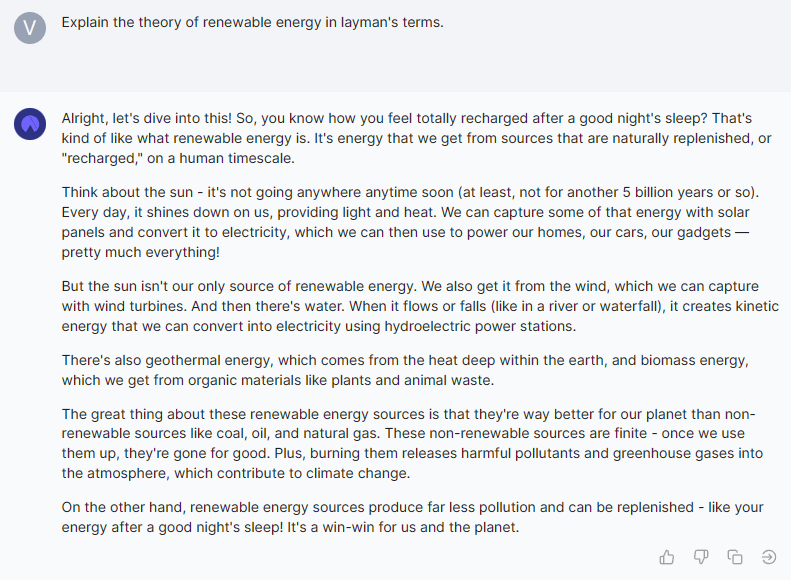
Prompt 4
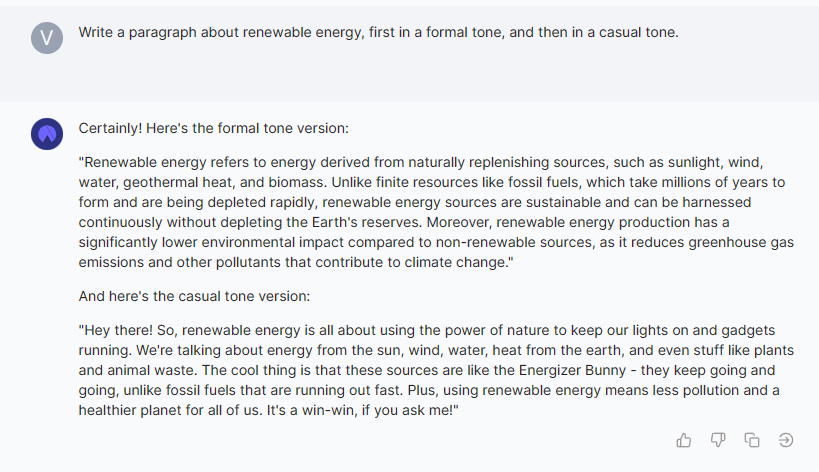
Prompt 5
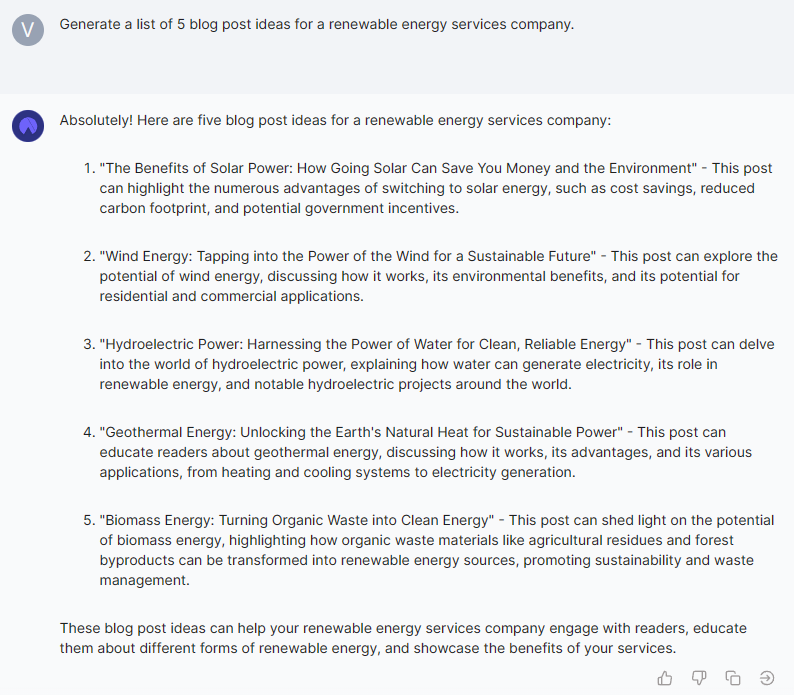
9. INK
Last but not least is INK. I’d start with the positives, but they’re nestled within some of the gripes I had with the AI writer tool the more I used it.
When I first logged in, I found INK’s dashboard overwhelming and bustling with its options. It took a bit longer to reorient myself, possibly due to the smaller text size. Maybe the layout just didn’t jive with me.
Once I had a firmer grip of where to click, it got easier. The main dashboard shoes you its INK SEO Writer tools split into three categories; Plan, Create, and Win. Here’s where you’d use INK to create SEO-optimized content.
Templates for other use cases can be found under “Popular Workflows”. I used the INK Assistant bot for most of the prompts.
In short, INK AI answered all the prompts correctly, albeit with varying quality. I was disappointed with the results of the first prompt. I was given three blocks of content, all fairly shallow, and had a few grammar issues.
The answers to the other prompts were more standard and in line with what the other AI writing tools produced. If you wanted to spice up the content, you can select different tones of voice under the Advanced Options. From the options, I saw you could choose Obama, Joe Rogan, and Shakespeare. I only tested out Obama briefly but was honestly let down by its bland adaptation.
Not that these celebrity tones of voice are that important, given that right now, they feel like more of a fun addition. The AI writing assistant was passable, but there are definitely better options if you plan to use an AI writing generator from a chat bot to help with your content workflow.
You might be interested in the Content Shield that INK offers. It’s embedded in the tool to prevent your AI generated content from being penalized by search engines. That said, we recommend you supervise and edit any AI content before publishing it so you’ll never run into this issue.
Pricing
- 5-day free trial with no credit card
- Professional ($39/month billed annually)
- Enterprise (from $99/month billed annually)
What we like
- Fairly intuitive editor screen
- Helpful prompts to optimize content for SEO
- Streamlined workflows so you can create content at bulk
What we don’t like
- Dashboard a bit overwhelming and confusing to navigate at first
- Can be labor and time intensive when writing a blog article and you need a quick solution
- AI bot inconsistent output and unreliable
Free product rating: 4/5
User friendly interface: 3/5
Overall output quality: 3/5
Prompt 1
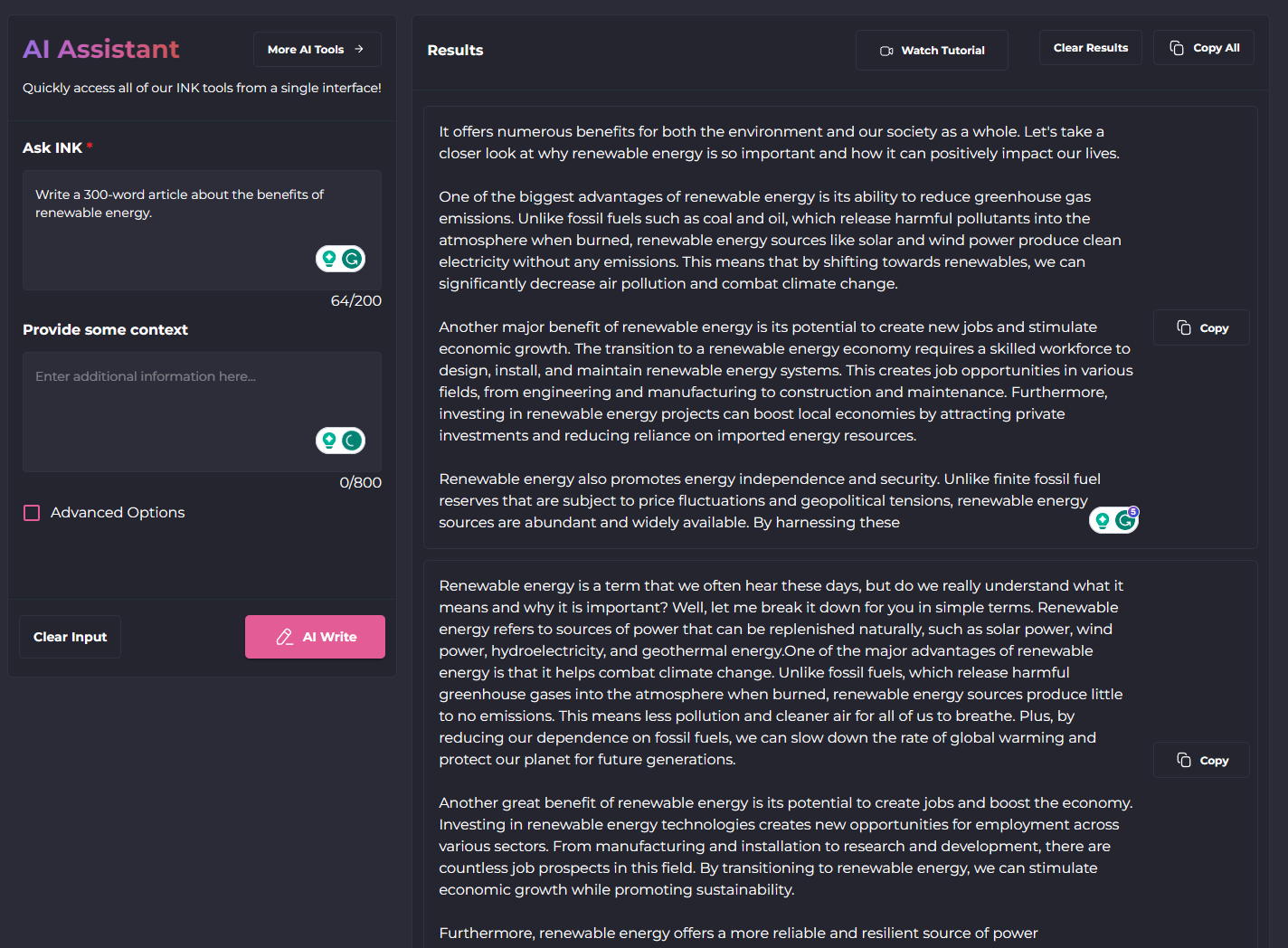
Prompt 2
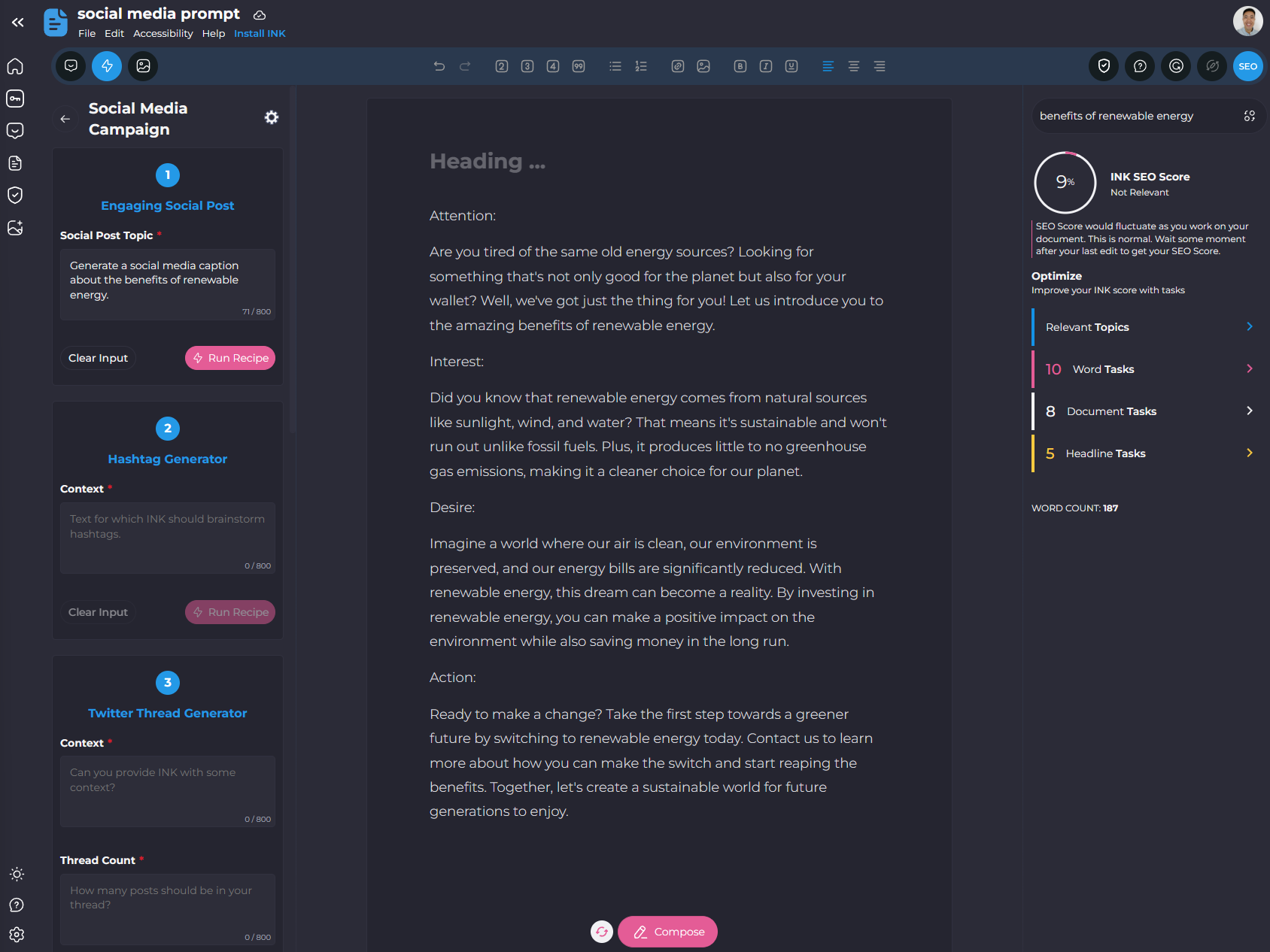
Prompt 3
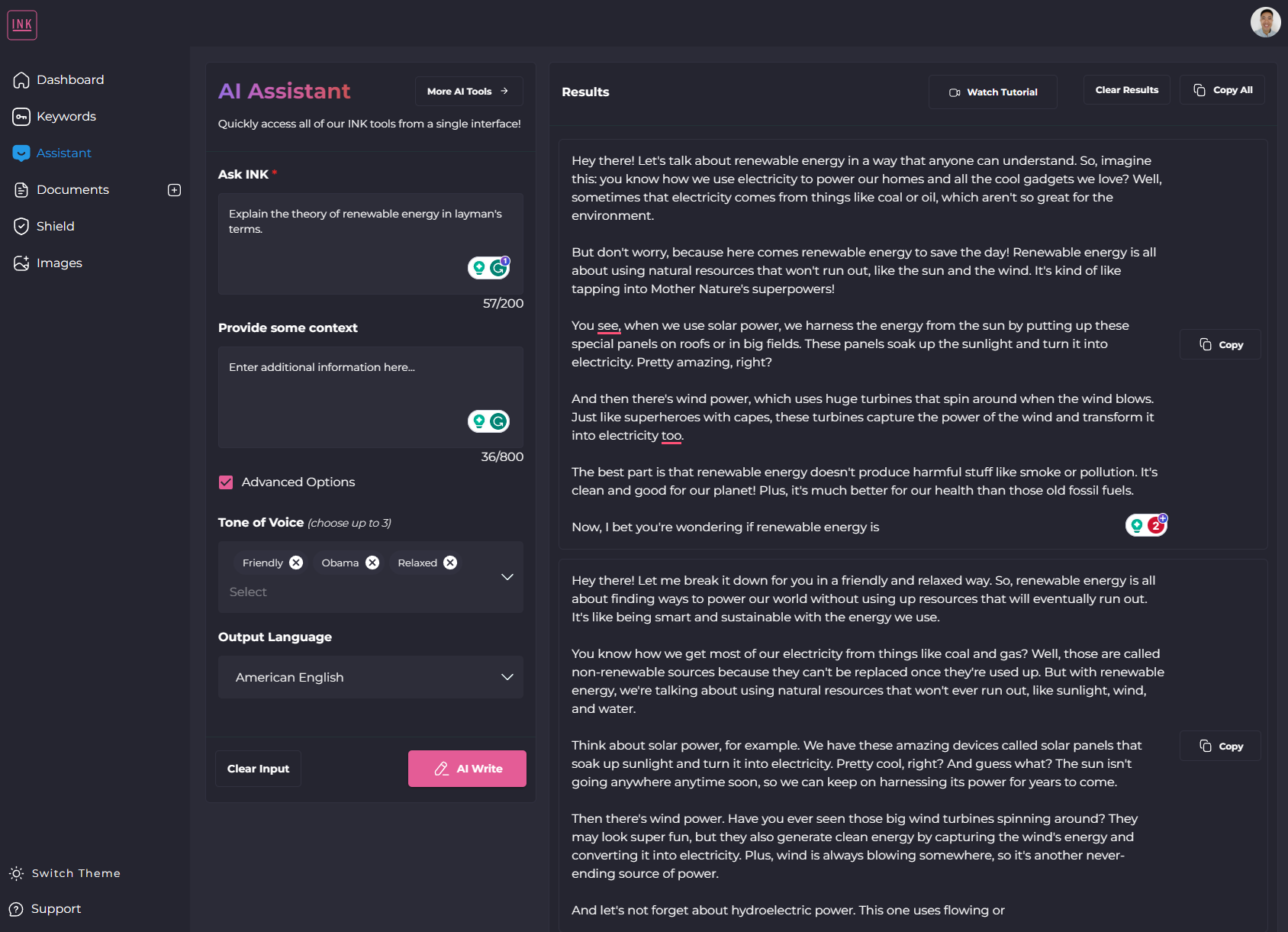
Prompt 4
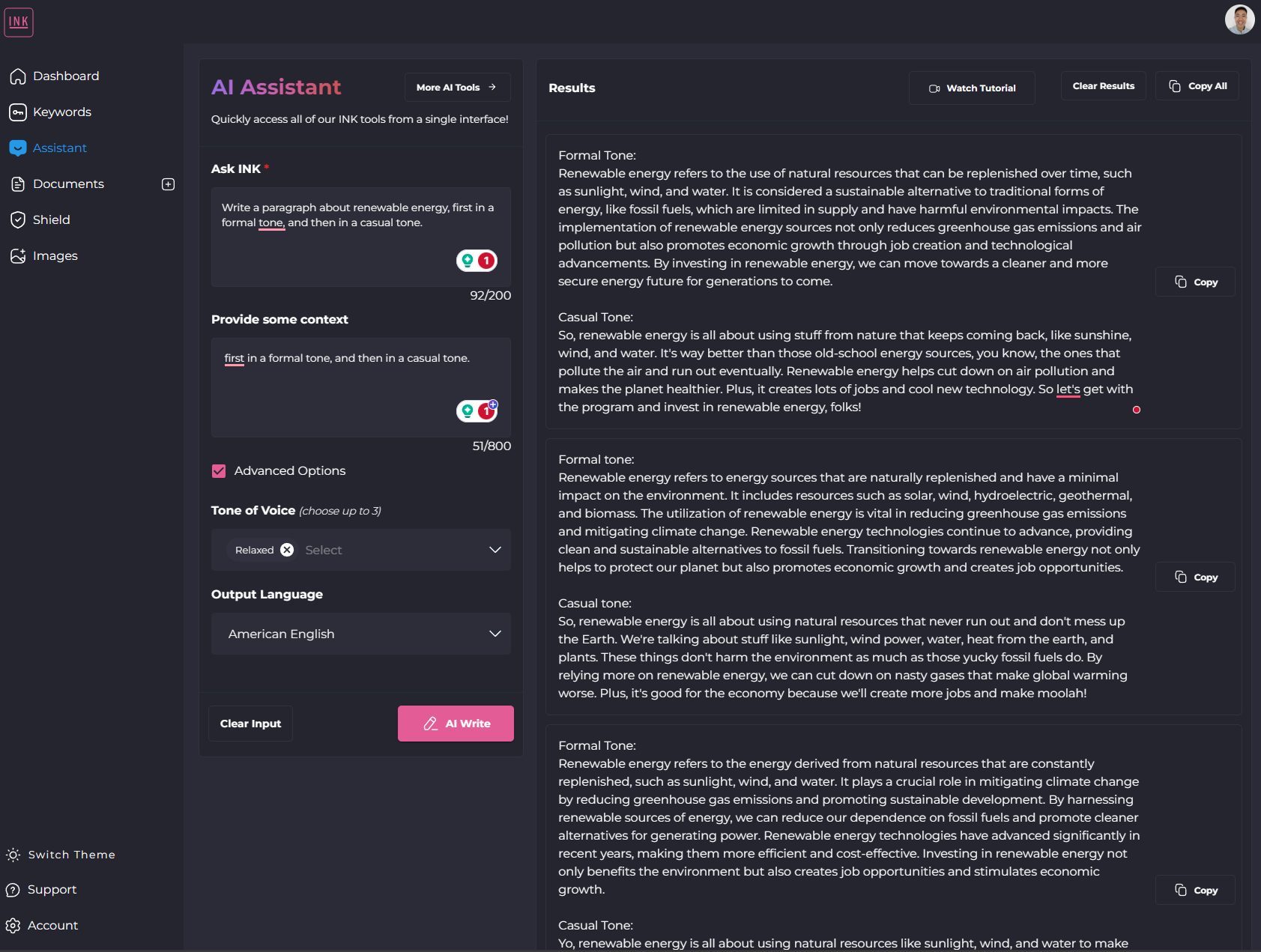
Prompt 5