You may not have realized, but there is a huge demand for video content. 91% of people have watched an explainer video to learn about products or services. However, with time and budget being the biggest barriers to creating consistent video content, marketing teams and business owners must create video content quickly or drop it.
Thanks to AI video generators, teams can produce content for long-form and short-form purposes. We’ve tested and highlighted five of the best tools, whether for educational content, marketing, or entertainment.
Methodology
AI technology is constantly evolving, and it’s hard to compare tools on an apples-to-apples basis due to differences in input types and outputs.
We focused on a few key criteria when looking and reviewing AI video tools:
- The tool lets you test the features and create your own videos
- Minimal video editing or production experience required (should be able to create a video within two minutes of signing up)
- Has a free trial or free plan
Best AI text-to-video generator: Fliki
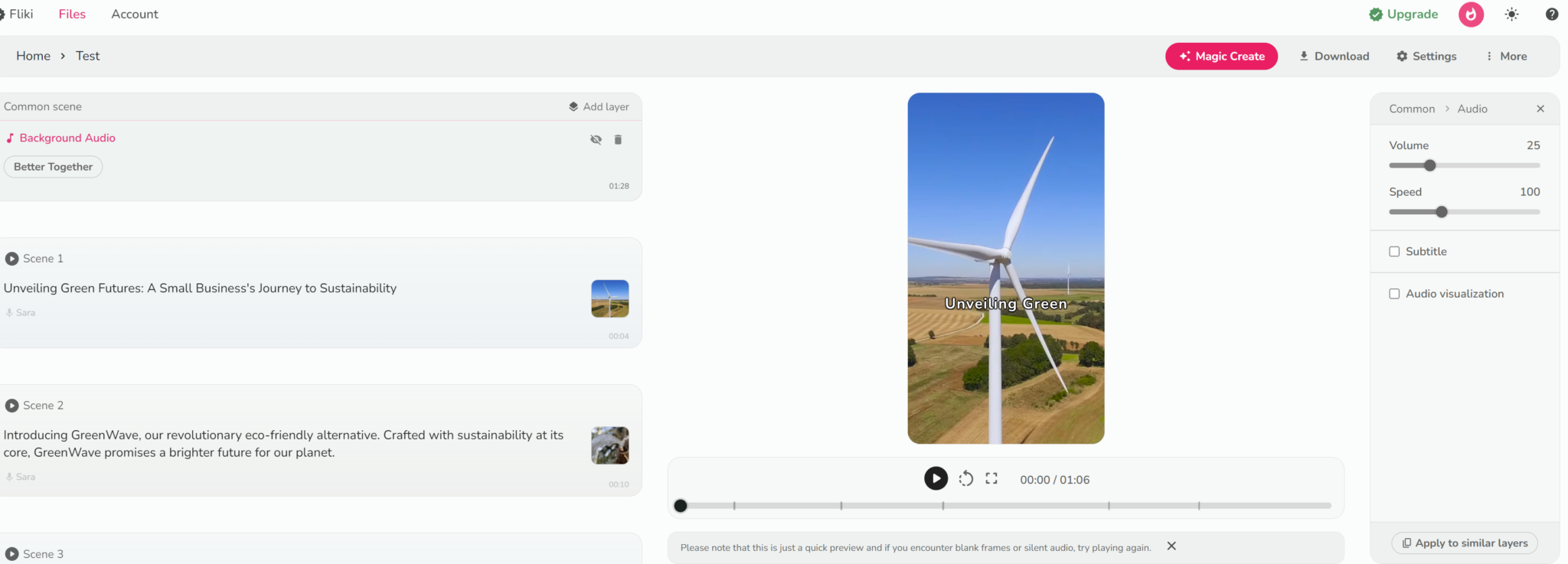
The premise behind Fliki is simple: share your idea for the video via a prompt, and the platform creates a video for you.
The editing suite has an intuitive interface that allows you to rearrange scenes, remove segments, or revise the script—all with the capacity of a seasoned editor.
Moreover, tweaking the background score or overlaying a new track is just as straightforward.
However, the AI voiceovers do sound like AI, which could be jarring if you’re paying attention.
Also, subtitles are positioned squarely in the center of the screen, meaning they command attention, with no option for adjustment. This fixed placement might be a thorn in the side if you want a cleaner and immersive viewer experience.
Best For: This is great for beginners or anyone who wants a fast and simple way to turn text into videos.
Pros:
- Creates video from a text prompt in minutes
- Uses relevant stock video footage
- Generates a relevant script
- Most elements of the video can be edited after generation
Cons:
- AI voiceover sounds like AI
- Unable to edit subtitles, making for awkward placement during some scenes
Pricing:
- Free
- Standard: $28 per month
- Premium: $88 per month
Best for avatars: Colossyan AI

Colossyan AI allows users to bring avatars into your brand’s marketing material. It transforms PDFs and presentation slides into narrated videos, where you can insert one of 50+ avatars.
From choosing one of 27 templates, you can customize your videos to align with your brand’s style.
However, I did find that all the avatars and voiceovers leaned more towards the formal side, which might not fit with your brand image. That said, Colossyan is a simple tool that creates promotional and educational material with avatars.
Best For:
- Businesses that want to make their training more engaging with videos that feature talking avatars.
Pros:
- Wide library of avatar and voice options, so your videos will keep people’s attention and fit your brand
- Templates make it simple to align your videos
- The pronunciation tool means the avatars will say everything correctly.
Cons:
- If you want a custom avatar that’s unique to your company, it’s going to cost more.
- Avatars and voices are formal, may not fit your brand style or image
Pricing:
- 14-day free trial
- $27 per month for Starter
- $87 per month for Creator (30 mins video/month + 90 AI avatars)
- Enterprise
Best for social media and content marketing: Peech
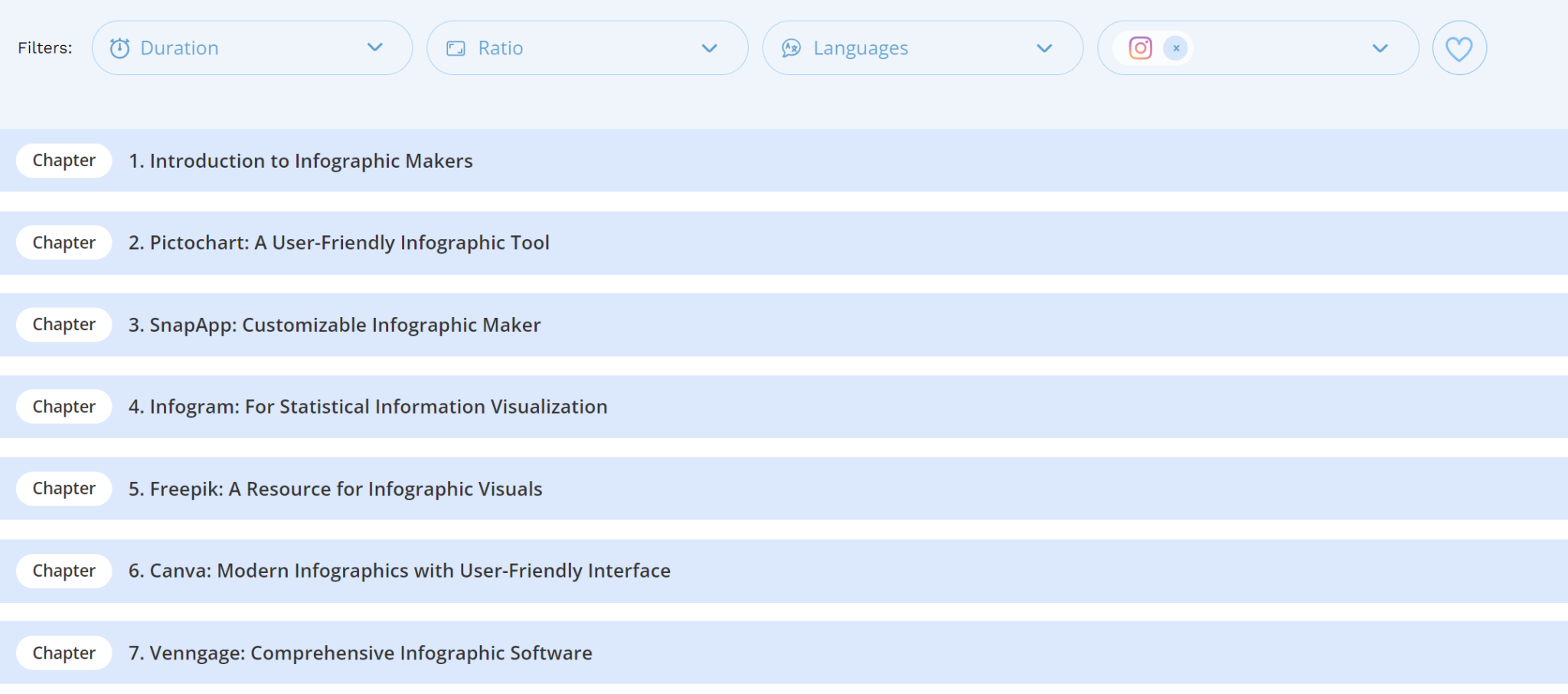
If you’re part of a team that handles social media or content marketing and you’re aiming to make your brand stand out more, you might want to check out Peech. This tool turns longer videos into shorter, more engaging clips that would work well on platforms like YouTube or Instagram.
To get started, you share a video file or a YouTube link. Peech then allows you to customize your clips with your brand’s logo, colors, and even custom intros. You’re also given the choices of 12 different video styles, like ‘Urban Vibe’ and ‘Angular Edge’.
The output was pretty good. Peech cuts your video into shorter videos that are easy to share. I gave it one of Piktochart’s older videos, and it segmented the content into 10 segments. In each segment, you can download a shorter video in different aspect ratios, which is handy if you plan to share the same content on different platforms.
I did find a few issues, mainly with the lack of editing and subtitles. As it autogenerates the subtitles from the audio, Peech might make some errors if it’s unfamiliar with certain terms or can’t parse the word from the speaker’s accent. It also doesn’t give you full control over editing, so you’re somewhat stuck with what Peech thinks is a good shareable clip from your long-form content.
Best For:
Teams focused on social media and content marketing who want to make branded video content
Pros:
Easily creates sharable snippets from longer videos
Creates snippets in three aspect ratios
Add music, text slides, and subtitles to snippets automatically
Cons:
Limited editing access
No control on how you want to segment the video
Text slides and subtitles contain errors depending on the accent
Pricing:
Free plan (2 edited downloaded videos per month)
Start: $39 per month (5 edited downloaded videos per month)
Advanced: $89 per month (15 edited downloaded videos per month)
Best for editing videos: Flexiclip

Flexiclip is designed to make video editing as easy as possible, without skimping on quality. The editor is simple to use and provided the most user-friendly experience with its responsive drag-and-drop function. You can make your videos look professional, and even with the free version, you can get up to 1080p quality.
Editing with Flexiclip is pretty straightforward. You can change text, colors, effects, and backgrounds without any hassle. If you’ve got a scene that’s too long or doesn’t fit, trimming it down is super simple.
The range of templates means you can start your projects quickly, or you can upload your own images to give your video a personal touch.
While the watermark on free versions might be a downside, the benefits and features Flexiclip offers could be just what you’re looking for to step up your video content game.
Who Should Use It:
- Perfect for content creators and marketers who want a straightforward way to make their videos look professional.
Pros:
- Creates a 30-second video within minutes from a prompt
- You can edit the video anyway you like after the video is generated
- You can get high-quality video output (up to 1080p) even with the free version, although there’s a watermark.
Cons:
- Images aren’t relevant on free plan
- Limited text or animated video footage using AI prompts
Pricing:
- Free (has watermark)
- Plus – $19.99 per month (limits on stock audio and video per project)
- Business – $29.99 per month (unlimited stock audio and video)
Best for repurposing content: Lumen5
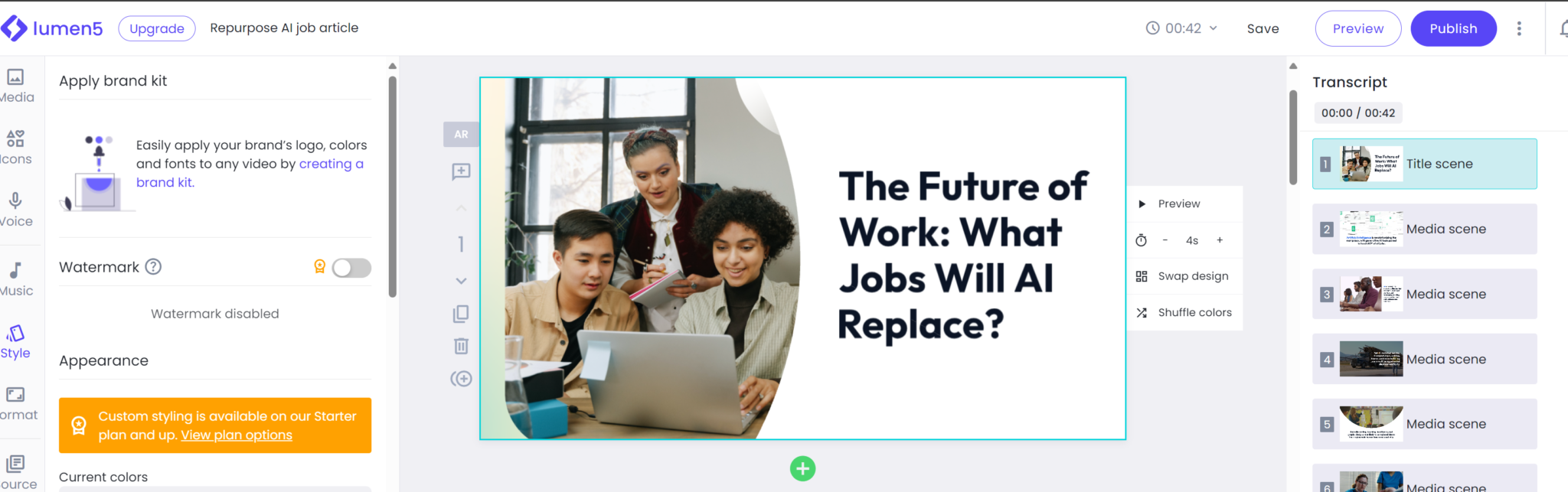
Lumen5 is your perfect partner when you want to turn your existing articles or blog posts into cool short videos quickly. Just give Lumen5 your content’s URL or the text itself.
It’ll create a video for you, putting your words on different scenes and adding music that goes well with your content. You might need to change a scene here and there to make it just right, but thanks to Lumen5’s broad collection of stock videos and the option to use pictures from your articles, it’s pretty flexible.
Sadly, your videos will have a Lumen5 watermark on them unless you decide to pay for a plan.\
If you want to repurpose your content for different platforms, this could save you time from recording and editing your own videos, especially if you don’t need avatars or voice narrations.
Best for:
- Those who create content or handle marketing and want a fast way to turn their written work into engaging short videos.
Pros:
- Turns any blog article into short-form content with a condensed script
- Summarizes the points of your article
Cons:
- Has a watermark you need to pay to remove
- Some images don’t match the slides
- Your images don’t port across well and can’t be re-used
Pricing:
- Community: Free
- Basic: $29 per month
- Start: $79 per month
- Professional: $199 per month
Other tools tested
Those are our top picks so far, but we wanted to share other tools we tested that have something to offer.
BasedLabs AI
BasedLabs AI turns images into 5-second video clips for free. Whether you’re a budding content creator or a digital marketing pro, this tool provides a creative touch to video editing.
Best For: Those who want to create short, attention-grabbing video clips for social media or digital marketing campaigns.
Pros:
- Completely free, making it perfect for experimenting on a budget.
- A choice of models to suit various tastes and project requirements.
- Simplifies the process of turning still images into captivating video content, no advanced editing skills needed.
Cons:
- Only makes 5-second clips, which mightn’t fit all types of projects.
Deepbrain AI
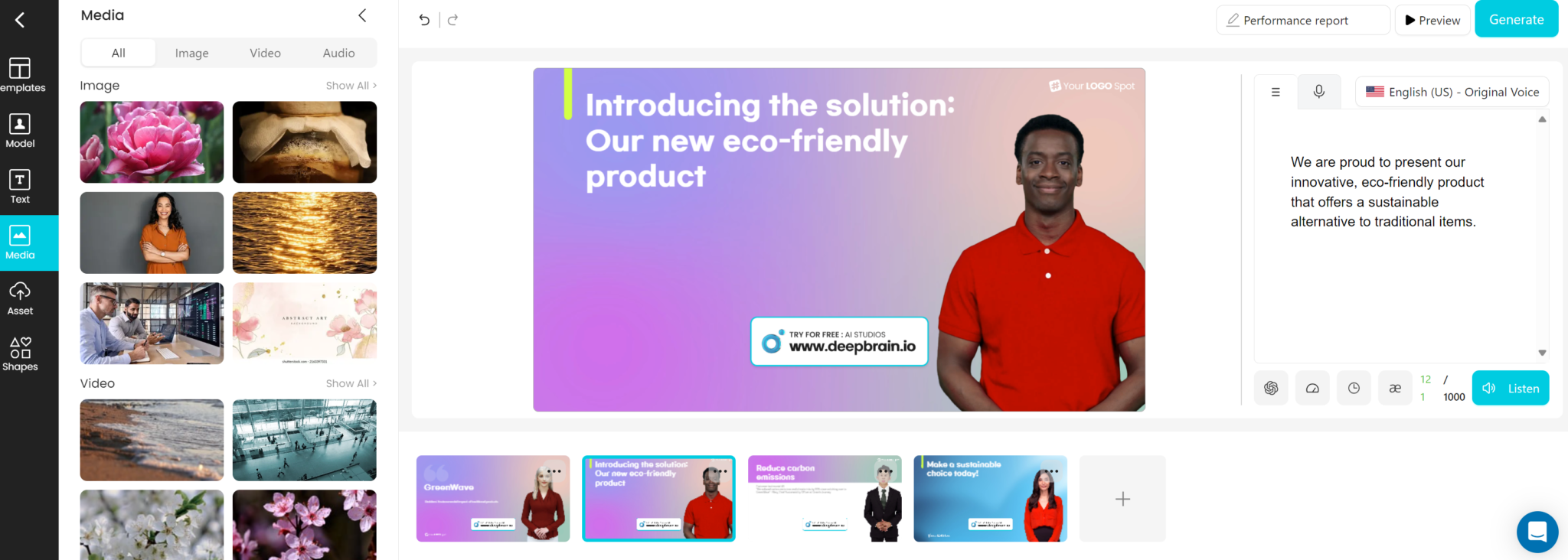
Deepbrain AI is a good choice for anyone needing an AI tool to create video presentations with avatars and has a larger budget. You can produce videos in various languages and with avatars that represent different ethnic backgrounds.
If you’re curious about how it works, they offer a free demo where you can use one of their templaters. While it’s presentations are more engaging, I found a small delay between when the avatars move their lips and when you hear the voiceover. Also, you might need to edit your slides a bit because the AI sometimes adds unnecessary text like ‘Slide one, slide two.’
Best For: Content creators and marketers new to AI video generators, looking for a simple way to create diverse and engaging presentations.
Pros:
- Deepbrain AI has a bunch of models and voices in different languages and ethnicities
- There’s a free demo that lets you see what the tool can do without committing
Cons:
- You might notice a slight delay between the avatars’ mouth movements and the voiceover
Pricing:
- Free trial video
- Starter: $30 per month
- Pro: $225 per month
Visla
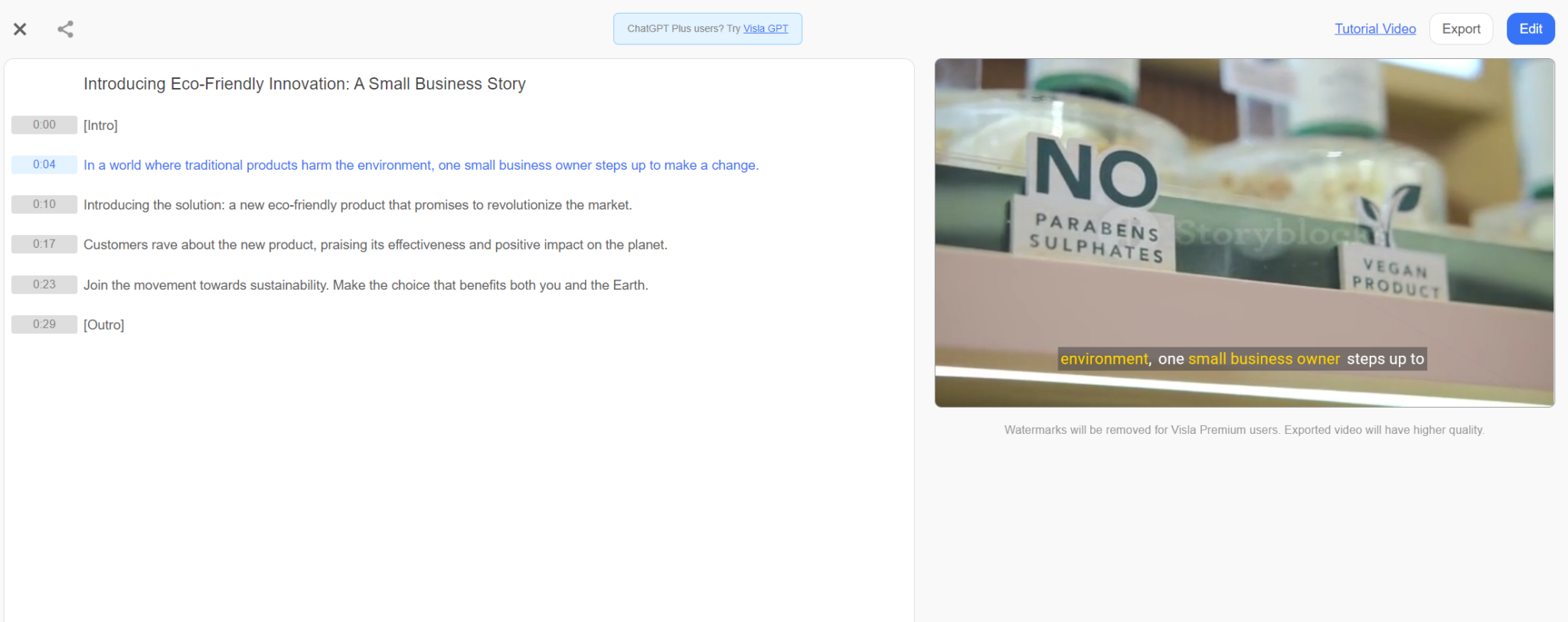
If you’re excited about turning your ideas into videos but feel lost when it comes to complex video editing, Visla could be your go-to solution as a text-to-video AI video generator.
For those who’ve a ChatGPT Plus subscription, you can integrate it and start making videos straight from ChatGPT prompts.
For watermark-free videos, you’ll need to upgrade to a Premium account. It’s worth noting that the premium version offers better quality and more relevant stock photos and footage than the free version.
Perfect for: Turning prompts into videos swiftly, without the need for deep video editing knowledge.
Pros:
- Creates videos from text or a script
- Supplements with music, images, and video footage
- Creates a relevant script and natural-sounding voiceover
Cons:
- Cannot edit the video after it’s been produced
- Stock video footage significantly better on premium plan than free
Pricing:
- Free
- $24 per month (unlimited publishing time and increased storage)
Synthesia
Synthesia is another AI avatar video generator that promises professional results. The premise is that you can turn a boring sales script into something that visually engages your audience.
The demo video you can use to test the tool fared good results, but I did notice some lag between the avatar talking when you compare with the subtitles.
The tool is an alternative to Colossyan or Deepbrain if you want to add narration to your presentations or marketing materials.
Who Will Love It:
- This is great for anyone, especially those in sales or marketing, who wants to quickly turn their ideas or text into engaging video content without needing a lot of technical skills
What’s Good About It:
- Creates avatar videos from a prompt
- You can try it out for free
The Not-So-Good Part:
- There’s a bit of a pause between words when the avatar talks, which can make the video feel less smooth
Pricing:
- $29 per month for Starter
- $89 per month for Creator (30 mins video/month + 90 AI avatars)
- Enterprise
InVideo
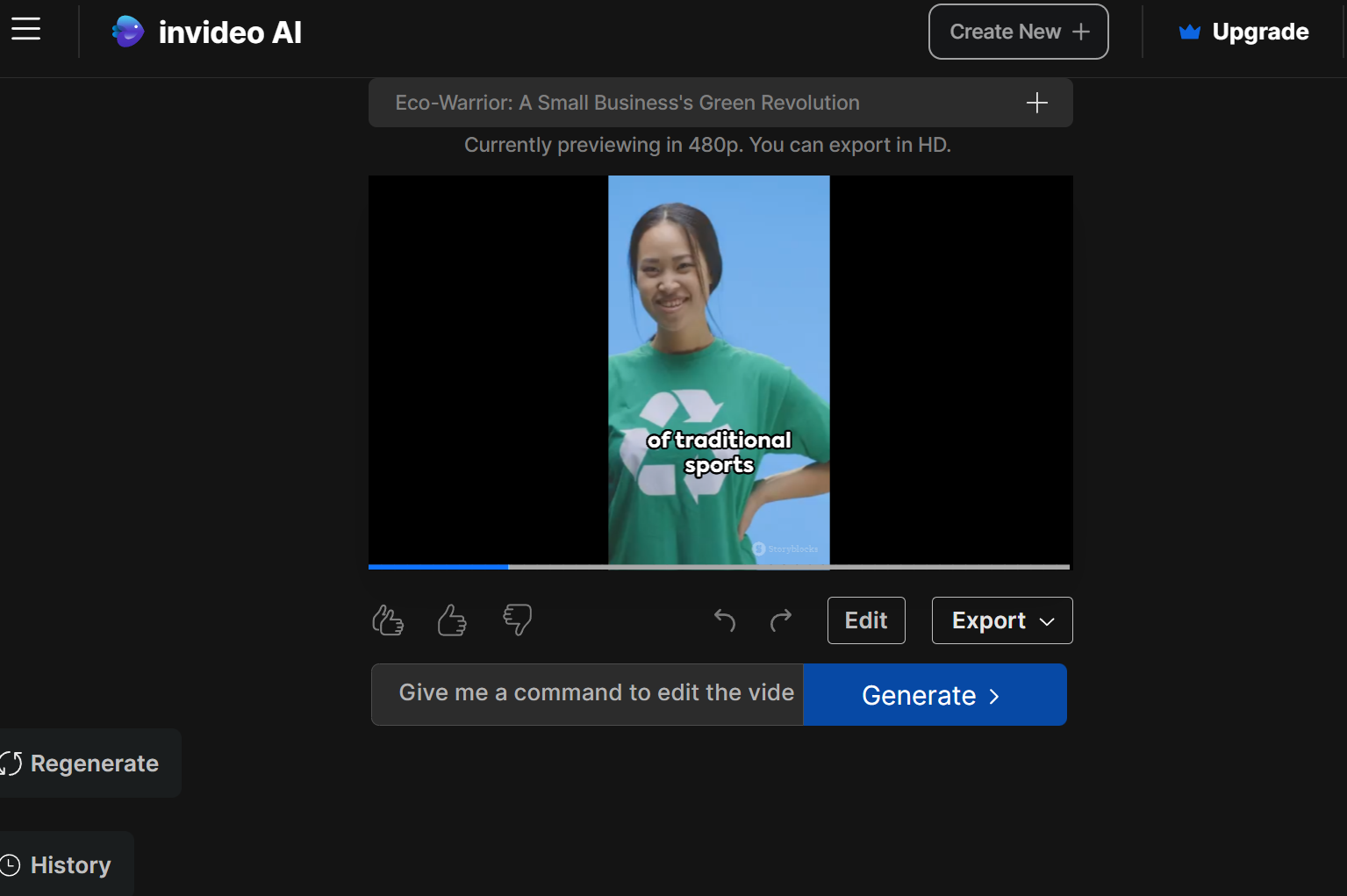
InVideo is another good option for creating short-form content, such as Instagram Reels or YouTube Shorts. It was simple to use and generate a video, but the quality in AI voiceovers and stock image alignment was less impressive than similar tools.
This platform allows users to define their target audience and desired atmosphere. You can export your videos in 1080p, albeit with watermarks and the InVideo logo.
While the voiceover tool simulates human speech and aligns images with your script, I did find pacing issues.
The main limitations are the non-removable watermarks and restricted editing options, which may affect brand-centric content development.
Perfect for:
- Content creators and marketers who need a quick, straightforward way to make videos for social media, especially if you’re into YouTube shorts.
Pros:
- Natural voiceover and relevant images and video footage
- Creates a relevant video from your prompt
Cons:
- Watermarks on videos on free plan
- Voiceover sometimes ignores punctuations which makes it sound unnatural
Pricing:
- Free plan (40 mins per month of video generation, free stock photos)
- Plus: $25 per month
- Max: $60 per month
Conclusion
Finding the right AI video generator can take your content from good to great. Whether you’re creating lifelike avatars with Colossyan AI, captivating your social media followers with Peech, editing like a pro with Flexiclip, generating videos from text with Fliki, or repurposing content with Lumen5, there’s a tool for every need.
Don’t just settle; test and decide which one elevates your strategy. Remember, the best choice depends on your unique needs and creative vision.




