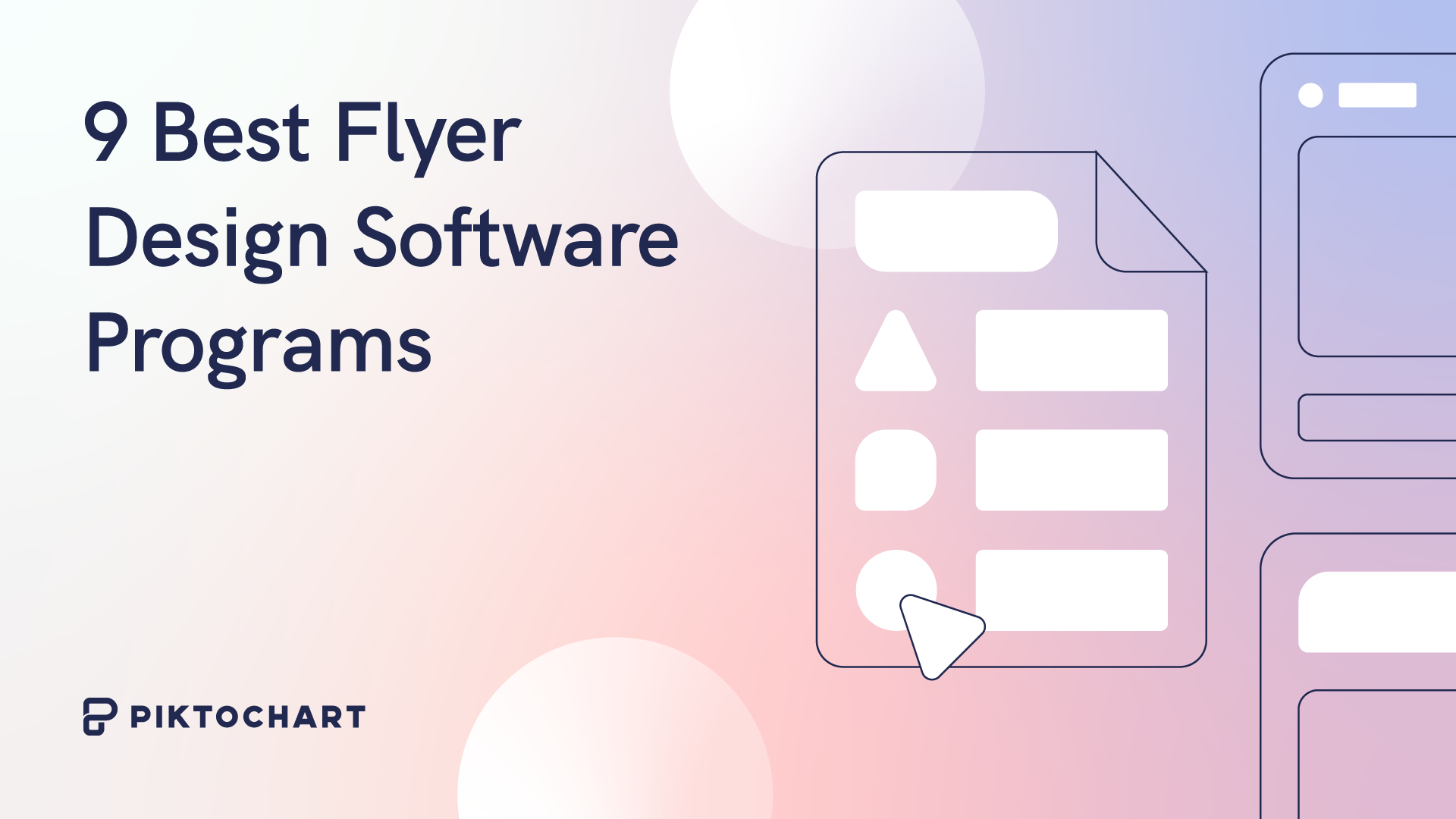Effective marketing often hinges on impactful visuals, and this is where a well-designed flyer comes in. A professional flyer is more than just a piece of marketing material; it’s a concise communication tool that grabs attention and delivers your message.
Even today, where generative AI grows like wildfire, this tactile form of marketing still holds significant sway, but only if you design it well and have the right tools to help you. We’ll explore what are the best paid and free flyer makers. If you’re in a hurry, here are the best software makers on the market according to different needs.
- Piktochart: Best overall tool for designing flyers
- Canva: Best for making flyers quickly
- Adobe Express: Best for beginners
- Venngage: Best for students and teachers
- DesignCAP: Best for solo users
- VISME: Best for freelancers
- PosterMyWall: Best for social media
- Affinity Designer: Best for real-time updates
- Easy Flyer Creator: Best for collaborating in teams
The Power of Professionally Designed Flyers
Professional quality graphic designs can make or break anyone’s advertising efforts. Well-designed flyers are no exception. These inspiring marketing materials have the unique ability to capture attention and communicate messages effectively.
Yet unlike other advertising channels and mediums like paid ads, flyers are a cost-effective solution if you want to boost brand awareness and attract customers.
The secret to a successful flyer lies in its design elements. A professional flyer combines aesthetics with clarity, ensuring that each visual component, from the color scheme to the typography, serves a purpose. This careful consideration in flyer design ensures that the final product isn’t just visually appealing but also conveys your brand’s values and message succinctly.
Creating professional looking flyers doesn’t require expert design skills. With the best software to make flyers, anyone can produce flyers that resonate with their audience, making a lasting impression.
Piktochart: Best overall tool for designing flyers
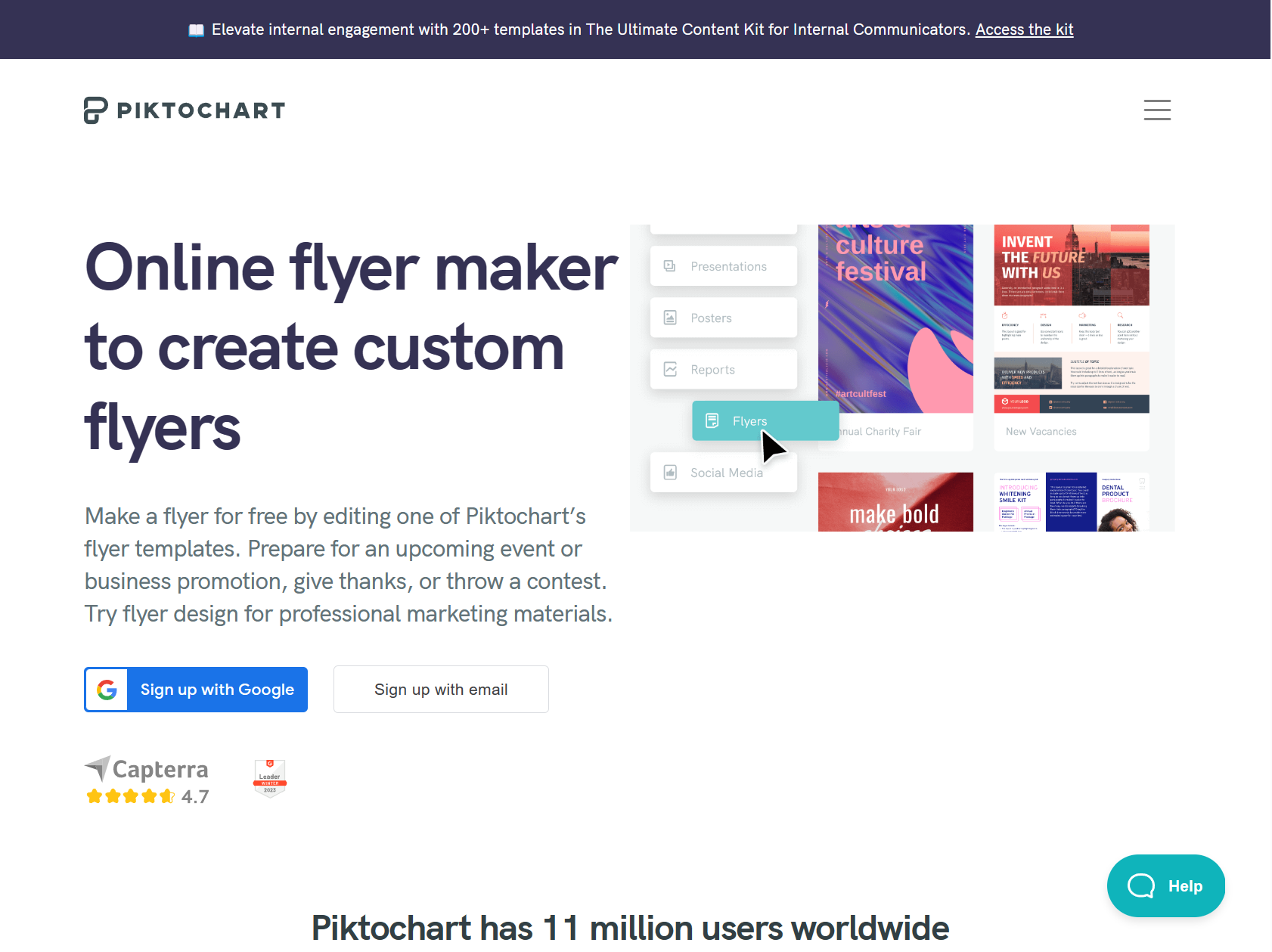
Piktochart’s flyer maker is a versatile tool designed for creating engaging and professional flyers wide. It’s particularly known for its intuitive interface and powerful design capabilities, making this stand out as a top free flyer maker.
You can choose from a large library of templates, which makes it easy to create high-quality flyers without needing extensive graphic design skills.
Just pick the best one and get started. The tool’s intuitive drag-and-drop interface means you can customize your template as needed.
Want to incorporate your brand colors? In “Brand Assets”, you just need to drag a picture of your logo or upload an image, and it will extract and save the color palette. Since it’s stored in your account, you can reuse your brand’s color palette for any future flyer design project.
Whether you’re a small business owner, in-house marketer, or internal communicator, you can create professional-looking flyers that effectively communicate your message immediately after signing up.
Pricing for Piktochart’s flyer maker is structured to accommodate various user needs. There’s a free version with basic features, perfect for individuals or small projects. For more advanced functionality, including access to premium templates and design elements, Piktochart offers affordable subscription plans starting from $14 per month billed annually.
If you want to give our flyer maker a test run, consider using our AI-powered flyer maker. The tool will create a flyer by matching the most suitable templates against your prompt in seconds. From there, you just have to choose one design you like and you can customize it further in our editor.
Key features of Piktochart:
- User-friendly design, suitable for those with no prior design experience
- Expert-designed flyer templates that are easily customizable
- Brand customization features including color palette extraction and font uploads
- A comprehensive library of graphic elements, design components, and templates
- Time-saving organizational tools for managing and repurposing flyer designs
- Collaboration features, allowing team members to work together on flyer design and share feedback
Canva: Best for making flyers quickly
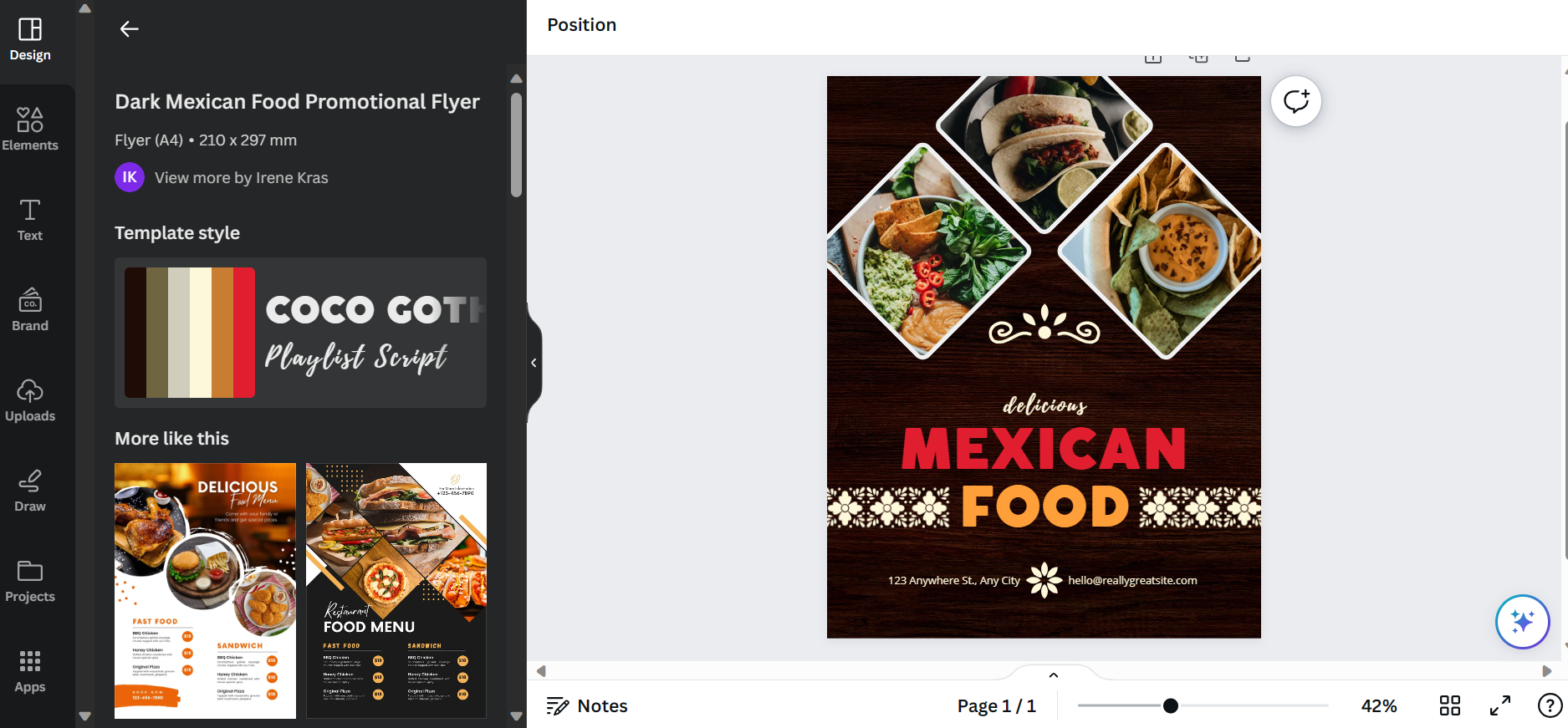
Canva is a widely-used tool that is well-known for how easy it is to pick up, making it accessible for everyone.
This abundance of templates, combined with the tool’s drag-and-drop simplicity, empowers users to create unique and engaging flyers. Canva’s design grids help you align elements like a pro, ensuring a polished look every time. Plus, if you’re aiming to make a splash on social media, Canva has templates optimized for social media posts.
You can sign up to a free tier with a wide range of features, making it accessible for casual users and those on a budget. For more advanced needs, Canva Pro is available at $20.75 per month billed annually, offering additional functionality like access to its AI tools like Magic Eraser or Magic Write
Key features of Canva’s flyer maker:
- One of the largest libraries of design templates.
- Extensive collaboration features for team design.
- “Magic Resize” for easy adaptation of designs to different formats.
Adobe Express: Best for beginners
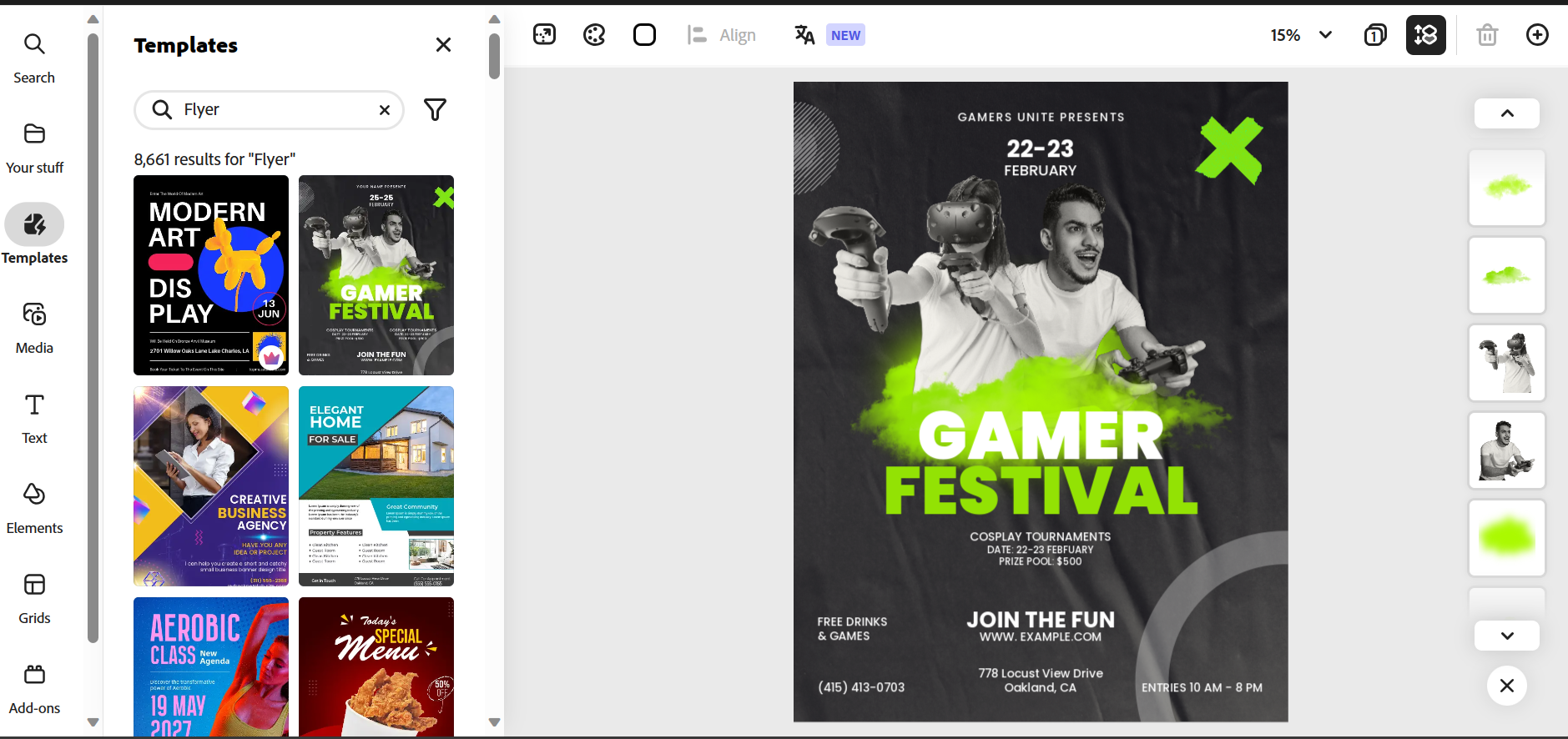
Formerly known as Adobe Spark, Adobe Express offers a flyer maker that combines simplicity with the powerful design capabilities Adobe is known for. It’s a great tool for creating custom flyers within Adobe’s design ecosystem. This integration allows users to access a vast array of professional design assets and Adobe’s renowned editing tools, making it possible to create highly polished and unique flyers.
Business owners or casual users will enjoy using Adobe Express, as there isn’t a steep learning curve unlike a few other design tools.
The free tier is fairly robust and is enough to start designing flyers, perfect for individuals or small-scale projects. You can access some great features here, such as Adobe Fonts and Adobe Stock photos.
Premium templates, advanced design assets, and other Adobe Creative Cloud apps are locked behind the Premium Plan, available at $9.99 per month billed annually.
Key features of Adobe Express flyer maker:
- Integration with Adobe Creative Cloud for enhanced design capabilities.
- AI-powered Adobe Sensei for smart design suggestions.
- Extensive library of Adobe Stock photos and design assets.
Venngage: best for students and teachers
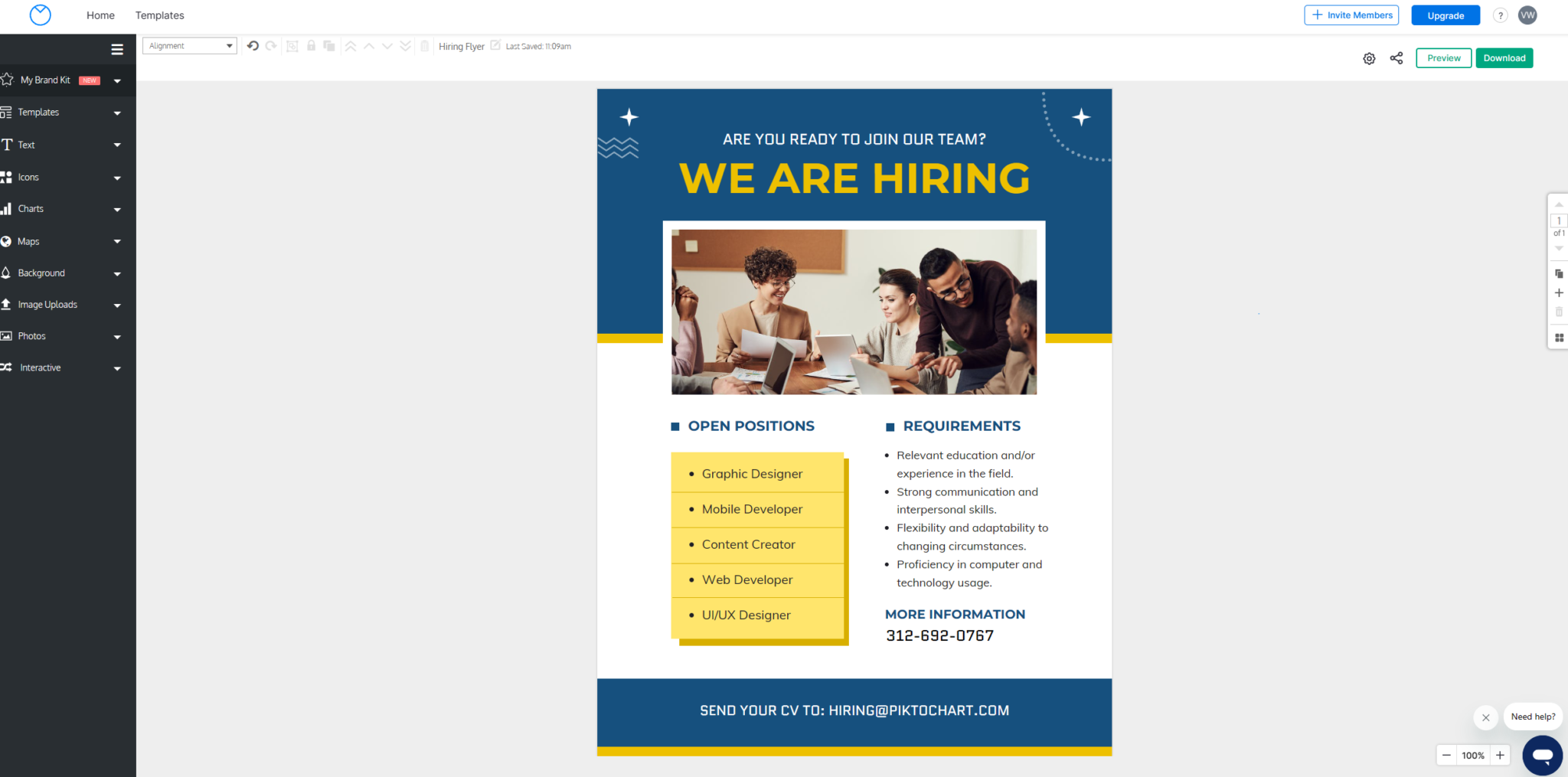
As an infographic software, Venngage is known for its focus on infographics and data visualization. It also caters to users who need to create visually appealing and informative flyers.
Educators and marketers who have a strong emphasis on data representation or instructional content will find the online flyer maker most useful.
The free version has basic features, suitable for occasional or light users. The premium subscription plans start from $10 per month billed annually, allowing you to access unlimited designs and premium icons and widgets.
Key features of Venngage’s flyer maker:
- Comprehensive Learning tier with shared assets and collaboration
- Specialized templates for data-rich flyers
- Extensive chart and graph tools for data visualization
- Customizable branding options for consistency in design
DesignCap
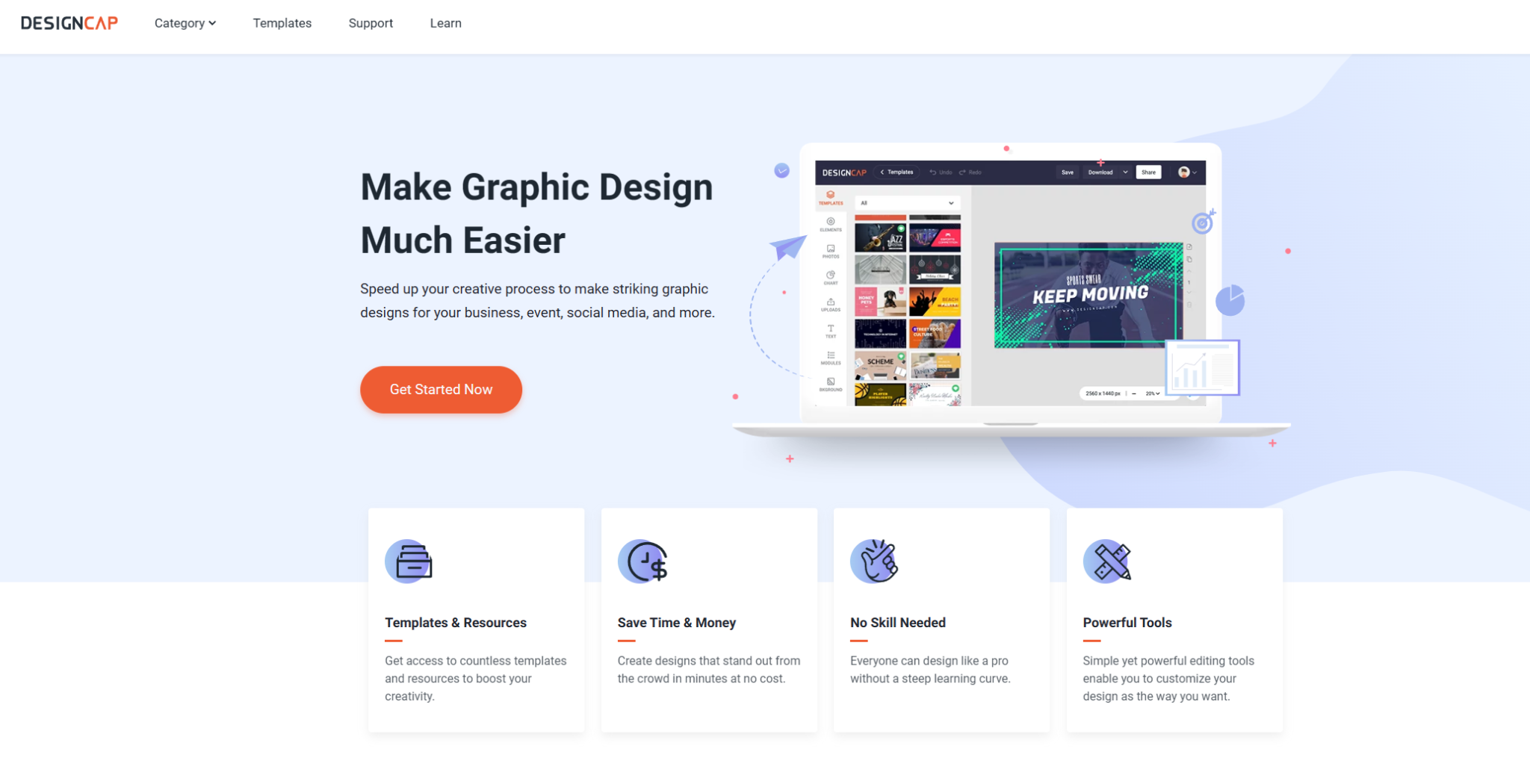
DesignCap is a graphic design tool tailored to create inspiring marketing material. It stands out for its simplicity and efficiency, allowing users to quickly produce professional-quality designs.
DesignCap’s flyer design software is especially great at providing a smooth user experience. Its intuitive interface and broad selection of templates lets you start and complete designs swiftly, which is especially helpful if you’re on a tight schedule or have limited design skills.
Small business owners, educators, marketers, and individuals who need to create flyers regularly but are time-poor will get the most out of DesignCap.
In terms of pricing, DesignCap offers a free tier with basic features. For more advanced needs, there are paid plans starting at $4.99 per month billed annually.
Key features of DesignCap’s flyer maker include:
- Streamlined design process for rapid flyer creation.
- Library of stock photos and icons.
- Real-time collaboration for team projects.
Visme: best for freelancers
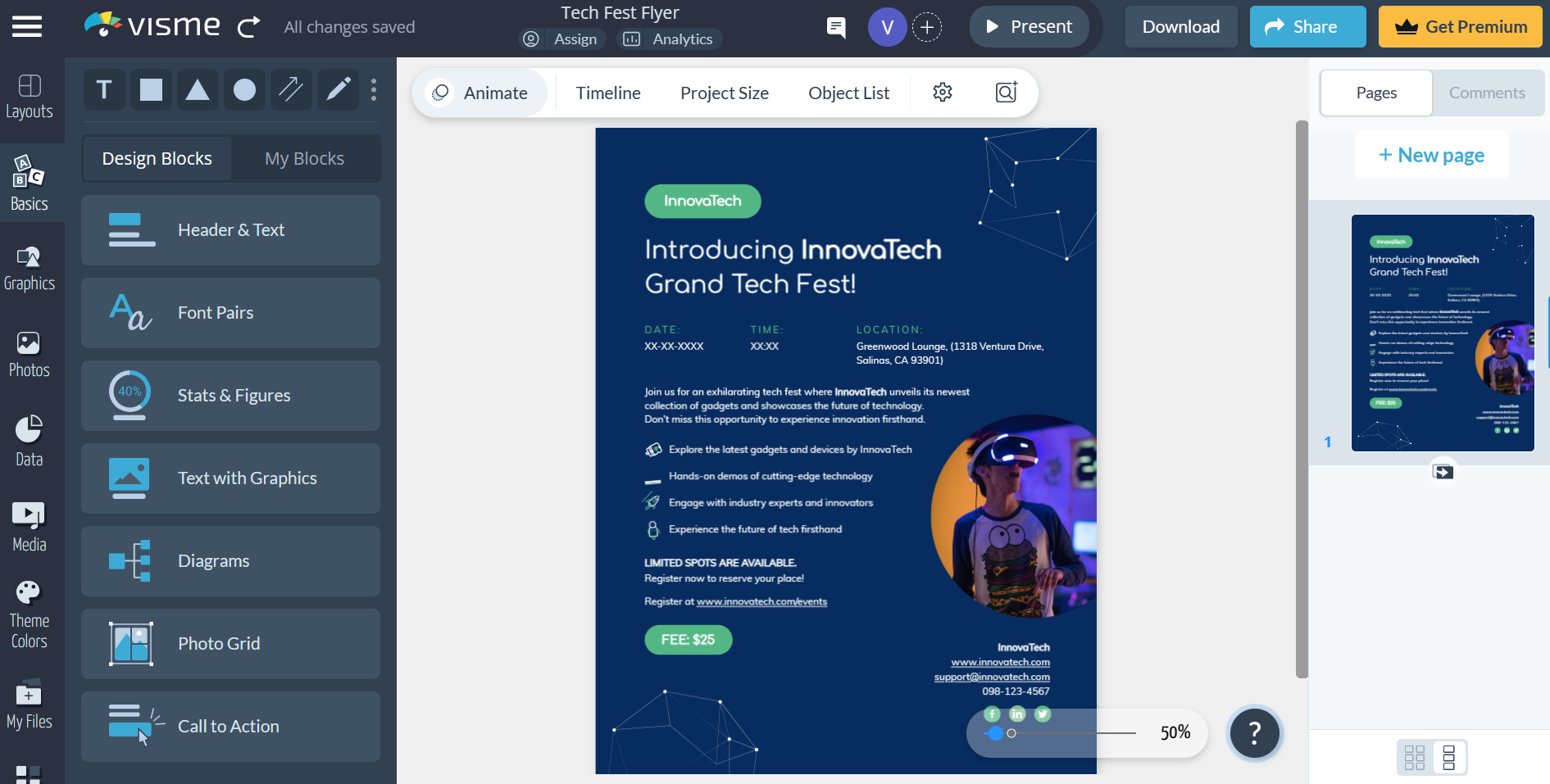
Visme is a versatile design tool that simplifies the creation of engaging flyers with its streamlined three-step design process and vast array of professional templates.
The interface is clean and it’s easy to find different graphic assets. To add icons or your own images, you can drag and drop them from the left hand sidebar.
Visme’s LinkShare feature means freelancers can easily share their work with clients.
Visme’s free version has most features available so you can give it a test run. However, you need to take out a paid plan if you want to actually download any of your projects. Their tiered subscription plans start from $12.25 per month billed annually.
Key features of Visme:
- Unlimited projects
- 100MB storage on free plan
- Visme-free logo and background remover on all paid plans
- Access to all premium templates on any paid plan
PosterMyWall: Best for social media

PosterMyWall is an online tool designed for creating custom flyers, posters, and other promotional materials. It’s especially useful for those who need quick, eye-catching designs without extensive design skills.
This design tool is user-friendly, as you’ll find from the simple and intuitive solutions when you sign up for an account. Its vast library of templates and free images makes it easy for anyone to start designing without starting from scratch.
Ideal for small business owners, educators, event organizers, and anyone needing fast and good-looking flyers that can be shared on social media without the need for deep graphic design experience.
Pricing for PosterMyWall varies based on usage. There’s a free tier with basic features and watermarked downloads. Premium subscriptions, offering more features and no watermarks, start from $8.32 per month billed annually.
Key features of PosterMyWall include:
- High-resolution output for print-quality flyers.
- Extensive video and image stock library.
- Integrated social media and email marketing tools.
Affinity Designer: Best for real-time updates
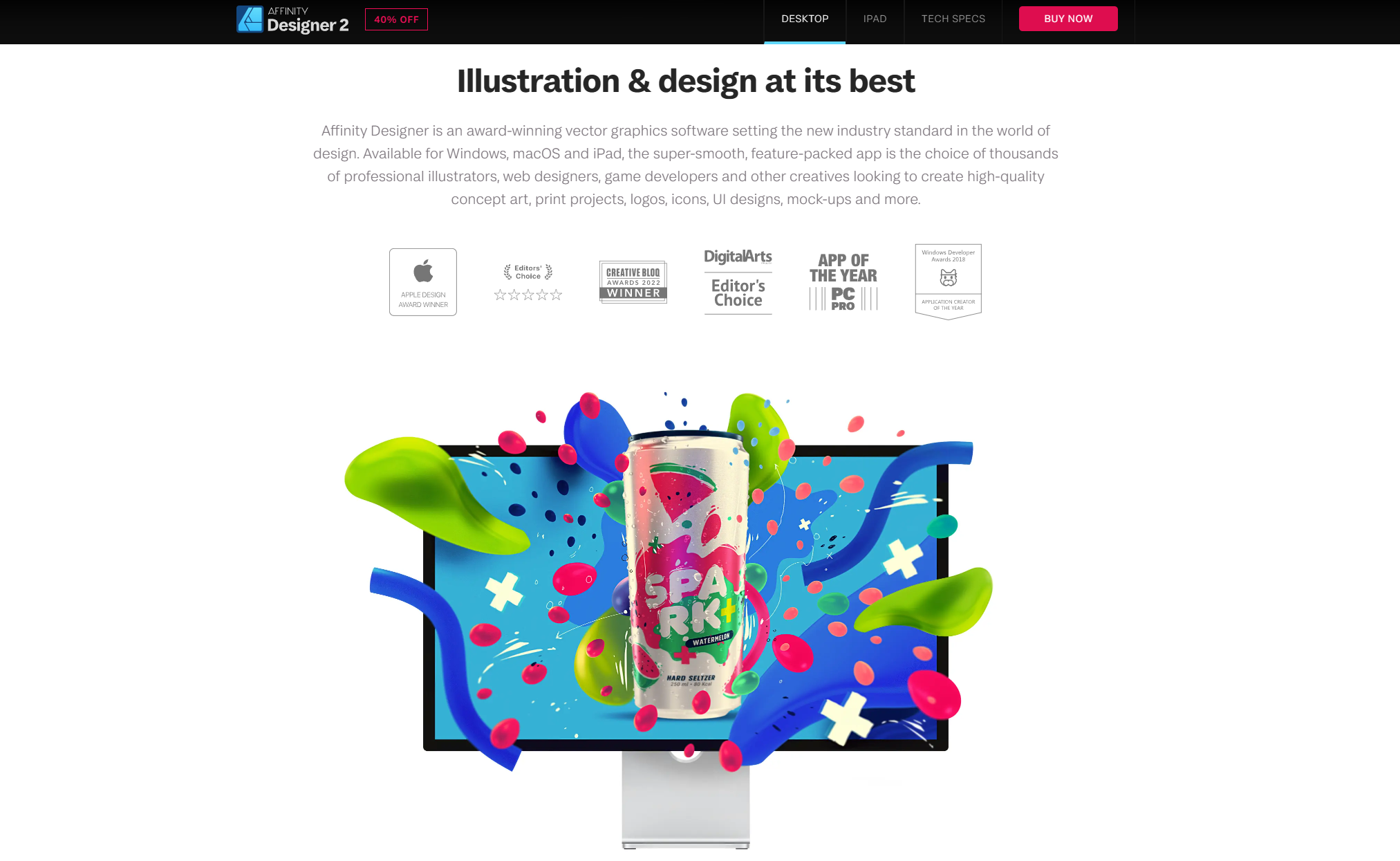
Affinity Designer is a graphic design tool known for its precision and professional features. It’s ideal for creating detailed vector graphics, web mock-ups, and concept art.
What’s great about Affinity Designer is its real-time performance. As you’re building your flyer, you can see edits as they happen, without lag. This feature makes it easy to fine-tune intricate designs.
Affinity Designer costs $69.99 for macOS or Windows as a one-off payment, excluding tax. For iPad users, it’s available at $18.49, also as a one-off payment. There’s no free tier, but the one-time cost provides full access to all features. Given the price point and its advanced feature kit, graphic designers, illustrators, and web designers looking for a robust and precise design platform will get the most out of this tool.
Key features of Affinity include:
- High-performance real-time graphics engine
- Comprehensive vector and raster design tools
- Advanced grid and snapping options for precision work
- Dynamic on-the-fly adjustment layers
- Extensive file format compatibility, including PSD import and export
Miro: best for collaborating in teams
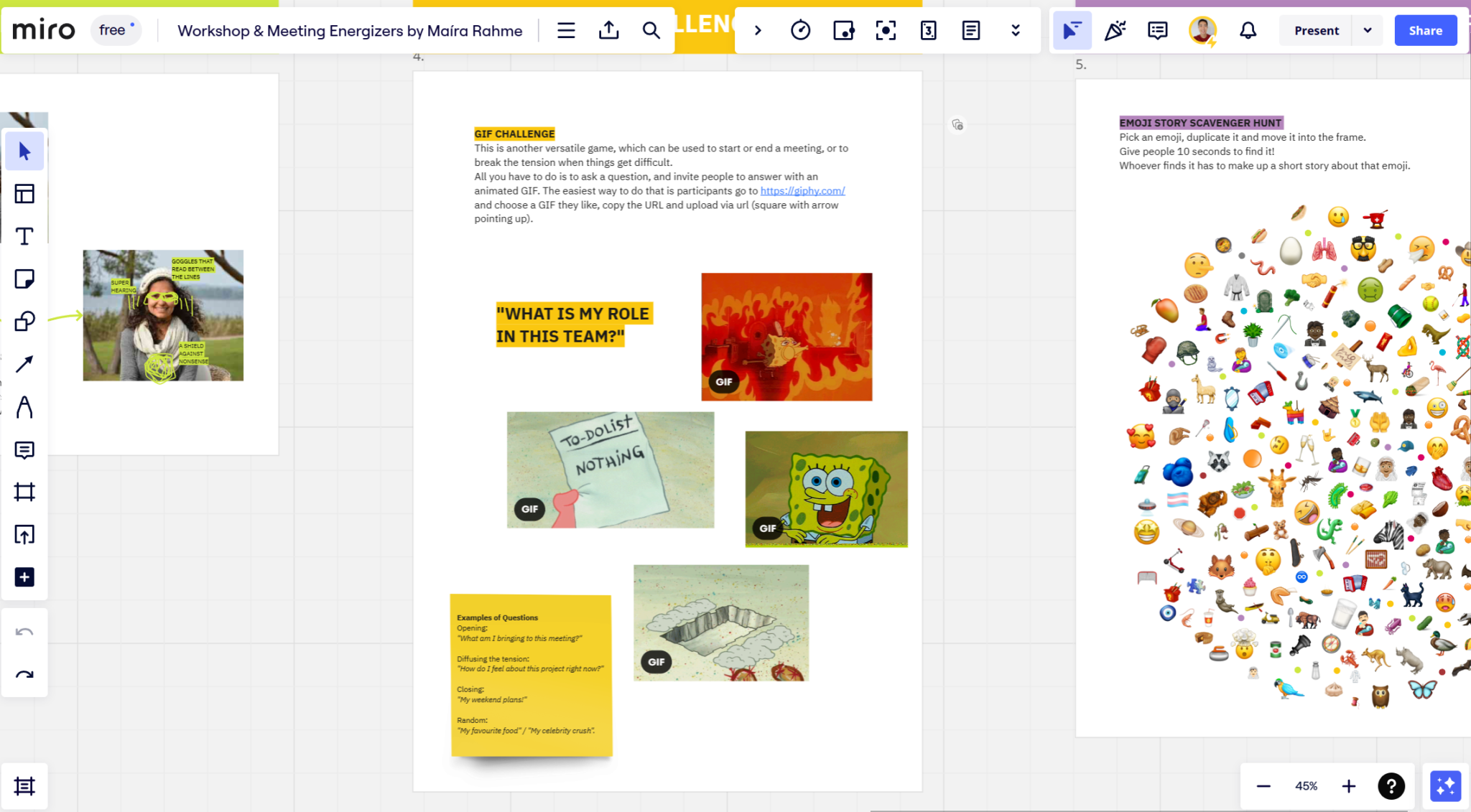
Miro is a handy tool for making flyers, especially when you’re working with a team. It’s not just a flyer maker, but its features really help when many people need to chip in on a design. Everyone can see and comment on the work as it happens, making it easy to share ideas and make changes quickly.
Getting used to Miro might take a little time, but once your team gets the basics down, using Miro becomes a smooth process and a potentially powerful collaborative tool.
Starting with Miro is free, and you can work on one project with others. If you need more from the tool, like handling several projects or getting more features, paid plans starts at $8 a month, billed each year.
Key features of Easy Flyer Creator’s flyer maker:
- Infinite canvas for unrestricted creativity
- Pre-built and customizable templates and frameworks
- Collaboration tools for real-time teamwork and communication
- Comprehensive account and user administration for scalable team management
How to choose the right flyer maker?
Choosing the right software to design a flyer is all about finding the right mix that suits your needs. Here’s a quick guide:
- Understand Your Needs: Are you a solo designer or part of a team? Your choice might change depending on whether you need something simple or a tool that supports collaboration.
- Ease of Use: Look for a tool that feels right in your hands. You want something that’s intuitive, not something that feels like solving a complex puzzle.
- Features and Flexibility: Think about the features you need. Do you want lots of templates, or are customization and unique design more your style?
- Collaboration Capabilities: If you’re working with a team, check if the tool lets everyone chip in easily. Real-time commenting and editing can be a game-changer.
- Budget: Consider your budget. Some tools offer great features for free, while others might require a subscription.
- Integration with Other Tools: If you’re juggling different software, a flyer maker that plays nice with other apps can save you a lot of time.
- Output Quality: Make sure the tool can produce high-quality images that look good both digitally and in print.
Final thoughts
That’s it for the flyer maker software you can subscribe to. Which one you choose with ultimately depend on your use case. Some of them are dedicated tools to make flyers. Others have a more complete tool kit, albeit at a higher price point.
It’ll come down to you finding the right balance between a rich feature set and ease of use.
Here’s a quick rundown that’ll come in handy:
- Look for an intuitive interface to make the process smooth and enjoyable.
- Ensure there’s a vast library of stock photos to spruce up your design.
- Free fonts? Yes, please! Variety in typography can make your flyer pop.
- Don’t overlook software like Adobe Express for its versatility and power.
- Check for cross-platform compatibility to work on your flyer anytime, anywhere.
Remember, the best tool is the one that fits your specific needs like a glove. Whether you need something that can help you build web pages as well as flyers, or just a dedicated flyer maker on a budget, the right tool can start driving foot traffic to your business.
Keep it simple, keep it fun, and start creating flyers that are as unique and vibrant as your vision.
Happy designing!
Frequently Asked Questions
What Are the Specific File Formats That Each Flyer Design Tool Supports When Importing Assets, Such as Images and Graphics?
Most tools accept popular ones like JPEG, PNG, and SVG, such as Piktochart, Canva and Adobe Spark support these, plus others like TIFF and BMP for your images.
Always check each tool’s specs for comprehensive lists, so you’re set to create stunning visuals without a hitch.
How Do These Flyer Design Tools Accommodate Users With Color Vision Deficiencies or Other Visual Impairments?
If you’ve got color vision deficiencies or other visual impairments, you’ll find that many design tools offer accessibility features. They provide high-contrast modes, customizable color palettes, and the ability to import assets that meet your specific needs.
This ensures your creative process isn’t hindered, and you can design with confidence, knowing the tools adapt to support your vision. So, you won’t miss a beat while crafting your masterpiece!
Can These Flyer Design Software Programs Track Changes or Revisions Made by Different Users When Collaborating on a Design?
You’re working on a project and need to track revisions, right? Many design programs have got you covered. They let you see who’s tweaked what, with features like version history and comment tools.
So, whether it’s a solo mission or a team effort, you can easily spot changes and discuss them. It’s all about making collaboration seamless and keeping your designs sharp.
Keep creating and stay organized!
Are There Any Limitations on the Number of Flyers That Can Be Designed or Printed Within a Certain Time Frame Using These Tools?
You’re not generally restricted in how many flyers you can design or print over a certain period with these tools. However, some may have limits based on your subscription level.
It’s crucial to check your chosen platform’s terms, as free versions often come with caps on downloads or prints, nudging you towards paid plans for heavier usage.
Keep an eye on that before you dive into a design frenzy!
Do Any of These Flyer Design Tools Offer Offline Capabilities, Allowing Users to Work on Designs Without an Active Internet Connection?
You’re in luck if you prefer working offline! Some design tools like CorelDRAW and Affinity Designer don’t require an active internet connection.
You can easily create stunning flyers at your own pace, wherever you are. No need to worry about spotty Wi-Fi – your creativity won’t be interrupted.