Creating content regularly for your brand’s social media can feel like you’re the guy from the Greek myth eternally rolling a boulder up a hill only to see it tumble back down. You hit post on that beautifully crafted carousel, and it’s time to do it all again from scratch. It’s a timesink.
So how do you make social posting more efficient? The answer is a content workflow using batch creation and AI support.
We’ll show you step by step how to create social media content faster.
10 tips to speed up your social media content creation
1. Plan and Schedule Content in Advance
A content calendar helps you stay organised and aligned with marketing goals.
Your calendar should reflect:
- Content goals (what you want content to achieve)
- Content pillars (the main topics you post about regularly)
- Your intended audience
It’s important for your calendar to be realistic and achievable for your business.
2. Batch Your Content Creation
Batching enhances productivity. It helps you create social media content faster and squeezes more out of assets.
Set aside blocks of time for batching, dedicating each block to one content form. For example, if you’ve done a product shoot, batch create and schedule several image posts at once.
3. Repurpose and Vary Your Content
Coming up with new ideas is time-consuming. It’s more efficient to repurpose existing content into new formats, optimised for different platforms. One webinar could generate carousels, quotes, blogs, clips, infographics and more.
Posts can be reworded or reposted with different graphics. As only a small proportion of your followers see any particular post, repurposing spreads your core message to a wider audience.
4. Create and Use Templates
Building graphics from scratch for every new post is not efficient. Instead, save templates for common post types.
Design tools like the Piktochart AI Design Generator create branded templates to help you maintain consistency across channels.
This central template library means you can manage all your assets easily, refreshing template designs periodically to avoid your feeds becoming repetitive.

5. Leverage AI and Automation Tools
AI-powered tools can streamline your content creation process.
- AI graphics tools like Piktochart Post Generator can create visuals in seconds.
- Writing tools such as Grammarly or Copy.ai can assist with copy refinement and idea generation.
- AI writing assistants can fine-tune writing tone or captions to fit your brand.
- Social media management platforms such as Sendible and Agorapulse can speed up content creation.
- Scheduling tools can automate posting at optimal times, saving time and ensuring consistency.
6. Curate Relevant Content
Not everything you post has to be created by you. Sharing content from trusted industry sources is a quick win, and positions your brand as a thought leader.
- Curate what you share – does it align with your brand values and audience interests?
- Use tools like Feedly, Pocket, or Buffer to find and share curated content.
- Boost engagement by using shared content as a conversation starter.
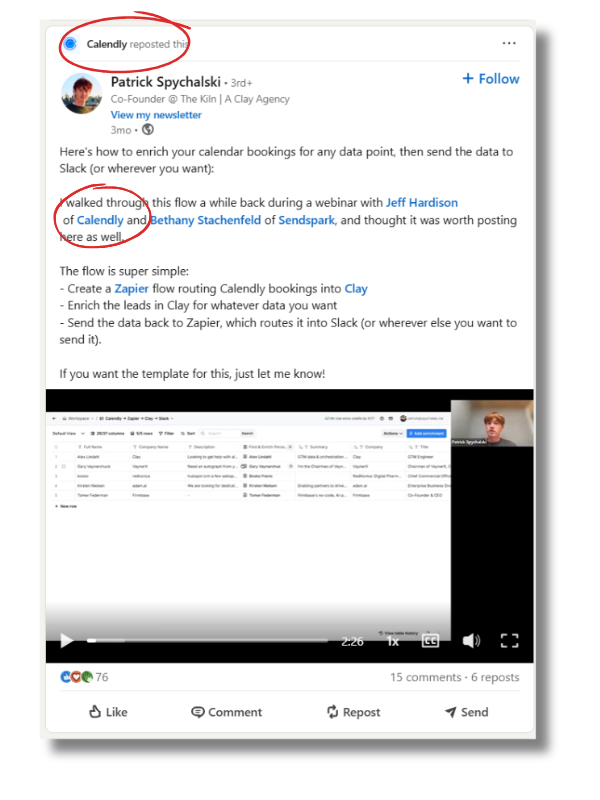
7. Prioritize Engaging Visuals
Social posts with visuals usually perform better than text-only. They are eye-catching and prioritized by algorithms.
- Plan content around product photos, infographics and videos.
- Keep text concise and use captions to elaborate on concepts.
- Balance text and visuals – visuals capture attention, text boosts authority and engagement.
- Social video content is a growth area – create and repurpose video and optimise for different platforms.
8. Engage Your Audience
The key aim of social posting is to connect with people, so plan content to prioritise engagement.
- Incorporate influencer-generated content and content targeting social causes.
- Ask your audience what they want to see.
- Respond to trends to keep the conversation current.
- Share user-generated content like reviews or photos of products being used.
9. Organise Your Content
Poor content management means you miss repurposing opportunities and create extra work. To solve this, track creative assets through a central content library.
- Library tools such as SocialPilot can store and manage hashtags, posts and assets.
- Use custom fields to manage details for different social profiles, ensuring information consistency.
- Keep track of ideas with note taking apps like Notion.
10. Analyse and Optimise
Prioritize content that gets engagement. Monitor performance metrics and double down on what’s working.
- Identify top-performing content and repurpose it.
- Follow social media trends and algorithm changes, and adjust strategy to take advantage.
- Test different methods to find what works best for your content creation process.
- Carry out audience research to track what followers actually want.
Example Workflow Using Piktochart AI
Let’s look at how to batch social media content. We’ll break down an example workflow that you can swipe for your business.
We’re using online greeting card company Moonpig as an example here. Moonpig do a great job of tailoring content for different platforms and getting the most out of ideas.
STEP 1: Lay out content goals and pillars
Content goals are the outcome you want from your social media posts – engagement, brand awareness, recruitment, downloads, sign-ups, clicks and so on.
Content pillars are the broad areas you post about regularly – products, events, inspiration, industry advice, workplace culture and so on.
Moonpig have different content goals depending on the platform. On Instagram, Facebook and TikTok they’re customer-focused, posting product images and videos. Their LinkedIn content is geared towards attracting new talent with a sprinkle of B2B sales content.
Moonpig’s content goals:
- Raise brand awareness (All social channels)
- Be a customer’s first thought when they want a greeting card (Instagram, TikTok)
- Attract new talent (LinkedIn)
Moonpig’s content pillars:
- Product features
- User generated
- Seasonal
- Competitions
- Company culture
- Events
STEP 2: Create a content calendar
Use content goals and pillars to populate a content calendar for the next month. Start with a schedule of broad content types and subjects. You’ll fill in specific post ideas in the next step.
You can use Google Calendar or an Excel spreadsheet to do this, or a more feature-rich management platform such Asana.
You’ll probably schedule posts more often on some platforms than others. Moonpig post every day to Instagram, but only about once a week to LinkedIn. This schedule is dictated by their content goals. Brand awareness and promotions are a higher priority than attracting new talent.
Vary post types (image post, carousel, video etc) and content pillars over the month.

STEP 3: Generate specific content ideas for the month
Use your content pillars as a basis for generating a range of content ideas to populate your calendar.
Here’s how Moonpig might do this:
| CONTENT PILLAR | CONTENT IDEA | FORMAT | PLATFORMS |
|---|---|---|---|
| Product features | Chinese New Year cards | Product image | |
| User generated content | Funny user comment about birthday reminder service | Image | |
| Videos | Street vox pops | Video | TikTok, Instagram |
| Seasonal content | Valentine’s Day Love Language Report | Report | |
| Competitions | Blue Monday bouquet competition promotion | Product image with text | |
| Events | Partner Day | Location photos | |
| Company culture | Staff value shout-out | Staff photo template |
Content ideas can come from all over the place – you could use a productivity tool such as Notion or Evernote to keep track of them.
Notice that Moonpig post different types of content to different platforms. Their TikTok videos wouldn’t work on LinkedIn, just as their industry event photos wouldn’t get traction on Instagram.
Add your ideas to your calendar.
STEP 4: Create templates
Set up templates for common content types, based on your content pillars. Moonpig use a template for their posts celebrating team members on LinkedIn.
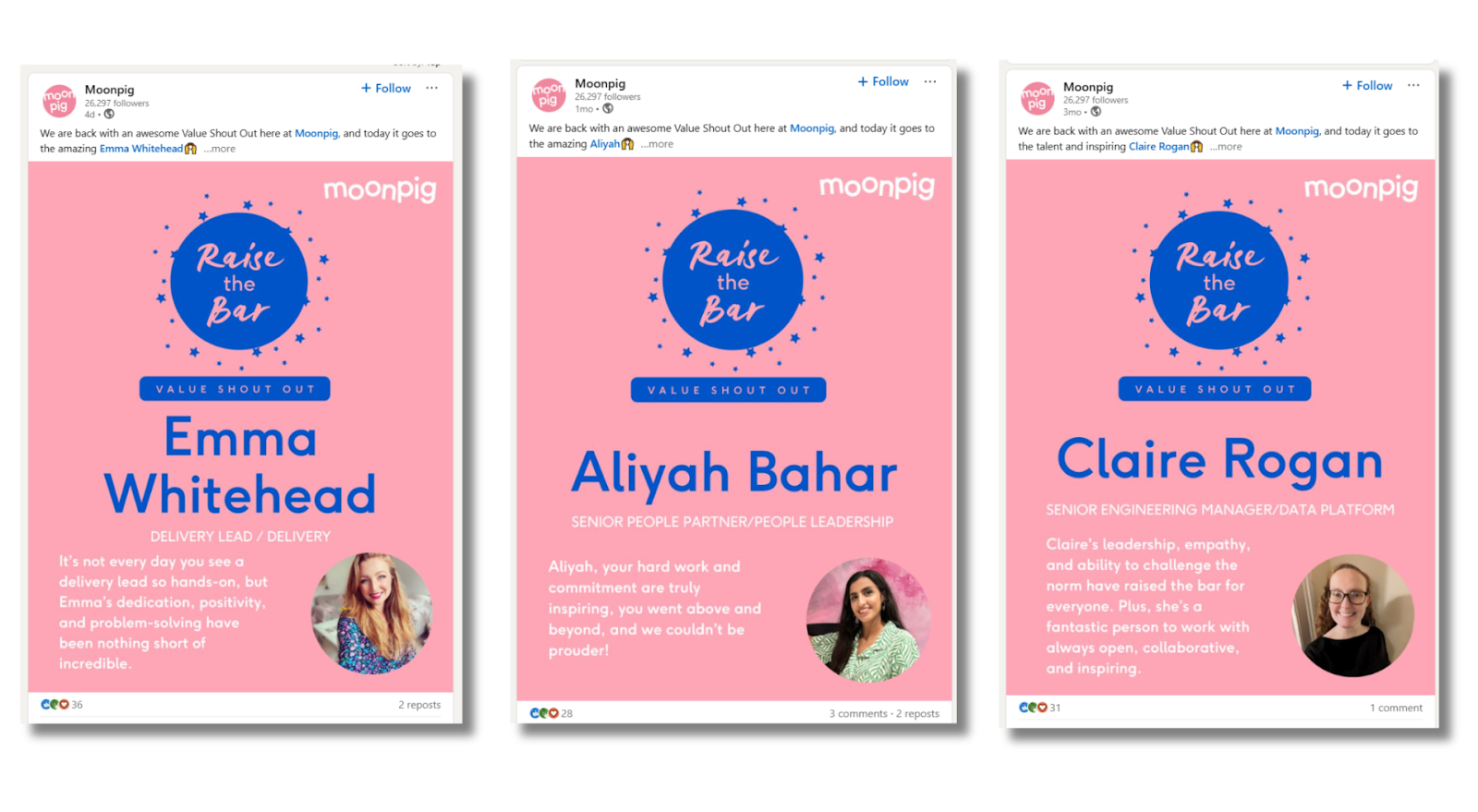
[CAPTION] Moonpig use a template to feature team members
You can use Piktochart AI Design Generator to create templates like this in seconds – here’s how:
- Select social media templates
- Choose a post format
- Enter a text description of the template you want to create
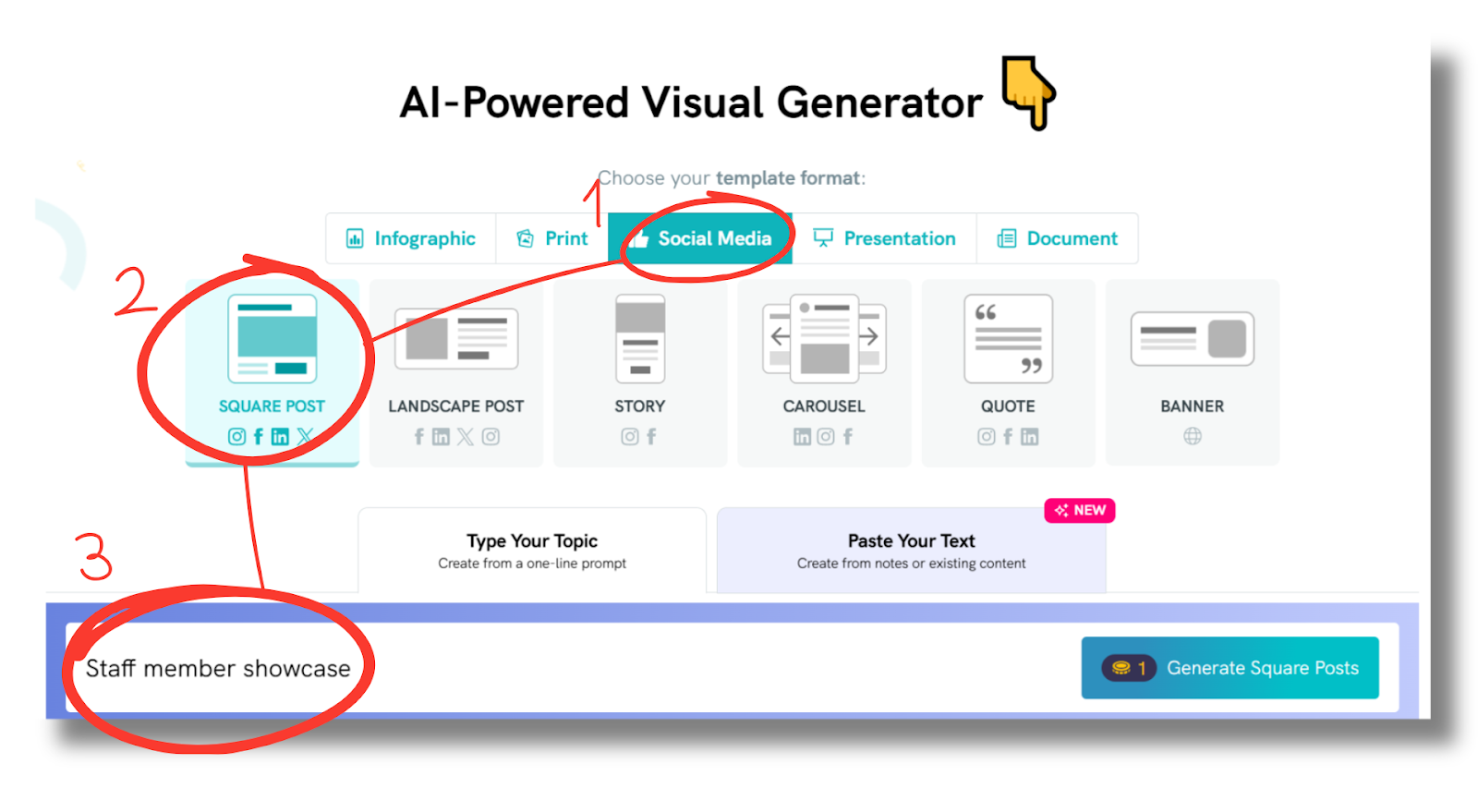
- Piktochart instantly creates a selection of templates based on your prompt. Choose one you like as a starting point.
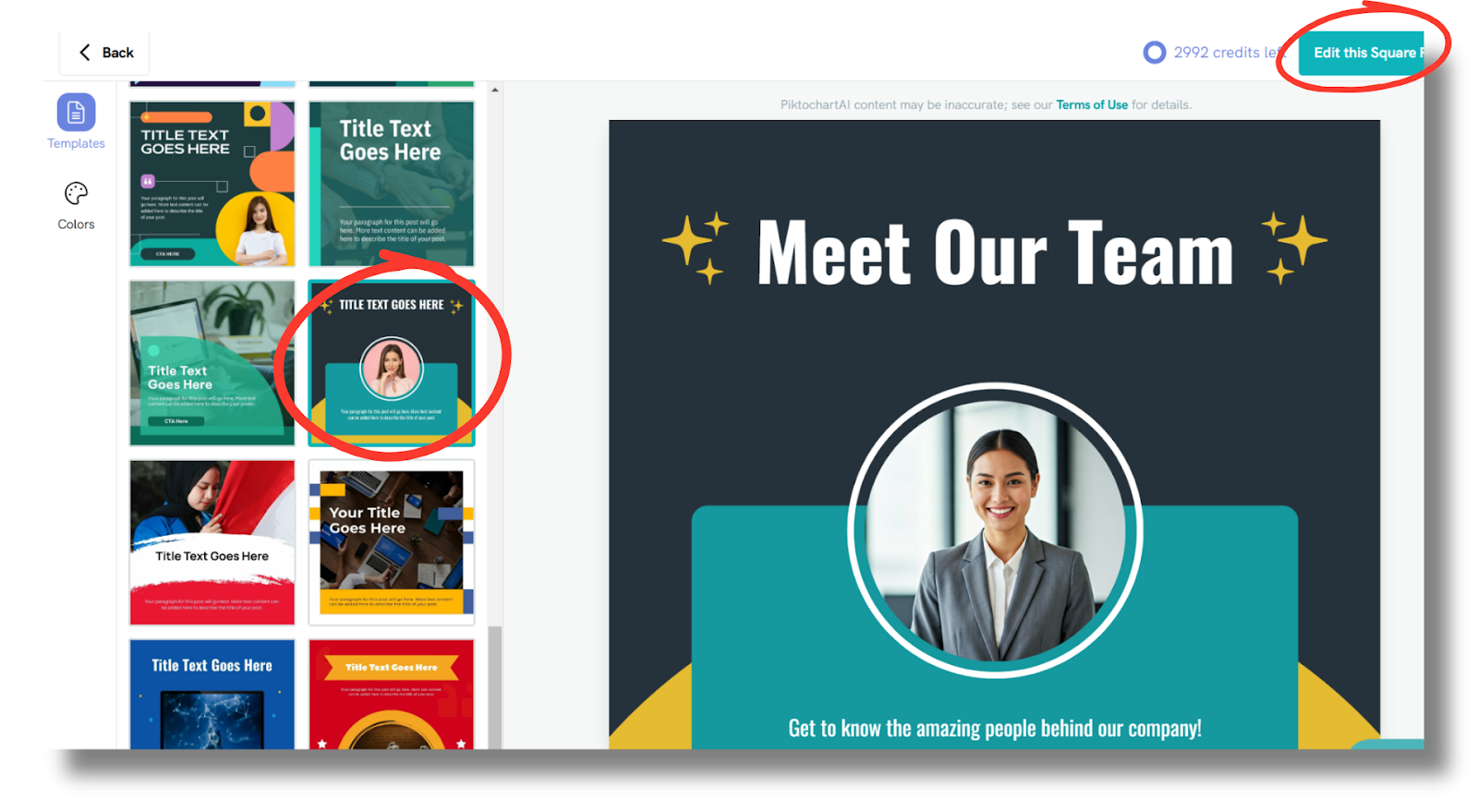
- Edit your template using your brand color palette, add your own text and images.
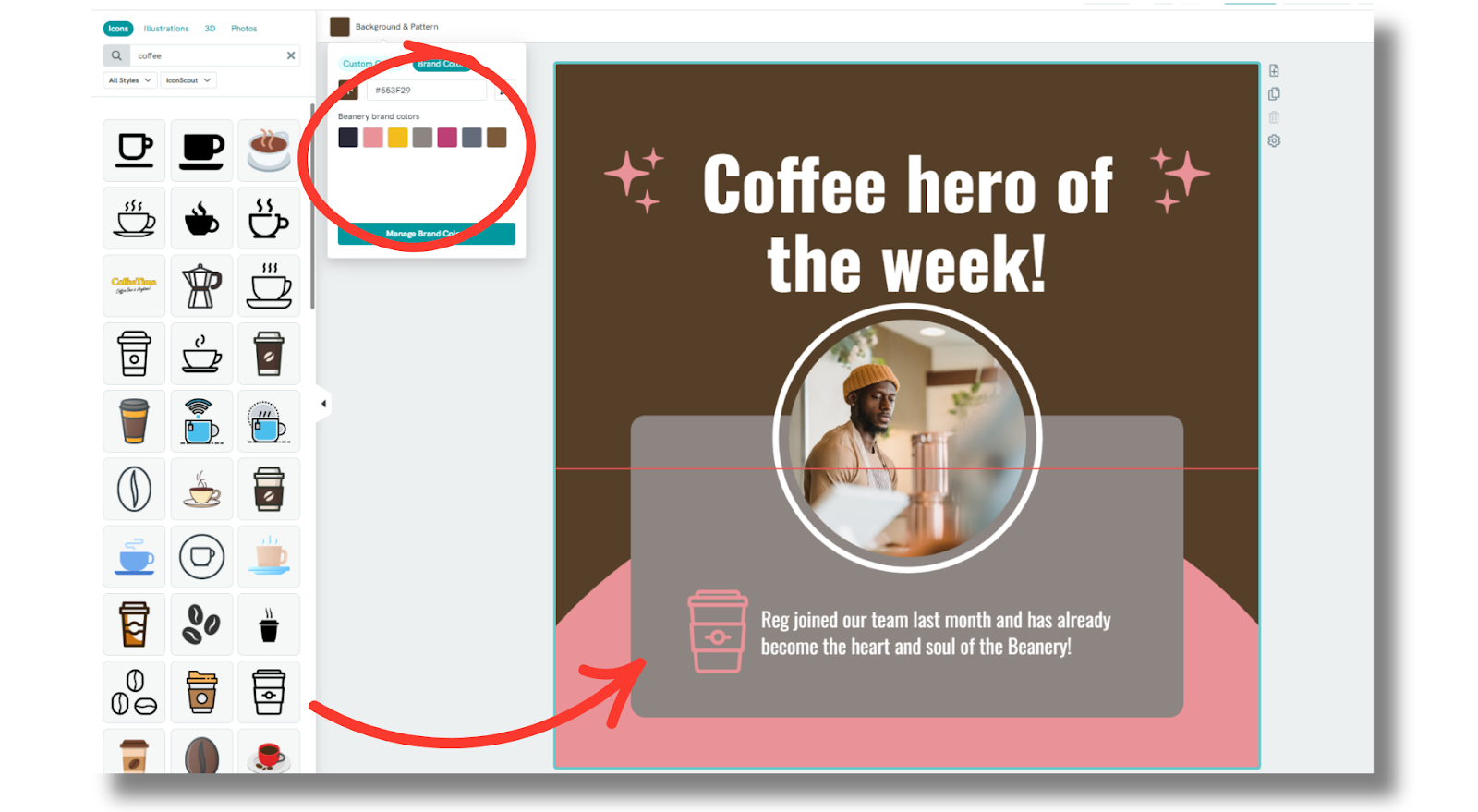
- Add your logo or other brand design elements.
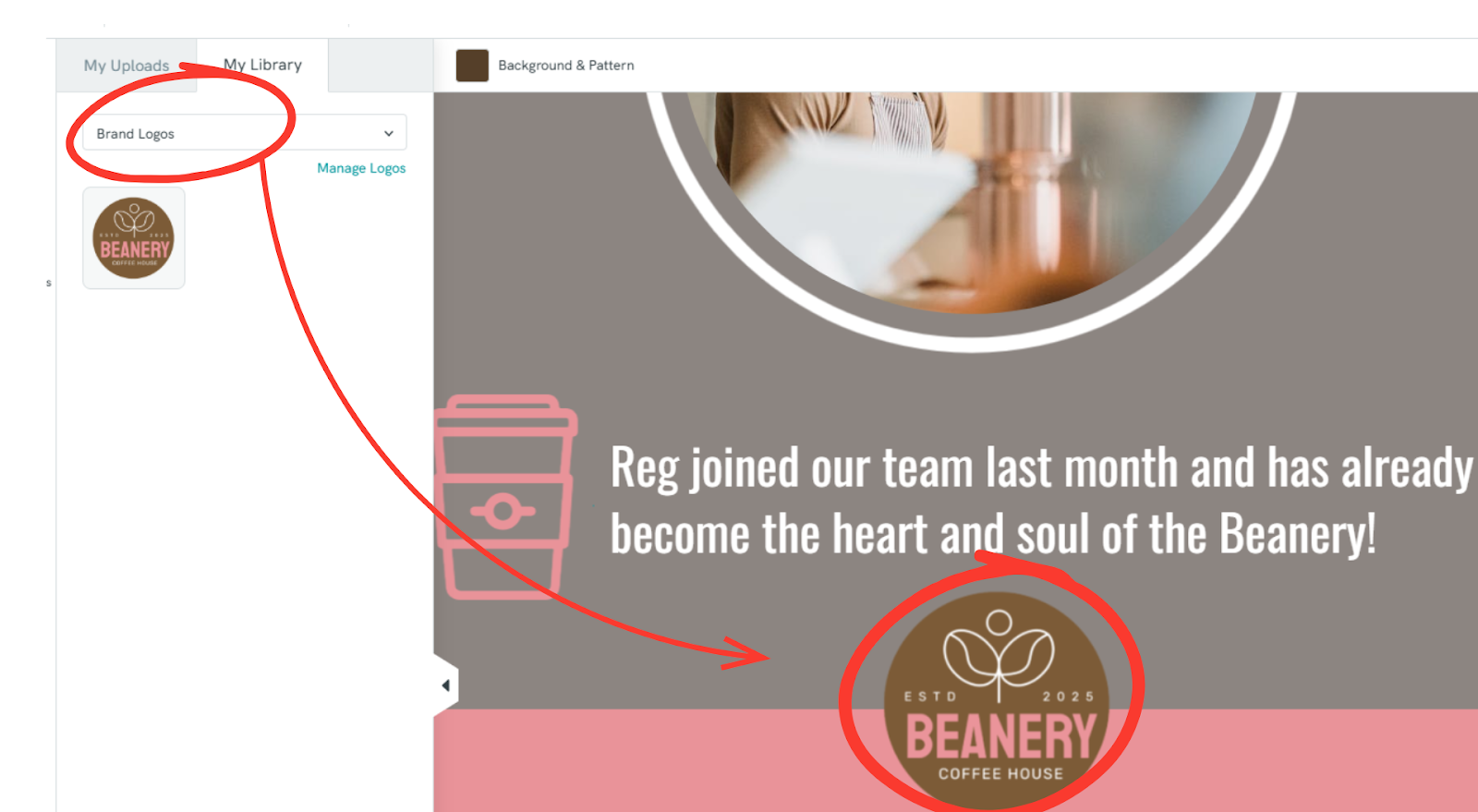
- Save your design as a template. Next time you need to create the same post type, your template will be ready to simply drop in a new image and text.
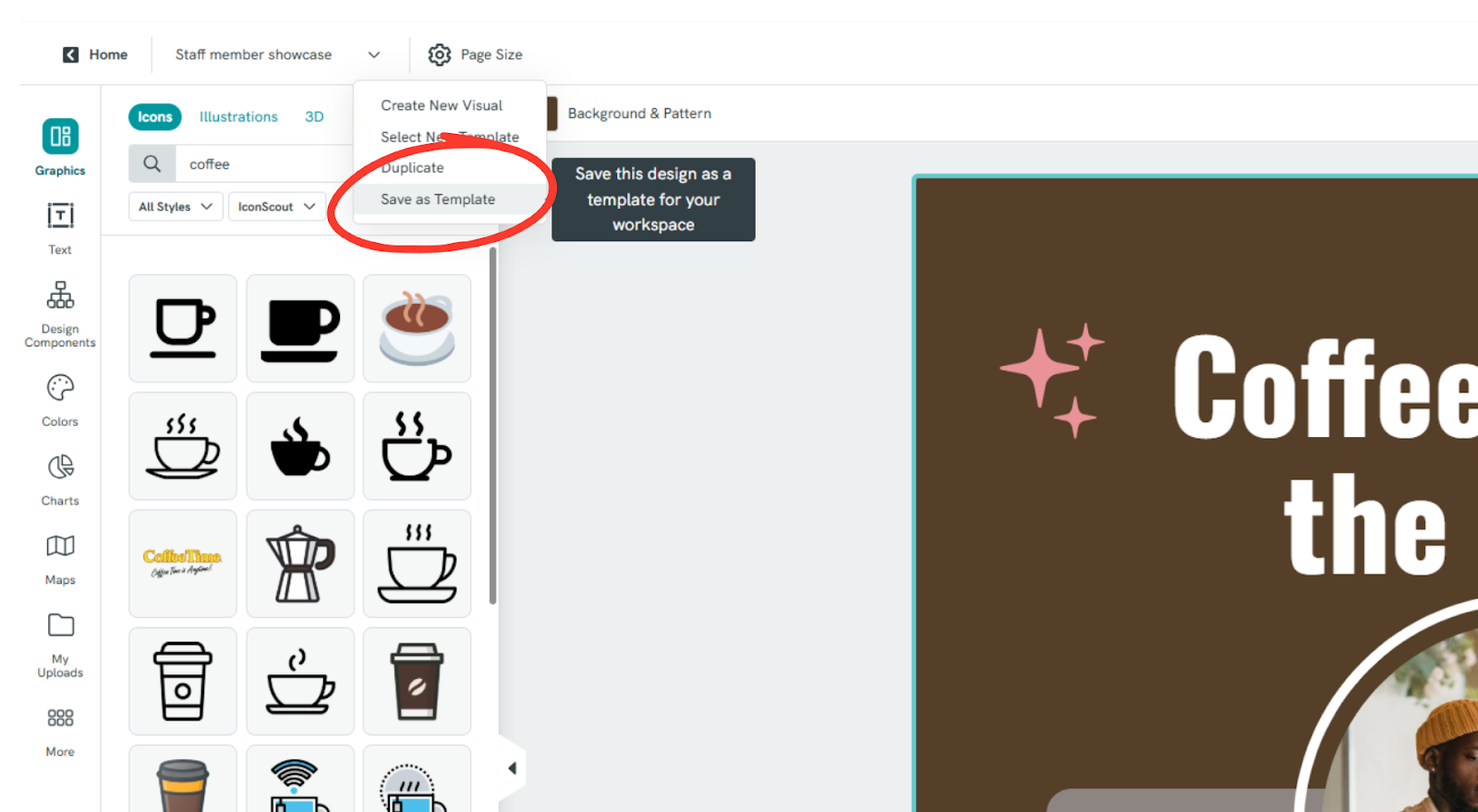
STEP 5: Schedule batch creation sessions
Set aside blocks of time to batch create content for the month. You can use a planning app like Trello.
It’s more efficient to create several posts at once. For example, you could film 10 short videos on different topics in one session.
If you’re stuck on how to create social media posts, you can use a creative tool like the Piktochart Carousel Maker and AI Post Generator.
It’s important to strike a balance between quality and speed. You need to make sure your posts remain high enough quality to get engagement. Make sure you’re speeding up the process, not the content itself.
Step 6: Use AI tools to refine content
If you’re wondering how to speed up your content writing, then the smart use of A.I tools is an effective approach. Here are some useful tools:
Piktochart AI Social Media Post Generator
The AI Post Generator tool can create striking social media images from a text prompt. Enter your topic, select a format and choose from a range of suggestions, then customise with brand assets. You don’t need any graphic design experience!
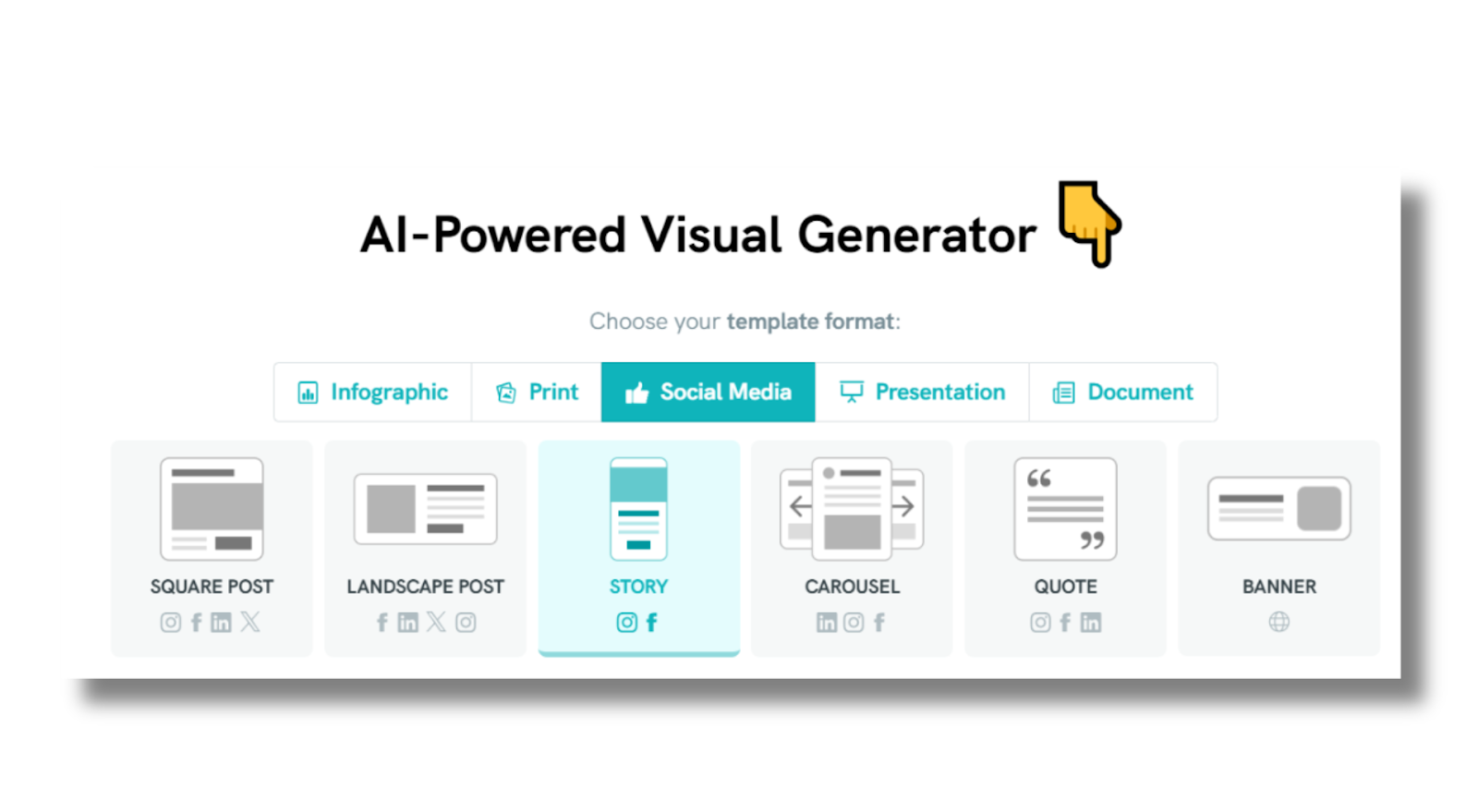
[FILE: 9 post generator.png]
ChatGPT
This AI text generator is useful for brainstorming content ideas.
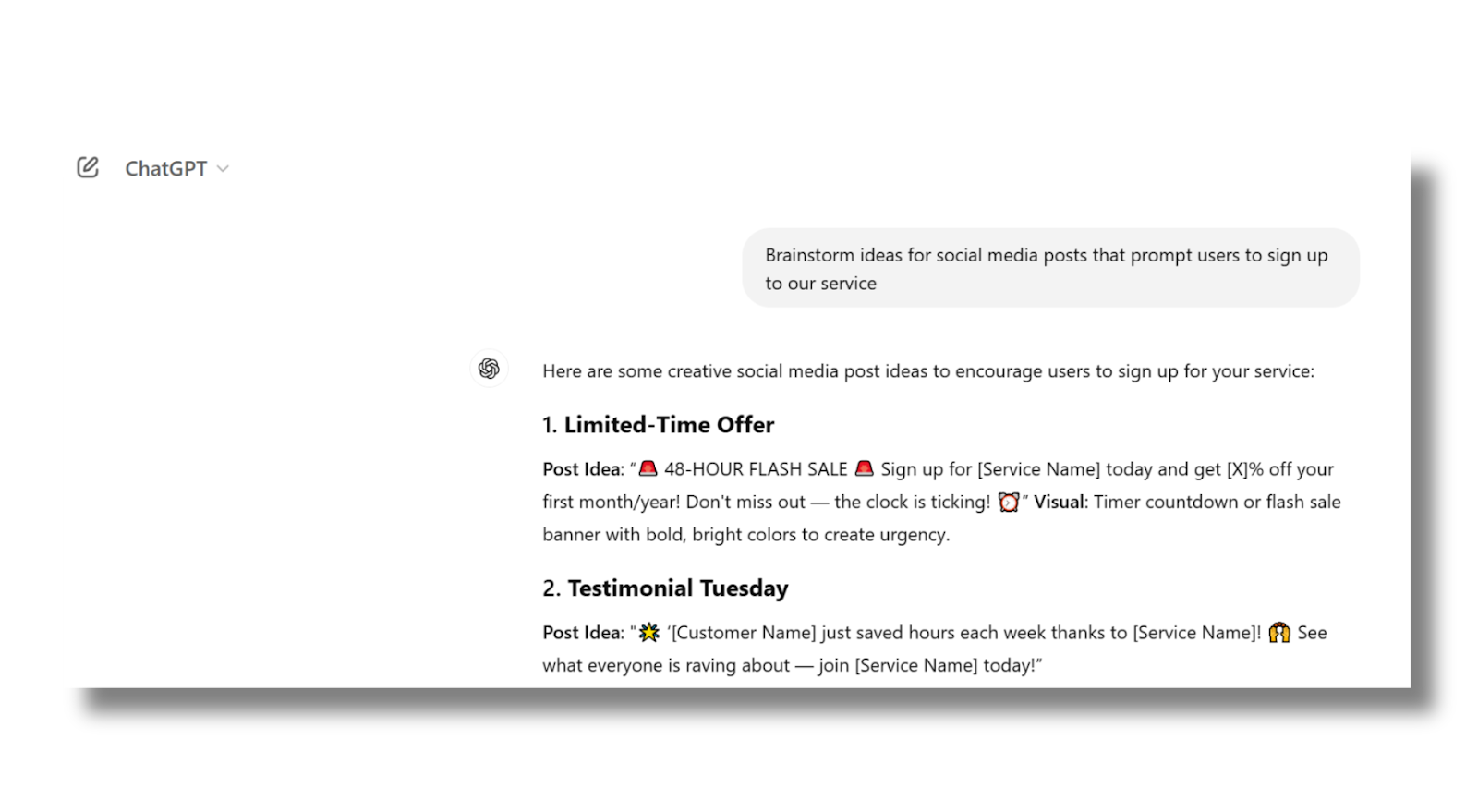
Here’s an example of a ChatGPT prompt that analyses your brand voice based on previous posts. The second prompt uses the output description to suggest ideas for future posts.
PROMPT 1: Analyze our brand tone of voice based on previous these LinkedIn posts and share your output between <output> tags. [Paste several LinkedIn posts you’ve written before]”
PROMPT 2: Suggest topics for a LinkedIn post about using short, punchy sentences that get straight to the point, and a tone of empathy and optimism [replace with your output from prompt 1].
It’s a good idea to use output from AI services like ChatGPT as a starting point or brainstorming tool for your social media content, and adding your own spin on the idea.
Grammarly
Grammarly can check social posts you’ve written and suggest clearer sentences or alternative wordings.
Hemingway Editor
This AI writing assistant can check blogs, ebooks and other longer form posts for clarity and readability.
Step 6: Schedule posts in advance
Batch scheduling posts to publish automatically saves time and increases efficiency. You can do this at the end of each batch creation session, so a workflow looks like this:
- Brainstorm ideas for several carousel posts using ChatGPT
- Create the carousels using Piktochart Carousel Maker
- Schedule them weekly using a tool such as Buffer or Hootsuite.
Final thoughts
If you’re looking for solutions on how to create social media content faster, establishing a batch-creation workflow is key.
Planning, creating and scheduling a month’s worth of content in a small number of sessions is more efficient than a day-by-day approach. It will help you generate content ideas that actively support your marketing goals.
FAQ
How do I maintain creativity at scale?
Scaling social media posts should focus on making your process more efficient, freeing you up to be creative on an individual post level.
Creativity at scale tips:
- Spread your net wide for content ideas – user generated content, internal team ideas etc.
- Build a template library – video, carousels, quotes, etc. and use it to spark ideas.
What if I don’t have a design team?
There are powerful content tools to help you create visual posts even if you have no design training. Piktochart’s AI Post Maker creates polished visuals at the click of the button, customizable with your own branding.
How do I generate fresh content ideas?
- Set content pillars then use them as a basis for brainstorming fresh ideas.
- Repurpose content – mine existing longform content to pull out ideas for carousels, quotes and clips.
- Return to evergreen subjects – exploit perennial industry topics for new content ideas.
- Copy your rivals! Follow competitor’s social accounts and see what posts perform well. Steal their ideas as inspiration for your own posts!
How do I come up with brand content pillars?
If you’re already posting regularly, analyse the last few months of posts – what subjects come up often? If you’re not yet posting regularly, use your content goals to come up with content pillars.
How long should it take to create social media content?
If you don’t have a batch creation workflow in place, you’re probably spending too much time on content creation right now.
The ‘right’ amount of time varies depending on posting frequency, number of platforms and type of content. Here are some useful questions:
- What are your content goals?
- How important are these goals to your business?
- Does your social engagement translate to sales?




