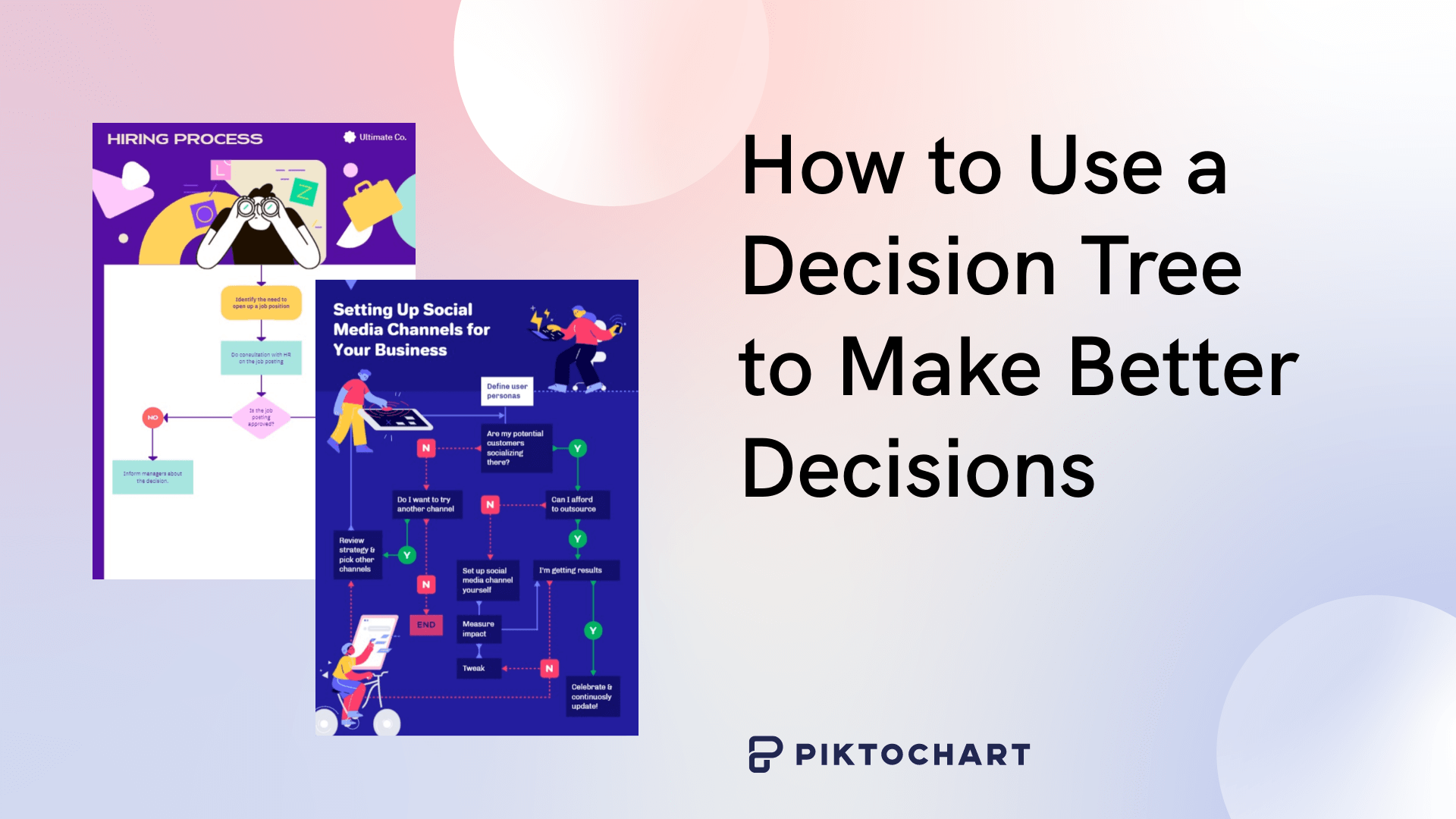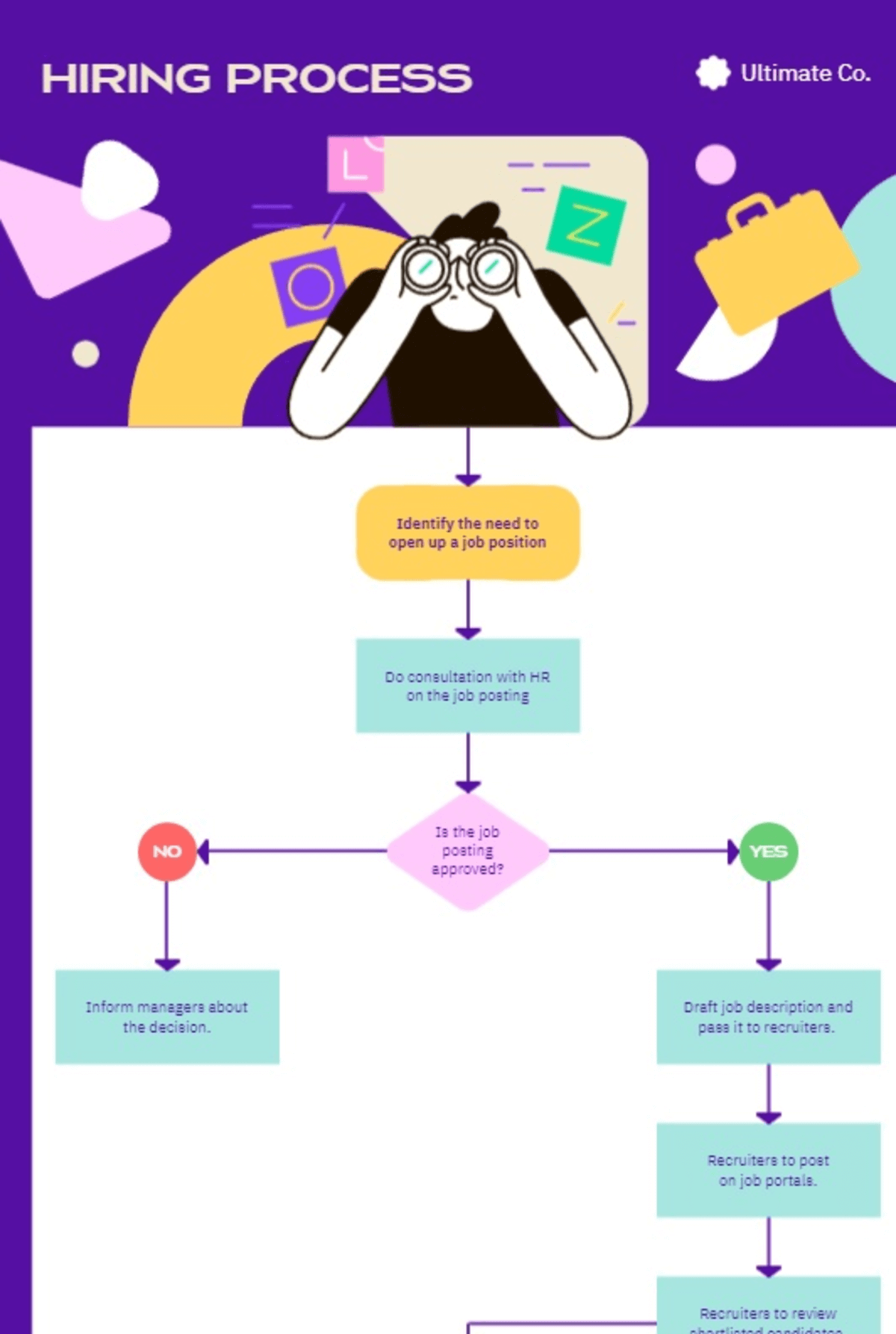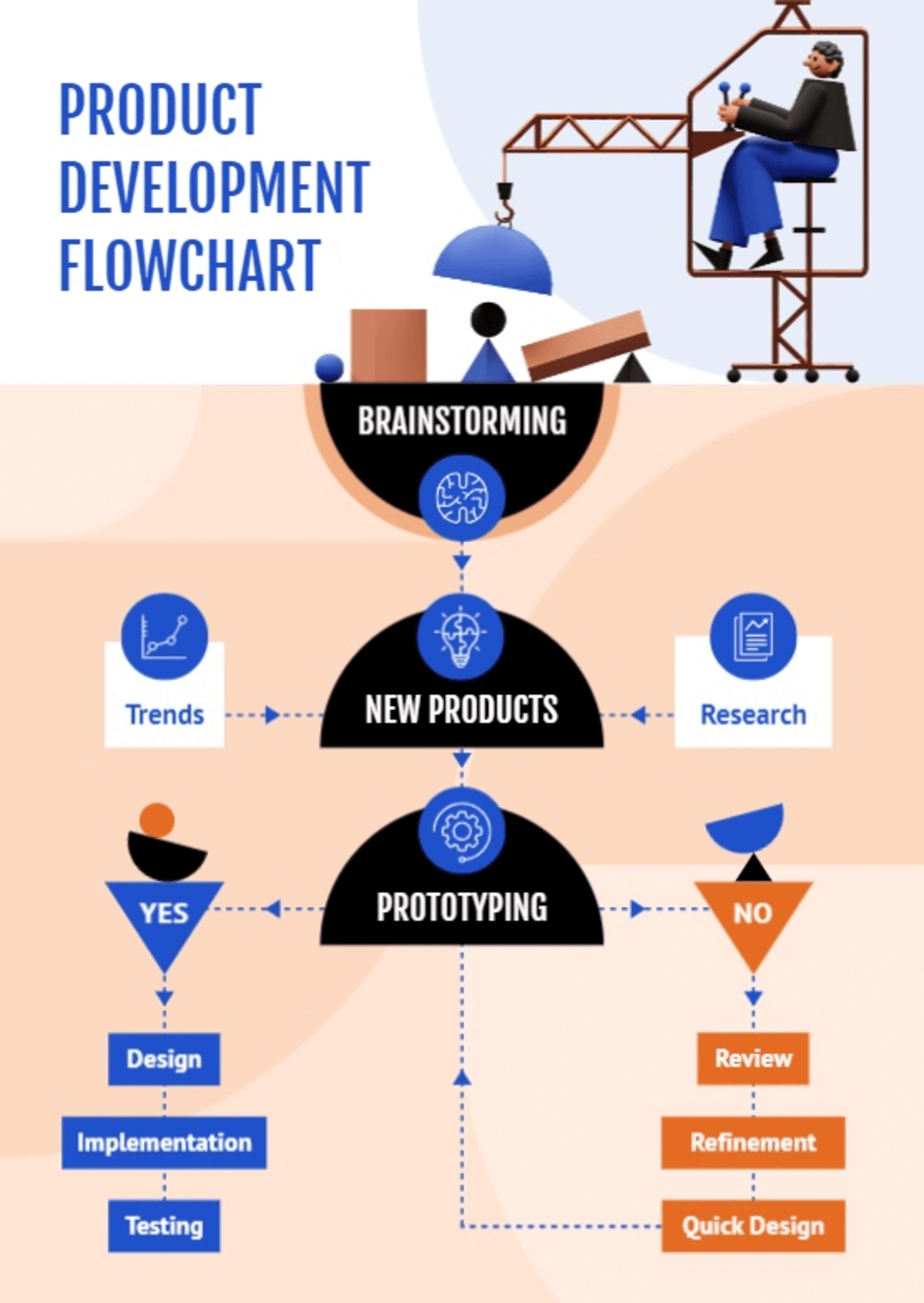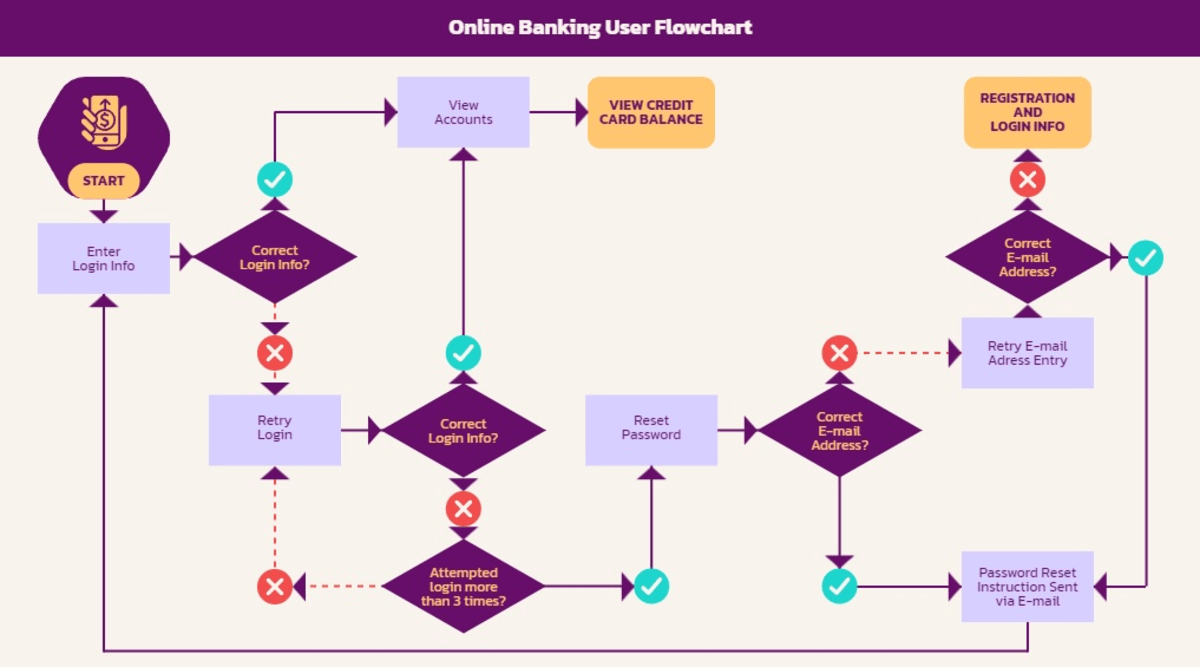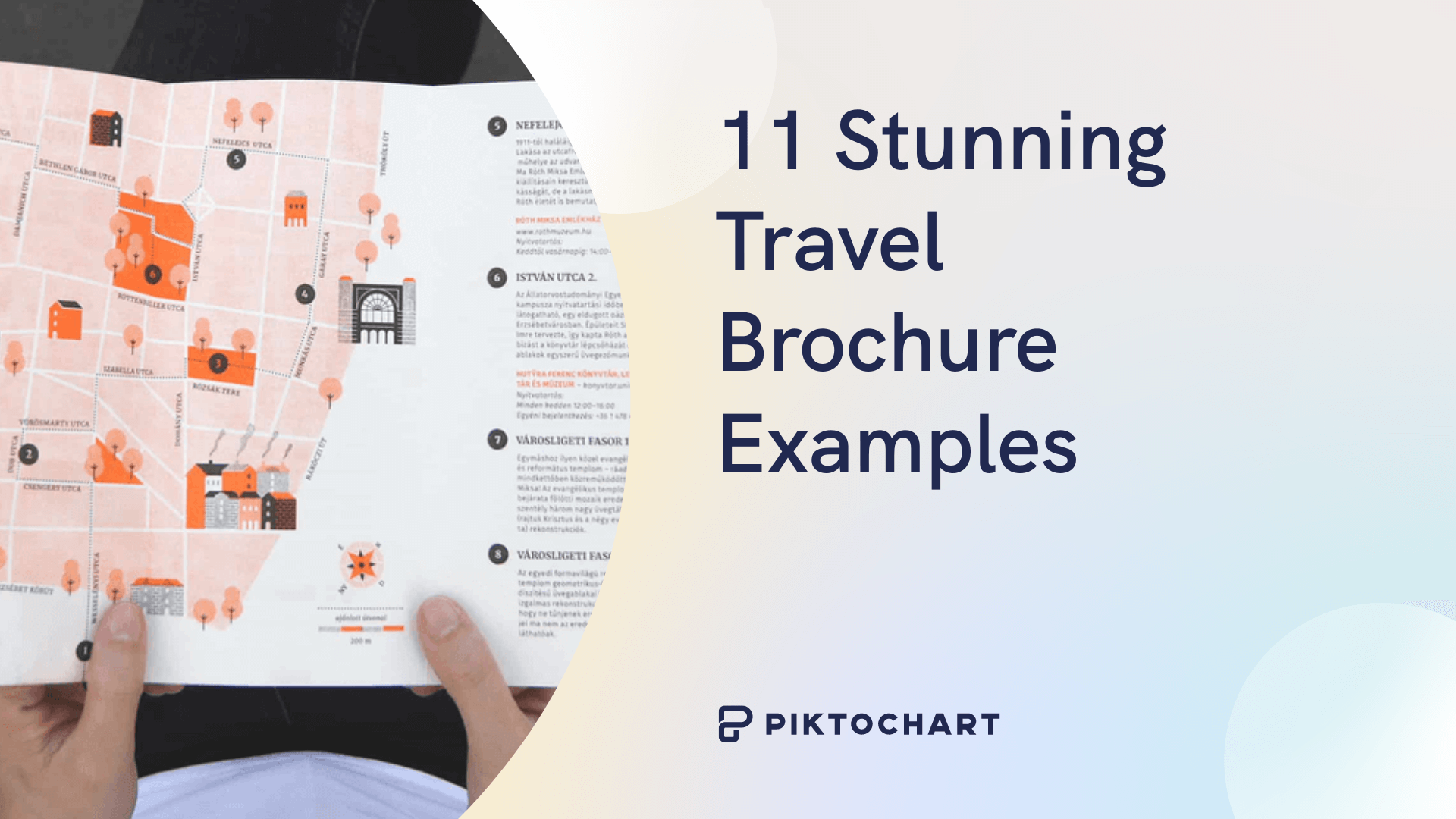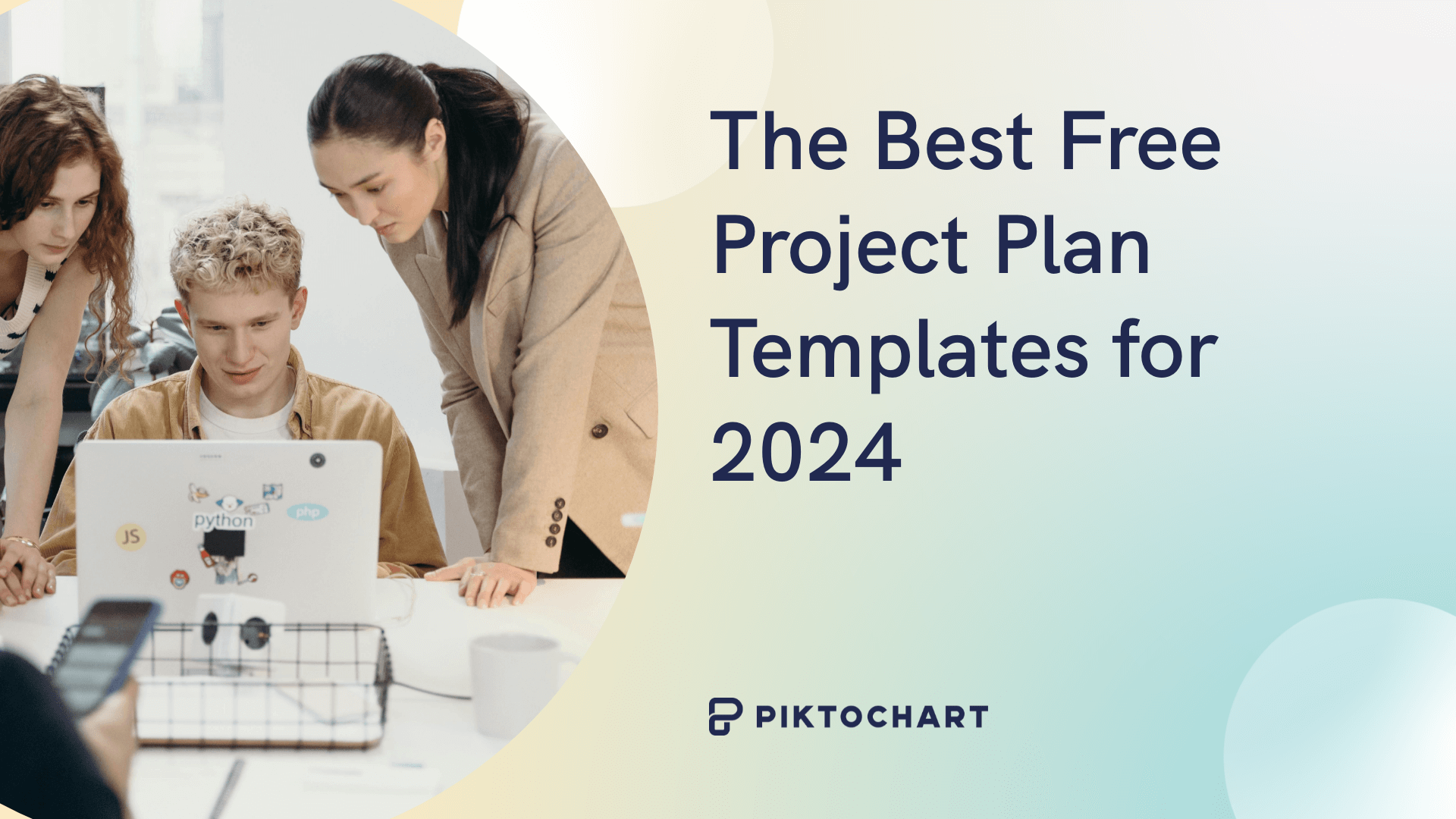Find yourself struggling to make complex decisions? You’re not alone. Indecision during the decision making process can stifle growth, limit new development opportunities, and lead to rash choices that negatively impact your company.
Include all the factors to arrive at a logical-and the best-conclusion is challenging. This is where a decision making tree comes in. This is an especially powerful tool that maps out the decision-making process visually, allowing you to see the potential risks, rewards, and outcomes of any business decision you must make.
In this guide, we explore decision making trees including what they are, how they are beneficial, and a simple 5-step guide to starting creating your own. For some inspiration, we’ve also included some decision tree examples and flowchart templates.
What is a Decision Tree?
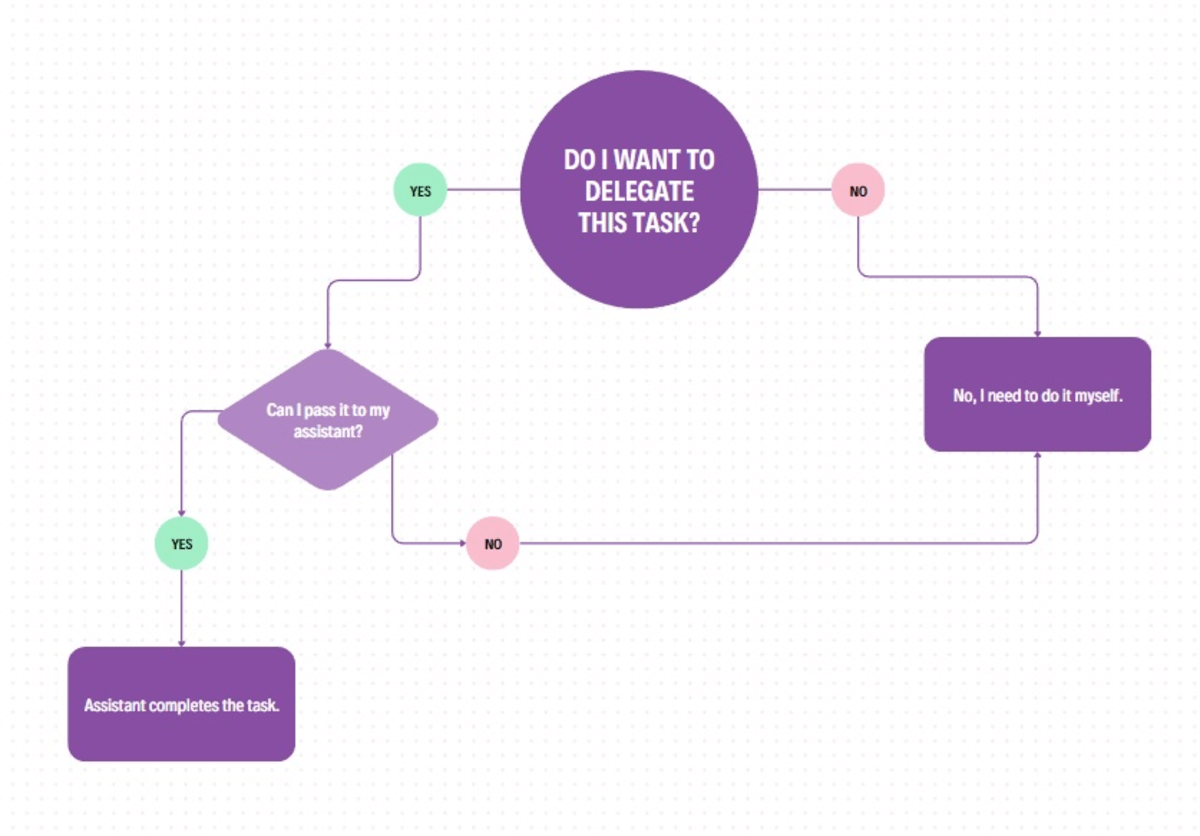
A decision tree is a type of diagram that visually maps your decision-making process, comprised of several key elements:
Root node: The main decision or question at the top of the tree
Internal nodes: Subsequent decisions or chance events
Leaf nodes: Final outcomes or results
Branches: Connections between nodes, representing different choices or possibilities
If we walk through the above image, we can understand what the basic aspects of a decision tree are. The root node is your starting point which always sits at the top of your decision tree. All outcomes branches start from here.
As you move along the decision tree, you’ll insert internal nodes, which are the consequences and outcomes of the main decision. You can have multiple internal nodes in a decision tree, each with multiple internal nodes branching off from them in a chain. In the image, the internal nodes are the larger purple boxes.
Where the root and internal nodes are your questions, leaf nodes are your answers. Nothing comes after a leaf node – it is a concluding point in your decision tree. In the delegation example, the two leaf nodes are “No, I need to do it myself” and “Assistant completes the task”.
Chance nodes aren’t set in stone and can have variable outcomes.
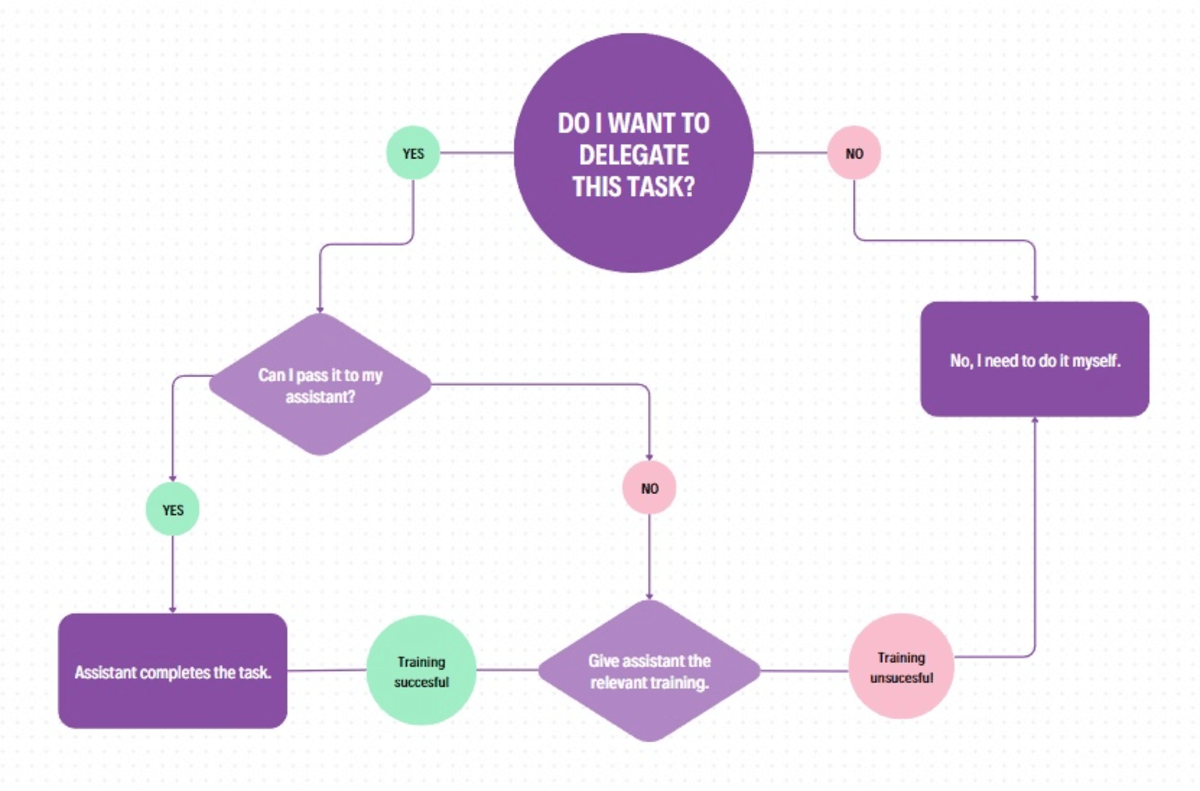
In this updated example, you might factor in training an assistant to complete the task if you can’t immediately pass it to them. However, this creates new outcomes depending on whether the assistant completed the training or not.
How Decision Trees Help Make Better Decisions
Now that we’ve covered the basics of what decision trees are and how they work, let’s dive deeper into how they can help you make better decisions.
You Gain a Visual Comparison of Different Decision Paths
Conference calls, Teams meetings, and emails are fantastic for communication, but the visual aspect of a decision making tree is even more powerful. This is because images and visuals are easier for our brains to digest.
This type of flowchart gives a clear, staged visual of a business process that is easy to understand. You can track the impact by following the nodes and outcomes instead of trying to digest a lengthy email or understand a complex spreadsheet.
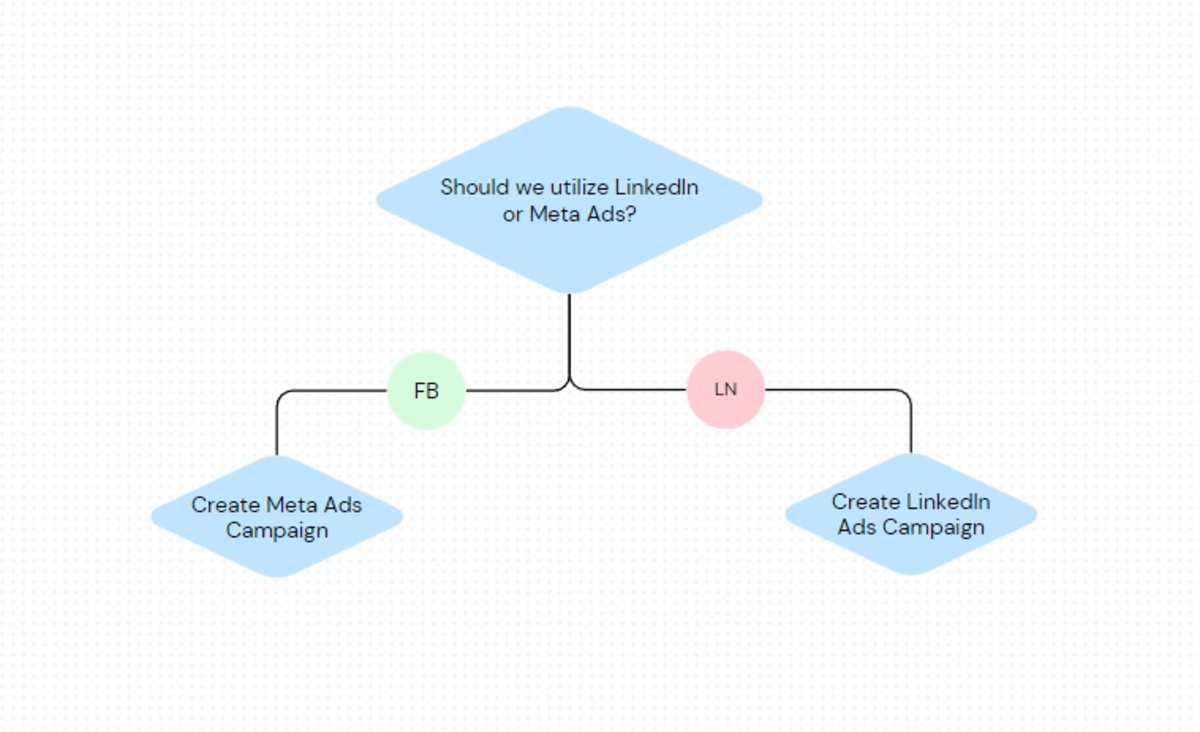
Assign Values to Decisions for Clarity
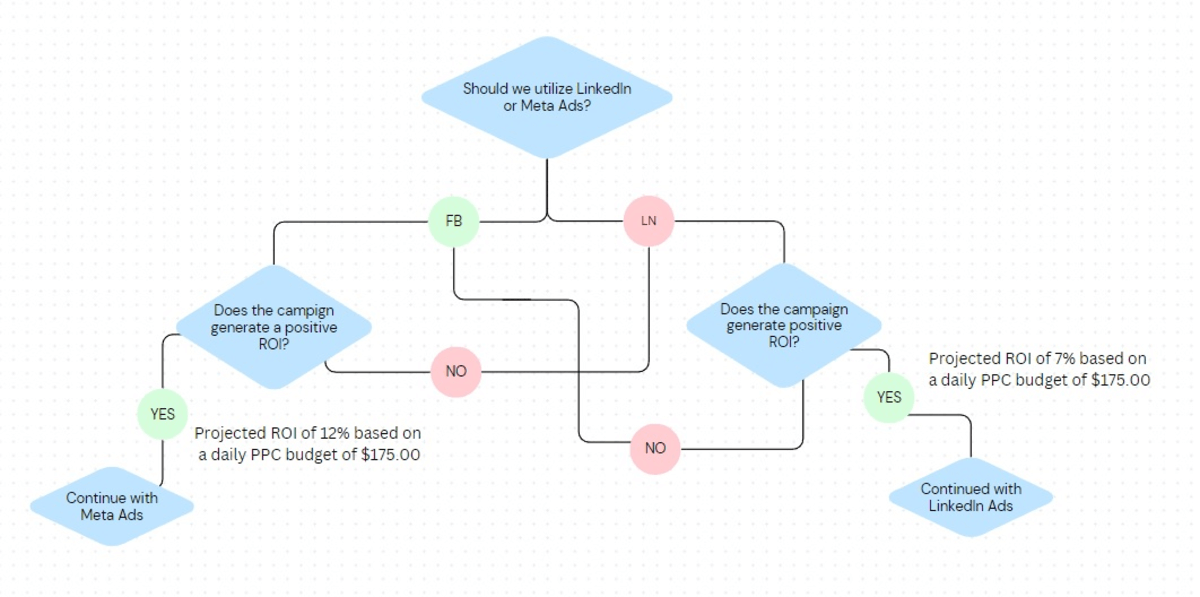
Assigning concrete values to your decision trees helps guide your choices and justify decisions, instead of relying on instinct or opinion. For example, a marketing manager deciding on leveraging paid advertising between LinkedIn or Meta can use a decision tree to understand the payoff based on risk, cost, and ROI.
Consider All Outcomes, Even Unlikely Ones
A common pitfall in decision-making is failing to consider all possible outcomes, especially unlikely or undesirable ones. This can lead to unpleasant surprises and unintended consequences.
Decision trees mitigate this risk by forcing you to account for every potential outcome, no matter how improbable. Mapping out each possible path and consequence systematically uncovers hidden risks and opportunities.
This comprehensive approach is crucial for high-stakes decisions where the cost of failure is steep. Preparing for even the most unlikely scenarios allows you to plan for contingencies and mitigate potential downsides.
Your Decision Process Becomes More Manageable
Instead of trying to solve an entire problem at once, focus on one decision point at a time, methodically evaluating each option and outcome before proceeding. This stepwise approach makes the process less intimidating and ensures you thoroughly consider each aspect.
Plus, the visual format of decision trees makes it easier to communicate your thought process to others and get stakeholder buy-in. Rather than lengthy emails or presentations, you can share the decision tree itself as a clear explanation of your reasoning.
Decision Trees Help Create Team Cohesion
Decision trees are powerful tools for aligning teams and getting buy-in on important decisions. Collaboratively building out the decision tree ensures everyone is on the same page, working towards shared goals.
Different departments can be involved too, each bringing their own set of statistics or reports to add value to the decisions and outcomes. For example, marketers bring customer research to predict adoption, while colleagues in the finance team bring cost analysis to ground the plan in reality.
5 Steps to Make a Decision Tree
Creating a decision tree has to involve a step-by-step process with each step expanding the tree and decision nodes as required until you reach a relevant endpoint.
This starts with defining your overarching decision and identifying the potential results. In the example, below, we use a simple marketing decision many businesses may have to choose as an example – should a manager or business owner delegate invoice generation?
1. Define Your Main Objective or Big Decision
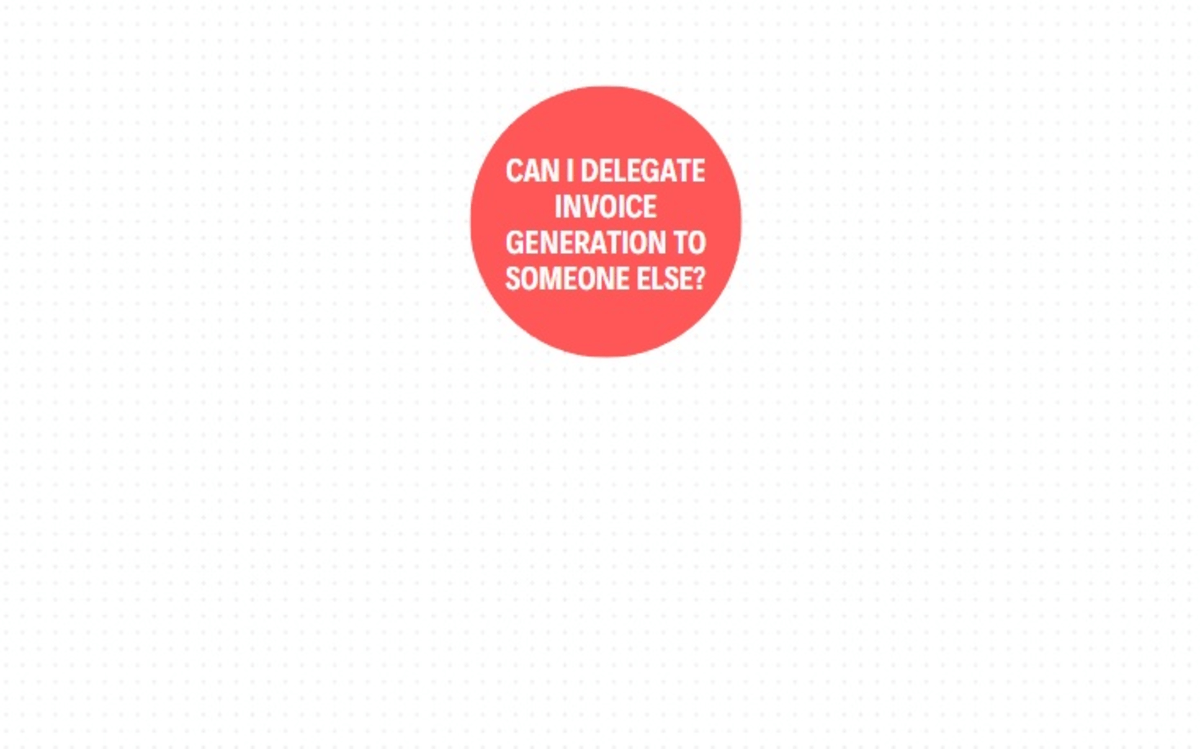
Start by clearly articulating the primary decision or question you need to address – this will be the root node of your tree. Frame it in concrete, specific terms.
For example, instead of a vague goal like “improve customer service,” pinpoint the exact objective: “Determine whether to extend customer service hours.” Defining your main objective upfront provides a solid foundation and direction for the rest of the tree.
The root node of your decision making tree will represent your primary objective. In the below example, we will use a simple scenario where you are struggling to manage your time, so you want to see if you can delegate a specific task to your assistant.
2. Add Decision Nodes For Each Outcome
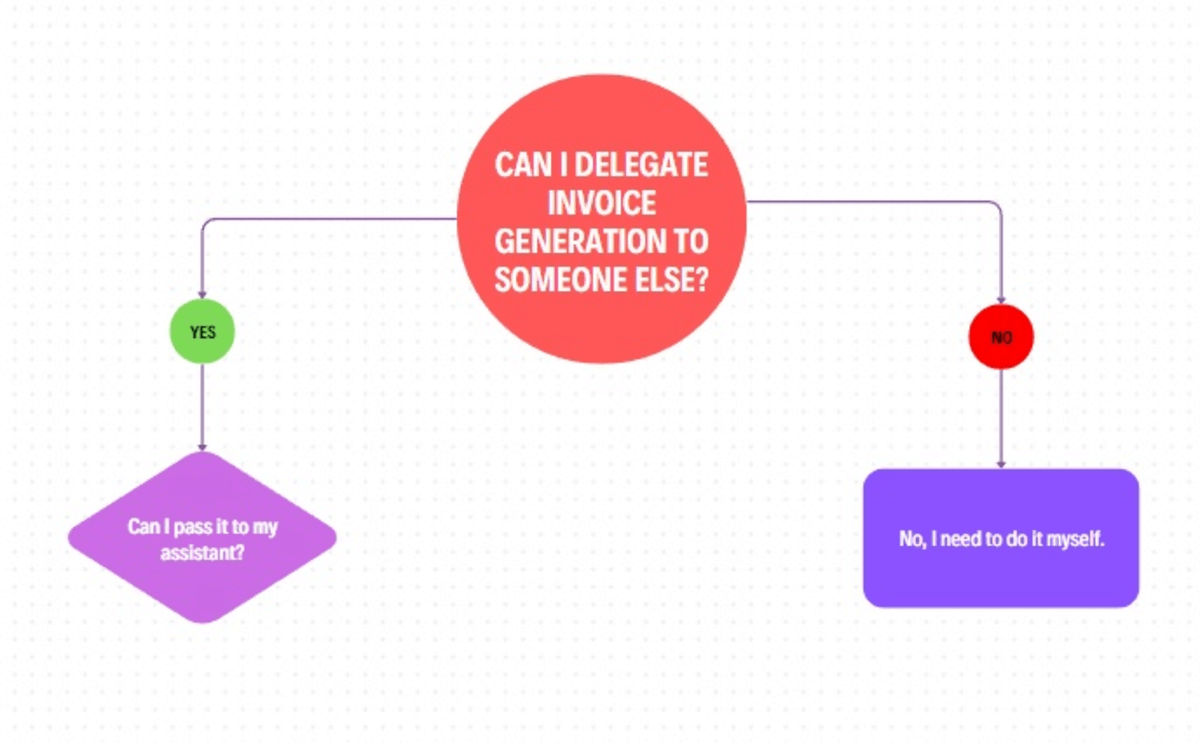
Next, identify the critical decisions needed to achieve your main objective. In our example, the key decision is: “Can I pass it to my assistant?”
For each decision, brainstorm possible outcomes and map them out as branches. If the answer is “Yes,” the assistant can do the invoice generation. If “No,” you need to determine if you have time to do it yourself.
3. Expand the Tree to Include Additional Decisions
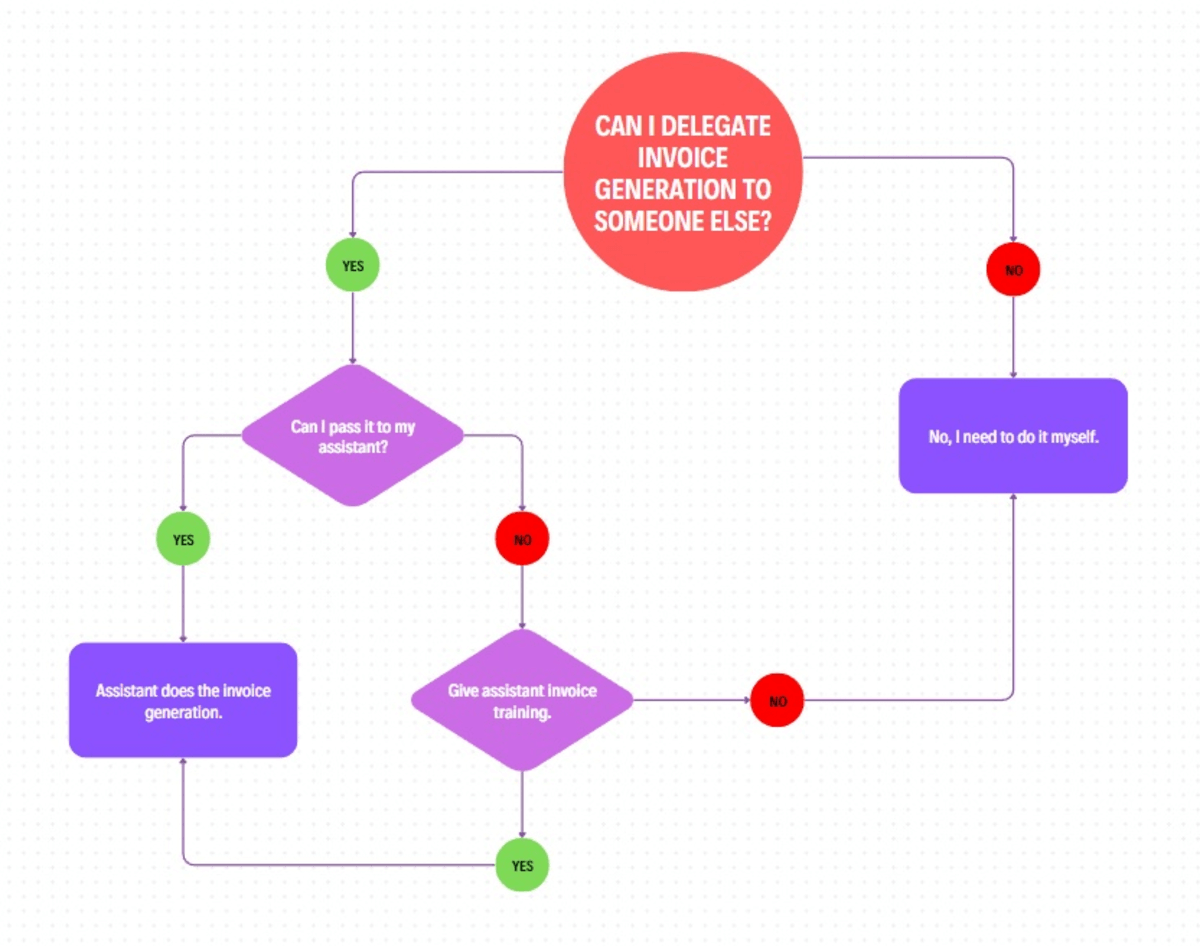
As you add more layers of information, you’d assess:
The likelihood of your assistant having the necessary skills to take on invoice generation
The time and cost associated with providing training if needed
The time you’d save by delegating the task, and the potential business opportunities that could
create
Attaching hard numbers takes your tree from a conceptual exercise to a powerful decision-making tool.
4: Estimate the Probability and Value of Each Outcome
With probabilities and values assigned, calculate the expected value (EV) of each path. In our example, we might find that:
Delegating to the assistant, even with the cost of training, saves 5 hours per week and enables you to focus on new business opportunities.
Doing the invoicing yourself preserves the status quo but at the cost of significant time better spent elsewhere.
The path with the highest EV (delegating to the assistant) is the most advantageous, but also consider factors like the reliability of the assistant and the importance of the new business opportunities you’d be able to pursue.
5. Use the Data to Evaluate Which Decision Path is Most Suitable
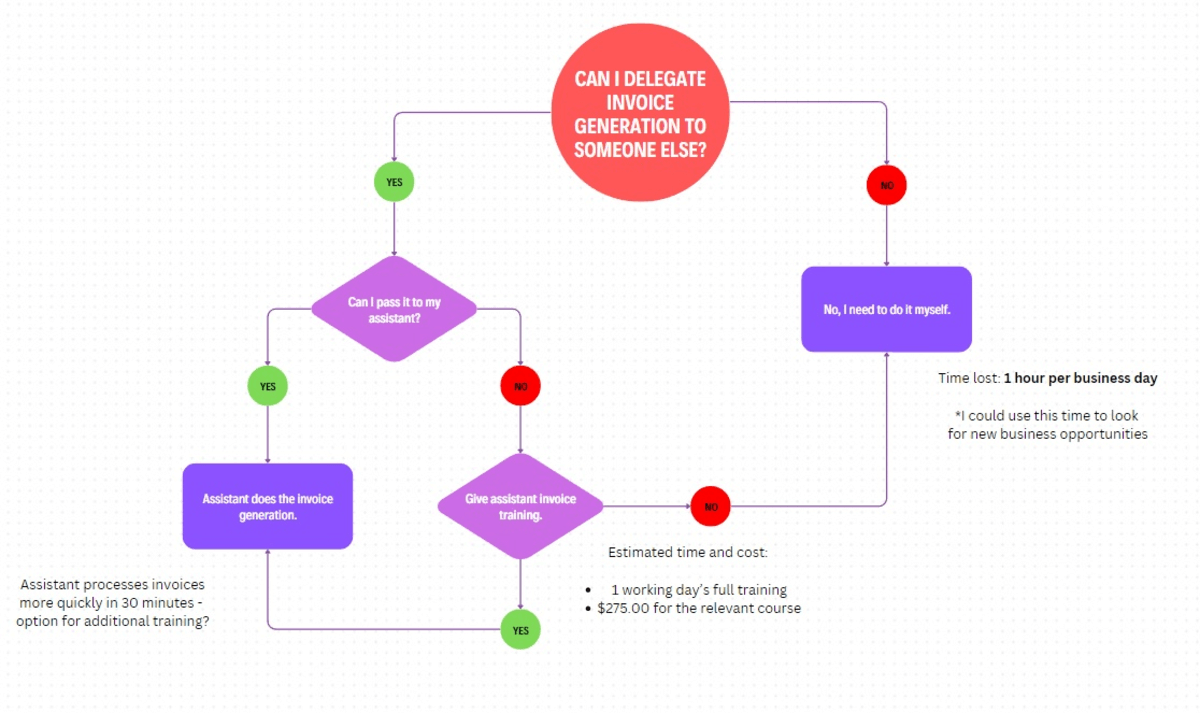
Finally, it’s time to put your fully-built decision tree to work. Review the data and insights you’ve captured to weigh the pros and cons of each path.
In our example, the decision tree provides a clear, data-driven framework showing that delegating invoice generation to the assistant, even with the upfront training cost, leads to significant time savings and business growth opportunities.
The tree helps justify the decision to invest in training the assistant, a choice that might have been harder to make without seeing the quantified benefits. Use your judgment and experience alongside the decision tree to make the optimal choice.
Decision Tree Software and Templates
Decision trees can be drawn by hand on paper but this method lacks sharability. Paper decision trees are also difficult to amend without multiple scribbles and crossings out.
Instead, graphic design software for decision trees makes for a smoother process. You can easily share the editable document or link via email and IM, and alterations can be made in a few clicks. To get you started, we’ve provided some decision tree examples, and popular software used to create these flowcharts.
Piktochart
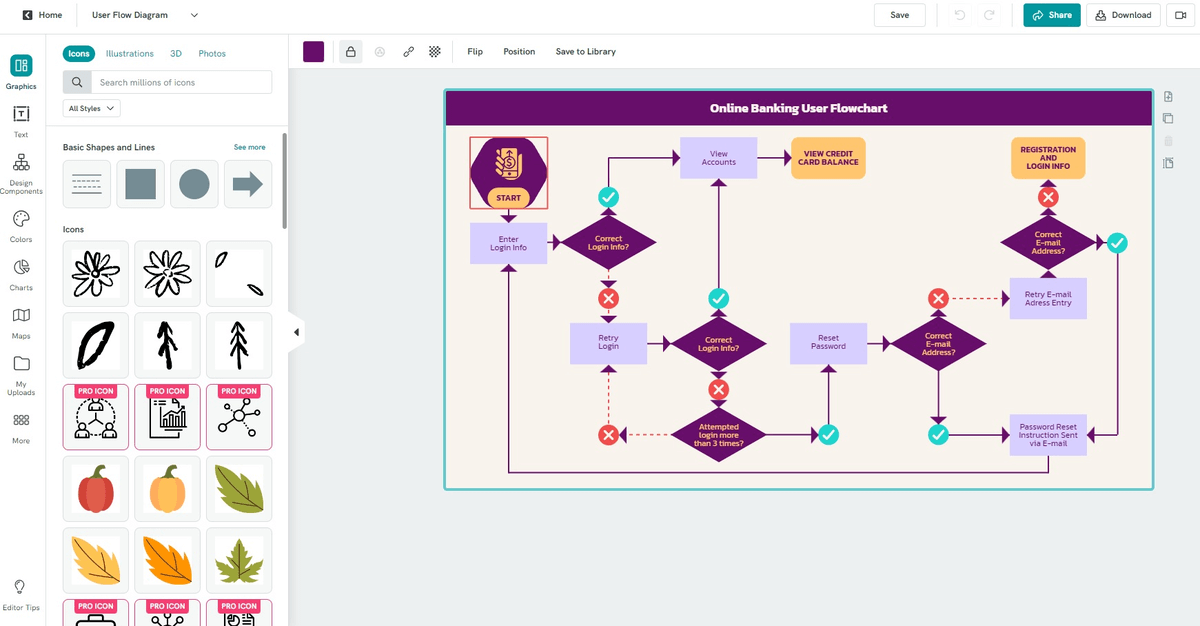
Aside from infographics and posters, Piktochart has a wealth of decision tree templates that you can edit in detail. The drag-and-drop editor allows you to quickly change the text of nodes, reposition lines, and add new branches in seconds. The basic shapes and lines graphics can be used to create the core components of your decision tree, but you can also add charts, maps, and file uploads to make your designs more detailed.
Canva
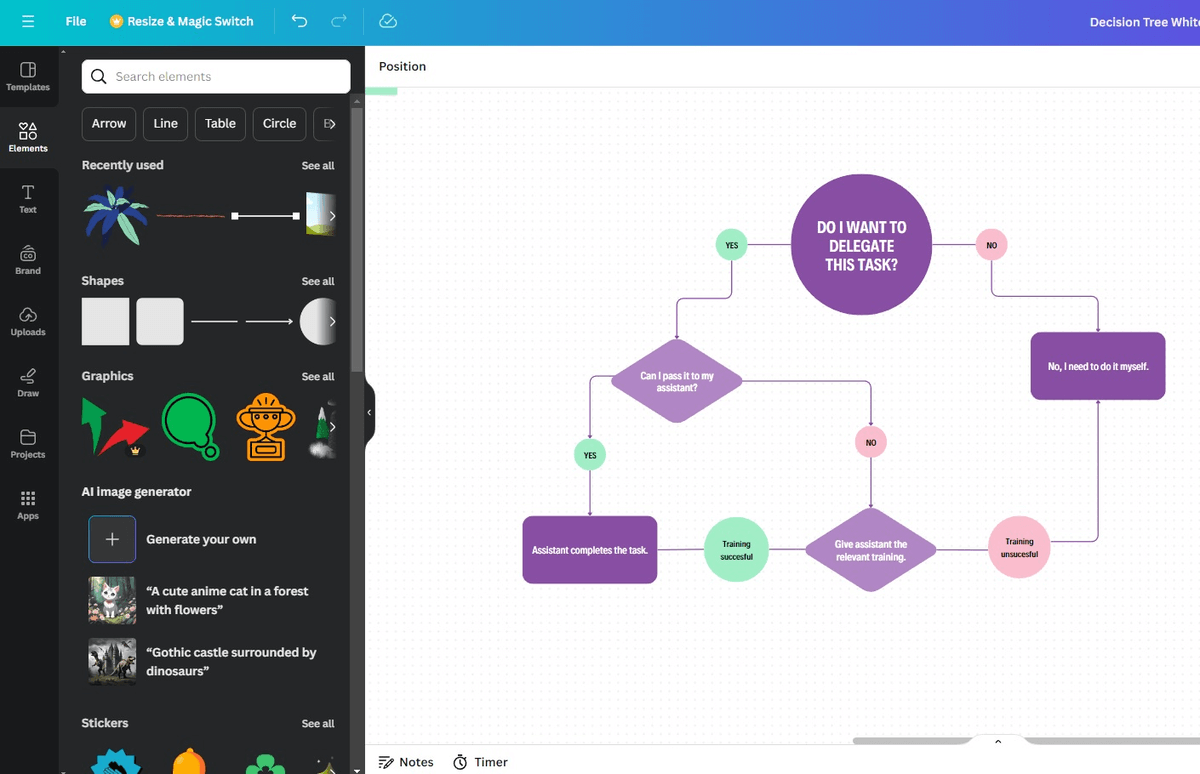
Canva is an online graphic design suite that has thousands of templates including decision making trees. There is a free version available but you don’t gain access to the entire template catalog.
All the flowchart templates include generic versions of the nodes, lines, and outcomes so you can easily copy and paste them to speed up the decision tree design process. Canva also has a branding section so you can add company logos and color schemes to your flowcharts.
Lucidchart
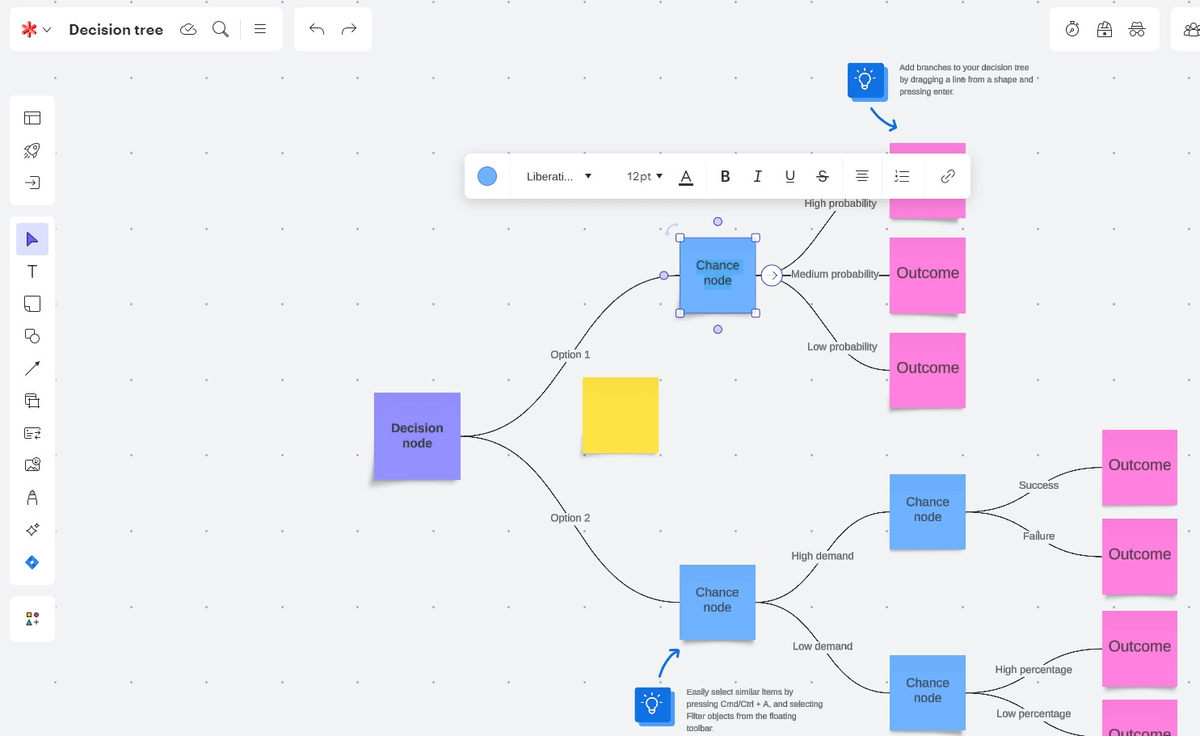
Lucidchart provides a step-by-step creation wizard for decision trees. You start by defining your business and role, invite co-workers to the project for collaboration, and then progress to the design board. The side toolbar makes adding different components such as arrows and nodes easy. Useful tooltips are provided too that explains how to quickly edit features of your decision tree design.
Decision Tree Template Examples
It’s tricky creating a decision tree from scratch so we’ve provided several high-quality templates you can edit from the popular software choices we listed above. Simply click on the link and you should be directed to the editable template (you have to create an account on the platform).
Simple Decision Tree Workflow Chart From Piktochart
This decision tree template has several nodes and paths already inserted. All aspects of the design can be changed including the images, background color, and position of the text boxes.
Decision Tree Template for Hiring New Staff From Piktochart
Employee turnover can be an issue with business so having a simple decision tree for hiring new staff could save time and effort. The nodes and paths can all be changed, but this decision tree could become a standardized document used for hiring within your business.
New Product Development Decision Tree Template From Piktochart
A starting point for your product development process including the prior research stage. This template can easily be expanded to add in multiple testing stages and potential outcomes from your new creations.
Starter Decision Tree for Online Banking Processes
While this is aimed at online banking (attempting to log into your account), the text, nodes, and format could easily be adapted to a range of business processes such as IT support or invoice payments. The use of colors makes clear what the end outcomes are, and the positive and negative choices.
Key Takeaways and Next Steps
As we’ve seen, decision trees are a powerful framework for navigating complex, high-stakes decisions with clarity and confidence. By breaking down thorny problems into bite-sized pieces, assigning values and probabilities, and quantitatively assessing each potential path, you can determine the best course of action.
Some key things to keep in mind:
Start with your key objective and methodically map out decisions, chance events, and outcomes
Assign concrete values and probabilities to calculate expected value of each path
Focus on the most critical factors – don’t get lost in the weeds
Consider risk tolerance, objectives, and values alongside EV
Use dedicated software to maximize the clarity and impact of your decision trees
If you’re facing a big decision and feeling unsure how to proceed, give decision trees a try. Follow the five-step process outlined above and leverage tools like Piktochart to bring structure and insight to the decision-making process.
Embracing this approach won’t just improve the quality of your decisions – it will make you a more effective leader and collaborator. So start mapping out your next big decision today and experience the power of decision trees firsthand!