
Diversity Training Slides
This presentation is created for the purpose of training stakeholders at the workplace about the importance of diversity and inclusion.It includes the what, why, and how of nurturing a safe workplace culture. Creating effective Diversity Training Slides is crucial for fostering a diverse and inclusive workplace.
Edit for freeYou'll be asked to log in or sign up for a free Piktochart account first.

Gina Caprice Clarke
Professor and Consultant in Diversity, Equity and Inclusion
Available File Type
Customization
100% customizable
Submit your template Do you have a great visual to share with the world? We'll help you to turn it into a template to share with the community.Template Details
Piktochart offers a user-friendly platform to design visually appealing slides that effectively convey your diversity training message. Here are five simple steps to help you create compelling Diversity Training Slides: 1. Sign in to Piktochart: Start by signing in to your Piktochart account or signing up if you don't have one yet. Piktochart provides a range of templates that you can customize for your diversity training presentation. 2. Select a Template: Choose a template that aligns with your diversity training goals. Look for templates with clean and inclusive design elements. Piktochart offers various templates for different purposes, including diversity and inclusion presentations. 3. Add Content: Insert text, images, and icons to convey your diversity training message. Use clear and concise language to explain the importance of diversity, equity, and inclusion in the workplace. Highlight key statistics, benefits, and real-life examples to engage your audience. 4. Incorporate Visuals: Visual elements are essential for keeping your audience engaged. Use images and icons that represent diversity and inclusion effectively. Ensure that visuals complement your content and reinforce your message. 5. Design for Accessibility: Make your slides accessible by choosing colors with sufficient contrast, using readable fonts, and providing alternative text for images. Accessibility is fundamental to diversity and inclusion, so your slides should reflect this commitment. In summary, Piktochart's templates can simplify creating effective Diversity Training Slides. Following these five straightforward steps, you can design visually appealing and informative slides promoting diversity, equity, and inclusion in your workplace. Keep your language simple and visually engaging to ensure your training message resonates with your audience.
More Templates Like This
 Education
Sequencing in Instructional Design Infographic
Education
Sequencing in Instructional Design Infographic

Jennifer Mroz
Wake Forest University School of Medicine
 Education
The Quality Matters Rubric Infographic
Education
The Quality Matters Rubric Infographic

Jennifer Mroz
Wake Forest University School of Medicine
 Education
Educational Scaffolding Infographic
Education
Educational Scaffolding Infographic

Jennifer Mroz
Wake Forest University School of Medicine
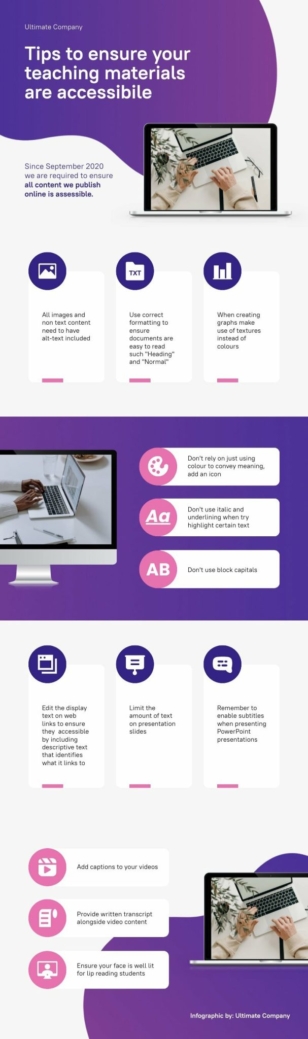 Education
Accessibility in Education Infographic
Education
Accessibility in Education Infographic

James Kieft
Activate Learning