
Lesson Plan Presentation
This presentation is created to visually present the lesson plan of a course.The purpose is for new participants to clearly understand the vision, expectations, and weekly agenda of the course. Creating a Lesson Plan Presentation with Piktochart is a straightforward process that allows educators to effectively convey their ideas.
Edit for freeYou'll be asked to log in or sign up for a free Piktochart account first.

Gina Caprice Clarke
Professor and Consultant in Diversity, Equity and Inclusion
Available File Type
Customization
100% customizable
Submit your template Do you have a great visual to share with the world? We'll help you to turn it into a template to share with the community.Template Details
Here are five steps to help you craft an engaging Lesson Plan Presentation: 1. Log in to Piktochart: Start by logging in to your Piktochart account or signing up if you're new to the platform. Piktochart offers a user-friendly interface that simplifies the design process. 2. Select a Template: Choose a suitable template for your Lesson Plan Presentation once logged in. Look for a template that aligns with your topic and style preferences. Piktochart provides various templates designed for educational purposes. 3. Customise Content: Personalise your presentation by adding your lesson plan details. Insert titles, lesson objectives, content summaries, and relevant images or graphics. Ensure your content is clear and concise, making it easy for your audience to understand. 4. Incorporate Visuals: Piktochart allows you to include visuals like images, charts, and icons to enhance your presentation's visual appeal. Visual aids can help convey information more effectively and keep your audience engaged. 5. Review and Save: Review your Lesson Plan Presentation thoroughly to check for errors or inconsistencies before finalising it. Once satisfied, save your work and download it in your preferred format, PDF or image files, for easy sharing with your students or colleagues. In conclusion, Piktochart's templates make creating a Lesson Plan Presentation hassle-free. By following these five steps, you can craft an engaging and informative presentation that will aid in delivering your lessons effectively. Keep your language simple and use visuals to reinforce your ideas, ensuring your presentation is educational and visually appealing.
More Templates Like This
 Education
Sequencing in Instructional Design Infographic
Education
Sequencing in Instructional Design Infographic

Jennifer Mroz
Wake Forest University School of Medicine
 Education
The Quality Matters Rubric Infographic
Education
The Quality Matters Rubric Infographic

Jennifer Mroz
Wake Forest University School of Medicine
 Education
Educational Scaffolding Infographic
Education
Educational Scaffolding Infographic

Jennifer Mroz
Wake Forest University School of Medicine
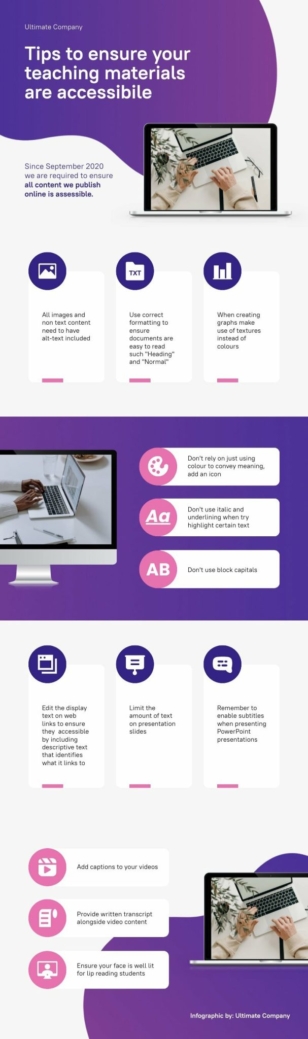 Education
Accessibility in Education Infographic
Education
Accessibility in Education Infographic

James Kieft
Activate Learning