
Apprenticeship Program Presentation
This infographic is created to visually highlight the structure and flow of a new teacher training course It highlights the deliverables of the diferent units and how the semesters would be modelled. Creating an engaging Apprenticeship Program Presentation using Piktochart's template is an excellent way to showcase your apprenticeship program to potential candidates or stakeholders.Follow these five simple steps to craft an effective presentation: 1.
Edit for freeYou'll be asked to log in or sign up for a free Piktochart account first.

James Kieft
Teaching, Learning and Development Manager
Available File Type
Customization
100% customizable
Submit your template Do you have a great visual to share with the world? We'll help you to turn it into a template to share with the community.Template Details
Login to Piktochart: Begin by logging into your Piktochart account or signing up if you don't have one. Piktochart offers user-friendly templates that can save you time and effort in designing your presentation. 2. Choose a Template: Once you're logged in, select a template that fits the style and message you want to convey. Look for templates that have a professional and organized layout to make your presentation visually appealing. 3. Customize Content: Tailor the template to your apprenticeship program by inserting relevant text, images, and data. Highlight key program details such as the program's objectives, duration, eligibility criteria, and benefits. Use clear and concise language to ensure your message is easily understood. 4. Incorporate Visuals: Enhance your presentation by incorporating visuals such as images, icons, and charts. Visuals can help convey information more effectively and make your presentation more engaging. Piktochart provides an array of options for adding and customizing visuals. 5. Review and Share: Once you've customized your presentation, take a moment to review it for accuracy and clarity. Ensure that all information is up-to-date and that the presentation flows smoothly. After finalizing your presentation, you can easily share it with your target audience through various formats, such as PDF or a shareable link. In conclusion, Piktochart's user-friendly platform makes creating an Apprenticeship Program Presentation a breeze. By following these five steps, you can design an informative and visually appealing presentation that effectively communicates the key details of your apprenticeship program to your desired audience. Keep your language clear and straightforward to ensure your message is easily comprehensible.
More Templates Like This
 Education
Sequencing in Instructional Design Infographic
Education
Sequencing in Instructional Design Infographic

Jennifer Mroz
Wake Forest University School of Medicine
 Education
The Quality Matters Rubric Infographic
Education
The Quality Matters Rubric Infographic

Jennifer Mroz
Wake Forest University School of Medicine
 Education
Educational Scaffolding Infographic
Education
Educational Scaffolding Infographic

Jennifer Mroz
Wake Forest University School of Medicine
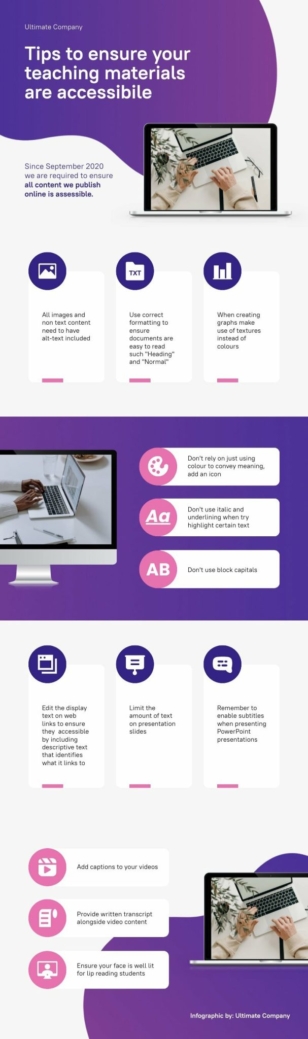 Education
Accessibility in Education Infographic
Education
Accessibility in Education Infographic

James Kieft
Activate Learning