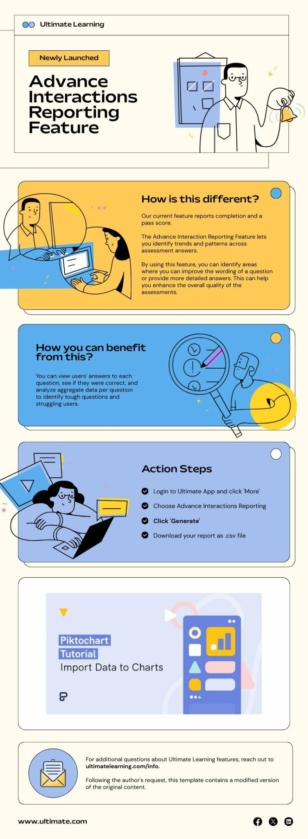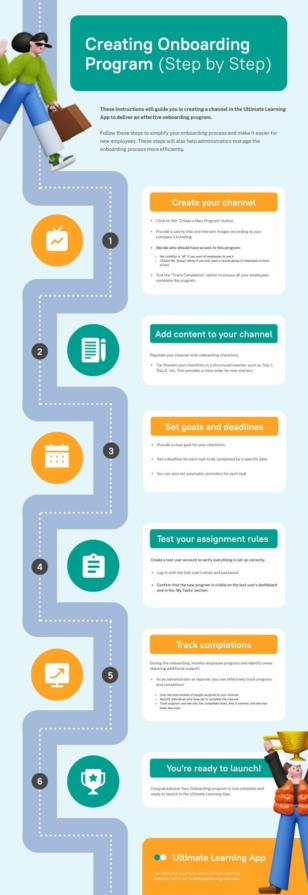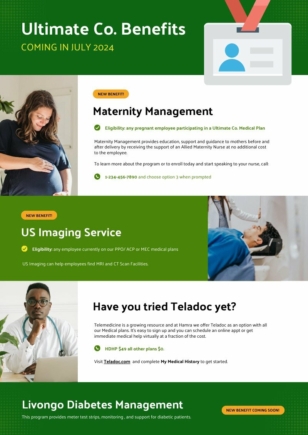LinkedIn Carousel Template
This LinkedIn carousel visual is created to provide digestible educational content to LinkedIn audiences.The visual contains key tips supported by relevant illustrations to further support the learning for readers. Creating a LinkedIn Carousel Template using Piktochart is a simple and effective way to engage your professional network.
Edit for freeYou'll be asked to log in or sign up for a free Piktochart account first.

Dominic Le Fort
Sr. Manager and Product Marketing
Available File Type
Customization
100% customizable
Submit your template Do you have a great visual to share with the world? We'll help you to turn it into a template to share with the community.Template Details
Here are five steps to guide you through the process: 1. Access Piktochart: Start by logging into your Piktochart account or signing up if you're new. Piktochart offers user-friendly features that make template customization a breeze. 2. Select a Template: Once logged in, choose a template suitable for your LinkedIn Carousel, including this template. Look for templates with multiple slides to accommodate your content. 3. Customize Content: Customize each slide with relevant information. Include eye-catching visuals, concise text, and compelling graphics. Ensure that your content is clear and directly related to the message you want to convey. 4. Add Interactive Elements: To make your Carousel engaging, add interactive elements like clickable buttons, icons, or hyperlinks. These elements can direct viewers to your website, blog, or other online resources. 5. Review and Download: Review each slide for errors or inconsistencies before publishing your LinkedIn Carousel. Once satisfied with the design, save and download your Carousel in a format compatible with LinkedIn, such as PDF or image files. In summary, Piktochart's templates simplify the creation of a LinkedIn Carousel, making it an effective tool for sharing professional content and engaging with your LinkedIn audience. Following these five straightforward steps, you can design a visually appealing and informative Carousel that enhances your online presence and networking efforts.