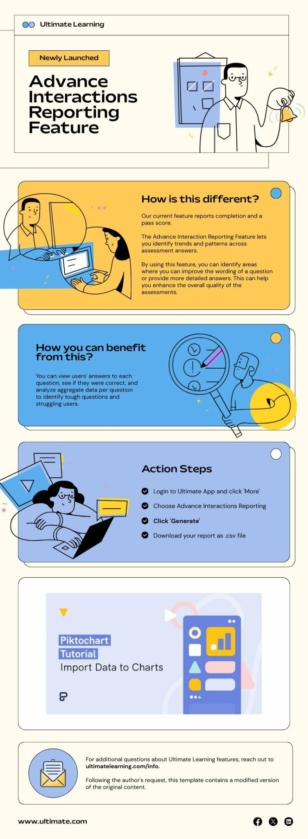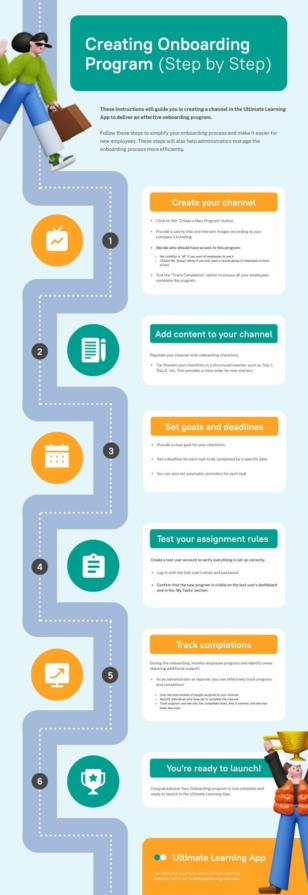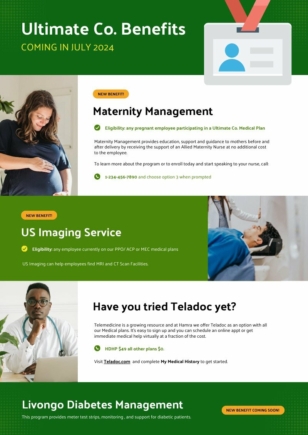New Hire Orientation Presentation
This infographic is created to introduce new employees to an orgnization's history, structure, background, projection, and what sets it apart from its competition.The purpose of the infographic is to support effective employee onboarding for any organization. Creating a New Hire Orientation Presentation using Piktochart's template is a simple and effective way to welcome new employees to your organization.
Edit for freeYou'll be asked to log in or sign up for a free Piktochart account first.

Dominic Le Fort
Sr. Manager and Product Marketing
Available File Type
Customization
100% customizable
Submit your template Do you have a great visual to share with the world? We'll help you to turn it into a template to share with the community.Template Details
Here are five steps to help you craft an engaging presentation: 1. Log in to Piktochart: Start by logging in to your Piktochart account or signing up if you don't have one. Piktochart offers a user-friendly platform that simplifies the design process. 2. Select a Template: Choose a suitable template for your New Hire Orientation Presentation once logged in. Look for a template that aligns with your company's branding and style. Piktochart provides various templates designed for presentations. 3. Customize Content: Personalize your presentation by adding relevant information for new hires. Include an introduction to your company, its mission and values, and an overview of the orientation agenda. Make sure the content is clear and concise for easy understanding. 4. Incorporate Visuals: Utilize Piktochart's features to enhance your presentation with visuals. Include images of your workplace, team photos, and graphics illustrating key points. Visuals help engage your audience and make the content more memorable. 5. Review and Save: Before finalizing your New Hire Orientation Presentation, review it carefully to ensure accuracy and consistency. Once satisfied, save your work and download it in your preferred format, PDF or image files, for easy sharing with new hires. In conclusion, Piktochart's templates make creating a New Hire Orientation Presentation straightforward. Following these five steps, you can create an informative and visually appealing presentation to help new employees feel welcome and informed about your organization. Keep your language plain and use visuals to reinforce key messages, ensuring your expression effectively conveys the information new hires need.