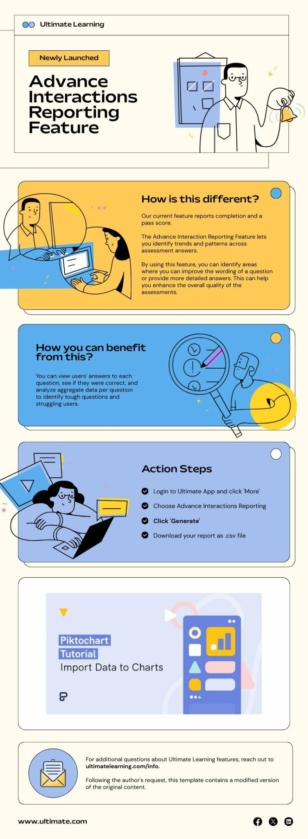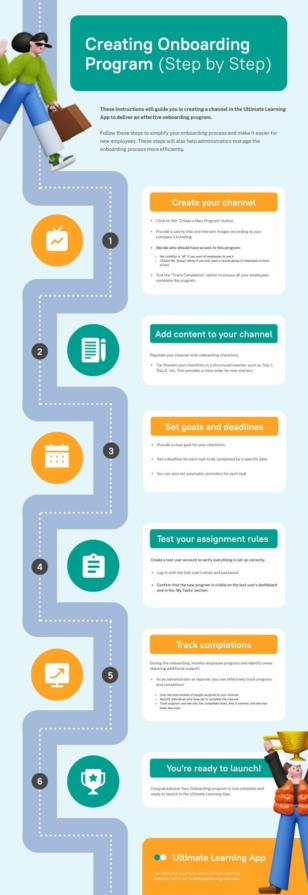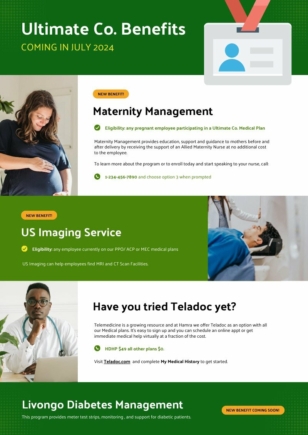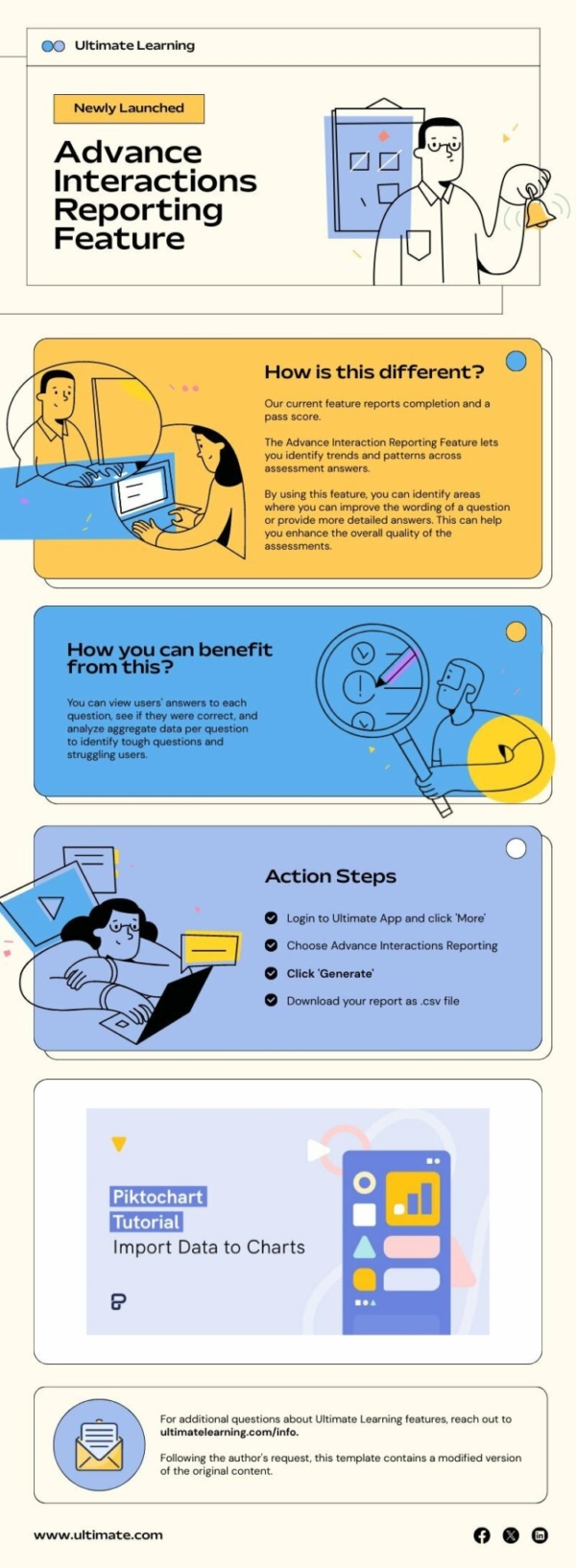
New Feature Announcement
This infographic is created to communicate new features of a product and service.Its purpose is to educate new and existing users on the reasoning behind the latest release and how it works. Utilizing Piktochart's versatile templates, you can craft an announcement that captures your attention and excites your audience.
Edit for freeYou'll be asked to log in or sign up for a free Piktochart account first.

Jack Pappara
L&D and Senior Enablement Coach @ Learn Amp
Available File Type
Customization
100% customizable
Submit your template Do you have a great visual to share with the world? We'll help you to turn it into a template to share with the community.Template Details
Here's a straightforward guide to doing so in five key steps: 1. Select a Captivating Template: Choose a Piktochart template that aligns with your brand's aesthetic and is visually appealing. Opt for a design that allows for a mix of text and imagery, ensuring your announcement is both informative and engaging. 2. Introduce the New Feature: Start your template with a clear and concise introduction of the new feature. Please explain the quality, its name, and why it's a valuable addition. Sets the stage for more detailed information. 3. Highlight Key Benefits and Functions: Outline the primary benefits and functions of the new feature. Use bullet points for clarity, focusing on how the feature enhances user experience or solves a specific problem. Helps in communicating the feature's value proposition effectively. 4. Use Visuals to Illustrate: Incorporate relevant visuals, like screenshots or diagrams, to demonstrate the new feature in action. Visuals can make it easier for your audience to understand and appreciate the feature's functionality. 5. Provide Necessary Details and CTA: Conclude your announcement with essential details such as availability, pricing (if applicable), and how users can access or activate the feature. Please include a clear call-to-action (CTA), encouraging your audience to try or learn more about the new feature. Remember, the goal is to create an announcement that informs, excites, and engages your audience. Using Piktochart's user-friendly templates, you can effectively showcase your new feature in a visually appealing and easy-to-understand format, enhancing customer engagement and interest in your product updates.