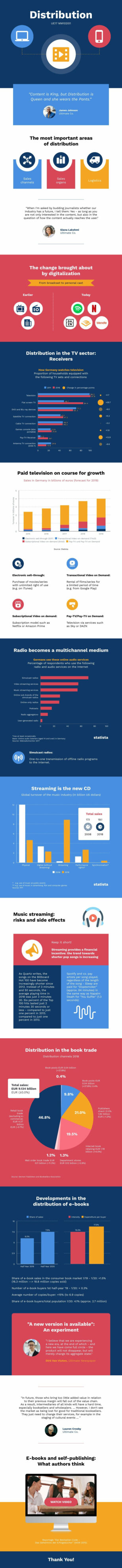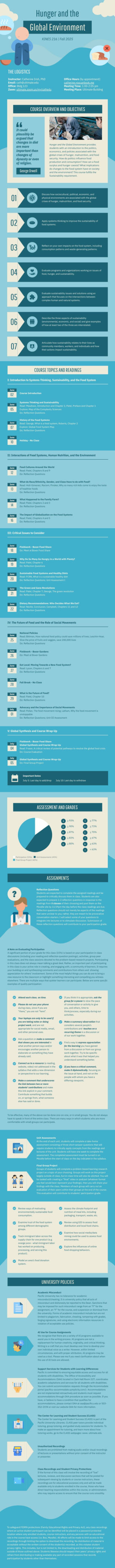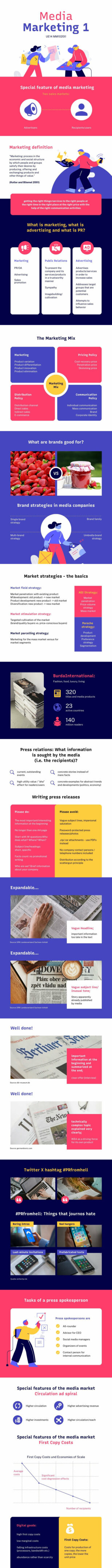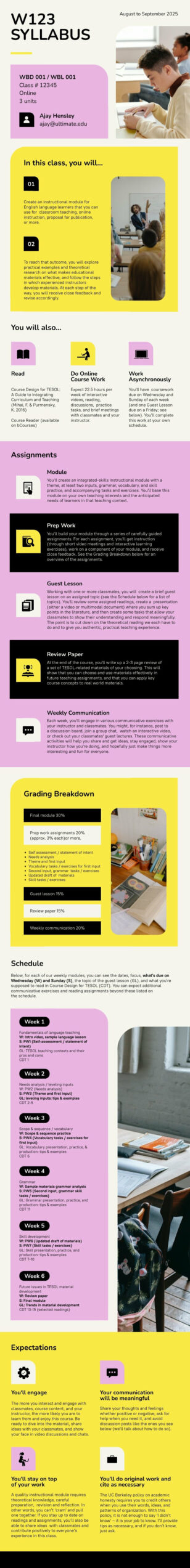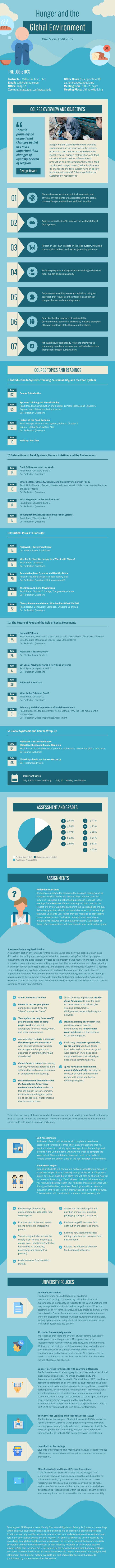
Course Syllabus
Are you a teacher looking to engage students with a visually appealing course syllabus?Look no further than Piktochart's user-friendly templates!Here's how to create a captivating Course Syllabus infographic in just a few simple steps: Choose a Template: Select a template from Piktochart's extensive library.
Edit for freeYou'll be asked to log in or sign up for a free Piktochart account first.
Available File Type
Customization
100% customizable
Submit your template Do you have a great visual to share with the world? We'll help you to turn it into a template to share with the community.Template Details
With various designs to choose from, you can find one that suits your course's theme and style. Whether you prefer a sleek and modern look or something more playful and colorful, Piktochart covers you. Customize Content: Once you've chosen a template, it's time to personalize it with your course details. Replace the placeholder text with information such as course title, instructor name, contact information, course objectives, schedule, grading criteria, and other relevant details. Be concise and clear to ensure students can easily grasp the essential information. Add Visuals: Enhance your infographic with visuals to make it more engaging and easy to understand. Incorporate icons, images, and charts to represent key concepts, topics, and milestones covered in the course. Visuals break up the text and help students visualize the course structure and content. Organize Information: Arrange the information in a logical and visually appealing manner. Use headings, subheadings, and bullet points to create a hierarchy and improve readability. Group related information together and use color coding or different fonts to distinguish between sections. Review and Publish: Before finalizing your Course Syllabus infographic, take a moment to review it for accuracy, clarity, and coherence. Make any necessary adjustments to ensure the information is comprehensive and comprehensible. Once satisfied with the design and content, save your infographic and share it with your students via email, classroom platforms, or social media. Following these simple steps, you can create a visually stunning and informative Course Syllabus infographic using Piktochart's templates. Engage your students from the start and set the tone for a successful learning experience!