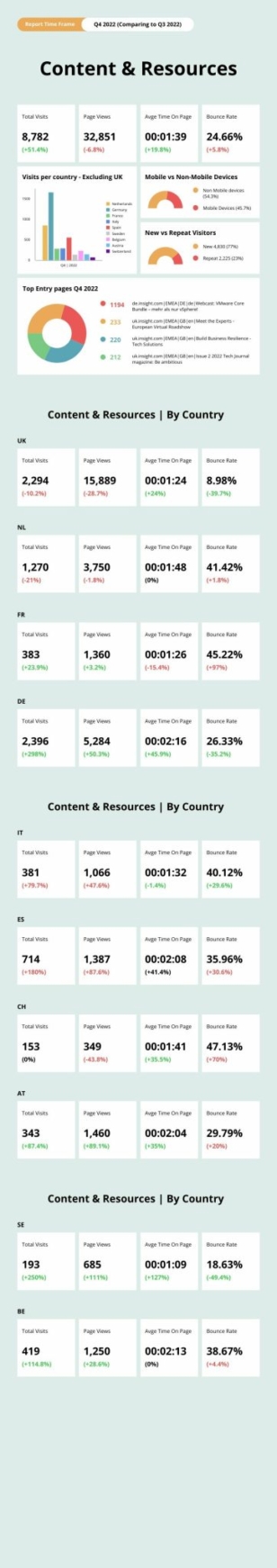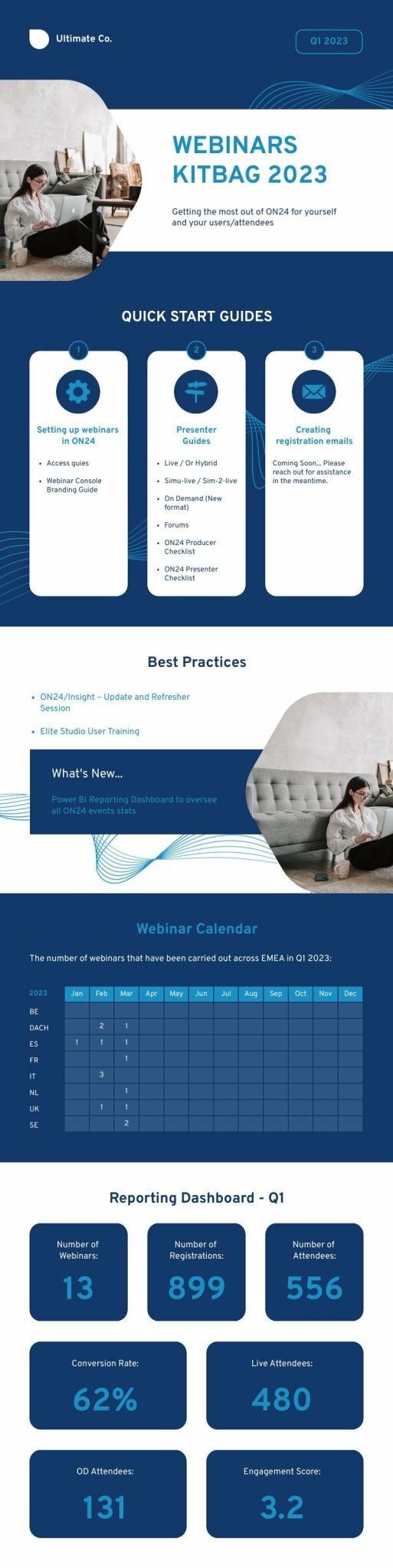
Webinar Planning Guide
This infographic is created as a quickstart guide for users who are new to the digital webinar tool.Its purpose is to present a how-to guide alongside with best practices and a reporting dashboard of the tool's performance. Creating a Webinar Planning Guide is crucial for organizing successful online events.
Edit for freeYou'll be asked to log in or sign up for a free Piktochart account first.

Brendan Walker
EMEA Digital Marketing Team Lead
Available File Type
Customization
100% customizable
Submit your template Do you have a great visual to share with the world? We'll help you to turn it into a template to share with the community.Template Details
With Piktochart's templates, you can craft a comprehensive and visually appealing guide. Here's how to do it in five easy steps: Choose a Suitable Template: Select a Piktochart template that is visually appealing and aligned with the theme of your webinar. The template should be structured to allow for a transparent information organization, with distinct sections for each aspect of the planning process. Define Webinar Objectives and Audience: Begin your guide by stating the objectives of your webinar. What do you want to achieve? Who is your target audience? This section sets the foundation for the planning process, ensuring that all subsequent steps align with these goals. Outline Key Content and Speakers: Detail the main topics to be covered and list the speakers or presenters. Include brief bios and issues for each speaker, which helps set the stage for your audience and gives a glimpse of what to expect. Plan Logistics and Technical Requirements: Include a section for logistics, such as the date and time, webinar platform, and technical requirements like internet speed, microphones, and cameras. This ensures that both presenters and attendees are well-prepared for the technical aspects of the webinar. Promotion and Follow-up Strategies: Provide a plan for promoting the webinar, including social media strategies, email campaigns, and registration processes. Additionally, outline the follow-up process, like sending recordings, thank-you emails, and feedback surveys, to engage with attendees after the event. Creating a Webinar Planning Guide using Piktochart's templates makes organizing a webinar straightforward and efficient. By following these steps, you can ensure that your webinar is well-planned, from defining objectives to post-event follow-up, enhancing the experience for both presenters and attendees.