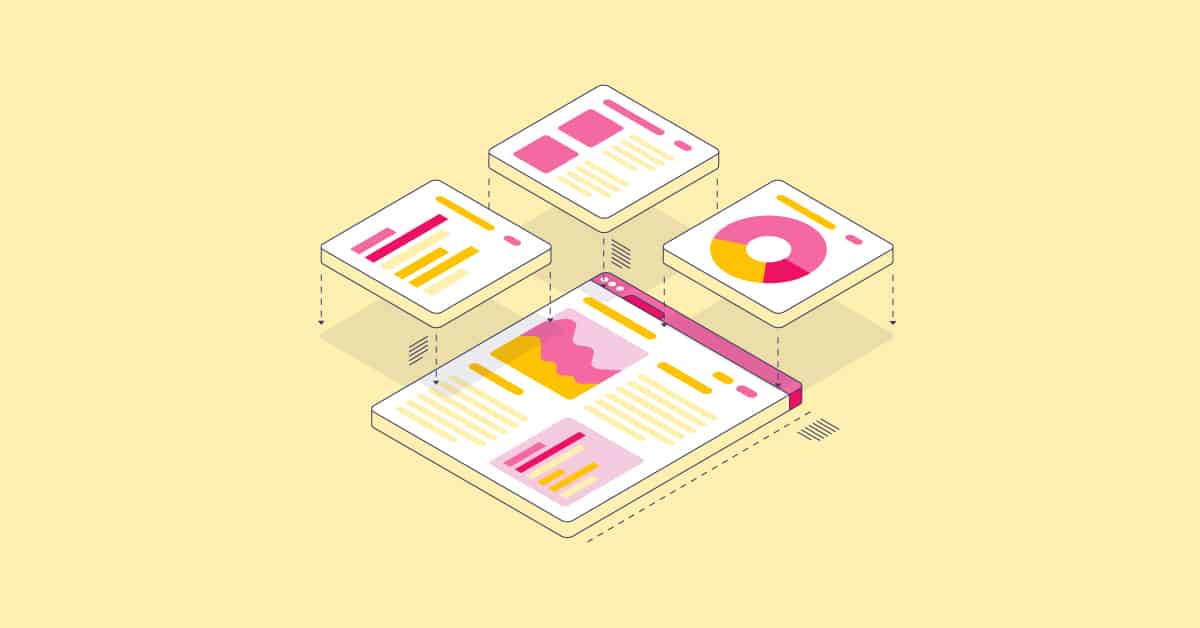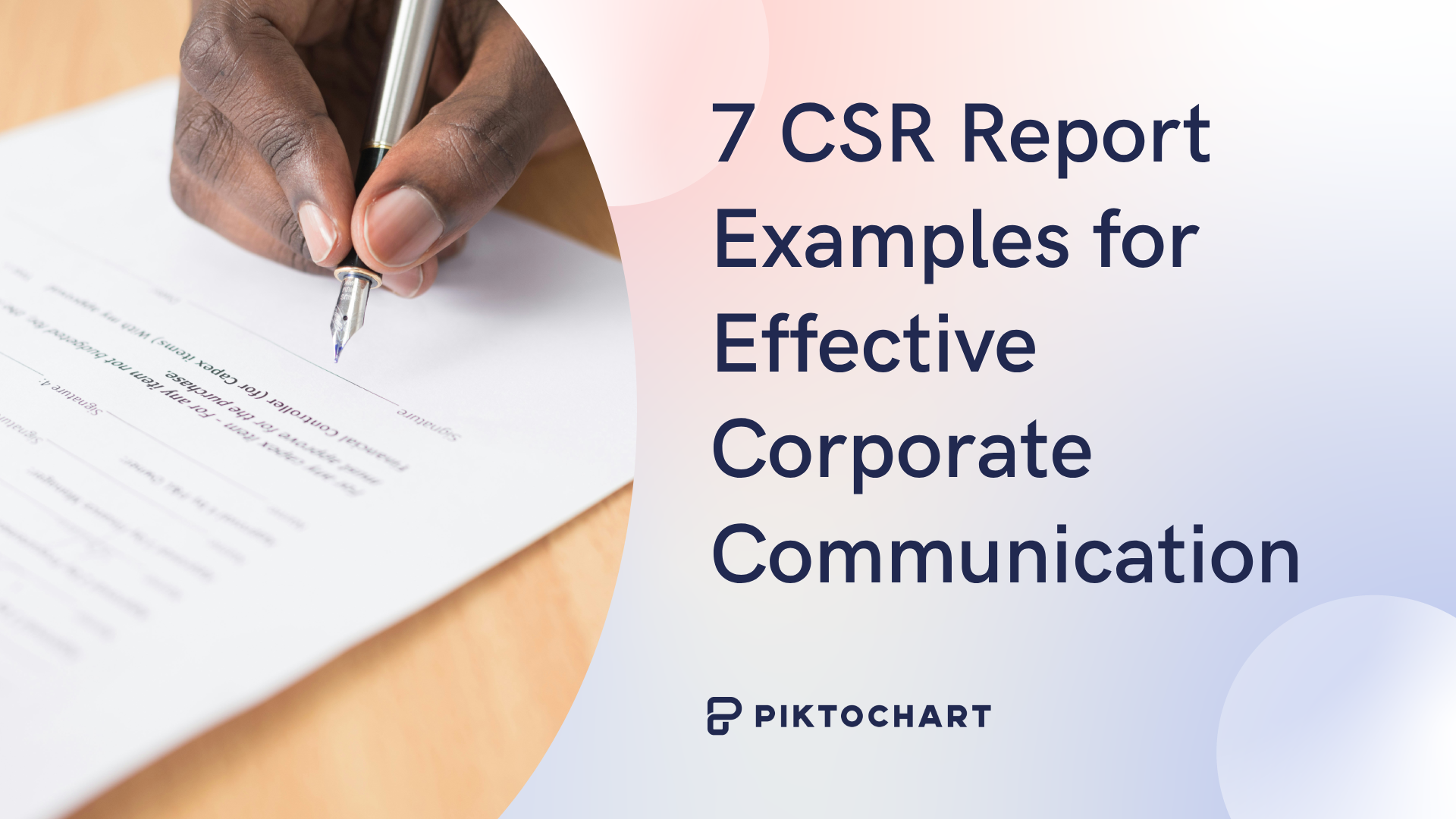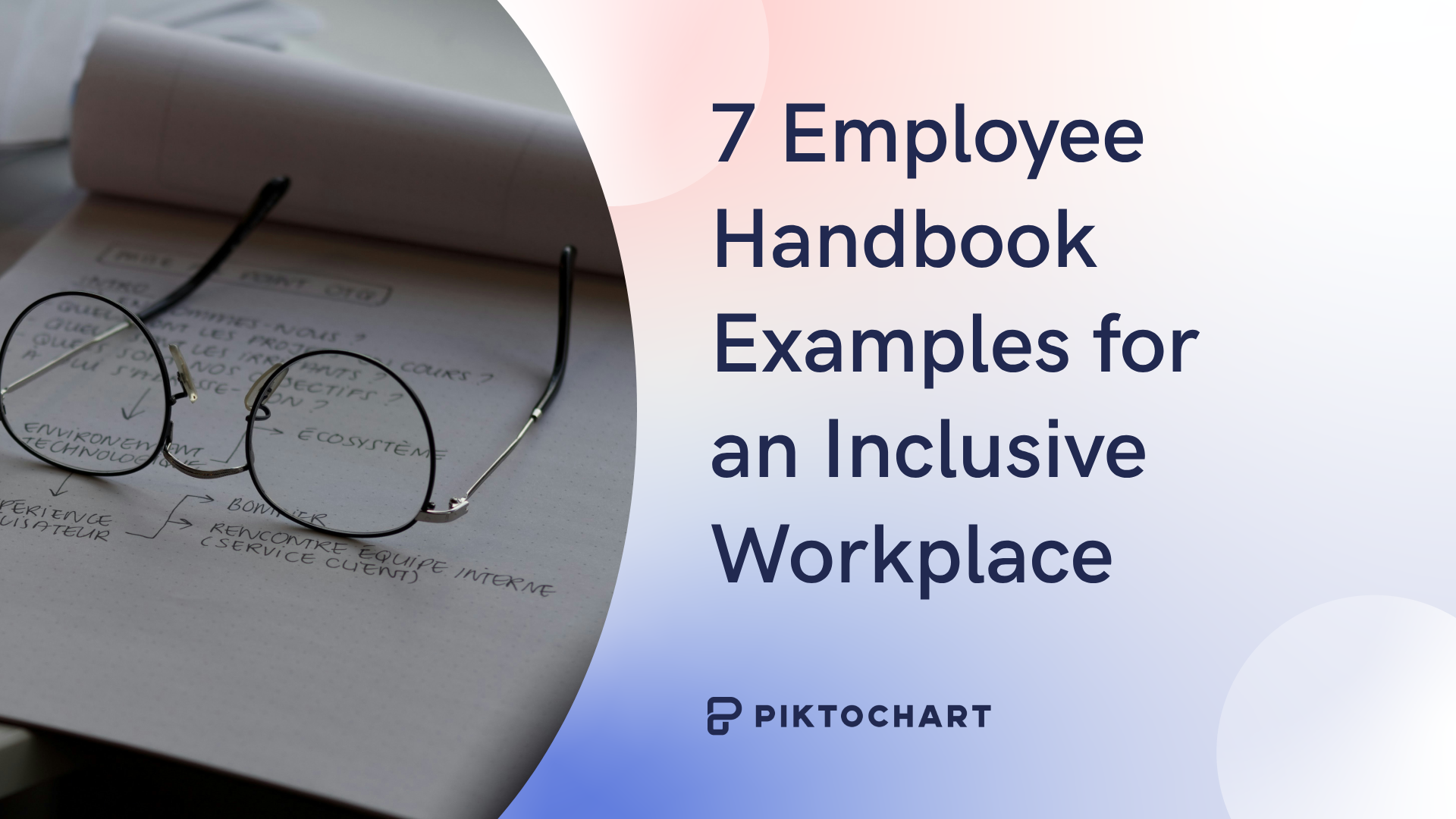Whether you’re crushing your social media marketing campaigns or floundering, at the end of the day or quarter, your boss or client is going to want to see some results.
Even if you dread producing social media reports, they can be of huge benefit to your company and your team. In fact, they can even make your job a lot easier.
Throughout your career as a marketer, you’re likely to be creating more marketing reports than you can count. Perhaps you find yourself spending more time crunching data and plugging numbers into graphs than actually working.
Marketing reports don’t have to be as time consuming as they often are, which is why we tapped into the brilliance of Kevan Lee of Buffer in this interactive content experience to help you with them. Dive right in here, and learn some marketing reporting hacks from Kevan.
The key is knowing how to tackle a report that satisfies the reader and helps you at the same time. Slapping together some numbers and pretty charts won’t cut it. It needs to focus on the right metrics, provide tangible information, and be easy to digest.
In this post, you’ll learn about the importance of social media marketing reports, what to include in them, and how to compile your own. We’ll even get you started with a social media report template so you can simply populate it with your data and send it off. You could follow along by creating an account on Piktochart for free and access our online report maker.
Let’s get cracking!
Why Social Media Marketing Reports Are Important
At times, it can feel like marketing is an endless stream of data and analytics, and there is little time left for actually devising and executing strategy and getting stuff done. But as any seasoned marketer knows, it’s the stats and reports that form the backbone of successful strategies.
Indeed, when presented properly, a social media marketing report offers a wealth of benefits. Here are just a few reasons why social media reports are important:
- Provide valuable insights: Producing reports forces you to stay results-driven. The creation process will help you draw conclusions about the effectiveness of your strategies and inspire ideas for future efforts. At the same time, it will help you identify and analyse the stories and strategies that didn’t work. Knowing what not to do can be just as helpful as knowing what to do.
- Justify the spend: The bottom line is the bottom line. In case it’s not clear that your salary and social budget are justified, a report gives you the opportunity to display your progress. It may even help you expand your budget if needed.
- Keep everyone in the loop: Even if your social media reports are primarily compiled for your boss or client, they can be distributed to others too. The social media team will benefit greatly from these insights, but they might be of interest to executives and other marketing team members as well. Reports may be presented to the entire company, too, especially during year-end evaluations.
Just bear in mind that reports need to be compiled correctly for them to offer these benefits. Read on to find out more.
Why the Frequency of Social Media Reports Matters
Chances are, your boss or client will decide how often a social media report needs to be produced. Let’s look at the different report frequencies and their uses and benefits.
- Weekly: High frequency reports can keep teams up-to-date and help with the prioritization of everyday tasks. They are especially useful in a company that has a social strategy that changes often. Startups or businesses launching a new product can benefit greatly from these frequent reports.
- Monthly: If weekly reports seem like overkill, a monthly approach can still ensure everyone stays on track. Also, for teams testing out new strategies, a month is generally a good timeline for observing and reporting on the results.
- Quarterly: Social media reports should at the very least be produced quarterly. This ensures the boss, clients, teams, and executives can all stay informed about progress. Quarterly social media reports are also useful for providing insight into the effectiveness of various strategies. When time comes to decide which marketing channels to focus on and which to discontinue, quarterly performance statistics will be a valuable source of insights.
Aside from frequency, you also need to decide how you want to track your growth.
For example, do you want to take a snapshot of the time period in question or compare it to previous months? For seasonal businesses, you may even want to run comparisons of similar time periods year over year.
What to Include in a Social Media Marketing Report
Every company is different and has its own unique social media strategy, so you’ll need to highlight the factors and key metrics that are most important to your strategy and your company.
If you try to include every single metric and result, you’ll end up swimming in a sea of data and losing the bigger picture. Plus, it’s a lot more work!
In this walk through, we will be using slides from the below social media report template. If you’d like to start using it straight away, click on the visual.
Most reports will need to include mainstay statistics such as the following:
- Referral traffic: How many visitors land on your website through a social media link. With social outpacing search for referral traffic, this is an important measure of success.
- Follower growth: How many new followers you’ve recruited since the last reporting period. At this stage, it’ll be worth noting if this number has increased or decreased based on the last quarter.
See the below image as an example of a slide from your social media report on follower growth:
- Engagement: Follower growth needs to be backed by engagement. This can encompass different metrics, but things like clicks, likes, retweets, shares, and comments are considered engagement measures.
- Activations: Depending on your funnel and call-to-actions, activations might include registrations, subscriptions, or general signups.
- Conversions: The number of paid conversions per channel. This will be coupled with dollar figures for the related revenue generated.
There are plenty of other statistics that may or may not be worthy of a mention, depending on your strategy and goals. Avoid just filling up the report with vanity metrics.
Vanity metrics are data that make your social media marketing efforts look good but don’t actually help the organization reach its goals. Likes, comments, followers, and retweets typically fall into this category – but they don’t have to. A data set that may look like a vanity metric may actually matter, if you are able to trace it to real achievements.
For example, if you’re a restaurant that has opened a new branch in a certain city, your immediate business goal might be to let as many residents as possible know about your new opening. In this case, the number of followers isn’t a vanity metric, if you can show that the followers are real residents of your target market.
Similarly, while the number of comments may not provide much insight into the effectiveness of your social media strategy, the content of the comments will. This is the part when you shift from quantitative analysis – or counting – to qualitative study.
An organization that has been receiving bad publicity, for instance, might publish an apology online. The number of comments on the apology is not enough to gauge audience sentiment. You’ll need to read the comments to see whether they’re mostly positive or negative.
In other words, to avoid filling your social media report with vanity metrics, don’t just ask “what” the metrics are. Look at the numbers, and ask, “So what?”
In the next section, we’ll go into more detail about the various metrics for each social channel.
Where to Gather Data for a Social Media Report
You might be familiar with the analytical pages for each platform already, but here’s a rundown just in case:
Your Facebook Analytics dashboard will provide you with an overwhelming amount of data. Aside from those mentioned above, some Facebook metrics you might want to track are page likes, reach, and impressions.
The last two are especially important if you’re running ads, and Facebook can provide you with a wealth of other data on this front, including cost per click and ad frequency.
Your Instagram Insights dashboard isn’t exactly a treasure trove of information. As such, you may want to explore using additional tools for data analysis.
Helpful Instagram stats might include mentions, profile visits, saves, and tags on branded hashtags. You can select whichever ones are most important and decide whether to bundle certain metrics together for your report, for example, under the general title of “engagement.”
Twitter is really the only other social network that comes close to matching Facebook in terms of depth of analytics.
From your Twitter Analytics dashboard you can view the most important metrics noted above. You might also want to consider extracting data for things like average tweet performance, audience type, and hashtag performance.
The Pinterest Analytics tool is easy to use and offers simple extraction of some of the key metrics we mentioned earlier. Those statistics are important but other data that can offer performance insights includes impressions, repins, saves, and demographics.
In addition, if you’re using a tool like CoSchedule, Hootsuite, Buffer, Tailwind, or SEMRush, you’ll be able to find much of this data within their respective platforms.
How to Present a Social Media Marketing Report
First and foremost, when creating your report, you need to have your audience in mind. It must contain all of the necessary data, but it should also be visually appealing and easy to digest.
For full social media report templates, you can explore the links below. But to give you an overview of what is expected, we’ll explain the main sections you’ll likely need to include. We recommend adding a few small takeaways at the end of each section to avoid getting bogged down in data.
You could simply sign in to Piktochart for free to access professional templates in presentation, report, social media graphics, infographics, poster, and flyer format.
1. Social Media Performance Snapshot
Providing a snapshot of your performance over the relevant time period will serve as a pre-summary of sorts. It lets the reader know what to expect so the information in the remainder of the report makes more sense.
Make this section visually attractive with a summary chart and pull a few key metrics such as your total traffic across all channels, total reach and engagement, total revenue and ROI.
Take a look at the below example for an overview of the social media marketing landscape for the last quarter:
2. Traffic Breakdown Per Channel
This will provide an overview of how much traffic each social channel is generating for your company’s website. Aside from showing the top-performing channels, you can also display changes as compared to the previous reporting period.
A simple way to present data is to share the total number of pageviews per channel, along with the percentage growth (or decline) compared to the previous period. In this slide, you can also lay out the total visits from all channels in this particular quarter.
See the below image as an example where there’s a traffic breakdown per every single social media marketing channel, unique pageviews, as well as any change from the previous quarter:
Provide a couple of takeaways including which channel is your top-performer and any drastic changes that have occurred. Have you executed any strategies that have focused on social traffic growth?
See the below example, which is a snippet from the traffic breakdown slide:
3. Follower Growth Per Channel
Follower growth stats will tell your reader how well you’re doing at attracting new users to each of your channels. Similar to traffic breakdown above, you’ll want to display follower growth for each channel. Again, you can calculate the increase or decline of the numbers versus the last period.
See the below example, where the total number of followers across all platforms, as well as the follower count for each channel is also laid out:
It’ll also be important to include some takeaways. This will help focus on why you’re seeing certain growth patterns including the success of follower-focused strategies, such as influencer marketing.
See the below example, where like in a scoreboard, Twitter is the clear winner when it comes to number of followers:
4. Engagement Stats Per Channel
How you report engagement stats will vary greatly depending on your business and social strategy. You may want to bundle clicks, likes, and comments together, split them up, or just single out one or two of those metrics. Which channel is most likable? Which one is sparking the most discussions? Which one is wrangling in the most shares?
In the below example, the report looks into the total likes, comments, and shares, across Twitter, Facebook, YouTube, and Instagram – and points out which which channel did the best in each category:
Whatever you decide to include in the report, aim to follow a similar pattern to the metrics above. Break down numbers per channel and calculate the percentage difference compared to the last period. You could present this data in a bar chart with past and current results for each channel side-by-side.
5. Activations and Revenue Per Channel
This is where the bottom line really comes into play. While other metrics are important, chances are your boss or client wants to get down to the dollar figures. How many signups did you get? What are your conversion numbers per channel and how much revenue is each one generating? And how does this all compare to previous reporting periods?
For your takeaways, you can pick out your top-performing channels and comment on their growth. Are there any anomalies? If so, try to explain why.
The idea here is to determine which channels brought the most new users, as well as revenue.
Also important to zero in on, are the paid signups per channel, and pinpoint whether they are increasing or decreasing from the previous quarter.
See the below example, which is a snippet from the same slide:
6. Best Performing Content for Each Channel
Of course, it’s not all about the channel itself, but rather the type of content that you publish on it. Adding this section gives you the opportunity to showcase some of the stellar work that’s being created by you and your team.
Some cases might warrant an in-depth look at the stats for different types of content per channel. In other cases, you can simply pull your top-performing piece of content for each channel and present it with its relevant stats.
In the below example, it’s possible to share the exact tweet that was the top performer from last quarter – as well as the “secret sauce” behind its success:
But don’t stop there. Explain why you think each piece did so well and what this means for future strategies.
7. Takeaways
The numbers don’t mean anything if there are no conclusions drawn from them. This section is your opportunity to provide key takeaways from the report. It enables you to really sell past and future strategies. You might be fatigued by all the data at this point, but it’s worth spending the time to get this section right.
The level of the takeaways will depend on the report frequency, but should provide strong, concise statements regarding what has worked and what could be done moving forward.
Did your investment in high-quality video pay off? Did boosting your content have any business impact at all? See the below example, where three key lessons are laid out:
If you’re presenting the report to C-level executives and key decision-makers, provide a slightly more detailed overview together with the key takeaways. For brevity and presentability, you can make it look like an infographic.
Social Media Marketing Report Templates To Try Now
01.
02.
03.
Wrapping Up
Social media marketing reports can be a great way to showcase all your hard work. Plus, they help you figure out exactly what’s working and where to go next. As long as you tackle your reports with the right approach and key metrics in mind, you’ll have a satisfied boss or client and a clear idea of your future strategy.
Armed with the advice and templates provided in this post, all you need to do is round up your data and get started by creating a free account on Piktochart.