
Business Email Header
Banners
Edit for freeYou'll be asked to log in or sign up for a free Piktochart account first.
Here are 10 ideas to help you craft a Business email header: 1. Minimalistic Elegance: Keep it simple with a clean, minimalist design. Use a subtle color palette, your company logo, and concise text to convey professionalism. 2. Interactive Icons: Incorporate interactive icons or buttons to encourage recipients to take action, such as clicking on links or signing up for newsletters. 3. Social Media Links: Include icons or links to your company's social media profiles to boost your online presence and connect with your audience on multiple platforms. 4. Personalized Imagery: Use high-quality images of your team, office, or products to humanize your brand and build trust with your recipients. 5. Dynamic Background: Choose a dynamic background image or video that aligns with your brand's identity and captures attention. 6. Animated GIFs: Utilize subtle animations or GIFs to add a touch of creativity and captivate your audience. 7. Bold Typography: Experiment with bold and modern typography to make your header text stand out and convey your message effectively. 8. Gradient Effects: Apply gradient color effects to your header for a trendy and visually appealing look. 9. Call to Action (CTA): Incorporate a prominent CTA button that guides recipients to take a specific action, such as "Shop Now" or "Learn More." 10. Personal Branding: Showcase your brand or expertise by including a professional headshot and a brief bio in the email header. Remember to maintain a cohesive design that aligns with your brand identity and keeps the email header clutter-free. Piktochart's templates make it easy to implement these ideas, ensuring that your email header leaves a memorable impression on your audience.
Available File Type
Customization
100% customizable
Tags
More Templates Like This
 Banners
Gaming YouTube Banner
Banners
Gaming YouTube Banner
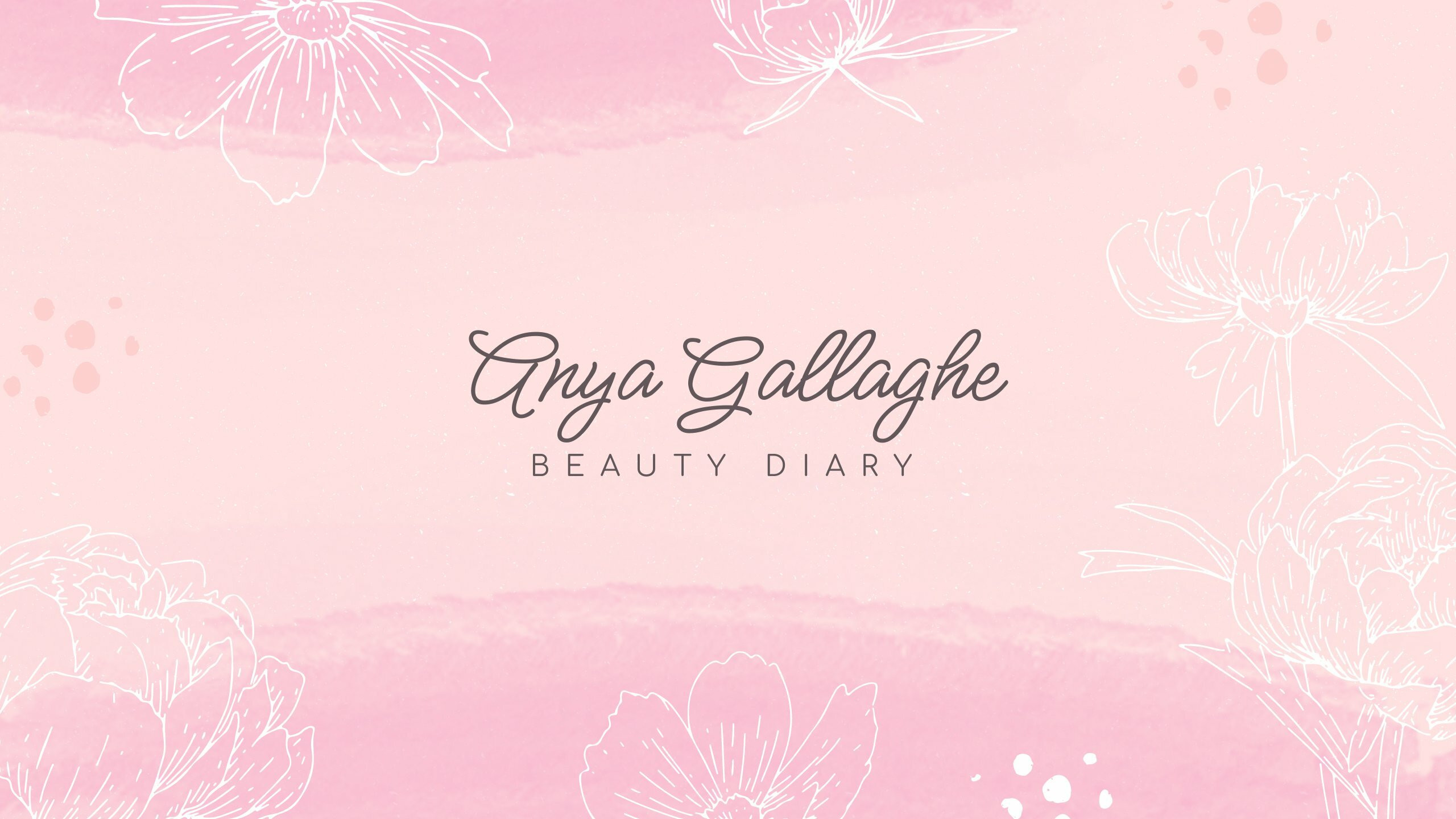 Banners
Pink Aesthetic YouTube Banner
Banners
Pink Aesthetic YouTube Banner
 Banners
Cute YouTube Banner
Banners
Cute YouTube Banner
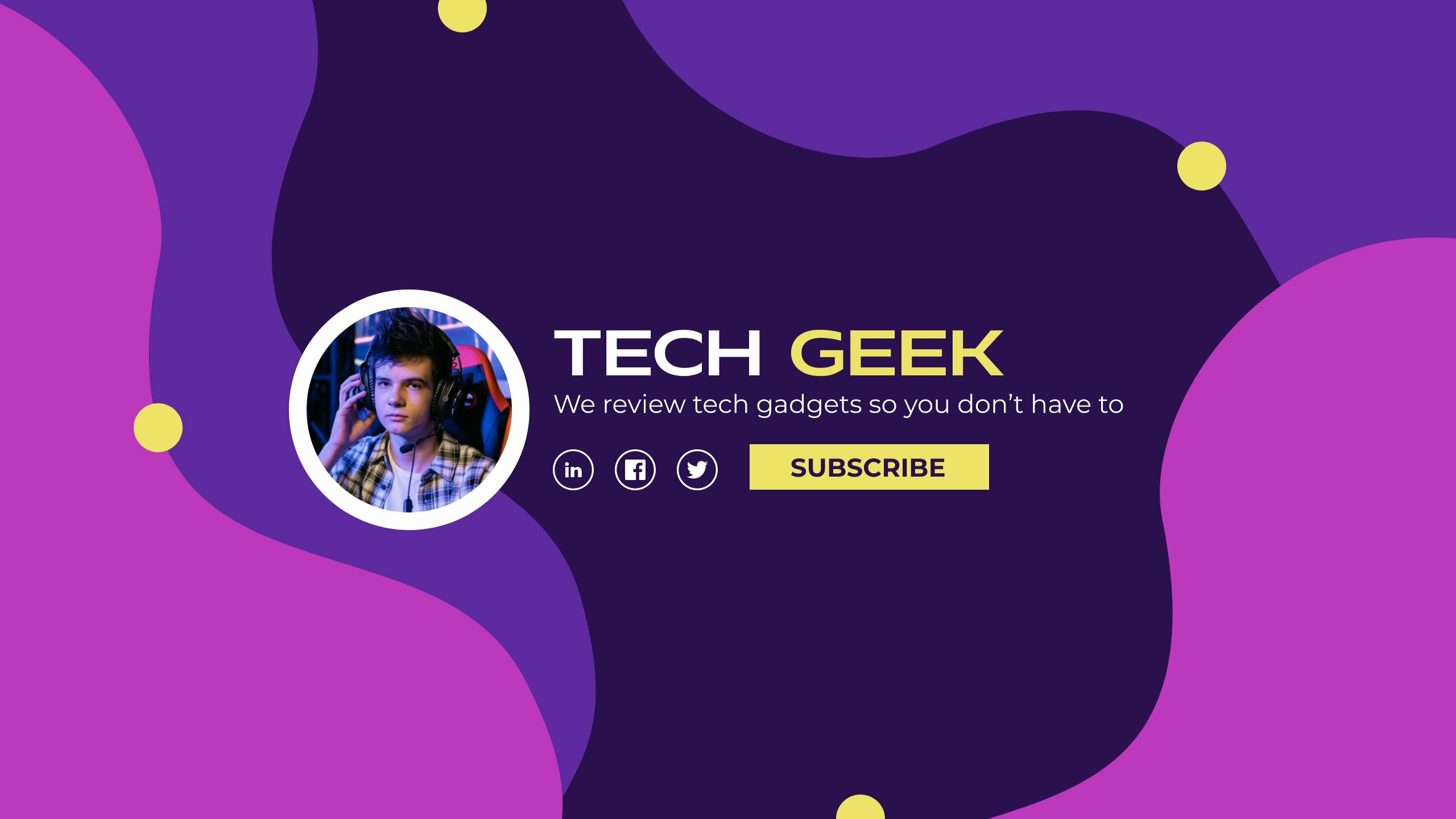 Banners
Vlog YouTube Banner
Banners
Vlog YouTube Banner
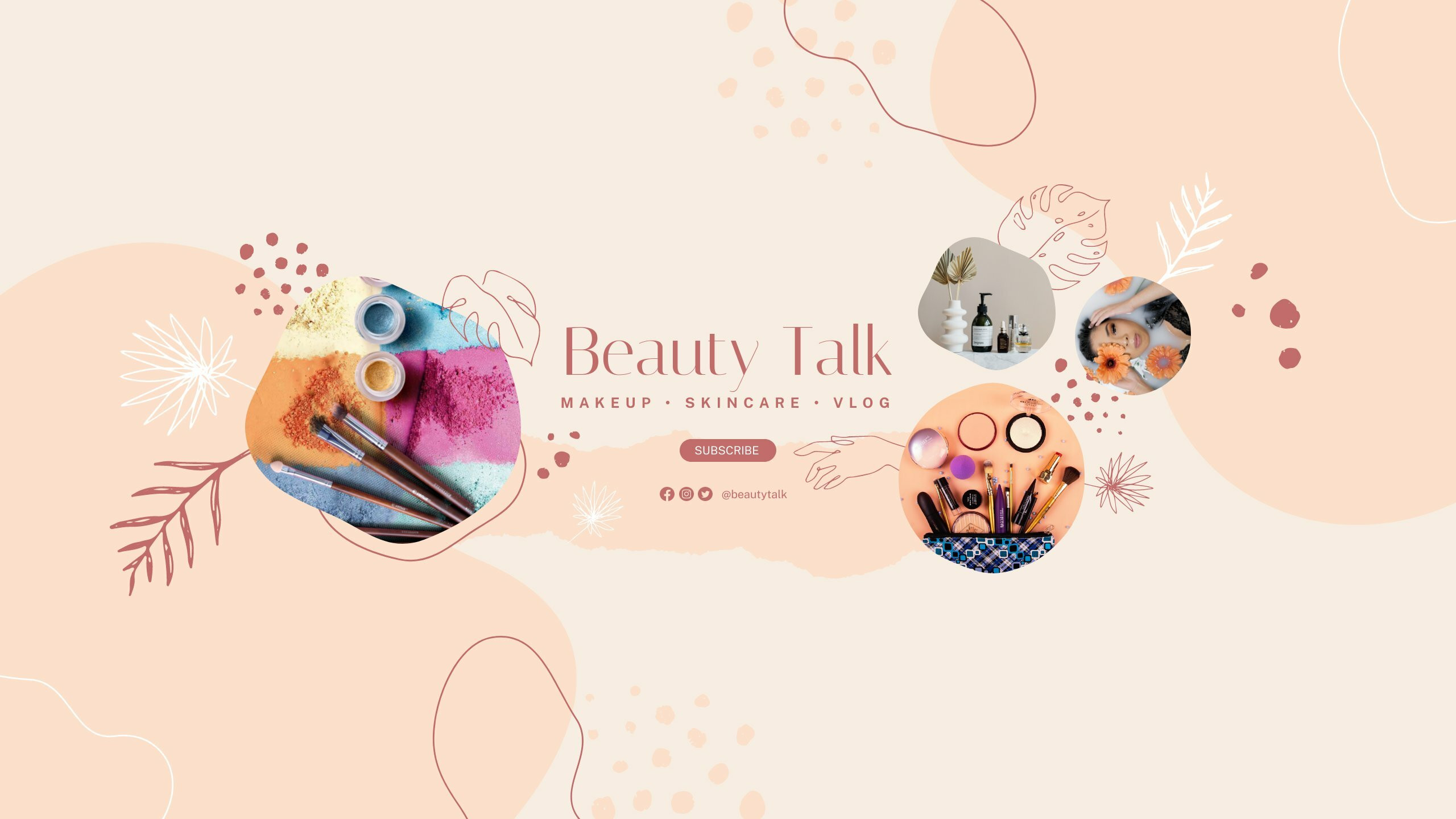 Banners
YouTube Banner
Banners
YouTube Banner
 Banners
YouTube Channel Art
Banners
YouTube Channel Art
 Banners
Minecraft YouTube Banner
Banners
Minecraft YouTube Banner
 Banners
Cool YouTube Banner
Banners
Cool YouTube Banner
 Banners
Fire YouTube Banner
Banners
Fire YouTube Banner
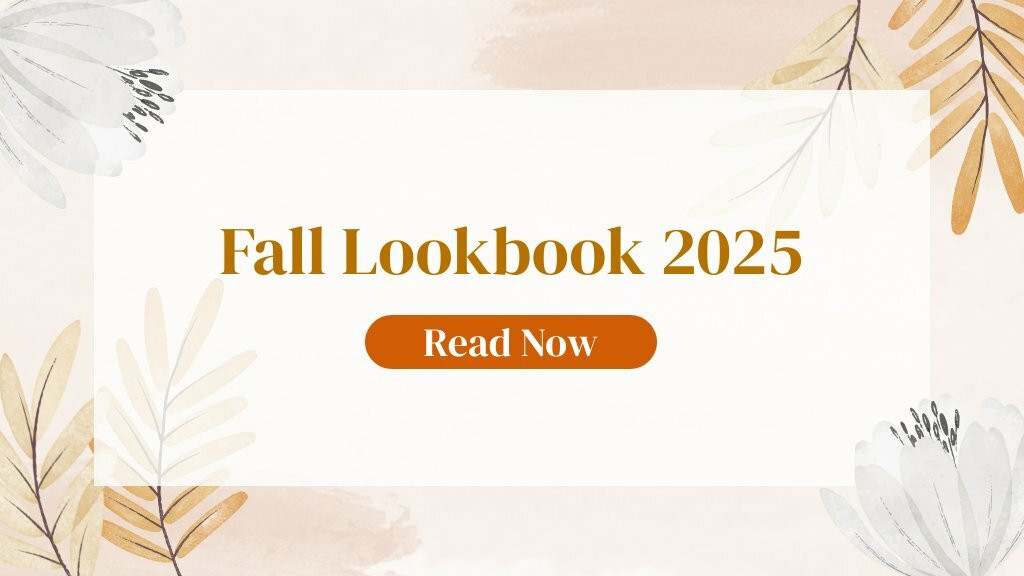 Banners
Watercolor Floral Blog Graphic
Banners
Watercolor Floral Blog Graphic
 Banners
Holiday Banner for Email
Banners
Holiday Banner for Email
 Banners
Fun Blog Header
Banners
Fun Blog Header