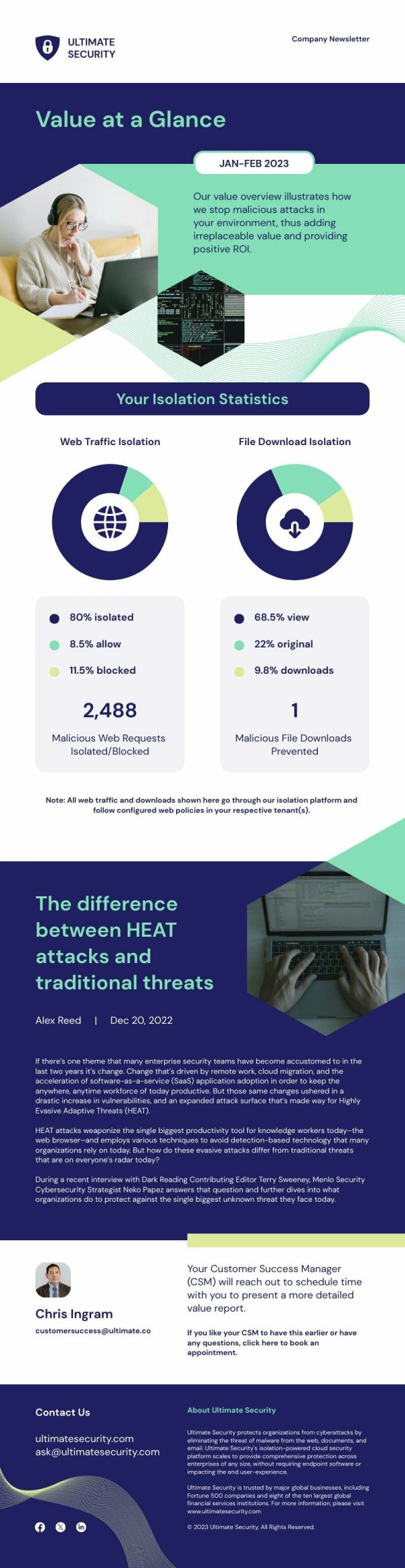
Year-End Recap
Newsletters
Edit for freeYou'll be asked to log in or sign up for a free Piktochart account first.
Creating a Year-End Recap is a valuable way for businesses or organizations to reflect on their annual achievements and challenges. Using Piktochart's templates, you can design an engaging and informative recap. Here's how to do it effectively in five steps: Select an Appropriate Template: Choose a Piktochart template that fits the theme of a year-end recap. Look for a visually appealing design that mixes text, images, and data visualizations. This will help to present your year's highlights in a structured and attractive format. Highlight Key Achievements: Begin your recap by showcasing the year's significant achievements. This could include successful projects, growth metrics, or important milestones. Use clear and concise bullet points or infographics to make these stand out. Acknowledge Challenges and Learnings: Address the challenges faced during the year and the learnings derived from them. Demonstrates transparency and the willingness to grow, which is essential for building trust with your audience. Showcase Testimonials or Feedback: Incorporate testimonials or feedback from clients, employees, or stakeholders. This adds a personal touch and provides insights into your organization's impact over the year. Set Goals for the Upcoming Year: Conclude your recap with a look forward to the upcoming year. Outline goals or areas of focus. It not only sets expectations but also builds excitement for what's ahead. Using Piktochart's templates, you can create a Year-End Recap that is informative and visually appealing. This tool is perfect for summarizing your year's journey and setting the stage for future successes, making it an invaluable asset for internal and external communication.
Available File Type
Customization
100% customizable
Tags
More Templates Like This
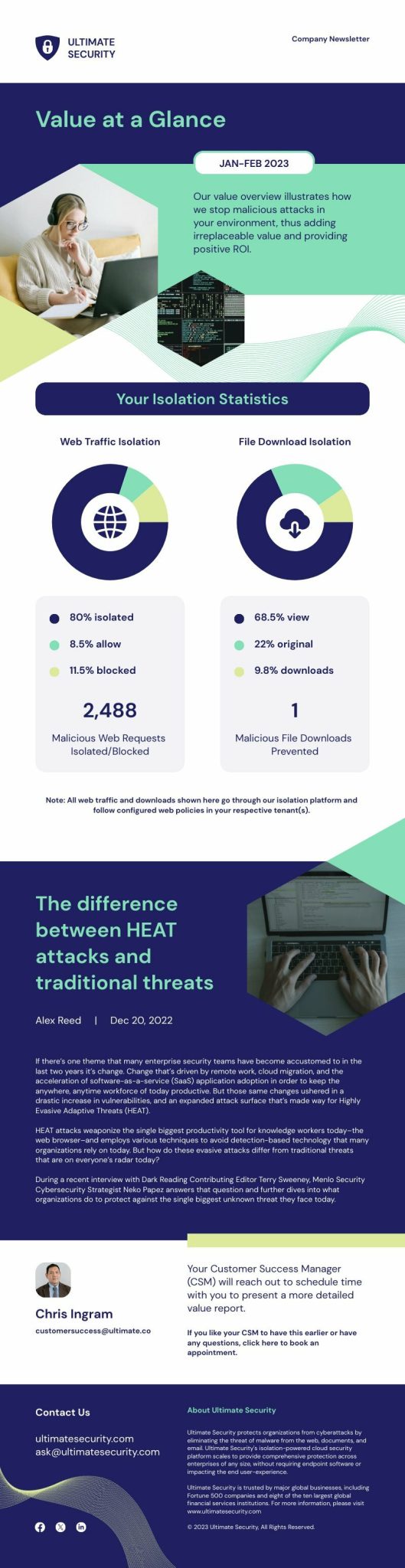 Newsletters
Year-End Recap
Newsletters
Year-End Recap
 Newsletters
Year in Review Newsletter
Newsletters
Year in Review Newsletter
 Newsletters
Decorative Holiday Newsletter
Newsletters
Decorative Holiday Newsletter
 Newsletters
Christmas Newsletter
Newsletters
Christmas Newsletter
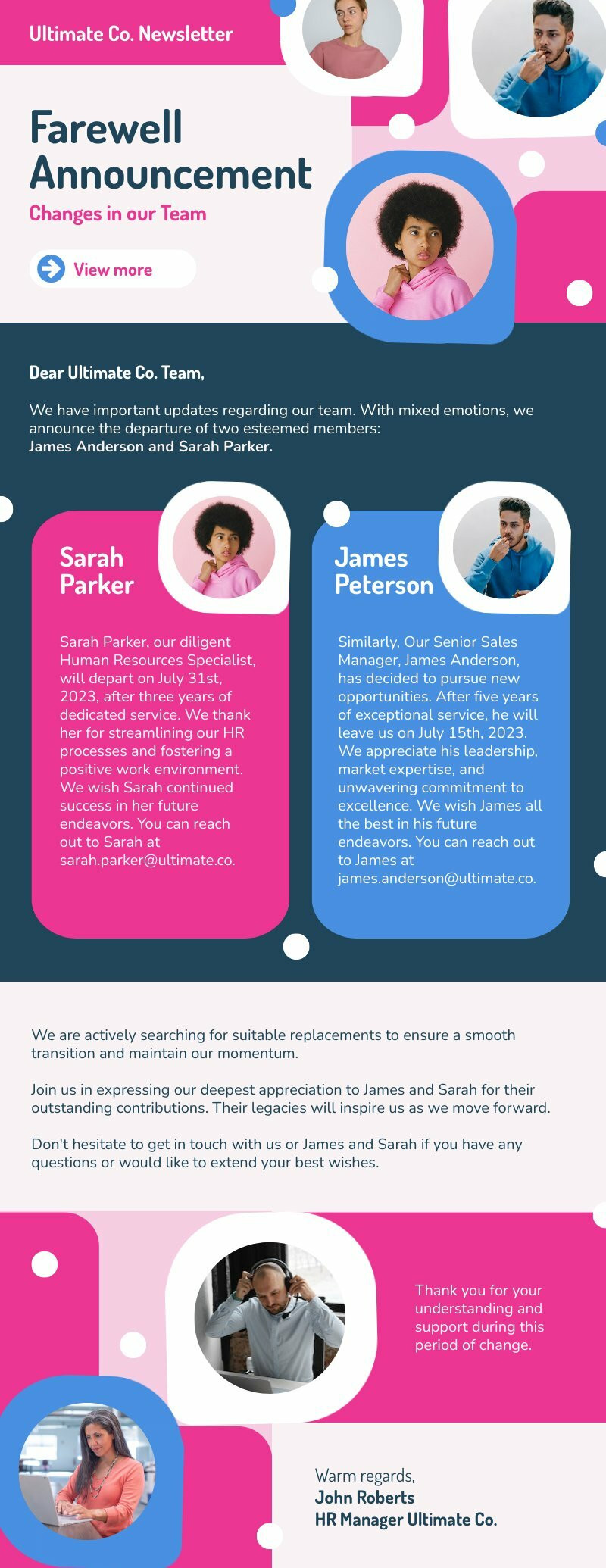 Newsletters
Farewell Email
Newsletters
Farewell Email
 Newsletters
Farewell Message to Coworker
Newsletters
Farewell Message to Coworker
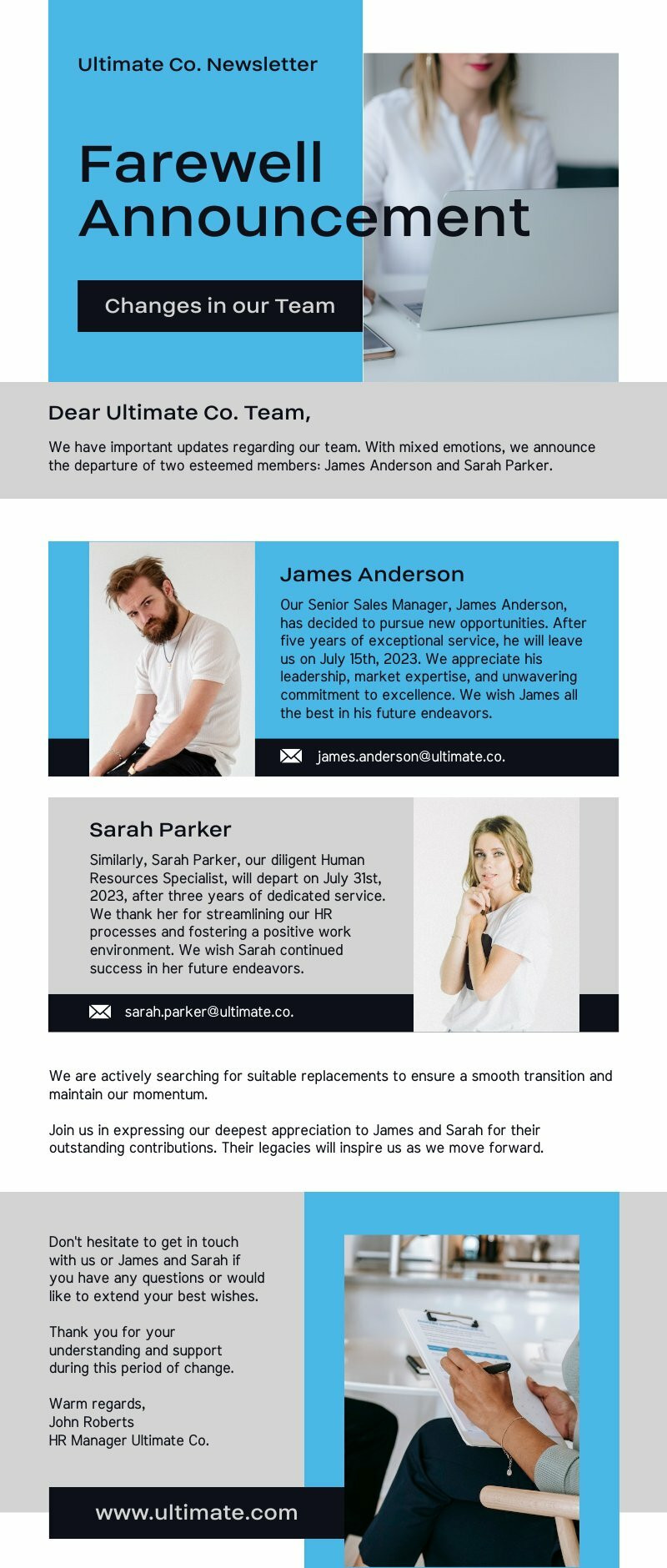 Newsletters
Goodbye Email to Coworker
Newsletters
Goodbye Email to Coworker
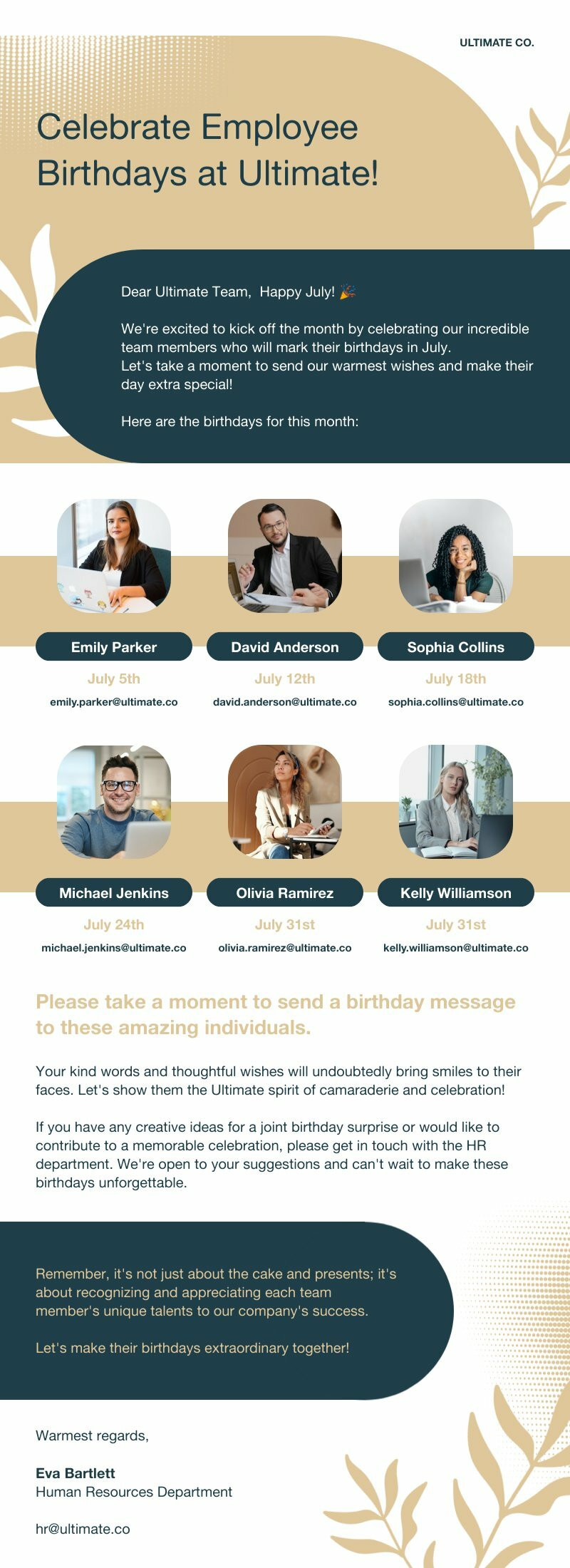 Newsletters
Birthday Wishes to Employee
Newsletters
Birthday Wishes to Employee
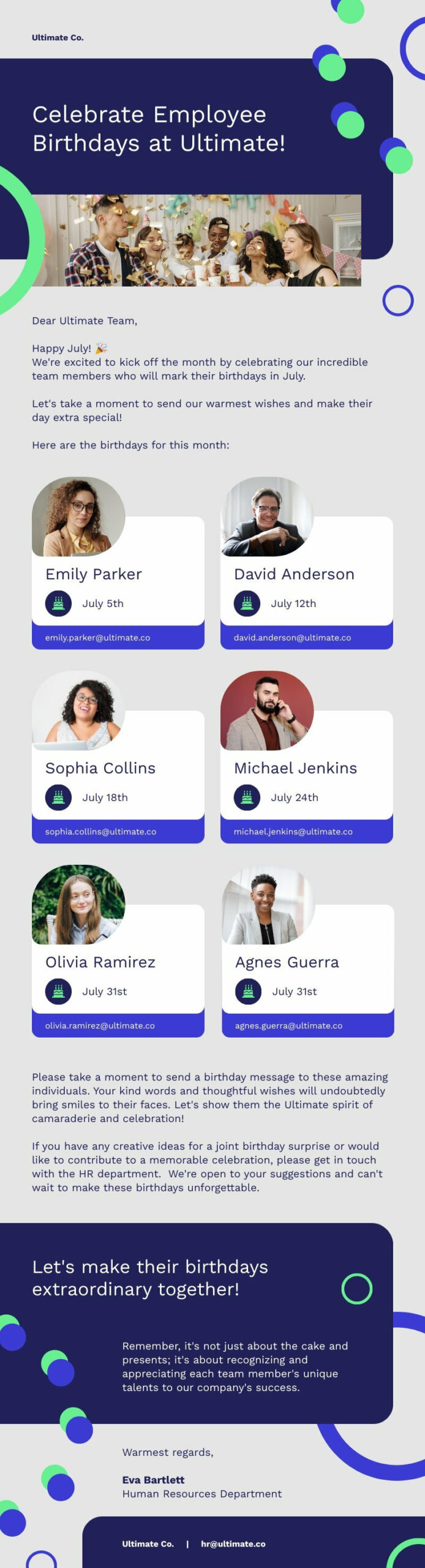 Newsletters
Employee Birthday Wishes
Newsletters
Employee Birthday Wishes
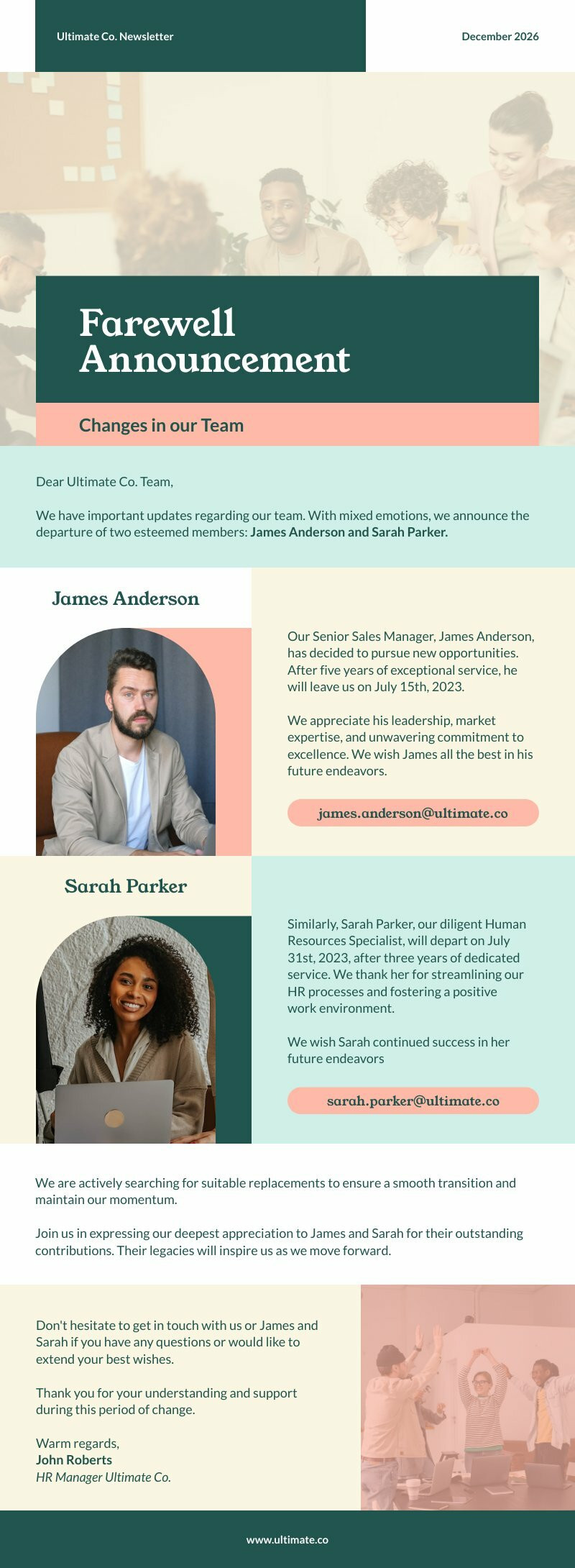 Newsletters
Modern Farewell Message to Coworker
Newsletters
Modern Farewell Message to Coworker
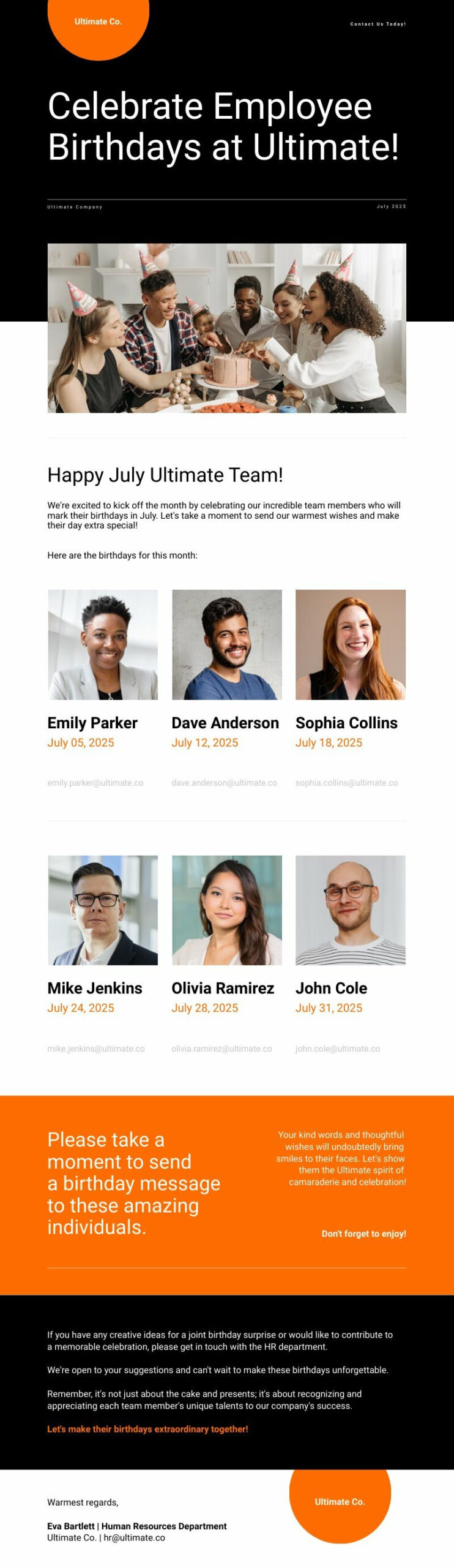 Newsletters
Happy Birthday Images With Name
Newsletters
Happy Birthday Images With Name
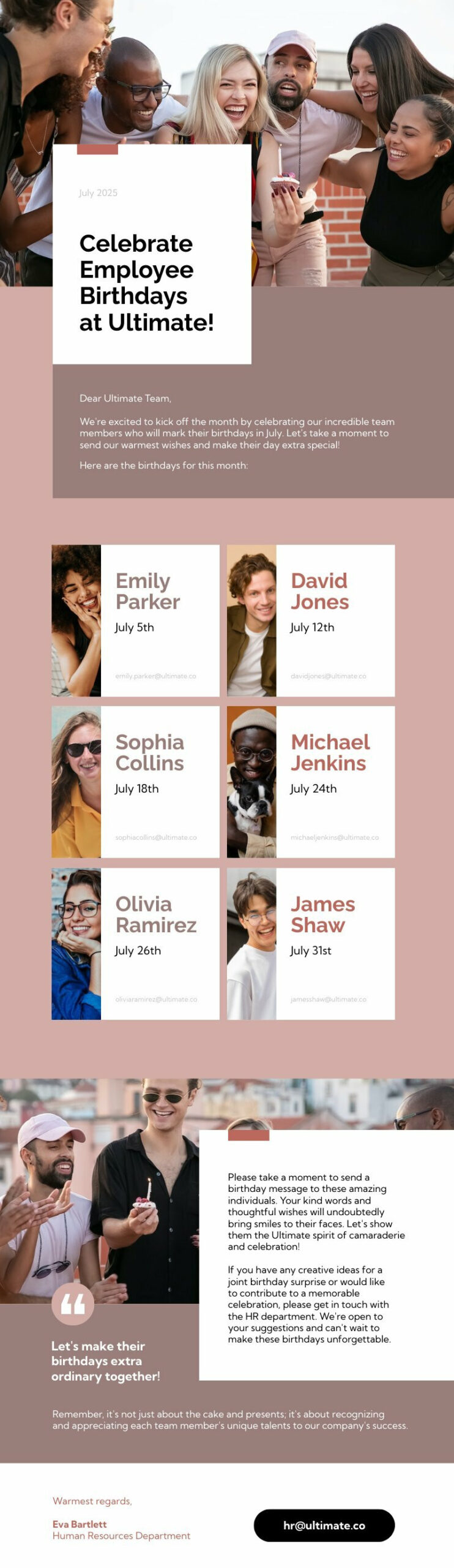 Newsletters
Birthday Wishes for Employee
Newsletters
Birthday Wishes for Employee