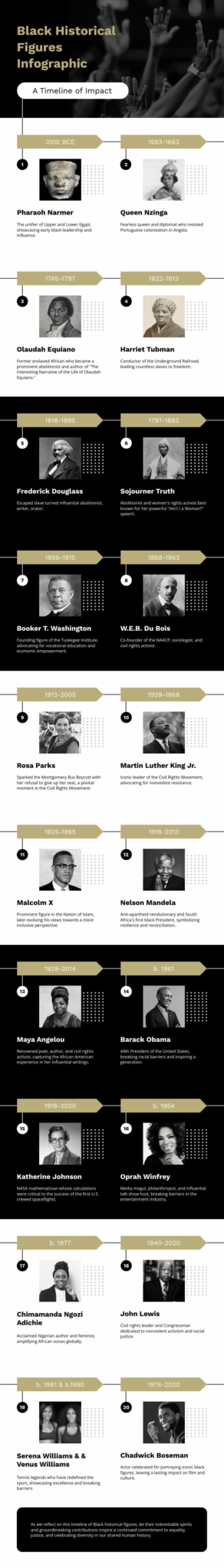Customer Story
How an Instructional Designer Uses Piktochart for E-learning and Virtual Classroom Designs

Karin Rex
Instructional Designer and E-learning Developer
-
Company
-
Company Website
-
Business TypeInstructional Designer
-
LocationPennsylvania, United States
-
Friends with PiktochartSince 2016
Learning is an essential part of every human life regardless of age and culture. Since the pandemic in 2020, the adaptation of e-learning and visual classrooms has been on the rise across the board, from the corporate sector to education.