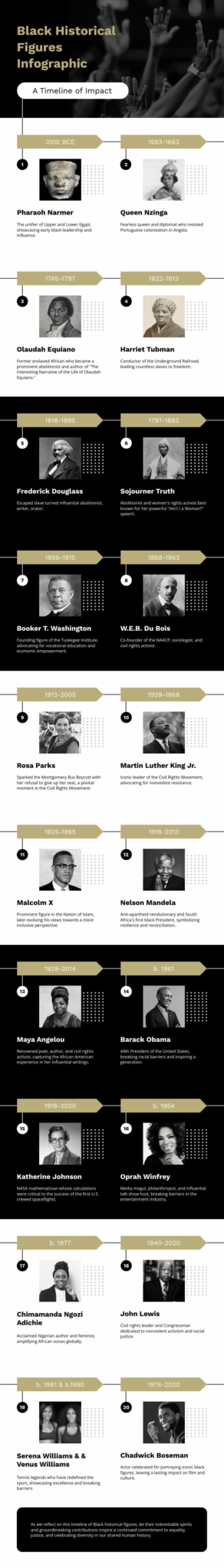Customer Story
How An IT & Management Solutions Firm Win Clients With Piktochart

Lloyd Parker
Vice President Programs & Solutions
-
Company
-
Company Website
-
Business TypeSolutions Firm
-
LocationVirginia, United States
-
Friends with PiktochartSince 2021
How can an IT and management solutions firm incorporate visual communication in their work? As part of our #PiktoChat series, Wilson had a brief chat with Lloyd Parker, Vice President of Programs & Solutions with T. White Parker Associates, an IT and management solutions firm.