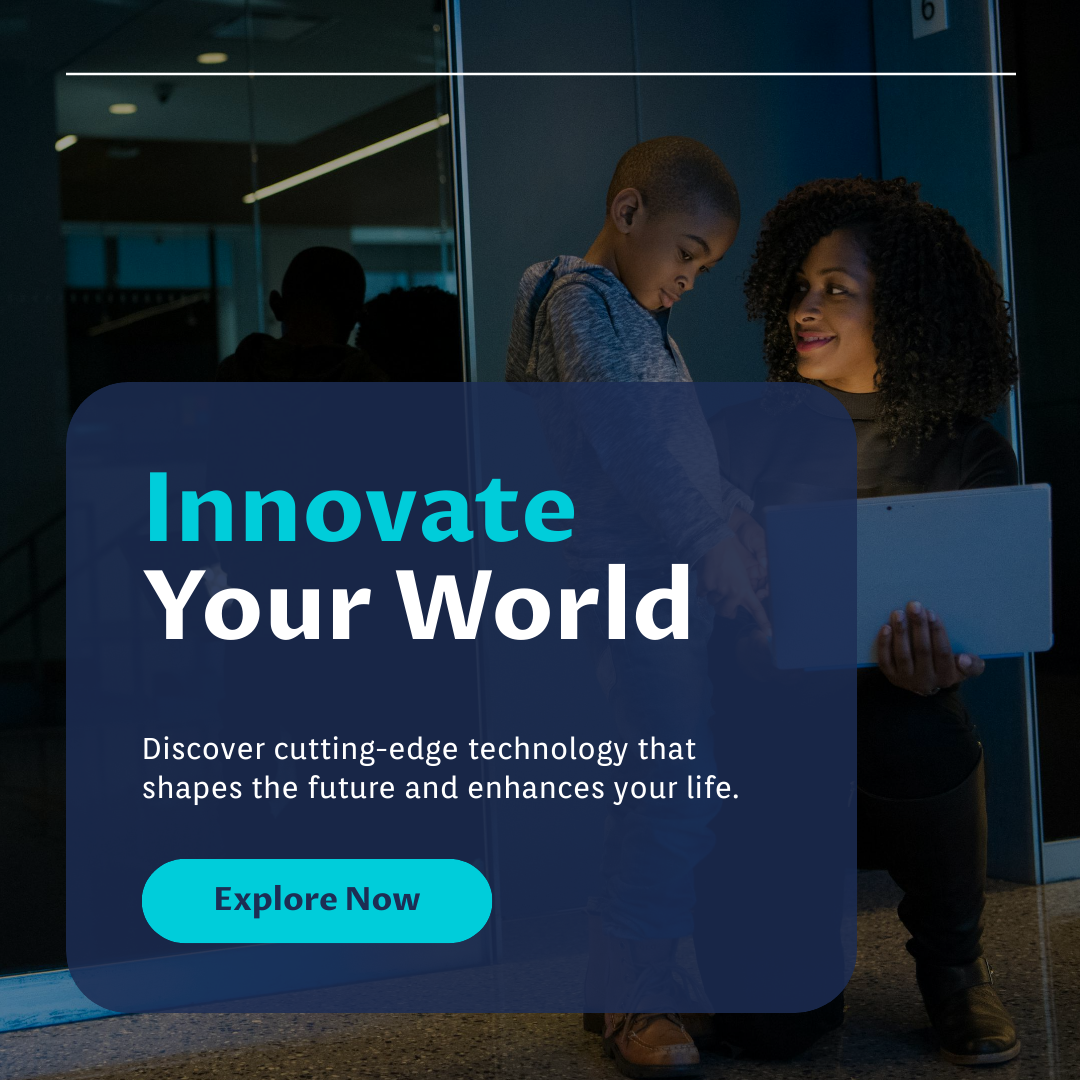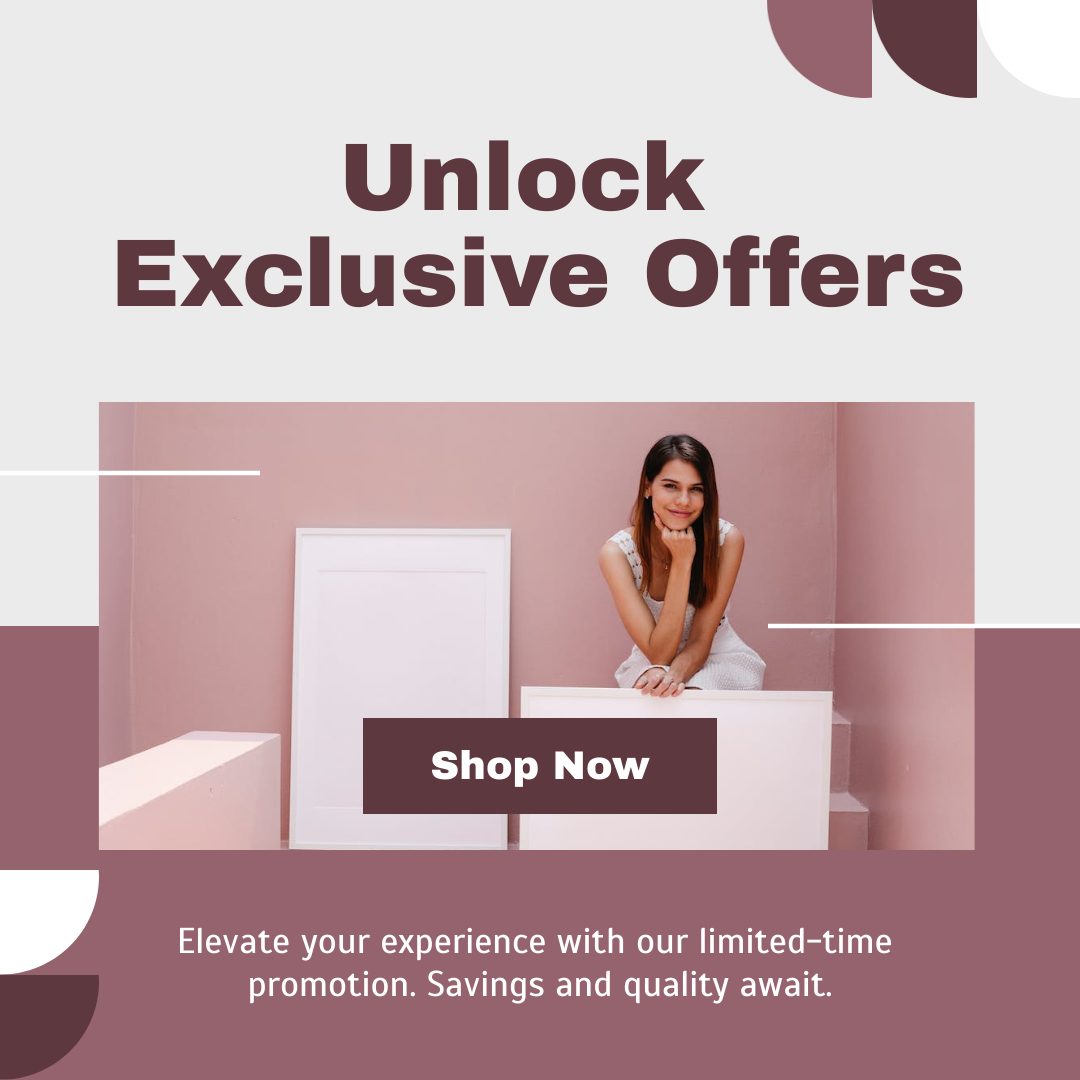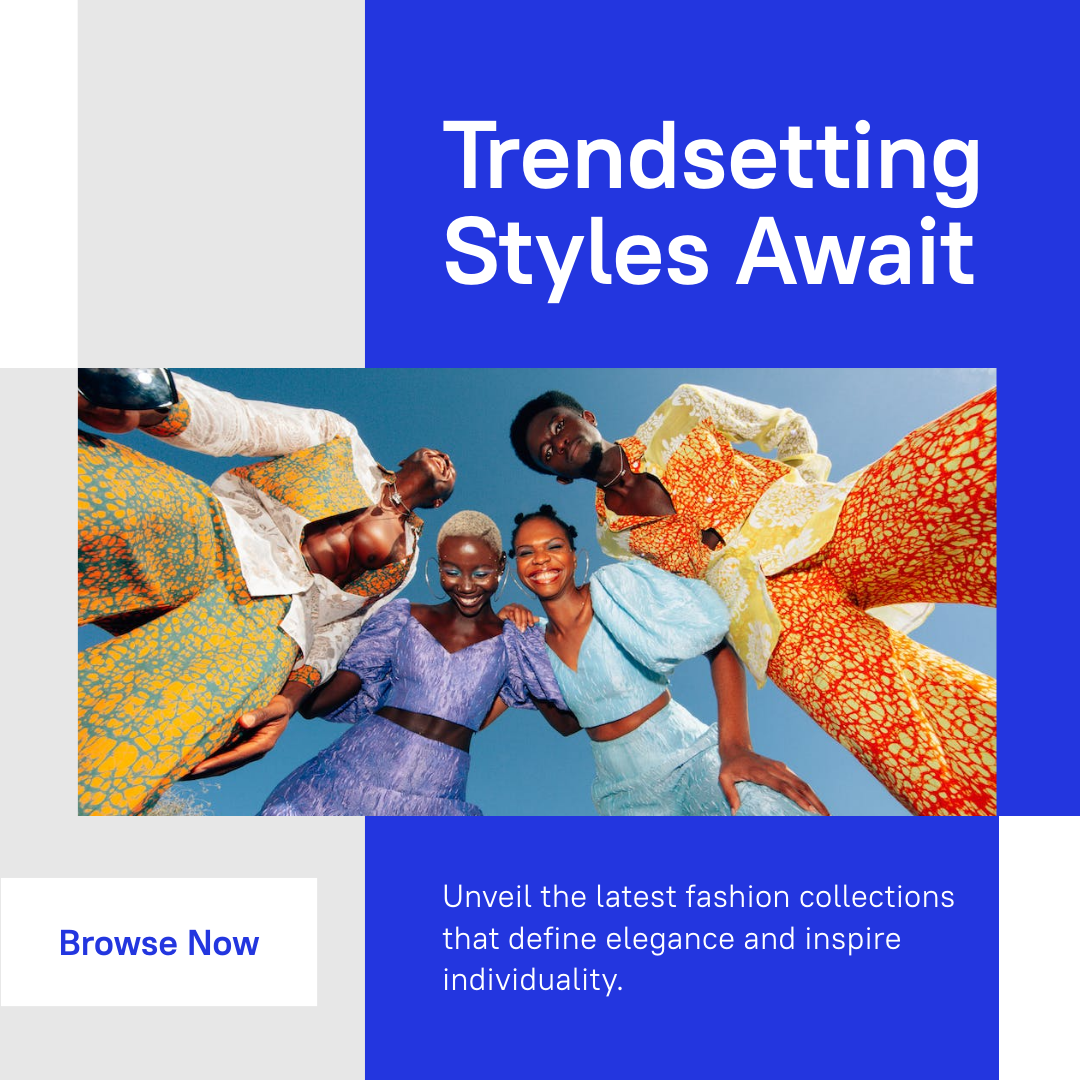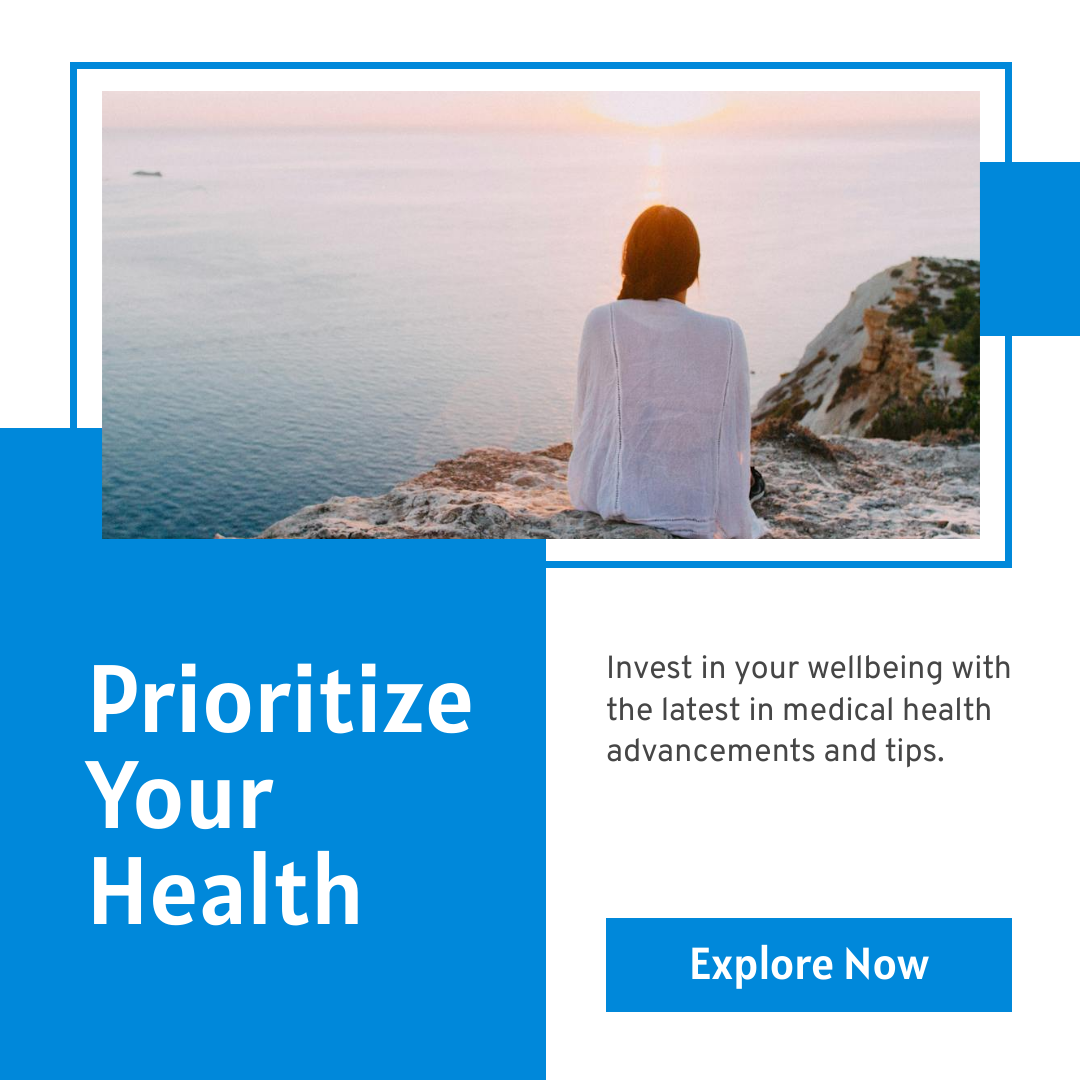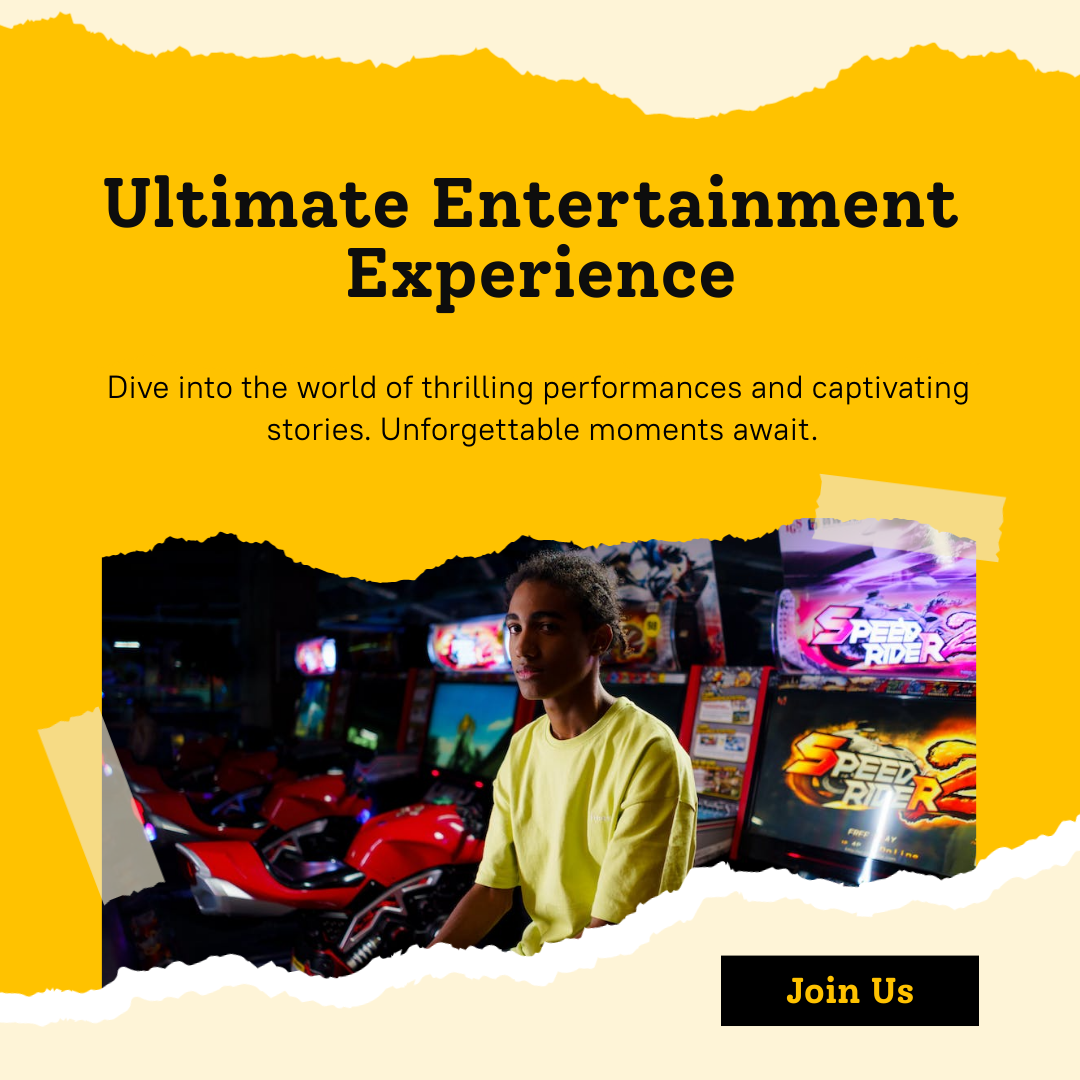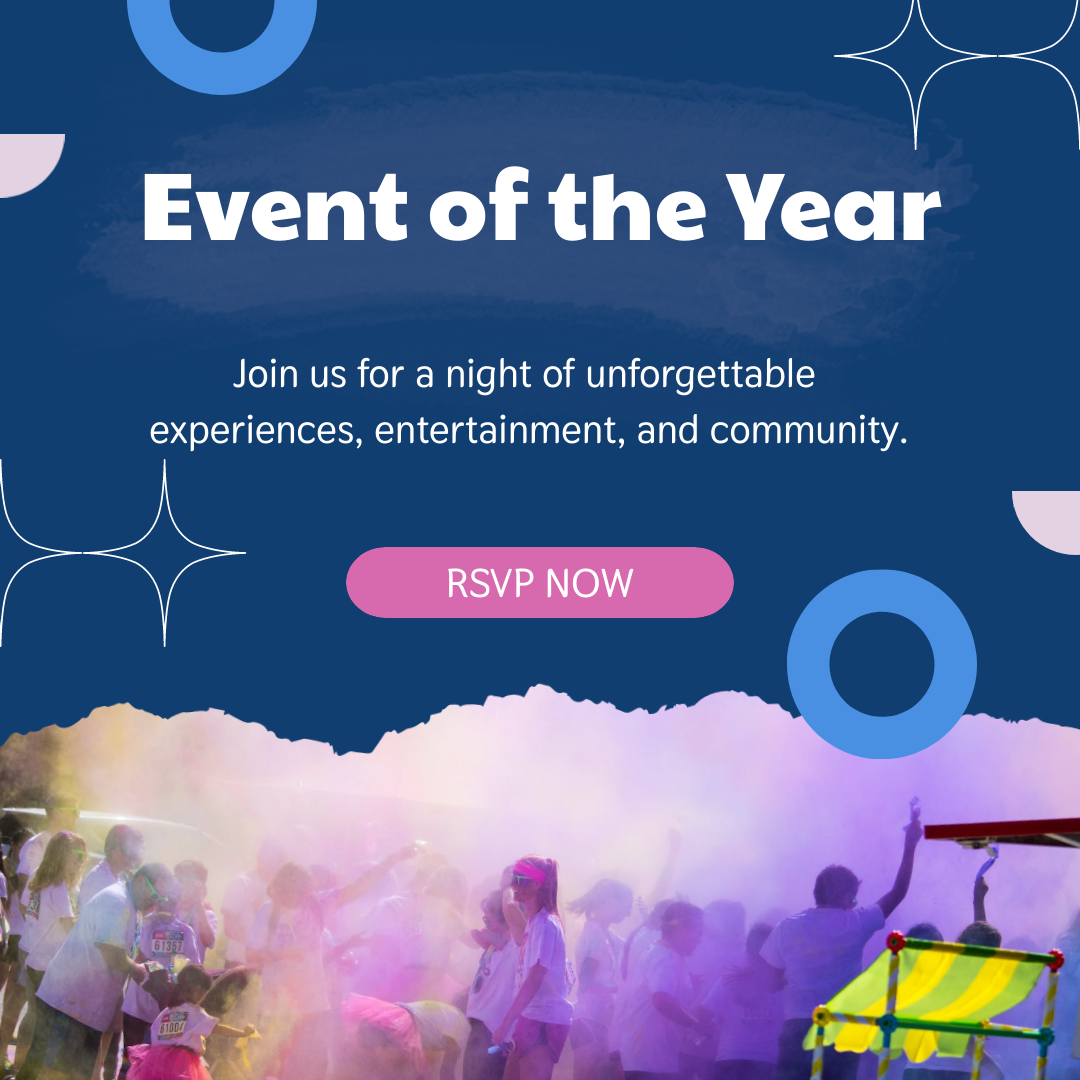The new way of creating Instagram posts
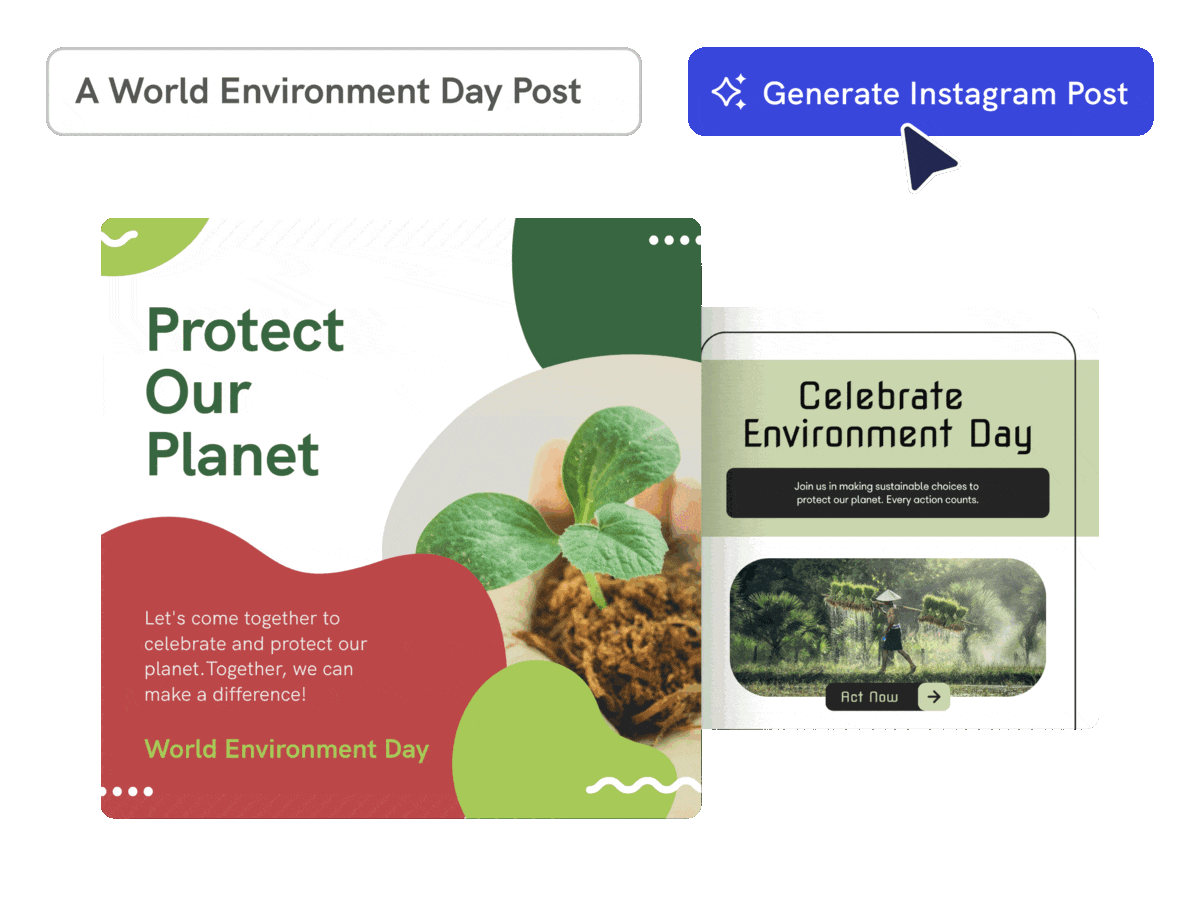
Swift Creation with Ease
Turn your content into an Instagram post in seconds
Piktochart AI is so simple to use that you can immediately generate eye-catching Instagram posts for every platform without any training. Save time and spend it on other social media strategy instead.
Start creating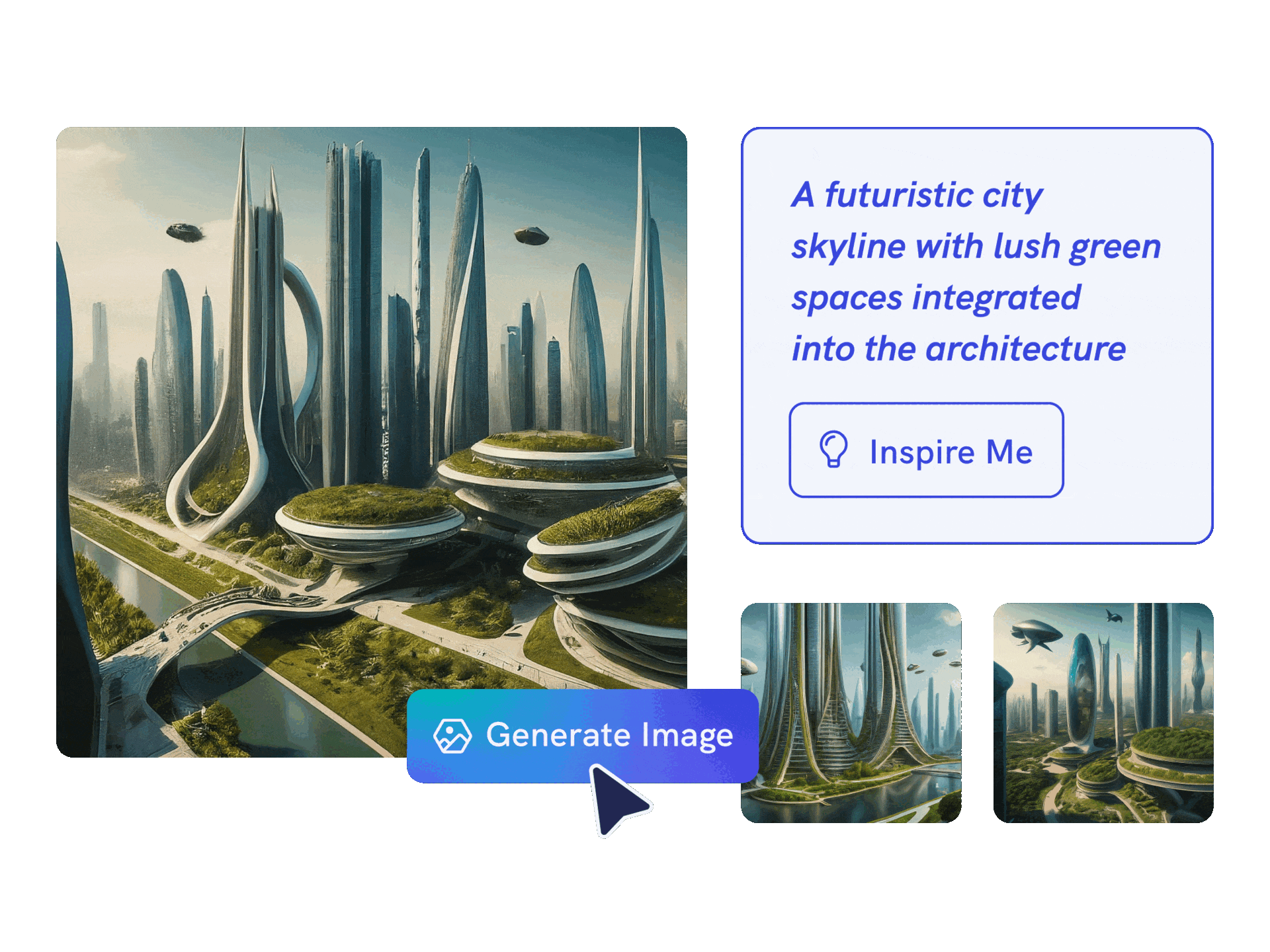
Creativity Without Limits
Create anything with AI image generator
Put your creativity to the test and generate highly realistic images that make you stand out. Simply insert your text prompt and transform your words and ideas into stunning, high-quality AI-generated images in seconds.
Generate AI image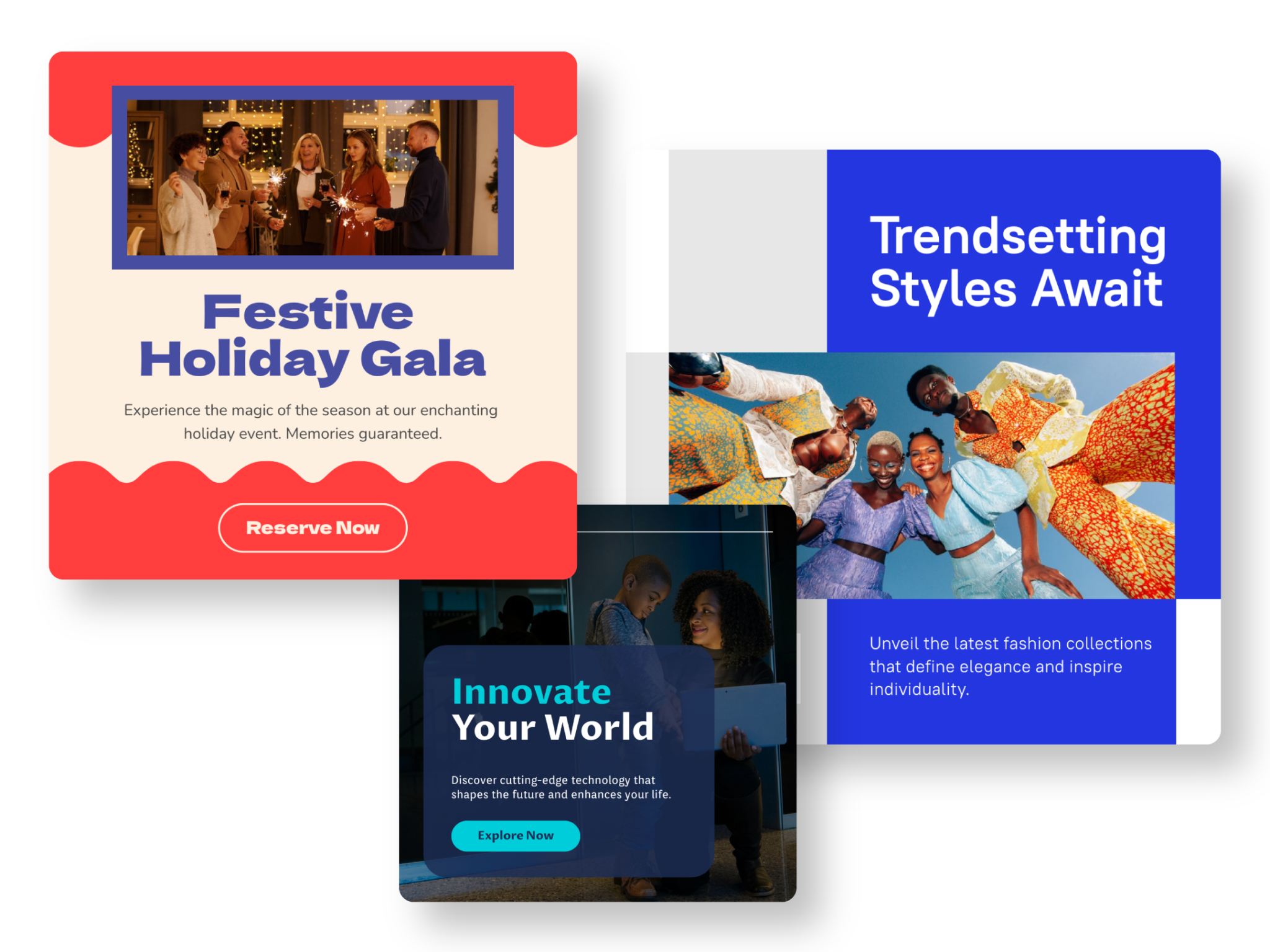
Elevate Presence and Engagement
Drive better results for your social media
Whether it’s for announcements, events, or promotion, Piktochart AI is suitable for any occasion. With a variety of visuals, there’s plenty of options to help elevate audience engagement on Instagram.
Start creating
Branding Consistency with Customization
Personalize to your brand instantly
Customize and transform each element to elevate your visual, all while staying true to your brand. Piktochart’s intuitive editor makes it easy to adjust colors, styles, and layouts to match your brand or personal preferences.
Start creatingPeople like you use Piktochart AI Instagram post generator to:
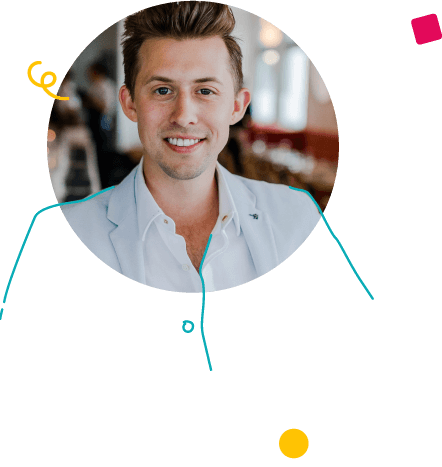
Marketers
- Increase brand awareness
- Drive traffic and leads from social media channels
- Increase engagement through social media graphics

HR Professionals
- Promote jobs in social media posts
- Get more applicants with high-quality visual content

Salespeople
- Build a personal brand
- Engage with their social network
- Nurture leads on social channels

Small Businesses & Consultants
- Increase brand awareness
- Promote products through social media marketing
- Drive growth with a strong social media presence
How to Create an Instagram Post Using AI
1. Share what you want to create
In a brief description (up to 120 characters), let us know what you’re looking to create for your Instagram post – whether it’s for announcements, events, or promotion.
2. Choose from our library of Instagram post templates
Save time and skip the hassle of starting from scratch by choosing from one of our collection of pre-made templates, each expertly designed to improve engagement.
3. Refine your design in Piktochart Editor
4. Customize with images, icons, and other assets
Incorporate your brand elements seamlessly and craft unique, custom Instagram posts.
5. Publish and share on your Instagram account
Tailored for Instagram marketing, you can download your custom graphics in JPG, PNG, or PDF.
AI-Powered Visualization for Any Topic
What kinds of Instagram posts can be generated using this AI tool?
Announcement post
Whether it’s announcing a sale, new product, or special offer, Piktochart AI designs them quickly at the click of a button.
Promotional post
Craft a promotional post that resonates with your audience and drive action. Utilize our AI Instagram post generator to design to post to promote a product, an online course, a holiday experience, and more.
Event post
Generate excitement and raise awareness for your upcoming event and celebration effortlessly with Piktochart AI.
Ready to use AI to create Instagram posts?
Join more than 11 million people who already use Piktochart to craft amazing visual stories.